Epson Z9750UNL driver and firmware
Related Epson Z9750UNL Manual Pages
Download the free PDF manual for Epson Z9750UNL and other Epson manuals at ManualOwl.com
Installation Guide - ELPMBUNI Universal Mount Assembly - Page 2
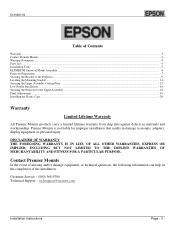
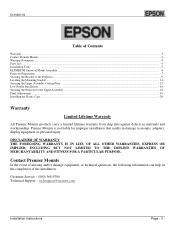
... TO THE IMPLIED WARRANTIES OF MERCHANTABILITY AND FITNESS FOR A PARTICULAR PURPOSE.
Contact Premier Mounts
In the event of missing and/or damage equipment, or technical questions, the following information can help in the completion of the installation.
Customer Service - (800) 368-9700 Technical Support - [email protected]
Installation Instructions
Page - 3 -
Installation Guide - ELPMBUNI Universal Mount Assembly - Page 3
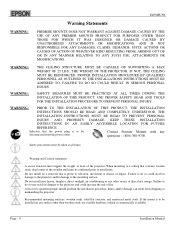
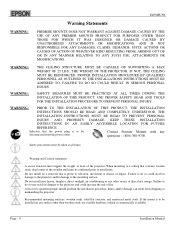
.... KEEP THESE INSTALLATION
INSTRUCTIONS IN AN EASILY ACCESSIBLE LOCATION FOR FUTURE
REFERENCE.
Indicates that the power plug is to be disconnected from the power outlet.
Contact Premier Mounts with any questions - (800) 368-9700.
Safety precautions must be taken at all times.
Warning and Caution statements.
A secure structure must support the weight, or load, of the projector. When...
Installation Guide - ELPMBUNI Universal Mount Assembly - Page 4
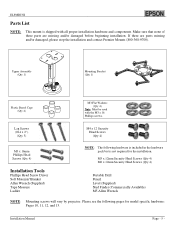
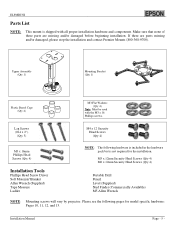
... 4)
Installation Tools
Phillips Head Screw Driver Soft Material...installation.
M5 x 12mm Security Head Screws (Qty 4) M6 x 12mm Security Head Screws (Qty 4)
Portable Drill Pencil Level (Supplied) Stud Finder (Commercially Available) M5 Allen Wrench
NOTE: Mounting screws will vary by projector. Please see the following pages for model specific hardware: Pages 10, 11, 12, and 13.
Installation Manual...
Installation Guide - ELPMBUNI Universal Mount Assembly - Page 5
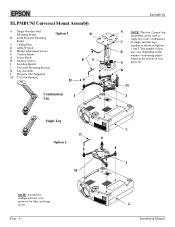
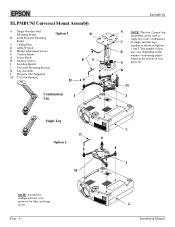
... Adjustment Screws F Tension Knobs G Safety Knob H Security Screws I Leveling Barrels J Universal Mounting Bracket K Leg Assembly L Projector (Not Supplied) M Tri-Lock Opening
Option 1 H
B D F
Combination
I
Leg
Single Leg
D Option 2
M
NOTE: See the best configuration...depending on the
number of mounting points
found on the bottom of your
G
projector.
K
M J
L
J
L
Installation Manual
Installation Guide - ELPMBUNI Universal Mount Assembly - Page 6
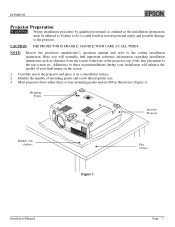
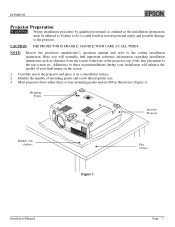
... could result in serious personal injury and possible damage to the projector.
CAUTION: THE PROJECTOR IS FRAGILE; HANDLE WITH CARE AT ALL TIMES.
NOTE:
Review the projectors manufacture's operation manual and refer to the ceiling installation instruction. Here you will normally find important reference information regarding installation dimensions such as (distance from the screen to the lens...
Quick Reference - Page 4
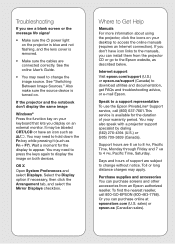
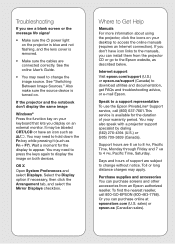
...have icon links to the manuals, you can install them from the projector CD or go to the Epson website, as described below.
Internet support Visit epson.com/support (U.S.) or epson.ca/support (Canada) to download utilities and documentation, get FAQs and troubleshooting advice, or e-mail Epson.
Speak to a support representative To use the Epson PrivateLine® Support service, call (800) 637-7661...
Warranty Statement - Page 2
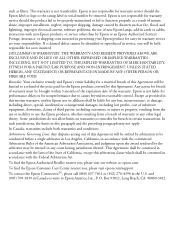
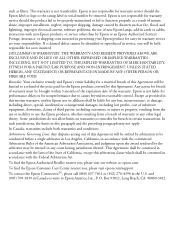
... as a result of misuse, abuse, improper installation, neglect, improper shipping, damage caused by disasters such as fire, flood, and lightning, improper electrical current, software problems, the use of non-Epson lamps, add-in cards or cables, interaction with non-Epson products, or service other than by Epson or an Epson Authorized Servicer. Postage, insurance, or shipping costs incurred in...
User Manual - Page 4


... the Cable Clips 51 Installing Batteries in the Remote Control 52
Using the Projector on a Network ...54 Wired Network Projection...54 Connecting to a Wired Network ...55 Selecting Wired Network Settings 55 Wireless Network Projection ...58 Installing the Wireless LAN Module 59 Using Quick Wireless Connection (Windows Only 61 Selecting Wireless Network Settings Manually 63 Wireless LAN Menu...
User Manual - Page 54
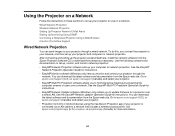
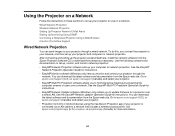
...; EasyMP Network Updater software (Windows only) allows you to update firmware for a projector over a wired LAN. See the EasyMP Network Updater Operation Guide for instructions. You can download the latest software and documentation from the Epson web site. Go to epson.com/support (U.S.) or epson.ca/support (Canada) and select your projector. • Projection from iOS or Android devices using...
User Manual - Page 59
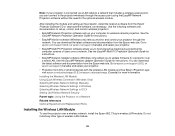
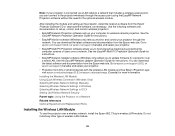
... Updater software (Windows only) allows you to update firmware for a projector over a wired LAN. See the EasyMP Network Updater Operation Guide for instructions. You can download the latest software and documentation from the Epson web site. Go to epson.com/support (U.S.) or epson.ca/support (Canada) and select your projector.
• Projection from iOS or Android devices with the wireless LAN...
User Manual - Page 61
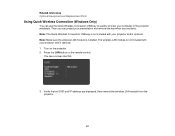
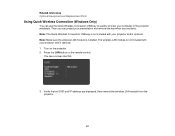
...Quick Wireless Connection USB key is not included with your projector and is optional. Note: Make sure the wireless LAN module is installed. The wireless LAN module is not included with your projector and is optional. 1. Turn on the projector. 2. Press the LAN button on the remote control.
You see a screen like this:
3. Verify that an SSID and IP address are displayed, then remove the wireless LAN...
User Manual - Page 62
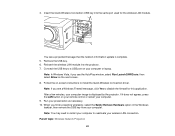
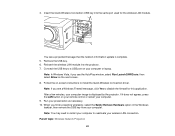
... the network information update is complete. 5. Remove the USB key. 6. Reinsert the wireless LAN module into the projector. 7. Connect the USB key to a USB port on your computer or laptop.
Note: In Windows Vista, if you see the AutoPlay window, select Run LaunchQWRD.exe, then select Allow on the next screen. 8. Follow the on-screen instructions to install the Quick Wireless Connection driver. Note...
User Manual - Page 67
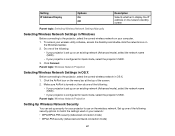
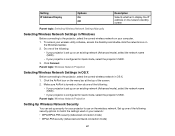
...Selects whether to display the IP address on the network standby screen
Parent topic: Selecting Wireless Network Settings Manually
Selecting Wireless Network Settings in Windows
Before connecting to the projector, select the correct wireless network on your computer. 1. To access your wireless utility software, access the Desktop and double-click the network icon on
the Windows taskbar. 2. Do one...
User Manual - Page 70
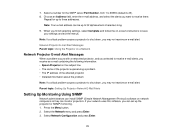
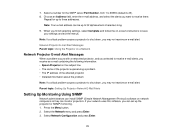
...8226; The IP address of the affected projector • Detailed information about the problem
Note: If a critical problem causes a projector to shut down, you may not receive an e-mail alert.
Parent topic: Setting Up Projector Network E-Mail Alerts
Setting Up Monitoring Using SNMP
Network administrators can install SNMP (Simple Network Management Protocol) software on network computers so they can...
User Manual - Page 150
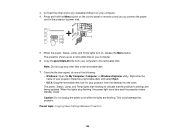
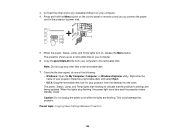
... other end to any available USB port on your computer. 4. Press and hold the Menu button on the control panel or remote control as you connect the power
cord to the projector's power inlet.
5. When the power, Status, Lamp, and Temp lights turn on, release the Menu button. The projector shows up as a removable disk on your computer.
6. Copy the pjconfdata.bin file from...
User Manual - Page 222
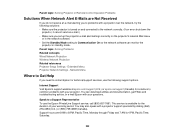
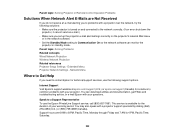
... network software can monitor the
projector in standby mode. Parent topic: Solving Problems Related concepts Wired Network Projection Wireless Network Projection Related references Projector Setup Settings - Extended Menu Projector Network Settings - Network Menu
Where to Get Help
If you need to contact Epson for technical support services, use the following support options.
Internet Support Visit...
User Manual - Page 243
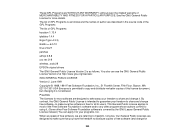
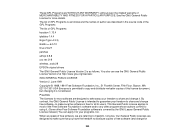
...-2.6.27
patches
udhcp 0.9.8
uvc rev.219
wireless_tools 29
EPSON original drivers
The GNU General Public License Version 2 is as follows. You also can see the GNU General Public License Version 2 at http://www.gnu.org/licenses/.
GNU GENERAL PUBLIC LICENSE
Version 2, June 1991
Copyright ©) 1989, 1991 Free Software Foundation, Inc., 51 Franklin Street, Fifth Floor...
User Manual - Page 246
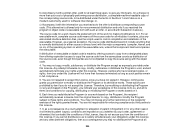
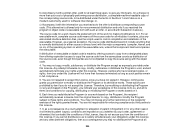
... a complete machine-readable copy of the corresponding source code, to be distributed under the terms of Sections 1 and 2 above on a medium customarily used for software interchange; or,
c) Accompany... contains, plus any associated interface definition files, plus the scripts used to control compilation and installation of the executable. However, as a special exception, the source code distributed...
User Manual - Page 252
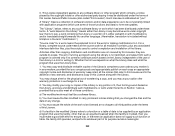
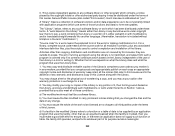
...Public License (also called "this License"). Each licensee is addressed as "you".
A "library" means a collection of software functions and/or data prepared so as to be conveniently ...any associated interface definition files, plus the scripts used to control compilation and installation of the library.
Activities other than copying, distribution and modification are not covered by this License; ...
User Manual - Page 260
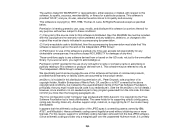
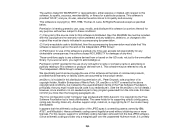
...accuracy.
This software is copyright (c) 1991-1998, Thomas G. Lane. All Rights Reserved except as specified below.
Permission is hereby granted to use, copy, modify, and distribute this software (or ...by the Free Software Foundation but is freely distributable. The same holds for its supporting scripts (config.guess, config.sub, ltconfig, ltmain.sh). Another support script, install-sh, is copyright...

