Gateway 9210 driver and firmware
Drivers and firmware downloads for this Gateway Computers item


Related Gateway 9210 Manual Pages
Download the free PDF manual for Gateway 9210 and other Gateway manuals at ManualOwl.com
Gateway 9210 Server User Guide - Page 2


... for system recovery 18 Recording the BIOS configuration 18
System administration 19 Gateway Systems Manager 19 Server security 19
Using your System Companion CD 20 Using the System Setup Utility 21
Viewing System Event Log information 21 Viewing Sensor Data Records 22 Viewing Field Replaceable Unit information 22 Setting up remote access 23
4 Installing Components 27
Preparing...
Gateway 9210 Server User Guide - Page 3


... drive 37 Installing memory 41 Installing a PCI expansion card 43 Replacing a processor 45 Replacing the power supply 47 Replacing the CMOS battery 49 Replacing the system board 51 Replacing the fan 54
5 Using the BIOS Setup Utility 57
Opening the BIOS Setup utility 58 Updating the BIOS 59 Changing jumper settings 60
6 Troubleshooting 63
Telephone support 64 Before calling Gateway...
Gateway 9210 Server User Guide - Page 11


...Visit the Gateway Web site at support.gateway.com for: ■ Technical documentation and product guides ■ Technical tips and support ■ Updated hardware drivers ■ Order status ■ Frequently asked questions (FAQs)
Telephone support
You can access a wide range of services through your telephone, including customer service, technical support, and information services. For more...
Gateway 9210 Server User Guide - Page 24


...Hardware and software inventory and configuration changes ■ Computer health (temperature, voltage, free memory, and disk space) ■ Selected system events (specified by the administrator)
Printed documentation comes with the Gateway Systems Manager CD. You can find additional documentation in the program's online help.
Server security
Using BIOS security passwords
To prevent unauthorized...
Gateway 9210 Server User Guide - Page 25


....
4 For the new password, leave the password field blank, then press ENTER. The password
is removed.
Tips & Tricks
Passwords can also be cleared using jumpers on the system board. For instructions, see "Changing jumper settings" on page 60.
Using your System Companion CD
You can use your System Companion CD to: ■ Install hardware drivers ■ Install programs ■ View...
Gateway 9210 Server User Guide - Page 43


... appropriate software and utilities installed on the server to stop all activity on the failed drive. Instructions for using the software are provided by the software manufacturer. Failure to do so may destroy the data on the drive.
2 Follow the instructions in "Opening the server case" on page 30.
3 If you are replacing a hard drive, disconnect the data cable and power cable...
Gateway 9210 Server User Guide - Page 49


... the expansion slot.
You can slightly seesaw the card end-to-end to help insert the card, but do not bend the card sideways.
7 Connect any cables to the PCI expansion card following the instructions in the card's
documentation.
8 Follow the instructions in "Closing the server case" on page 31.
9 See the PCI expansion card's documentation for software installation instructions.
44
www.gateway.com
Gateway 9210 Server User Guide - Page 50


...heat sinks may be hot if the computer has been running. Before replacing a processor or heat sink, allow them to cool for several minutes.
Caution
A heat sink must be installed on the processor. Installing a processor without a heat sink could damage the processor.
To replace a processor:
1 Install the most current BIOS version. For instructions, see "Updating the BIOS" on
page 59.
2 Follow the...
Gateway 9210 Server User Guide - Page 64
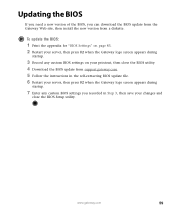
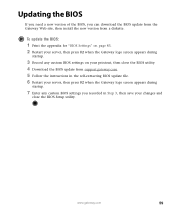
... install the new version from a diskette.
To update the BIOS:
1 Print the appendix for "BIOS Settings" on page 83. 2 Restart your server, then press F2 when the Gateway logo screen appears during
startup.
3 Record any custom BIOS settings on your printout, then close the BIOS utility. 4 Download the BIOS update from support.gateway.com. 5 Follow the instructions in the self-extracting BIOS update...
Gateway 9210 Server User Guide - Page 69


... sure that all cables are plugged in securely and plugged into the correct port or jack.
■ If you have recently installed hardware or software, make sure that you have installed it following the instructions provided with it. If you did not purchase the hardware or software from Gateway, see the manufacturer's documentation and technical support resources.
■ If...
Gateway 9210 Server User Guide - Page 74


... device, uninstall the device's software, then reinstall the device.
■ If an error message appears on the screen, write down the exact message before calling Gateway Technical Support. For more information, see "Telephone support" on page 64.
■ Restart your server, then open the BIOS Setup utility by pressing and holding F2 while your server restarts. Check your configuration settings...
Gateway 9210 Server User Guide - Page 76


... Gateway Technical Support.
The processor generated an exception Same as 5 beeps. interrupt.
The server's video memory is faulty. This is not a fatal error.
The system board may be faulty. Call Technical Support.
The ROM checksum value does not Same as 4 beeps. match the value encoded in the BIOS.
The shutdown register for CMOS RAM Same as 4 beeps. failed.
General BIOS ROM error.
Update...
Gateway 9210 Server User Guide - Page 77


... sure that the IDE controllers are enabled. For more information, see "Using the BIOS Setup Utility" on page 57. ■ Reinstall the device driver. For instructions, see "Using your System Companion CD" on page 20. ■ Turn off your server, then make sure the drive cables are connected correctly. For instructions, see "Installing a CD or diskette drive" on page 33.
Your...
Gateway 9210 Server User Guide - Page 78


... drive's SCSI address to one that is not being used by your server. For more
information about SCSI device configurations, see your drive's documentation. ■ Run SCSI Verify in the SCSI BIOS. For more information about the SCSI BIOS, see the
SCSI controller's documentation. ■ Turn off your server, then make sure the drive cables are connected correctly. For
instructions, see "Installing...
Gateway 9210 Server User Guide - Page 79


...; In a Windows network operating system, repair the master boot record using FDISK.
To repair the master boot record:
■ At a DOS command prompt, type fdisk/mbr, then press ENTER.
Internet
See also Modem.
You cannot connect to the Internet ■ Make sure that your account with your Internet Service Provider (ISP) is set up
correctly. Contact your ISP technical support for...
Gateway 9210 Server User Guide - Page 80


...correct code to temporarily disable the service. Also make sure that the modem dialing properties are set correctly. ■ If you purchased the modem from Gateway, contact Gateway Technical Support.
To check the dialing properties in Windows:
1 In Windows 2000 Server, click Start, Settings, then click Control Panel. The Control
Panel window opens.
- OR -
In Windows Server 2003, click Start, then...
Gateway 9210 Server User Guide - Page 81


... your server.
■ Reinstall the modem device driver. For instructions, see "Using your System Companion CD" on page 20.
■ Open your server and reseat the modem. For instructions, see "Installing a PCI expansion card" on page 43.
Monitor
Your server is running but there is no picture ■ Adjust the brightness and contrast controls to the center position.
■ Make...
Gateway 9210 Server User Guide - Page 99


..., Gateway is not responsible for inaccurate information which may appear in this manual. For the latest product updates, consult the Gateway Web site at www.gateway.com. In no event will Gateway be...are trademarks of Gateway, Inc. Intel, Intel Inside logo, and Pentium are registered trademarks and MMX is a trademark of Intel Corporation. Microsoft, MS, MS-DOS, and Windows are trademarks or...
Gateway 9210 Server User Guide - Page 100


... drive
installing 33 location 3 troubleshooting 72 chassis intrusion switch connector 5 cleaning case 16 keyboard 17 screen 17 closing case 31 CMOS clearing 60 resetting 60 CMOS battery
see battery
configuration recording BIOS 18
connections CPU power 5 diskette drive 5 front panel USB 5 IDE 5 keyboard 4 LAN 4 monitor 4 mouse 4 network 4
power 4, 5
PS/2 4 SATA 5 serial RJ-45 4 USB 4 VGA 4 control...
Gateway 9210 Server User Guide - Page 101


... processor
D
DDR SDRAM see memory
device drivers installing 20
DIMM see memory
diskette drive connector 5 installing 33 location 3 replacing 33 troubleshooting 72
display troubleshooting 76
documentation Gateway Web site 6 System Companion CD 20
drive bays location 3
drivers installing 20
drives
CD 3, 33
configuring 32
diskette 3, 33 hard drive 3, 37 installing 32, 37 replacing 32, 37
SATA 37 SCSI...
