Gateway FX530S driver and firmware
Drivers and firmware downloads for this Gateway Computers item

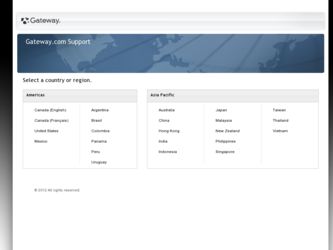
Related Gateway FX530S Manual Pages
Download the free PDF manual for Gateway FX530S and other Gateway manuals at ManualOwl.com
8511854 - Gateway Starter Guide for Windows Vista - Page 23


...
its setup and installation.
IMPORTANT
• If your hard drive has failed and you can't restore the software from the hard drive, contact Gateway Customer Care for help.
• After you restore your computer, it will appear with the same files and programs it had when it shipped from the factory. You still need to download Windows updates and antivirus updates...
8512279 - Gateway Computer Reference Guide (for Gateway FX-Series computers with Windows XP) - Page 9
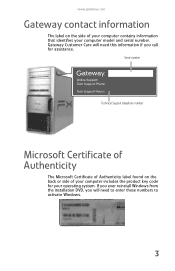
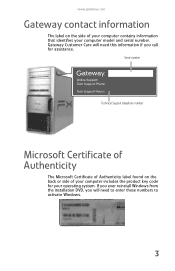
... this information if you call for assistance.
Serial number
Technical Support telephone number
Microsoft Certificate of Authenticity
The Microsoft Certificate of Authenticity label found on the back or side of your computer includes the product key code for your operating system. If you ever reinstall Windows from the installation DVD, you will need to enter...
8512279 - Gateway Computer Reference Guide (for Gateway FX-Series computers with Windows XP) - Page 19


... your eyes. Reduce glare by installing shades or curtains on windows, and by installing a glare screen filter.
• Use soft, indirect lighting in your work area. Do not use
your computer in a dark room.
• Set paper holders at the same height...your thighs.
• Adjust the back of the chair so it supports the lower
curve of your spine. You can use a pillow or cushion to provide extra back...
8512279 - Gateway Computer Reference Guide (for Gateway FX-Series computers with Windows XP) - Page 103
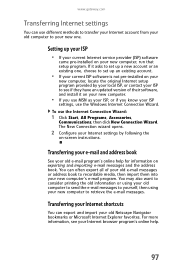
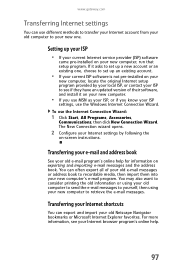
... ISP, or contact your ISP to see if they have an updated version of their software, and install it on your new computer.
• If you use MSN as your ISP, or if you know your ISP
settings, use the Windows Internet Connection Wizard. To use the Internet Connection Wizard:
1 Click Start, All Programs, Accessories,
Communications, then click New...
8512279 - Gateway Computer Reference Guide (for Gateway FX-Series computers with Windows XP) - Page 104
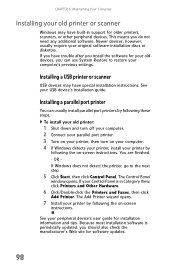
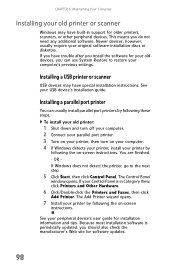
...or diskettes. If you have trouble after you install the software for your old devices, you can use System Restore to restore your computer's previous settings.
Installing a USB printer or scanner
USB devices may have special installation instructions. See your USB device's installation guide.
Installing a parallel port printer
You can usually install parallel port printers by following these steps...
8512279 - Gateway Computer Reference Guide (for Gateway FX-Series computers with Windows XP) - Page 116
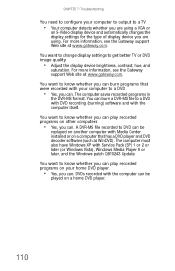
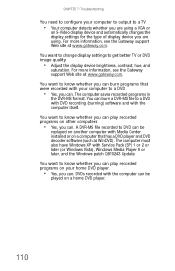
... be
replayed on another computer with Media Center installed or on a computer that has a DVD player and DVD decoder software (such as WinDVD). The computer must also have Windows XP with Service Pack (SP) 1 or 2 or later (or Windows Vista), Windows Media Player 9 or later, and the Windows patch Q810243 Update.
You want to know whether you can play recorded programs on your home...
8512279 - Gateway Computer Reference Guide (for Gateway FX-Series computers with Windows XP) - Page 128
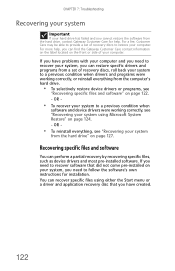
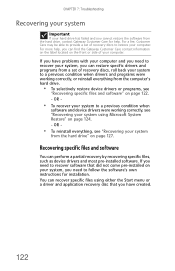
... your system
from the hard drive" on page 127.
Recovering specific files and software
You can perform a partial recovery by recovering specific files, such as device drivers and most pre-installed software. If you need to recover software that did not come pre-installed on your system, you need to follow the software's own instructions for installation. You can recover specific files using either...
8512279 - Gateway Computer Reference Guide (for Gateway FX-Series computers with Windows XP) - Page 129


www.gateway.com
To restore your system from the driver and application recovery discs:
1 Click Start, All Programs, System Recovery, then click
Application & Driver Recovery. - OR Turn on your computer, then insert the driver and application recovery disc #1 (if available) into the CD or DVD drive. The Application Recovery program opens.
2 Click the driver or application you want to install. To
...
8512279 - Gateway Computer Reference Guide (for Gateway FX-Series computers with Windows XP) - Page 130
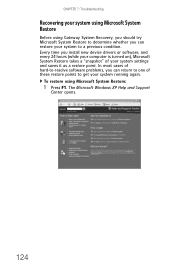
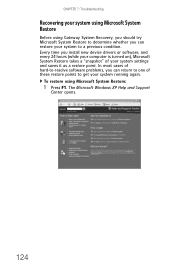
... Troubleshooting
Recovering your system using Microsoft System Restore
Before using Gateway System Recovery, you should try Microsoft System Restore to determine whether you can restore your system to a previous condition. Every time you install new device drivers or software, and every 24 hours (while your computer is turned on), Microsoft System Restore takes a "snapshot" of your system settings...
8512279 - Gateway Computer Reference Guide (for Gateway FX-Series computers with Windows XP) - Page 133
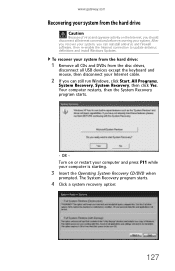
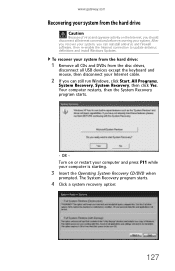
...definitions and install Windows Updates.
To recover your system from the hard drive:
1 Remove all CDs and DVDs from the disc drives,
disconnect all USB devices except the keyboard and mouse, then disconnect your Internet cable.
2 If you can still run Windows, click Start, All Programs,
System Recovery, System Recovery, then click Yes. Your computer restarts, then the System Recovery program starts...
8512279 - Gateway Computer Reference Guide (for Gateway FX-Series computers with Windows XP) - Page 134


... you restore your system, it will appear with the same files and programs it had when it shipped from the factory. You still need to download Windows updates and antivirus updates to bring your computer's software up to date.
7 Click Restart. Your computer restarts, and Windows
finishes its setup and installation.
8 Reconnect your Internet cable and all USB peripheral
devices. You are done.
128
8512280 - Gateway Computer Reference Guide (for Gateway FX-Series computers with Windows Vista) - Page 6
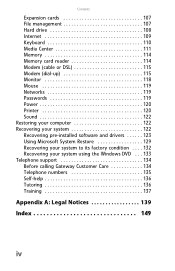
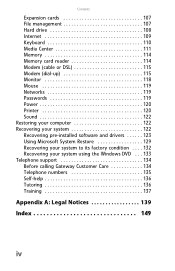
... 107 File management 107 Hard drive 108 Internet 109 Keyboard 110 Media Center 111 Memory 114 Memory card reader 114 Modem (cable or DSL 115 Modem (dial-up 115 Monitor 118 Mouse 119 Networks 119 Passwords 119 Power 120 Printer 120 Sound 122 Restoring your computer 122 Recovering your system 122 Recovering pre-installed software and drivers 123 Using Microsoft System Restore...
8512280 - Gateway Computer Reference Guide (for Gateway FX-Series computers with Windows Vista) - Page 9
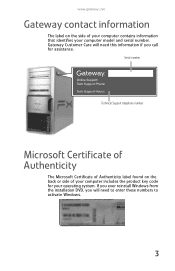
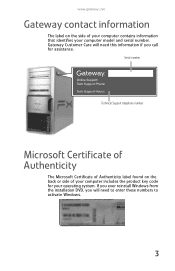
... this information if you call for assistance.
Serial number
Technical Support telephone number
Microsoft Certificate of Authenticity
The Microsoft Certificate of Authenticity label found on the back or side of your computer includes the product key code for your operating system. If you ever reinstall Windows from the installation DVD, you will need to enter...
8512280 - Gateway Computer Reference Guide (for Gateway FX-Series computers with Windows Vista) - Page 19


... your eyes. Reduce glare by installing shades or curtains on windows, and by installing a glare screen filter.
• Use soft, indirect lighting in your work area. Do not use
your computer in a dark room.
• Set paper holders at the same height...your thighs.
• Adjust the back of the chair so it supports the lower
curve of your spine. You can use a pillow or cushion to provide extra back...
8512280 - Gateway Computer Reference Guide (for Gateway FX-Series computers with Windows Vista) - Page 120
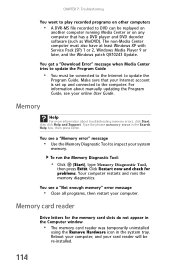
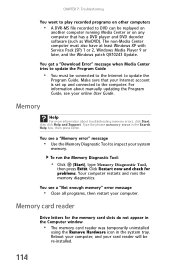
... XP with Service Pack (SP) 1 or 2, Windows Media Player 9 or later, and the Windows patch Q810243 Update.
You get a "Download Error" message when Media Center tries to update the Program Guide
• You must be connected to the Internet to update the
Program Guide. Make sure that your Internet account is set up and connected to the computer. For information about manually updating the Program...
8512280 - Gateway Computer Reference Guide (for Gateway FX-Series computers with Windows Vista) - Page 129
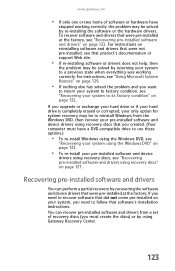
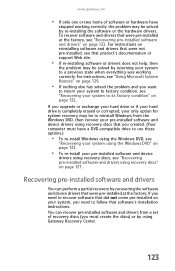
... a partial recovery by recovering the software and device drivers that were pre-installed at the factory. If you need to recover software that did not come pre-installed on your system, you need to follow that software's installation instructions. You can recover pre-installed software and drivers from a set of recovery discs (you must create the discs) or by using Gateway Recovery Center.
123
8512280 - Gateway Computer Reference Guide (for Gateway FX-Series computers with Windows Vista) - Page 130
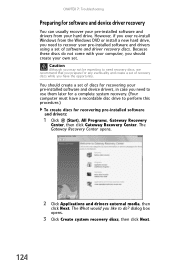
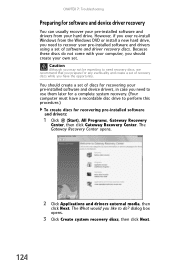
... set of discs for recovering your pre-installed software and device drivers, in case you need to use them later for a complete system recovery. (Your computer must have a recordable disc drive to perform this procedure.)
To create discs for recovering pre-installed software and drivers:
1 Click (Start), All Programs, Gateway Recovery
Center, then click Gateway Recovery Center. The Gateway Recovery...
8512280 - Gateway Computer Reference Guide (for Gateway FX-Series computers with Windows Vista) - Page 132
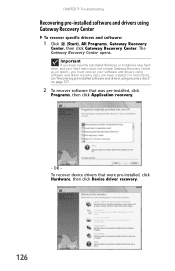
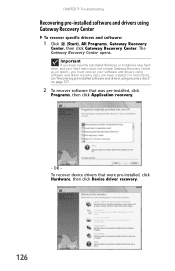
... click Gateway Recovery Center. The Gateway Recovery Center opens.
Important
If you have recently reinstalled Windows or installed a new hard drive, and your Start menu does not contain Gateway Recovery Center as an option, you must recover your software and drivers using software and driver recovery discs you have created. For instructions, see "Recovering pre-installed software and drivers using...
8512280 - Gateway Computer Reference Guide (for Gateway FX-Series computers with Windows Vista) - Page 135
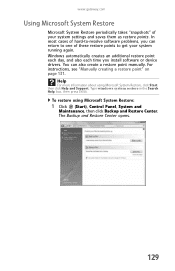
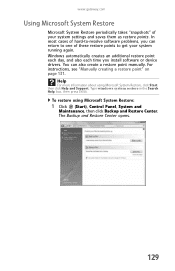
...you install software or device drivers. You can also create a restore point manually. For instructions, see "Manually creating a restore point" on page 131.
Help
For more information about using Microsoft System Restore, click Start, then click Help and Support. Type windows system restore in the Search Help box, then press ENTER.
To restore using Microsoft System Restore:
1 Click (Start), Control...
8512280 - Gateway Computer Reference Guide (for Gateway FX-Series computers with Windows Vista) - Page 139
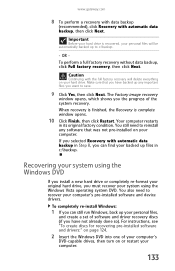
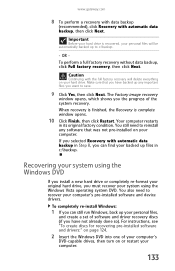
... system DVD. You also need to recover your computer's pre-installed software and device drivers.
To completely re-install Windows:
1 If you can still run Windows, back up your personal files,
and create a set of software and driver recovery discs (if you have not already done so). For instructions, see "To create discs for recovering pre-installed software and drivers:" on page 124.
2 Insert the...
