HP 0x2x16 driver and firmware
Related HP 0x2x16 Manual Pages
Download the free PDF manual for HP 0x2x16 and other HP manuals at ManualOwl.com
HP IP Console Switch with Virtual Media User Guide - Page 4


...69 Network Configuration...70 Firmware Management ...70 Enable Debug Messages ...70 Set/Change Password ...70 Restore Factory Defaults ...71 Reset Appliance ...71 Enable LDAP Debug Messages ...71 Set Web Interface Ports ...71 Input Web Server Certificate ...72 Exit ...72 Configuring the console switch NIC ...73 Recovering a lost console switch serial management password 76
Upgrading the firmware...
HP IP Console Switch with Virtual Media User Guide - Page 23


... below HP IP Console Switches with
Virtual Media.
• Interface adapters are not used to cascade console switches. If interface adapters are used to
cascade console switches, you will not have a seamlessly integrated OSD, and you lose Virtual Media support.
• Cascaded console switches have the most current firmware. To upgrade console switch firmware,
see "Upgrading the firmware (on...
HP IP Console Switch with Virtual Media User Guide - Page 69


...2. Select Serial Port Setup. The Change which setting? menu appears. 3. Select Option A (Serial Device). Manually change the device type from "dev/modem" to
"/dev/ttyS0" and press Enter. 4. Select Option E (Bps/Par/Bits). The Comm Parameters menu appears. 5. Select E (Speed 9600 Bps), and press Enter. The designation 9600 8N1 appears next to Option E. 6. Select Option F (Hardware Flow Control).
Be...
HP IP Console Switch with Virtual Media User Guide - Page 70


... your network. For more information, see "Configuring the console switch NIC."
Firmware Management
The Firmware Management option updates the firmware using a TFTP or FTP server.
Enable Debug Messages
The Enable Debug Messages option enables you to debug the system. Select yes to debug the system.
Set/Change Password
The Set/Change Password option enables you to set or change your serial...
HP IP Console Switch with Virtual Media User Guide - Page 78


... for the folder where the updated file is located are selected. Also, be sure that the console switch is on the same network as the computer that is being used for the upgrade. After the TFTP has been enabled, then upgrade the console switch firmware. To enable TFTP for Microsoft® Windows®, see "Enabling TFTP for...
HP IP Console Switch with Virtual Media User Guide - Page 80


... console switch firmware through the serial management connection
To upgrade the firmware for Microsoft® Windows® operating systems, follow the instructions in the \TFTP\TFTP Install Instructions.txt file on the CD included with this kit or the Softpaq TFTP directory. To upgrade the firmware for Linux operating systems: 1. Connect one end of a serial cable to an available COM port on the...
HP IP Console Switch with Virtual Media User Guide - Page 82


.... A loss of power might render the console switch inoperable and require that the unit be returned to the factory for repair. Be patient; the update can take as long as 10 minutes.
When the upgrade process is complete, the console switch reboots.
Upgrading interface adapter firmware
The interface adapter firmware can be loaded individually ("Loading interface adapter firmware individually" on page...
HP IP Console Switch with Virtual Media User Guide - Page 86


... documentation.
1. Verify that the in.tftpd service is running with the following ps -ef | grep tftpd. By default the /etc/xinetd.d/tftp configuration file uses /tftpboot as the directory.
2. Create a /tftpboot directory (if it doesn't exist) and set the permissions for public access. 3. Copy the firmware file to /tftpboot. 4. Cd to /tmp.
Upgrading the firmware 86
HP IP Console Switch with Virtual Media User Guide - Page 105


...console switch firmware 93 verifying console switch firmware 93 Version dialog box 51 versions, displaying 51 viewing and disconnecting user connections 49 viewing, port column 29, 92 viewing, server status 29 Virtual Media 58 Virtual Media, interface adapter components 7 Virtual Media, local 62 Virtual Media, overview 58 Virtual Media, using 58
W
web interface ports, set 71 Windows, enabling TFTP...
KVM Server Console Switch Maintenance and Service Guide - Page 4


... supported 53 Where can I get more information? ...53 Why can remote HP IP Console Switch users not access servers attached to a cascaded HP KVM Server Console Switch? ...54
Diagnostic tools ...55
Activating Run Diagnostics ...55 Running System Diagnostics...56
Displaying the firmware version...57
Displaying the console switch firmware version 57 Displaying the interface adapter firmware version...
KVM Server Console Switch Maintenance and Service Guide - Page 28


.... The activity indicator light powers on. 5. Power on the monitor. 6. Power up the server. 7. Update the console switch firmware ("Updating the console switch firmware" on page 59). 8. Update the interface adapter firmware. ("Updating the interface adapter firmware" on page 60) 9. Update the cascaded console switch firmware, if necessary ("Updating the cascaded console switch
firmware" on page 59...
KVM Server Console Switch Maintenance and Service Guide - Page 46


...does not have the correct firmware
IMPORTANT: While updating the firmware, do not power off the console switch or attempt any operations.
1. Ask the customer to be sure that they have the latest console switch firmware version ("Displaying the console switch firmware version" on page 57) and interface adapter firmware version ("Displaying the interface adapter firmware version" on page 57).
2. Ask...
KVM Server Console Switch Maintenance and Service Guide - Page 59


Updating the firmware
In this section
Updating the console switch firmware...59 Updating the cascaded console switch firmware 59 Updating the interface adapter firmware 60
Updating the console switch firmware
NOTE: The PC or laptop used to upgrade the firmware must be running Microsoft® Windows NT®. 1. Connect the serial download cable to the serial download connector on the PC (must ...
HP IP and Server Console Switches G2 User Guide - Page 5


... to the serial management and setup port 66
Configuring HyperTerminal ...66 Configuring Minicom...66 Using the Main Menu ...67 Network Configuration ...68 Enable Debug Messages...68 Reset Appliance ...68 Exit ...68 Configuring the console switch NIC ...69 Recovering a lost console switch serial management password 69
Firmware ...70
Upgrading the firmware...70 Enabling TFTP for Microsoft Windows...
HP IP and Server Console Switches G2 User Guide - Page 21


... is flashed. Do not interrupt power to the
interface adapter during a firmware update. CAUTION: Do not disconnect an interface adapter during a firmware upgrade or power cycling. The interface adapter becomes inoperable and must be returned to the factory for repair.
HP IP Console Viewer overview
If you want the HP IP Console Viewer software to configure your console switch, you must install it...
HP IP and Server Console Switches G2 User Guide - Page 25


..., you do not have seamless integration, and you lose Virtual Media support. Use interface adapters with Virtual Media capability if you require Virtual Media.
• All cascaded console switches and interface adapters must have the most current firmware. To upgrade
console switch firmware, see Upgrading the firmware.
Cascading console switches matrix
General rules of cascading console switches...
HP IP and Server Console Switches G2 User Guide - Page 33


... Save Application Trap MIB
Upgrading the console switch firmware
HP recommends updating your console switch with the latest firmware available. CAUTION: Do not disconnect an interface adapter during a firmware upgrade or power cycling. The interface adapter becomes inoperable and must be returned to the factory for repair.
After the Flash memory is reprogrammed with the upgrade, the console switch...
HP IP and Server Console Switches G2 User Guide - Page 40


... the HP PS2 with Virtual Media Interface Adapter (AF604A). 1. Select Unit View>Appliance>Appliance Settings>Ports>IAs. The Appliance IAs page appears. 2. Select the checkbox next to the interface adapter you want to edit. 3. Select either Set USB 1.1 Speed or Set USB 2.0 Speed.
Upgrading the interface adapter firmware
If Auto-Upgrade is enabled, interface adapters can be updated automatically when...
HP IP and Server Console Switches G2 User Guide - Page 70


... installed and that the GET access permissions are selected for the folder where the updated file is located. Also, be sure that the console switch is on the same network as the computer that is being used for the upgrade. After the TFTP has been enabled, then upgrade the console switch firmware. To enable TFTP for Microsoft Windows...
HP IP and Server Console Switches G2 User Guide - Page 83


...77 switching capabilities 6 system alerts 36
T
technical support 77 telephone numbers 77 TFTP, enabling for Windows 70 TFTP, Linux operating systems 70 TFTP, verifying for Linux 71 tools, appliance 32 troubleshooting 72 true serial 7
U
upgrading console switch firmware 33 upgrading interface adapter firmware 40 upgrading the firmware 70 USB 2.0 composite device limitations 60 user accounts 47 user...

