HP 14-r100 driver and firmware
Related HP 14-r100 Manual Pages
Download the free PDF manual for HP 14-r100 and other HP manuals at ManualOwl.com
Ubuntu - Page 2


... most models. Some features may not be available on your computer.
To access the latest user guide, go to http://www.hp.com/support, and select your country. Select Drivers & Downloads, and then follow the on-screen instructions.
Software terms
By installing, copying, downloading, or otherwise using any software product preinstalled on this computer, you agree to be bound by the terms of...
Ubuntu - Page 7


... a USB device ...26 Inserting and removing a digital storage card 27 Using optical drives ...28
Inserting an optical disc ...28 Tray-load ...28 Slot-load ...29
Removing an optical disc 29 Tray-load ...29 When the disc tray opens normally 29 When the disc tray fails to open normally 30 Slot-load ...31
7 Maintaining your computer ...32 Updating programs and drivers ...32 Cleaning your computer...
Ubuntu - Page 9
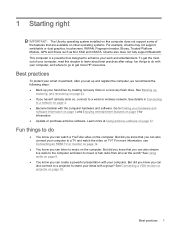
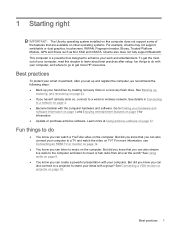
... get more HP resources.
Best practices
To protect your smart investment, after you set up and register the computer, we recommend the following steps: ● Back up your hard drive by creating recovery discs or a recovery flash drive. See Backing up,
restoring, and recovering on page 43. ● If you haven't already done so, connect to a wired or wireless network. See...
Ubuntu - Page 11
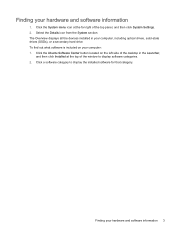
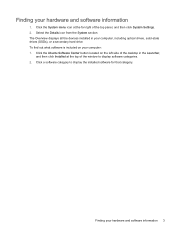
.... The Overview displays all the devices installed in your computer, including optical drives, solid-state drives (SSDs), or a secondary hard drive. To find out what software is included on your computer: 1. Click the Ubuntu Software Center button located on the left side of the desktop in the Launcher,
and then click Installed at the top of the window to display software categories. 2. Click...
Ubuntu - Page 13
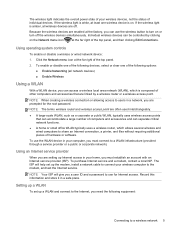
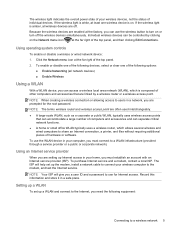
...home, you must establish an account with an Internet service provider (ISP). To purchase Internet service and a modem, contact a local ISP. The ISP will help set up the modem, install a network cable to connect your wireless computer to the modem, and test the Internet service.
NOTE: Your ISP will give you a user ID and a password to use for Internet access. Record this information and store it in...
Ubuntu - Page 14
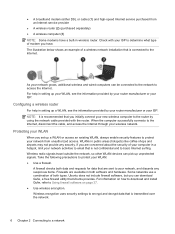
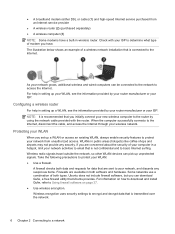
... (either DSL or cable) (1) and high-speed Internet service purchased from an Internet service provider
● A wireless router (2) (purchased separately) ● A wireless computer (3) NOTE: Some modems have a built-in wireless router. Check with your ISP to determine what type of modem you have. The illustration below shows an example of a wireless network installation that is connected to...
Ubuntu - Page 17
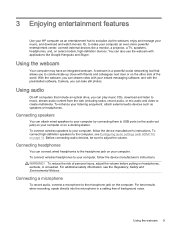
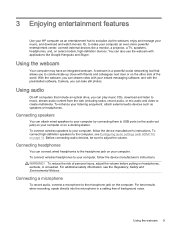
...can attach wired speakers to your computer by connecting them to USB ports (or the audio-out jack) on your computer or on a docking station. To connect wireless speakers to your computer, follow the device manufacturer's instructions. To connect high-definition speakers to the computer, see Configuring audio settings (with HDMI TV) on page 13. Before connecting audio devices, be sure to adjust the...
Ubuntu - Page 18
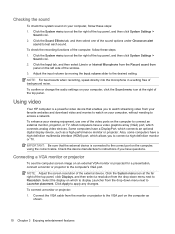
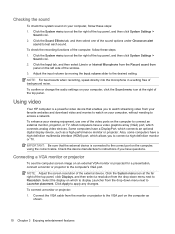
... digital display device, such as a high-performance monitor or projector. Also, some computers have a high-definition multimedia interface (HDMI) port, which allows you to connect a high-definition monitor or TV.
IMPORTANT: Be sure that the external device is connected to the correct port on the computer, using the correct cable. Check the device manufacturer's instructions if you have questions...
Ubuntu - Page 31


..., HP recommends purchasing a new battery when the storage capacity indicator turns green-yellow.
Using external AC power
NOTE: For information on connecting to AC power, refer to the Setup Instructions poster provided in the computer box. The computer does not use battery power when the computer is connected to AC external power with an approved AC adapter or an optional docking/expansion device...
Ubuntu - Page 33
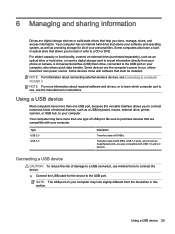
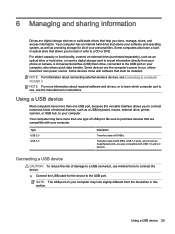
...), such as an optical drive or hard drive, or insert a digital storage card to import information directly from your phone or camera. A Universal Serial Bus (USB) flash drive, connected to the USB port on your computer, also allows quick data transfer. Some devices use the computer's power to run; others have their own power source. Some devices come with software that must be installed.
NOTE: For...
Ubuntu - Page 36
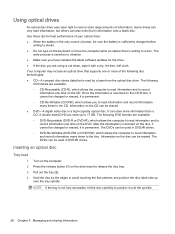
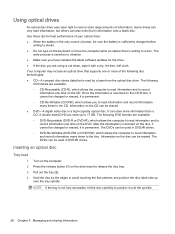
... have installed the latest software updates for the drive. ● If the disc you are using is not clean, wipe it with a dry, lint-free, soft cloth. Your computer may include an optical drive that supports one... you to read information and record information many times to the CD. Information on the CD can be erased. ● DVD-A digital video disc is a high-capacity optical disc. It can store more...
Ubuntu - Page 40


.../support to download the latest versions of HP programs and drivers. In addition, register to receive automatic update notifications when they become available. To set your computer to receive free automatic Ubuntu updates: 1. Click About this computer at the far right of the top panel. Click Install updates to check for
updates that are available for your computer. 2. In the Update Manager window...
Ubuntu - Page 43


... access to data
Administrator password in Setup Utility*
● Firewall software (not installed in the Ubuntu operating system by default)
● Operating system updates
Unauthorized access to Setup Utility settings and other system identification information
Administrator password in Setup Utility*
Unauthorized removal of the computer
Security cable slot (used with an optional...
Ubuntu - Page 45
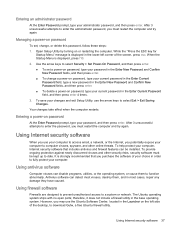
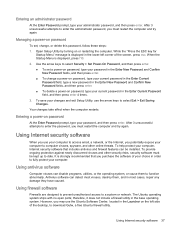
... to enter the password, you must restart the computer and try again.
Using Internet security software
When you use your computer to access email, a network, or the Internet, you potentially expose your computer to computer viruses, spyware, and other online threats. To help protect your computer, Internet security software that includes antivirus and firewall features can be installed. To provide...
Ubuntu - Page 46
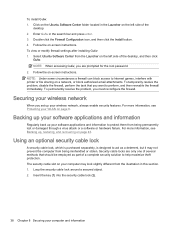
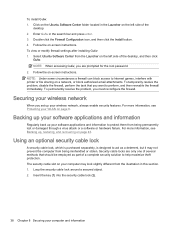
... firewall settings after installing Gufw: 1. Select Ubuntu Software Center from the Launcher on the left side of the desktop, and then click
Gufw. NOTE: When accessing Gufw, you are prompted for the root password. 2. Follow the on-screen instructions. NOTE: Under some circumstances a firewall can block access to Internet games, interfere with printer or file sharing on a network, or...
Ubuntu - Page 49
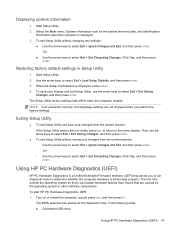
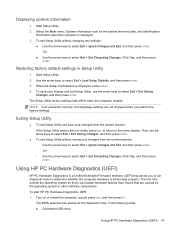
... select Exit > Load Setup Defaults, and then press enter. 3. When the Setup Confirmation is displayed, press enter. 4. To save your change and exit Setup Utility, use the arrow keys to select Exit > Exit Saving
Changes, and then press enter. The Setup Utility factory settings take effect when the computer restarts.
NOTE: Your password, security, and language settings are not changed...
Ubuntu - Page 50
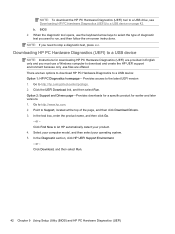
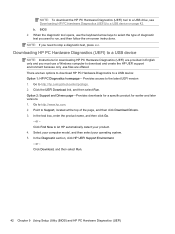
... a Windows computer to download and create the HP UEFI support environment because only .exe files are offered. There are two options to download HP PC Hardware Diagnostics to a USB device: Option 1: HP PC Diagnostics homepage- Provides access to the latest UEFI version 1. Go to http://hp.com/go/techcenter/pcdiags. 2. Click the UEFI Download link, and then select Run. Option 2: Support and Drivers...
Ubuntu - Page 51


... on a USB device.
CAUTION: Using Restore completely erases hard drive contents and reformats the hard drive. All files you have created and any software installed on the computer are permanently removed. The recovery tool reinstalls the original operating system and programs and drivers that were installed at the factory. Software, drivers, and updates not installed at the factory must be manually...
Ubuntu - Page 52
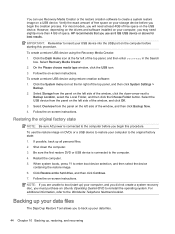
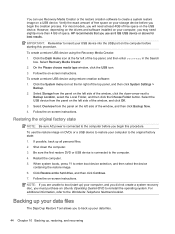
... space on the USB device. However, depending on the drivers and software installed on your computer, you may need slightly more than 4 GB of space. HP recommends that you use an 8 GB USB device or above for best results.
IMPORTANT: Remember to insert your USB device into the USB port on the computer before starting this procedure.
To create a restore USB device using the Recovery Media Creator...
Ubuntu - Page 60
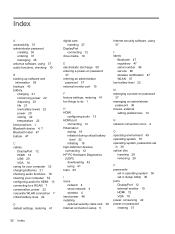
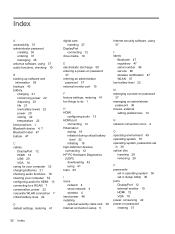
...do 1
H HDMI
configuring audio 13 HDMI port
connecting 12 Hibernation
exiting 19 initiated during critical battery
level 22 initiating 19 high-definition devices, connecting 12 HP PC Hardware Diagnostics (UEFI) downloading 42 using 41 hubs 25
I icons
network 4 wired network 4 wireless 4 input power 48 installing optional security cable lock 38 Internet connection setup 5
Internet security software...

