HP 14.4kVA driver and firmware
Related HP 14.4kVA Manual Pages
Download the free PDF manual for HP 14.4kVA and other HP manuals at ManualOwl.com
HP Monitored Power Distribution Unit User Guide - Page 5


... Local User Access 60 Configure Remote Group Access 61
System 62 Setting General System Settings 62 Enable/Disable Firmware Upgrade 62 Communications Card Configuration 63 Perform Firmware Upgrade 63 PDU Configuration 64
Date &Time 64 Manually Configure the Date and Time 64 Automatically Configure the Date and Time 65
TCP/IP 65 Configure the Ethernet Link Speed and Duplex Mode...
HP Monitored Power Distribution Unit User Guide - Page 6


... Server Global Parameters 72 Modify LDAP Server Settings 72
8 SERIAL INTERFACE OPERATION 73 Supported Commands 73 ? command 74 info command 75 quit command 76 get command 77 set command 79 pdu command 81 XML Object Tables 82
9 MAINTENANCE AND ALARMS 97 Preventive Maintenance 97 Equipment Disposal 97 Firmware Upgrade 97 Upgrading HP Firmware with HTTP Protocol 97 Uploading the...
HP Monitored Power Distribution Unit User Guide - Page 8


...feature an LCD window, a set of communication port connectors, a reset opening, and operation buttons. The PDUs have either attached or detachable input power cords. Circuit breakers are provided on most models.
NOTE For details about individual model configurations, see "Specifications" on page 108.
1U Form Factor Models (Horizontal Installation) Available models include: l D9N43A: HP 2.8 kVA 100...
HP Monitored Power Distribution Unit User Guide - Page 11


... data for two daisy-chained PDUs from the same network connection l Remote monitoring of connected environmental sensors l Dual-color LCD for higher visibility on local alarms l External connections to allow remote management by network and serial communications (RS-232 or RJ-45
connector) l Firmware network stack supports both IPv4 and IPv6
HP Monitored PDU User's Guide P-164000281-Rev 1
5
HP Monitored Power Distribution Unit User Guide - Page 16


... a claim for shipping damage or concealed damage: 1) File with the carrier within 15 days of receipt of the equipment; 2) Send a copy of the damage claim within 15 days to your service representative.
Installation Overview
NOTE 1 Power cords for the devices that you connect to the PDU are not included. NOTE 2 Depending on your choice of...
HP Monitored Power Distribution Unit User Guide - Page 17


Installation
Package Contents Table 1 lists the parts that are included with the PDUs.
Table 1. Parts Included with HP PDU Models
Quantity Description
1
User Documentation Download Information Sheet
NOTE User documentation is accessed online and is available in
English, Kazakh, Ukrainian, Russian, French, Italian, Spanish,
German, Japanese, and Brazilian Portuguese languages.
Download...GPS...
HP Monitored Power Distribution Unit User Guide - Page 24


... your computer does not have a DB9 serial connector, but does have a USB connector, obtain a DB9-to-USB converter cable. Follow the manufacturer's instructions to install the converter cable device drivers and to connect the converter cable to your computer.
4. Open the communication program on the computer and select the serial port connection (such as COM1). 5. Verify that the port settings are...
HP Monitored Power Distribution Unit User Guide - Page 28


...steps:
1. Connect the PDU and a computer, then create and save a serial interface connection. 2. Configure the network in a terminal emulation program (with or without DHCP installed) using a CLI
configuration utility. 3. Verify access to the Web interface. The Ethernet and serial port LEDs on the PDU front panel provide communication status by color and display activity. The recessed Reset button...
HP Monitored Power Distribution Unit User Guide - Page 32


... window, the default user name (admin) displays. For example:
Enter Login: admin Enter Password: ***** PDU#0>
2. Type admin at the password prompt. Press Enter.
3. Parse all network settings with the get command and modify the value, if necessary, with the set command. For example, to modify the IP address:
PDU#0>get System.Network.IPAddress 166.xxx.xxx.xxx PDU#0>set System.Network...
HP Monitored Power Distribution Unit User Guide - Page 55


... Interface Region Descriptions
Area
Description
1 - Application Header Bar 2 - Menu Selection Page Display
3 - Host Window 4 - Outlet Icons
The header bar identifies the HP Advanced Monitored PDU application as the name of the application within the host window.
As each menu link is selected, the corresponding information displays as the main page. The top of the page...
HP Monitored Power Distribution Unit User Guide - Page 56


... depends on the PDU model you are using. The examples shown represent typical data displays reported from a single model.
NOTE 3 The Web interface supports Microsoft Internet Explorer 8.0 and greater, Firefox (installed on Linux or Windows), and Google Chrome.
NOTE 4 The minimum resolution for the Web interface is 1024x768.
Accessing the Web Interface
The Web interface can...
HP Monitored Power Distribution Unit User Guide - Page 58


..., and network access and control. This menu includes the following:
l Access Accounts: The Access Accounts page allows you to set up the SuperUser, local or remote administrators, and local and remote users as individuals or groups.
l System: Use the System selection for identifying the administrator contact information, uploading a PDU or communications module configuration file, upgrading...
HP Monitored Power Distribution Unit User Guide - Page 69


... System Settings page displays.
3. In the Network Management Card panel, ensure the firmware upgrade functionality is enabled and that the configuration file has been downloaded.
4. To upgrade the communications module, click Upgrade network management card. A pop-up confirmation message displays: Are you sure you want to upgrade the Network Management Card? Please refer to the User's Manual for...
HP Monitored Power Distribution Unit User Guide - Page 70


... must select the file from the file explorer window that displays when you click Browse.
WARNING
The upgrade functionality is disabled when SSL encryption is enabled due to the impact on RAM memory.
Date &Time
Manually Configure the Date and Time 1. Access the Web interface and log in. 2. Under Settings, select Date & Time. The Date & Time page...
HP Monitored Power Distribution Unit User Guide - Page 103


...).
Upgrading HP Firmware with HTTP Protocol
The HTTP upgrade using the Web requires two basic steps. 1. Upload the Binary File. In firmware mode, you upload a binary file that will be stored in the flash of the
communications module. 2. Automatic Upgrade. In bootloader mode, the communications module automatically upgrades the
firmware and the Web pages.
HP Monitored PDU User's Guide P-164000281...
HP Monitored Power Distribution Unit User Guide - Page 104


... the default password is "admin."
Figure 49. Login Authentication 6. The PDU Overview page displays. 7. From the menu bar, click Settings and then System. The System Settings page displays in the Main
Application window (see Figure 50). 8. In the Network Management Card panel, check Firmware upgrade enabled and click Browse to find the
upgrade file.
HP Monitored PDU User's Guide P-164000281-Rev...
HP Monitored Power Distribution Unit User Guide - Page 105


... Alarms
Figure 50. System Settings Page
9. From the Open window, select the Image.bin file, and click Open. 10. In the Network Management Card panel, click Upgrade Network Management Card to launch the
upload. A progress bar shows the progress of the update.
11. When finished, a message displays and the communications module restarts automatically. The upgrade takes four to five minutes...
HP Monitored Power Distribution Unit User Guide - Page 106


... the flash of the communications module. l In bootloader mode, the communications module automatically upgrades the firmware and the Web pages.
Uploading the Binary File To access the Web interface: 1. Ensure that an Ethernet cable is correctly connected between a Windows PC and the Ethernet port on the
PDU. Verify communication. 2. Start up the PDU and note the IP address displayed on...
HP Monitored Power Distribution Unit User Guide - Page 107


...upgrade message displays F/W: 100%, and the communications module reboots with the new firmware and new Web pages.
Active Alarms
The HP Monitored PDUs have a rich set of alarms and events to notify you of up-to-date activity and operation status. Both the local PDU LCD interface and the remote... the window (the refresh bar), a message displays, "...HP Monitored PDU User's Guide P-164000281-Rev 1
101
HP Monitored Power Distribution Unit User Guide - Page 120


... contact information, see the Contact HP website (http://www.hp.com/go/ assistance).
In the United States:
l To contact HP by phone, call 1-800-334-5144. For continuous quality improvement, calls may be recorded or monitored.
l If you have purchased a Care Pack (service upgrade), see the Support & Drivers website (http:// www8.hp.com/us/en/support-drivers.html). If the problem cannot...

