HP 17-x000 driver and firmware
Related HP 17-x000 Manual Pages
Download the free PDF manual for HP 17-x000 and other HP manuals at ManualOwl.com
17-x099 Models: 17-x100 - 17-x199 - Maintenance and Service Guide - Page 2


..., or Windows 8.1: This version of Windows running with the processor or chipsets used in this system has limited support from Microsoft. For more information about Microsoft's support, please see Microsoft's Support Lifecycle FAQ at https://support.microsoft.com/lifecycle
The information contained herein is subject to change without notice. The only warranties for HP products and services are set...
17-x099 Models: 17-x100 - 17-x199 - Maintenance and Service Guide - Page 6
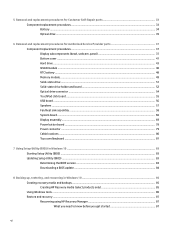
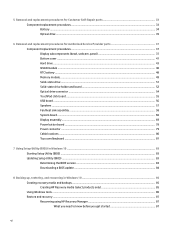
...-state drive holder and board 52 Optical drive connector ...54 TouchPad click board ...55 USB board ...56 Speakers ...57 Fan/heat sink assembly ...58 System board ...66 Display assembly ...69 Power button board ...78 Power connector ...79 Cable locations ...80 Top cover/keyboard ...81
7 Using Setup Utility (BIOS) in Windows 10 ...83 Starting Setup Utility (BIOS) ...83 Updating Setup Utility (BIOS...
17-x099 Models: 17-x100 - 17-x199 - Maintenance and Service Guide - Page 7


...89 Removing the HP Recovery partition (select products only 89 9 Using HP PC Hardware Diagnostics (UEFI) ...91 Downloading HP PC Hardware Diagnostics (UEFI) to a USB device 91 10 Specifications ...93 Computer specifications ...93 43.9-cm (17.3-in) display specifications ...94 Hard drive specifications ...94 DVD±RW SuperMulti DL Drive specifications ...95 11 Power cord set requirements ...97...
17-x099 Models: 17-x100 - 17-x199 - Maintenance and Service Guide - Page 10


...;
√
Two SODIMM slots - customer accessible /
√
√
upgradeable
DDR4-2133-MHz dual channel support, 1.2V
DDR3L-1600-MHz dual channel support, 1.35V
Supports up to 16 GB of system RAM in the following configurations:
● 16384-MB total system memory (8192×2)
● 12288-MB total system memory (8192×1) + (4096×1)
● 8192-MB total...
17-x099 Models: 17-x100 - 17-x199 - Maintenance and Service Guide - Page 13
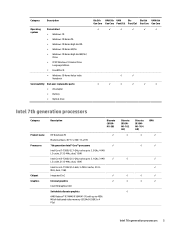
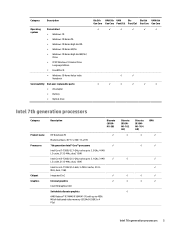
...adapter ● Battery
● Optical drive
Dis 5th UMA 5th UMA
Dis
Dis 6th UMA 6th
Gen Core Gen Core Pent/Cel Pent/Cel Gen Core Gen Core
√
√
√
√
√
√
√
√
√
√
√
√
√
√
Intel 7th generation processors
Category Product name Processors
Chipset Graphics
Description
Discrete (R16MM1-30)
HP... memory...
17-x099 Models: 17-x100 - 17-x199 - Maintenance and Service Guide - Page 14


... Panel Memory
Hard drives
Description
Discrete (R16MM1-30)
AMD Radeon R7 M440 R16M-M1-70 with up to 2048 MB
√
of dedicated video memory (256Mx16 DDR3 x 4 PCs)
AMD Radeon R5 M430 R16M-M1-30 with up to 2048 MB of dedicated video memory (256Mx16 DDR3 x 4 PCs)
Support HD Decode, DX12, and HDMI
√
43.9-cm (17...
17-x099 Models: 17-x100 - 17-x199 - Maintenance and Service Guide - Page 16
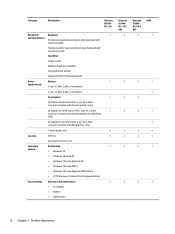
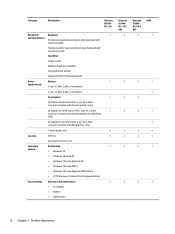
...
Preinstalled
√
system
● Windows 10
● Windows 10 Home ML
● Windows 10 Home High End ML
● Windows 10 Home EM/SL
● Windows 10 Home High End EM/SL/China
● CPPP Windows 10 Home China Language Edition
Serviceability
End-user replaceable parts:
√
● AC adapter
● Battery
● Optical drive
Discrete (R16MM1-70 2 GB)
√...
17-x099 Models: 17-x100 - 17-x199 - Maintenance and Service Guide - Page 23
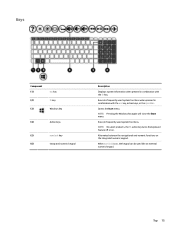
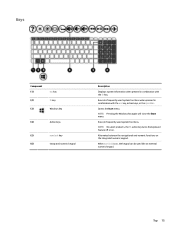
...
(5)
num lock key
(6)
Integrated numeric keypad
Description
Displays system information when pressed in combination with the fn key.
Executes frequently used system functions when pressed in combination with the esc key, action keys, or the spacebar.
Opens the Start menu.
NOTE: Pressing the Windows key again will close the Start menu.
Execute...
17-x099 Models: 17-x100 - 17-x199 - Maintenance and Service Guide - Page 24


... Windows operating system and your computer, answers to questions, and updates to your computer.
Help and Support also provides automated troubleshooting tools and access to support.
Decreases the screen brightness incrementally as long as you hold down the key.
Increases the screen brightness incrementally as long as you hold down the key.
Switches the screen image between display devices...
17-x099 Models: 17-x100 - 17-x199 - Maintenance and Service Guide - Page 26
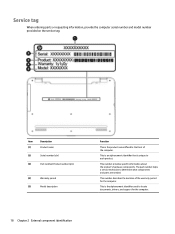
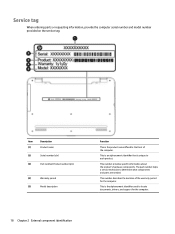
... number provides specific information about the product's hardware components. The part number helps a service technician to determine what components and parts are needed.
This number describes the duration of the warranty period for the computer.
This is the alphanumeric identifier used to locate documents, drivers, and support for the computer.
18 Chapter 2 External component identification
17-x099 Models: 17-x100 - 17-x199 - Maintenance and Service Guide - Page 30
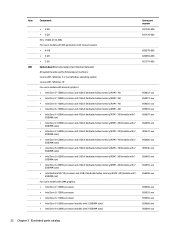
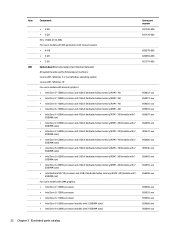
...; 8-GB ● 4 GB ● 2 GB System board (includes replacement thermal materials) All system boards use the following part numbers: xxxxxx-001: Windows 7 or non-Windows operating system xxxxxx-601: Windows 10 For use in models with discrete graphics: ● Intel Core i7-7500U processor and 4 GB of dedicated video memory (R7M1-70) ● Intel Core i7-7500U...
17-x099 Models: 17-x100 - 17-x199 - Maintenance and Service Guide - Page 38
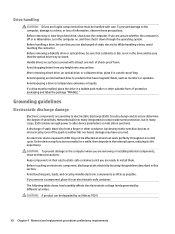
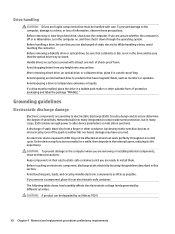
...
Electronic components are sensitive to electrostatic discharge (ESD). Circuitry design and structure determine the degree of sensitivity. Networks built into many integrated circuits provide some protection, but in many cases, ESD contains enough power to alter device parameters or melt silicon junctions. A discharge of static electricity from a finger or other conductor can destroy...
17-x099 Models: 17-x100 - 17-x199 - Maintenance and Service Guide - Page 91
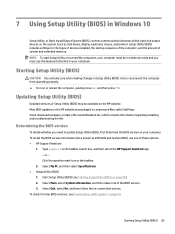
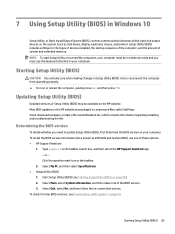
7 Using Setup Utility (BIOS) in Windows 10
Setup Utility, or Basic Input/Output System (BIOS), controls communication between all the input and output devices on the system (such as disk drives, display, keyboard, mouse, and printer). Setup Utility (BIOS) includes settings for the types of devices installed, the startup sequence of the computer, and the amount of system and extended memory. NOTE: ...
17-x099 Models: 17-x100 - 17-x199 - Maintenance and Service Guide - Page 92
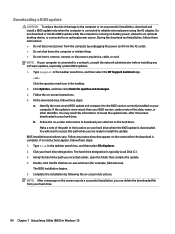
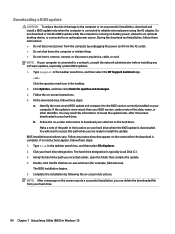
..., remove, connect, or disconnect any device, cable, or cord. NOTE: If your computer is connected to a network, consult the network administrator before installing any software updates, especially system BIOS updates. 1. Type support in the taskbar search box, and then select the HP Support Assistant app.
- or - Click the question mark icon in the taskbar. 2. Click Updates, and then click Check for...
17-x099 Models: 17-x100 - 17-x199 - Maintenance and Service Guide - Page 94
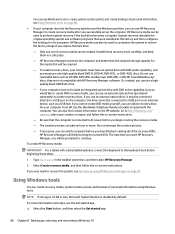
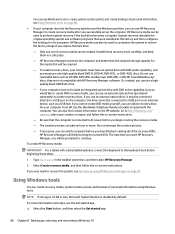
...the Windows partition, you can use HP Recovery Manager to create recovery media after you successfully set up the computer. HP Recovery media can be used to perform system recovery if the hard drive becomes corrupted. System recovery reinstalls the original operating system and software programs that were installed at the factory and then configures the settings for the programs. HP Recovery media...
17-x099 Models: 17-x100 - 17-x199 - Maintenance and Service Guide - Page 95
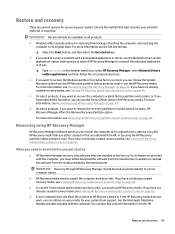
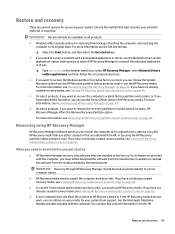
... you need to know before you get started
● HP Recovery Manager recovers only software that was installed at the factory. For software not provided with this computer, you must either download the software from the manufacturer's website or reinstall the software from the media provided by the manufacturer.
IMPORTANT: Recovery through HP Recovery Manager should be used as a final attempt to...
17-x099 Models: 17-x100 - 17-x199 - Maintenance and Service Guide - Page 96
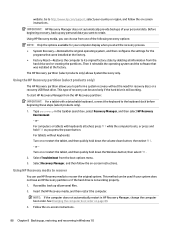
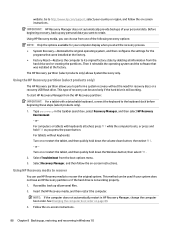
... then configures the settings for the programs that were installed at the factory.
● Factory Reset-Restores the computer to its original factory state by deleting all information from the hard drive and re-creating the partitions. Then it reinstalls the operating system and the software that was installed at the factory.
The HP Recovery partition (select products...
17-x099 Models: 17-x100 - 17-x199 - Maintenance and Service Guide - Page 97


... quickly hold down the Windows button; then select f9. 3. Select the optical drive or USB flash drive from which you want to boot. 4. Follow the on-screen instructions.
Removing the HP Recovery partition (select products only)
HP Recovery Manager software allows you to remove the HP Recovery partition to free up hard drive space. IMPORTANT: After you remove the HP Recovery partition, you will not...
17-x099 Models: 17-x100 - 17-x199 - Maintenance and Service Guide - Page 99
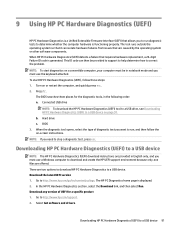
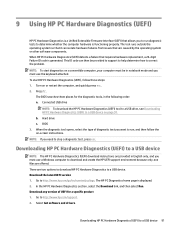
... to a USB device. Download the latest UEFI version 1. Go to http://www.hp.com/go/techcenter/pcdiags. The HP PC Diagnostics home page is displayed. 2. In the HP PC Hardware Diagnostics section, select the Download link, and then select Run. Download any version of UEFI for a specific product 1. Go to http://www.hp.com/support. 2. Select Get software and drivers.
Downloading HP PC Hardware...
17-x099 Models: 17-x100 - 17-x199 - Maintenance and Service Guide - Page 111


... release latch 17 BIOS determining version 83 downloading an update 84 starting the Setup Utility 83 updating 83 boot order changing 89 bottom cover illustrated 23 removing 41 buttons left TouchPad 12 optical drive eject 10 power 14 right TouchPad 12
C cable locations
removing 80 cables
illustrated 28 cables, service considerations 29 caps lock light, identifying 13
chipset, product description...

