HP 615N - JetDirect Print Server driver and firmware
Drivers and firmware downloads for this Hewlett-Packard item

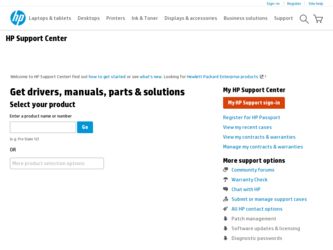
Related HP 615N Manual Pages
Download the free PDF manual for HP 615N and other HP manuals at ManualOwl.com
HP Jetdirect Print Servers - Administrator Guide - Page 8
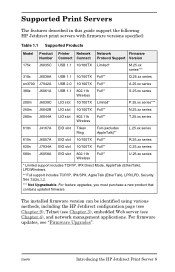
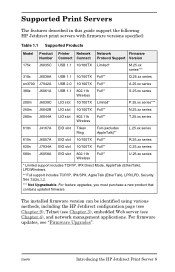
...HP Jetdirect print servers with firmware versions specified:
Table 1.1 Supported Products
Model Product Printer Network Network
Firmware
Number Connect Connect Protocol Support Version
175x J6035C USB 1.1 10/100TX Limited*
M.25.xx series***
310x J6038A USB 1.1 10/100TX Full**
Q.25.xx series
en3700 J7942A USB 2.0 10/100TX Full**
A.25.xx series
380x
J6061A USB 1.1 802.11b Full** Wireless...
HP Jetdirect Print Servers - Administrator Guide - Page 15
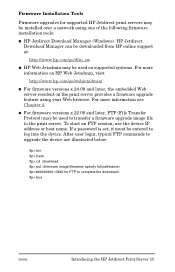
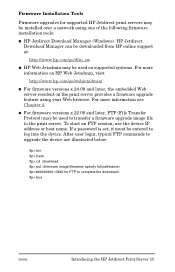
Firmware Installation Tools
Firmware upgrades for supported HP Jetdirect print servers may be installed over a network using one of the following firmware installation tools:
G HP Jetdirect Download Manager (Windows). HP Jetdirect Download Manager can be downloaded from HP online support at:
http://www.hp.com/go/dlm_sw
G HP Web Jetadmin may be used on supported systems. For more information on HP ...
HP Jetdirect Print Servers - Administrator Guide - Page 18
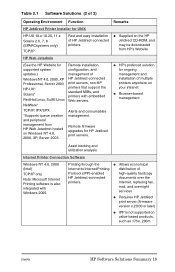
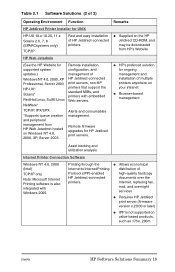
... Printing software is also integrated with Windows 2000.
Printing through the Internet to Internet Printing Protocol (IPP)-enabled HP Jetdirect-connected printers.
G Allows economical distribution of high-quality hardcopy documents over the Internet, replacing fax, mail, and overnight services
G Requires HP Jetdirect print server (firmware version x.20.00 or later)
G IPP is not supported...
HP Jetdirect Print Servers - Administrator Guide - Page 21
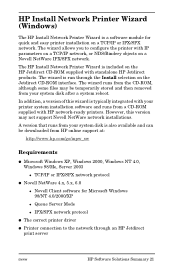
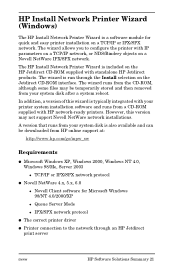
...system installation software and runs from a CD-ROM supplied with HP network-ready printers. However, this version may not support Novell NetWare network installations.
A version that runs from your system disk is also available and can be downloaded from HP online support at:
http://www.hp.com/go/inpw_sw
Requirements
G Microsoft Windows XP, Windows 2000, Windows NT 4.0, Windows 98/Me, Server 2003...
HP Jetdirect Print Servers - Administrator Guide - Page 27
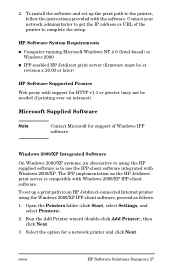
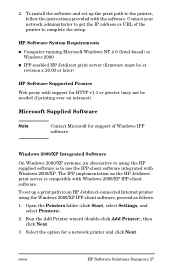
2. To install the software and set up the print path to the printer, follow the instructions provided with the software. Contact your network administrator to get the IP address or URL of the printer to complete the setup.
HP Software System Requirements G Computer running Microsoft Windows NT 4.0 (Intel-based) or
Windows 2000 G IPP-enabled HP Jetdirect print server (firmware must be at
revision ...
HP Jetdirect Print Servers - Administrator Guide - Page 28
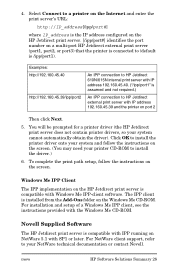
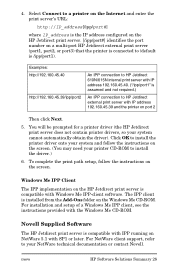
...(You may need your printer CD-ROM to install the driver.)
6. To complete the print path setup, follow the instructions on the screen.
Windows Me IPP Client
The IPP implementation on the HP Jetdirect print server is compatible with Windows Me IPP-client software. The IPP client is installed from the Add-Ons folder on the Windows Me CD-ROM. For installation and setup of a Windows Me IPP client, see...
HP Jetdirect Print Servers - Administrator Guide - Page 29
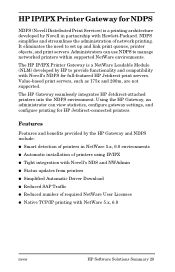
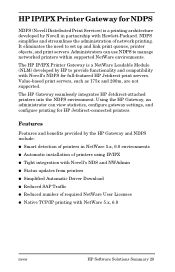
... the need to set up and link print queues, printer objects, and print servers. Administrators can use NDPS to manage networked printers within supported NetWare environments.
The HP IP/IPX Printer Gateway is a NetWare Loadable Module (NLM) developed by HP to provide functionality and compatibility with Novell's NDPS for full-featured HP Jetdirect print servers. Value-based print servers, such as...
HP Jetdirect Print Servers - Administrator Guide - Page 30
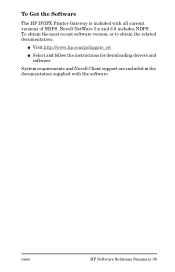
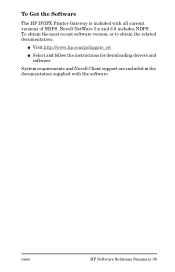
To Get the Software
The HP IP/IPX Printer Gateway is included with all current versions of NDPS. Novell NetWare 5.x and 6.0 includes NDPS. To obtain the most recent software version, or to obtain the related documentation:
I Visit http://www.hp.com/go/hpgate_sw
I Select and follow the instructions for downloading drivers and software.
System requirements and Novell Client support are included in ...
HP Jetdirect Print Servers - Administrator Guide - Page 158


... to the protocol and programs associated with line-printer spooling services that may be installed on various TCP/IP systems.
Some of the widely used systems in which the HP Jetdirect print server functionality supports LPD include:
G Berkeley-based (BSD) UNIX systems G HP-UX G Solaris G IBM AIX G Linux G Windows NT/2000 G Mac OS
The UNIX configuration examples in this section show...
HP Jetdirect Print Servers - Administrator Guide - Page 166
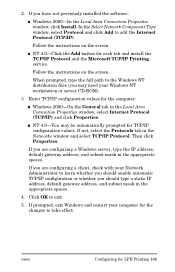
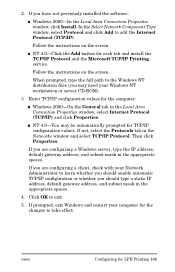
... installed the software:
I Windows 2000-In the Local Area Connection Properties window, click Install. In the Select Network Component Type window, select Protocol and click Add to add the Internet Protocol (TCP/IP).
Follow the instructions on the screen.
I NT 4.0-Click the Add button for each tab and install the TCP/IP Protocol and the Microsoft TCP/IP Printing service.
Follow the instructions...
HP Jetdirect Print Servers - Administrator Guide - Page 203
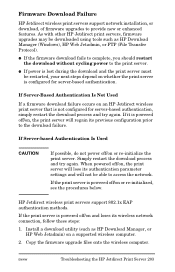
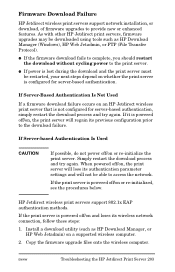
Firmware Download Failure
HP Jetdirect wireless print servers support network installation, or download, of firmware upgrades to provide new or enhanced features. As with other HP Jetdirect print servers, firmware upgrades may be downloaded using tools such as HP Download Manager (Windows), HP Web Jetadmin, or FTP (File Transfer Protocol).
G If the firmware download fails to complete, you should ...
HP Jetdirect Print Servers - Administrator Guide - Page 241


...Firmware download message. Currently downloading MUST DOWNLOAD firmware to the HP Jetdirect print server, or the download
did not complete properly.
5A TURN PRINTER OFF / ON
Firmware download message. Download of firmware is complete. Power off/on the HP Jetdirect print server.
5C DHCP BAD REPLY A bad reply was received from the DHCP server. Check your DHCP server settings for this print server...
HP Jetdirect Security Guidelines - Page 6
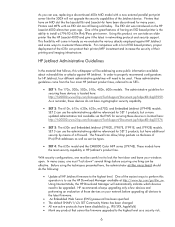
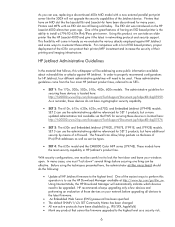
.../dlm_sw. Using Internet Mode, the HP Download Manager will automatically indicate which devices need to be upgraded. HP recommends always upgrading only a few devices and performing an evaluation of those devices on your network before upgrading all devices to the latest firmware.
• An Embedded Web Server (EWS) password has been specified • The default SNMPv1/v2c SET Community Name has...
HP Jetdirect Security Guidelines - Page 9
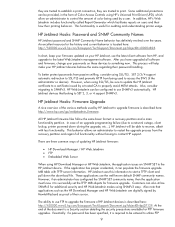
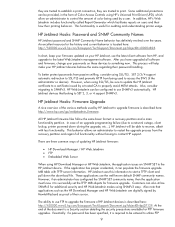
...a network outage, client lockup, printer powered down during the upgrade, etc...), HP Jetdirect will be able to recover, albeit with less functionality. This behavior allows an administrator to restart the upgrade process from the recovery partition and regain full functionality without having to contact HP support.
There are three common ways of updating HP Jetdirect firmware:
• HP Download...
HP Jetdirect 620n Print Server Setup Guide - Page 8


...ready printer, the network installation software includes the driver.
When using the HP Jetdirect CD-ROM to install a network printer, you will need to obtain the driver. You can obtain your printer driver from one of the following sources:
■ the printing system CD-ROM supplied with your printer
■ HP's support Web site: http://www.hp.com/go/support
■ the automated driver download...
HP Jetdirect 620n Print Server Setup Guide - Page 12


... Jetdirect CD-ROM.
3. If I/O CARD READY appears, the card has been installed successfully. Proceed to If Required, Configure Jetdirect With Your Network Settings.
If I/O CARD READY does not appear, check that you have:
■ Installed the print server correctly and properly connected the print server to the network
■ Verified that the network is operating properly
You can turn the printer...
HP Jetdirect 620n Print Server Setup Guide - Page 16


... HP Jetdirect CD-ROM.
● The HP Jetdirect CD-ROM does not contain printer driver software, which must be available to install and use your printer. The printer driver for your printer may be obtained and installed from the following sources:
■ the CD-ROM supplied with your printer.
■ HP online support at http://www.hp.com/go/support.
■ the automated driver download feature...
HP Jetdirect 620n Print Server Setup Guide - Page 31


... Download Manager (HP Jetdirect firmware upgrades)
HP Jetdirect Printing Support
● Embedded HP Jetdirect services:
■ LPD printing (TCP port 515) ■ IPP printing (TCP port 631) ■ FTP printing (TCP ports 20, 21) ■ Raw IP printing (HP-proprietary TCP ports 9100, 9101, 9102)
● HP network printing setup software:
■ HP Install Network Printer Wizard (Windows...
HP Jetdirect 620n Print Server Setup Guide - Page 33


...Windows NT 4.0, 2000, XP, Server 2003
● A simple printer installation tool to Install a single network printer on a peer-to-peer or client-server network
● On newer HP printers, this wizard is typically integrated with printer system software
● Runs from CD-ROM ● Installable version that runs from system disk may be downloaded
from HP's Online Support web site.
HP Jetdirect...
HP Jetdirect 620n Print Server Setup Guide - Page 53


... HP Jetdirect print server - 24 hours a day, 7 days a week.
Firmware Upgrades
Hewlett-Packard offers downloadable electronic upgrades for HP Jetdirect print servers with internal Flash memory. The electronic upgrades may be installed using several tools including File Transfer Protocol (FTP), the embedded Web server, and HP Jetdirect Download Manager (Windows) or HP Web Jetadmin software. Firmware...
