HP 680E - Jornada - Handheld driver and firmware
Drivers and firmware downloads for this Hewlett-Packard item

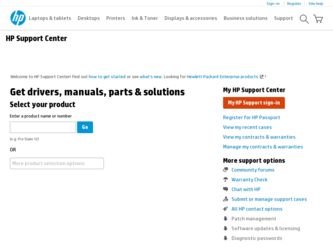
Related HP 680E Manual Pages
Download the free PDF manual for HP 680E and other HP manuals at ManualOwl.com
HP Jornada 600 Series Handheld PC - (English) Getting Started Brochure - Page 2


... screen to install Windows CE Services.
2 Place your HP Jornada in the docking cradle
1. Connect the 9-pin end of the sync cable to a serial port on your desktop PC and insert the flat end of the sync cable, arrow side up, into the serial port on the docking cradle.
2. Turn off your HP Jornada and disconnect any cables (power cable, telephone cable, etc.).
3. Connect the AC adapter to the...
HP Jornada 600 Series Handheld PC - (English) User's Guide - Page 9
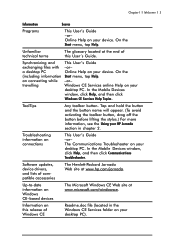
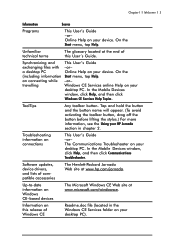
... User’s Guide –or– The Communications Troubleshooter on your desktop PC. In the Mobile Devices window, click Help, and then click Communications Troubleshooter.
Software updates, device drivers, and lists of compatible accessories
The Hewlett-Packard Jornada Web site at www.hp.com/jornada.
Up-to-date information on Windows CE–based devices
The Microsoft Windows CE Web site...
HP Jornada 600 Series Handheld PC - (English) User's Guide - Page 31


... your HP Jornada to a desktop PC using a serial connection (with either the docking cradle or the sync cable) or a network connection (with an optional PC Card network interface card), or you can connect to an infraredequipped desktop or notebook PC (using the infrared port). Before you connect, you must install Windows CE Services on the desktop PC. Then, you can connect your HP Jornada and...
HP Jornada 600 Series Handheld PC - (English) User's Guide - Page 32
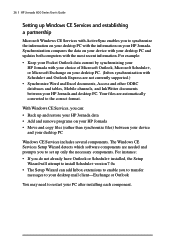
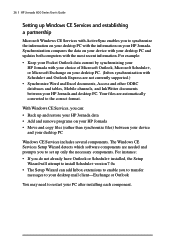
26 | HP Jornada 600 Series User’s Guide
Setting up Windows CE Services and establishing a partnership
Microsoft Windows CE Services with ActiveSync enables you to synchronize the information on your desktop PC with the information on your HP Jornada. Synchronization compares the data on your device with your desktop PC and updates both computers with the most recent information. For example: ...
HP Jornada 600 Series Handheld PC - (English) User's Guide - Page 33
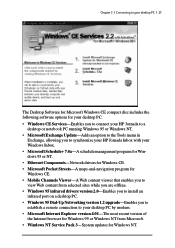
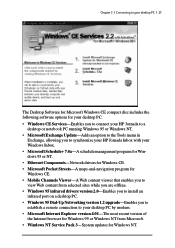
... drivers version 2.0-Enables you to install an infrared port on a desktop PC. • Windows 95 Dial-Up Networking version 1.2 upgrade-Enables you to establish a remote connection to your desktop PC by modem. • Microsoft Internet Explorer version 4.01-The most recent version of the Internet browser for Windows 95 or Windows NT from Microsoft. • Windows NT Service Pack 3-System updates...
HP Jornada 600 Series Handheld PC - (English) User's Guide - Page 40
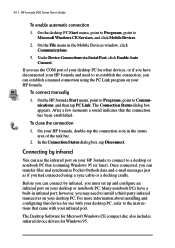
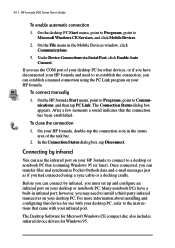
...point to Microsoft Windows CE Services, and click Mobile Devices.
2. On the File menu in the Mobile Devices window, click Communications.
3. Under Device Connections via Serial Port, click Enable Auto Connect.
If you use the COM port of your desktop PC for other devices, or if you have disconnected your HP Jornada and need to re-establish the connection, you can establish a manual connection using...
HP Jornada 600 Series Handheld PC - (English) User's Guide - Page 41
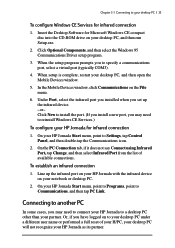
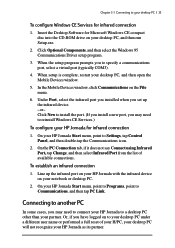
...In the Mobile Devices window, click Communications on the File menu.
6. Under Port, select the infrared port you installed when you set up the infrared device. -or- Click New to install the port. (If you install a new port, you may need to reinstall Windows CE Services.)
To configure your HP Jornada for infrared connection
1. On your HP Jornada Start menu, point to Settings, tap Control Panel, and...
HP Jornada 600 Series Handheld PC - (English) User's Guide - Page 51
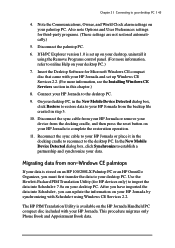
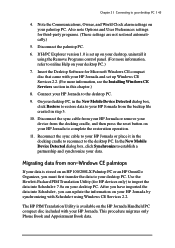
...
6. If H/PC Explorer version 1.0 is set up on your desktop, uninstall it using the Remove Programs control panel. (For more information, refer to online Help on your desktop PC.)
7. Insert the Desktop Software for Microsoft Windows CE compact disc that came with your HP Jornada and set up Windows CE Services 2.2. (For more information, see the Installing Windows CE Services section in this chapter...
HP Jornada 600 Series Handheld PC - (English) User's Guide - Page 94
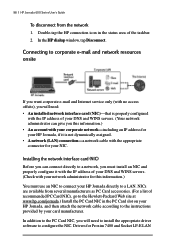
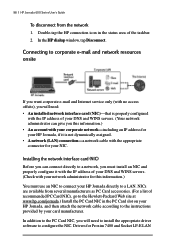
... the Hewlett-Packard Web site at www.hp.com/jornada.) Install the PC Card NIC in the PC Card slot on your HP Jornada, and then attach the network cable according to the instructions provided by your card manufacturer.
In addition to the PC Card NIC, you will need to install the appropriate driver software to configure the NIC. Drivers for Proxim 7400 and Socket LP...
HP Jornada 600 Series Handheld PC - (English) User's Guide - Page 109
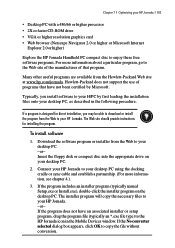
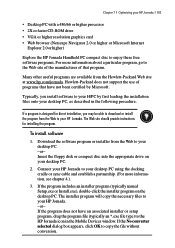
Chapter 7 | Optimizing your HP Jornada | 103
• Desktop PC with a 486/66 or higher processor • 2X or faster CD-ROM drive • VGA or higher resolution graphics card • Web browser (Netscape Navigator 2.0 or higher or Microsoft Internet
Explorer 2.0 or higher)
Explore the HP Jornada Handheld PC compact disc to enjoy these free software programs. For more information about a ...
HP Jornada 600 Series Handheld PC - (English) User's Guide - Page 112
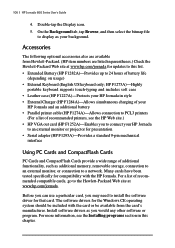
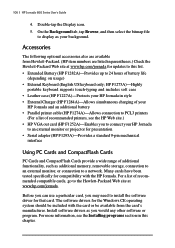
...removable storage, connection to an external monitor, or connection to a network. Many cards have been tested specifically for compatibility with the HP Jornada. For a list of recommended compatible cards, go to the Hewlett-Packard Web site at www.hp.com/jornada.
Before you can use a particular card, you may need to install the software driver for that card. The software drivers for the Windows CE...
HP Jornada 600 Series Handheld PC - (English) User's Guide - Page 145
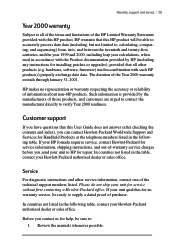
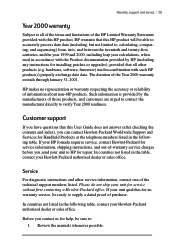
... Year 2000 readiness.
Customer support
If you have questions that this User Guide does not answer (after checking the contents and index), you can contact Hewlett-Packard Worldwide Support and Services for Handheld Products at the telephone numbers listed in the following table. If your HP Jornada requires service, contact Hewlett-Packard for service information, shipping instructions, and out-of...
HP Jornada 600 Series Handheld PC - (English) User's Guide - Page 162


...
version 2.0 27 Microsoft Windows CE Services
communications trouble 33 overview 27 setting up for infrared connections 35 Microsoft Windows NT Service Pack 3
27 Migrating data
how to 44 with non-Windows CE palmtops 45 with older Windows CE palmtop PCs
44 MIME formatting (Multipurpose
Internet Mail Extensions) 84 Mobile Channels Viewer, defined 27 Mobile Devices window 37, 103 Modem card and cable...
HP Jornada 600 Series Handheld PC - (English) User's Guide - Page 166


... 95
Dial-Up Networking version 1.2 upgrade 27
Windows 95 infrared drivers version 2.0 27
Windows CE address bar 90 Application Manager 104 bitmaps (.2bp files) 105
Windows CE based devices infrared transferring difficulties 134
Windows CE Services about 27 backing up and restoring on PC 68 Communications Troubleshooter 33 installing 28 Properties dialog box 32, 41 setting up 26 Setup Wizard about...
HP Jornada 600 Series Handheld PC - (English) User's Guide - Page 168
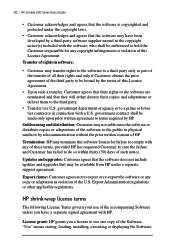
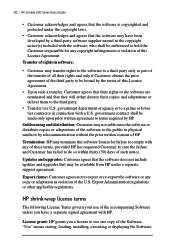
... or adaptation in violation of the U.S. Export Administration regulations or other applicable regulations.
HP shrink-wrap license terms
The following License Terms govern your use of the accompanying Software unless you have a separate signed agreement with HP.
License grant: HP grants you a license to use one copy of the Software. "Use" means storing, loading, installing, executing or displaying...
HP Jornada 680/680e Handheld PC User's Guide - Page 9
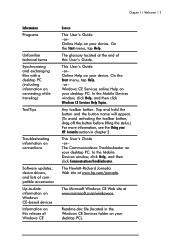
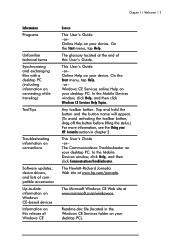
... terms Synchronizing and exchanging files with a desktop PC (including information on connecting while traveling)
ToolTips
Troubleshooting information on connections
Software updates, device drivers, and lists of compatible accessories Up-to-date information on Windows CE–based devices Information on this release of Windows CE
Source
This User’s Guide –or– Online Help on...
HP Jornada 680/680e Handheld PC User's Guide - Page 35
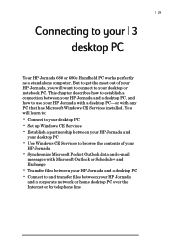
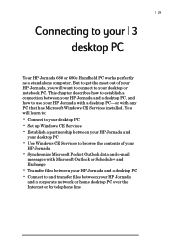
... 680e Handheld PC works perfectly as a standalone computer. But to get the most out of your HP Jornada, you will want to connect to your desktop or notebook PC. This chapter describes how to establish a connection between your HP Jornada and a desktop PC, and how to use your HP Jornada with a desktop PC—or with any PC that has Microsoft Windows CE Services installed...
HP Jornada 680/680e Handheld PC User's Guide - Page 38
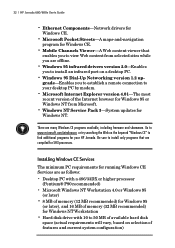
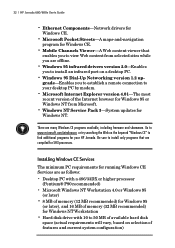
...| HP Jornada 680/680e User’s Guide
• Ethernet Components—Network drivers for
Windows CE.
• Microsoft Pocket Streets—A maps-and-navigation
program for Windows CE.
• Mobile Channels Viewer—A Web content viewer that
enables you to view Web content from selected sites while you are offline.
• Windows 95 infrared drivers version 2.0—Enables
you to install an...
HP Jornada 680/680e Handheld PC User's Guide - Page 171


... to verify Year 2000 readiness.
Customer support
If you have questions that this User Guide does not answer (after checking the contents and index), you can contact Hewlett-Packard Worldwide Support and Services for Handheld Products at the telephone numbers listed in the following table. If your HP Jornada requires service, contact Hewlett-Packard for service information, shipping instruc-
HP Jornada 680/680e Handheld PC User's Guide - Page 199
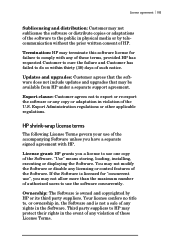
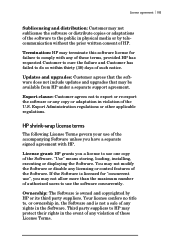
... your use of the accompanying Software unless you have a separate signed agreement with HP.
License grant: HP grants you a license to use one copy of the Software. “Use” means storing, loading, installing, executing or displaying the Software. You may not modify the Software or disable any licensing or control features of the Software. If the Software is licensed for “concurrent...
