HP 910c - iPAQ Business Messenger Smartphone driver and firmware
Drivers and firmware downloads for this Hewlett-Packard item

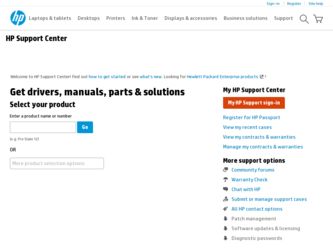
Related HP 910c Manual Pages
Download the free PDF manual for HP 910c and other HP manuals at ManualOwl.com
HP iPAQ 900 Business Messenger Series - Product Guide (Version 2) - Page 6


Options for camera and video recorder 43 Transfer images ...44
Use GPRS ...44 Use Bluetooth ...44
8 Storage cards Use storage cards ...46 Insert a storage card ...46 Remove a storage card ...47 View contents of a storage card ...48
9 Synchronization Synchronization software ...50 Copy files ...50 Migrate data from Palm Desktop to Microsoft Windows Mobile 6.1 51 Wireless synchronization cost ...
HP iPAQ 900 Business Messenger Series - Product Guide (Version 2) - Page 7
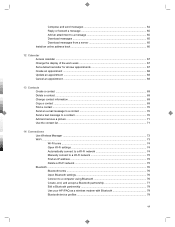
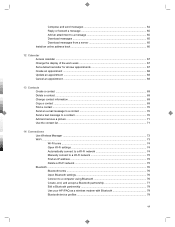
... a Wi-Fi network 74 Manually connect to a Wi-Fi network 75 Find an IP address ...75 Delete a Wi-Fi network 75 Bluetooth ...76 Bluetooth terms ...76 Open Bluetooth settings 76 Connect to a computer using Bluetooth 76 Create, end, and accept a Bluetooth partnership 77 Edit a Bluetooth partnership 78 Use your HP iPAQ as a wireless modem with Bluetooth 78 Bluetooth device profiles 78
vii
HP iPAQ 900 Business Messenger Series - Product Guide (Version 2) - Page 28
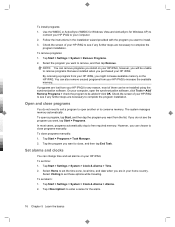
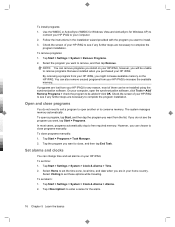
... ActiveSync (WMDC for Windows Vista and ActiveSync for Windows XP) to
connect your HP iPAQ to your computer. 2. Follow the instructions in the installation wizard provided with the program you want to install. 3. Check the screen of your HP iPAQ to see if any further steps are necessary to complete the
program installation. To remove programs: 1. Tap Start > Settings > System > Remove Programs...
HP iPAQ 900 Business Messenger Series - Product Guide (Version 2) - Page 62


... computer.
Copy files
You can copy files to and from the computer using ActiveSync.
To configure your HP iPAQ using the Pocket PC sync setup wizard:
1. Connect your HP iPAQ to the computer using the mini-USB synchronization cable and wait for the synchronization software to launch (WMDC for Windows Vista and ActiveSync for Windows XP).
2. Tap Next after the Pocket PC sync setup wizard is displayed...
HP iPAQ 900 Business Messenger Series - Product Guide (Version 2) - Page 63
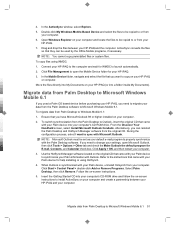
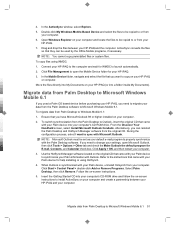
... > Control Panel > double-click Add or Remove Programs. Select Palm Desktop, then click Remove. Follow the on-screen instructions. 5. Insert the Getting Started CD into your computer's CD-ROM drive and follow the on-screen instructions to install ActiveSync on your computer and create a partnership between your HP iPAQ and your computer.
Migrate data from Palm Desktop to Microsoft Windows Mobile...
HP iPAQ 900 Business Messenger Series - Product Guide (Version 2) - Page 64
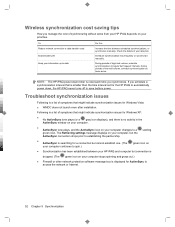
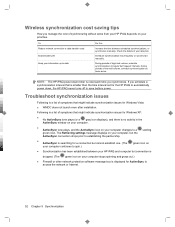
... establish one. (The your computer continues to spin.)
green icon on
● Synchronization has been established between your HP iPAQ and computer but connection is
dropped. (The green icon on your computer stops spinning and grays out.)
● Firewall or other network protection software message box is displayed for ActiveSync to access the network or Internet.
52 Chapter 9 Synchronization
HP iPAQ 900 Business Messenger Series - Product Guide (Version 2) - Page 65
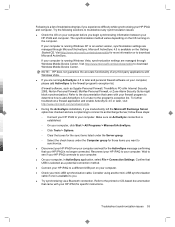
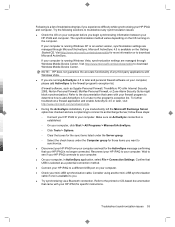
... HP iPAQ is no longer connected. Reconnect your HP iPAQ to your computer. Wait to see if your HP iPAQ connects to your computer. ● On your computer, in ActiveSync application, select File > Connection Settings. Confirm that USB is selected as a potential connection method. ● Connect your HP iPAQ to a different USB port on your computer. ● Check your mini-USB synchronization cable...
HP iPAQ 900 Business Messenger Series - Product Guide (Version 2) - Page 78
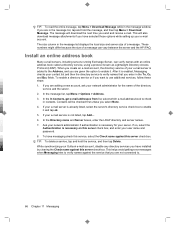
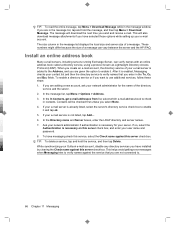
... will also download message attachments if you have selected those options while setting up your e-mail account. The size column in the message list displays the local size and server size of a message. These numbers might differ because the size of a message can vary between the server and the HP iPAQ.
Install an online address book
Many...
HP iPAQ 900 Business Messenger Series - Product Guide (Version 2) - Page 102
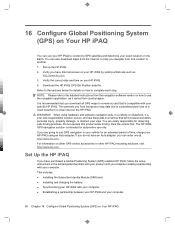
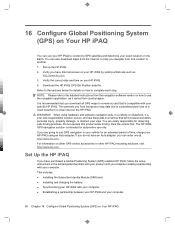
...://www.hp.com. For information on other GPS-centric accessories or other HP iPAQ mounting solutions, visit http://www.hp.com.
Set Up the HP iPAQ
If you have purchased a Global Positioning System (GPS) enabled HP iPAQ, follow the setup instructions in the printed guide that ships with your product until you complete creating a partnership with your computer. This includes: ● Installing the...
HP iPAQ 900 Business Messenger Series - Product Guide (Version 2) - Page 103


... navigation software to use on your HP iPAQ, check with the GPS software supplier before you purchase, download, or install any GPS navigation software to determine that the software is compatible with your specific HP iPAQ model. Once you have verified compatibility, purchase and install a map onto the HP iPAQ or memory card to be able to start using the GPS navigation technology.
Verify Internet...
HP iPAQ 900 Business Messenger Series - Product Guide (Version 2) - Page 104
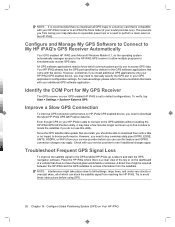
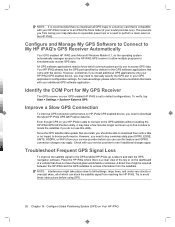
... to use to access GPS data. Your HP iPAQ already has the GPS port specified by default for the GPS software applications that come with the device. However, sometimes if you install additional GPS applications onto your HP iPAQ GPS enabled device, you may need to manually specify the GPS port in your GPS application's configuration settings. For manual settings, please refer to the documentation...
HP iPAQ 900 Business Messenger Series - Product Guide (Version 2) - Page 106
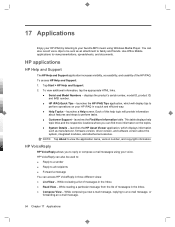
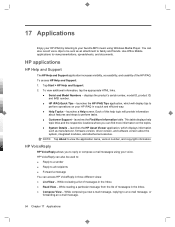
... tasks.
● Customer Support - launches the Find More Information table. This table displays help topic titles and the respective locations where you can find more information on the topics.
● System Details - launches the HP Asset Viewer application, which displays information such as manufacturer, firmware version, driver version, and software version about the system, integrated...
HP iPAQ 900 Business Messenger Series - Product Guide (Version 2) - Page 114
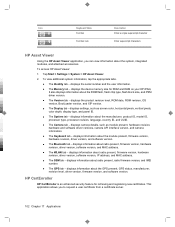
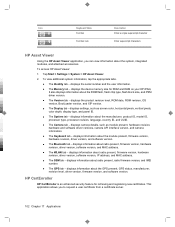
... Start > Settings > System > HP Asset Viewer.
2. To view additional system information, tap the appropriate tabs.
● The Identity tab - displays the serial number and the user information. ● The Memory tab - displays the device memory size for ROM and RAM on your HP iPAQ.
It also displays information about the ROM flash, flash chip type, flash block size, and PSM driver version.
●...
HP iPAQ 900 Business Messenger Series - Product Guide (Version 2) - Page 118


... facility allows you to use all programs installed on the server. To connect to a Terminal Server: 1. Tap Start > Programs > Remote Desktop Mobile. 2. In the Computer box, enter a Terminal Server name or TCP/IP address. 3. Enter your user name, password, and domain in the respective boxes. 4. Tap Connect. Tap Options > Display to set the color options, 256 Colors or High...
HP iPAQ 900 Business Messenger Series - Product Guide (Version 2) - Page 123
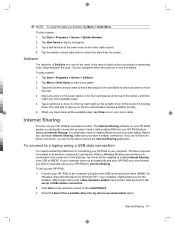
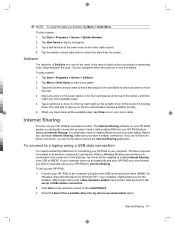
... included in ActiveSync versions 4.2 and above. When a Windows Mobile powered device is connected to the computer for the first time, the driver will be installed to enable Internet Sharing over USB or RNDIS. If your computer does not automatically add your HP iPAQ as a new modem, you need to manually set up your HP iPAQ for Internet Sharing. To set up your HP iPAQ: 1. Connect your HP iPAQ to the...
HP iPAQ 900 Business Messenger Series - Product Guide (Version 2) - Page 124
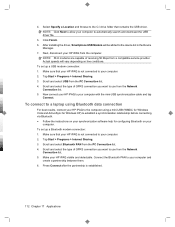
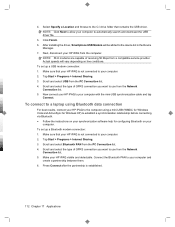
... search and download the USB driver file.
5. Click Finish. 6. After installing the driver, Smartphone USB Modem will be added to the device list in the Device
Manager. 7. Next, disconnect your HP iPAQ from the computer.
NOTE: 56 K modems are capable of receiving 56 Kbps from a compatible service provider. Actual speeds will vary depending on line conditions. To set up a USB modem connection...
HP iPAQ 900 Business Messenger Series - Product Guide (Version 2) - Page 125
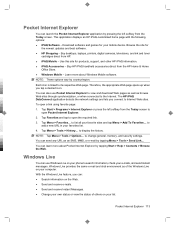
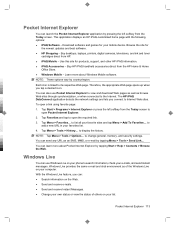
... Pocket Internet Explorer application by pressing the left softkey from the Today screen. This application displays an HP iPAQ-customized home page with the following options: ● iPAQ Software - Download software and games for your mobile device. Browse the site for
the newest updates and best software. ● HP Shopping - Buy desktops, laptops, printers, digital cameras, televisions, and...
HP iPAQ 900 Business Messenger Series - Product Guide (Version 2) - Page 150
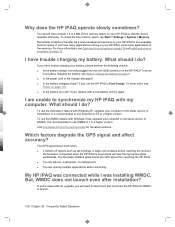
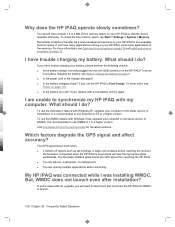
... yes, set the HP iPAQ to Fast Charge. To know more, see
Power on page 116. ● Is the battery very old? If yes, replace with a new battery and try again.
I am unable to synchronize my HP iPAQ with my computer. What should I do?
To use the ActiveSync feature with Windows XP, upgrade your computer to the latest version of ActiveSync...
HP iPAQ 900 Business Messenger Series - Product Guide (Version 2) - Page 163
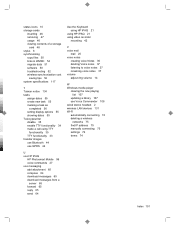
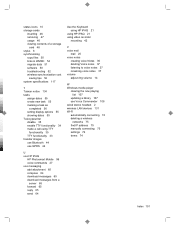
... notes 37 listening to voice notes 37 renaming voice notes 37 volume adjust ring volume 14
W Windows media player
clearing the now playing list 107
updating a library 107 use Voice Commander 108 wired stereo headset 2 wireless LAN devices 131 Wi-Fi automatically connecting 74 deleting a wireless
networks 75 find IP address 75 manually connecting 75 settings 74 terms 74
Index 151
HP iPAQ Security Solutions - Page 4
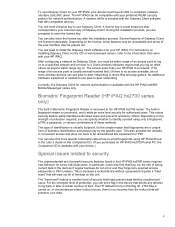
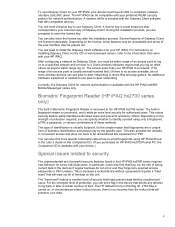
... (network interface card) NIC driver. The HP iPAQ can be compatible with your preferred WLAN security protocol for network authentication. A readme.txt file is included with the Odyssey Client software that lists compatible devices.
You will need a license key to use Odyssey Client. A license key is a text sequence that corresponds to your licensed copy of Odyssey Client. During the installation...
