HP Armada e500s - Notebook PC driver and firmware
Drivers and firmware downloads for this Hewlett-Packard item

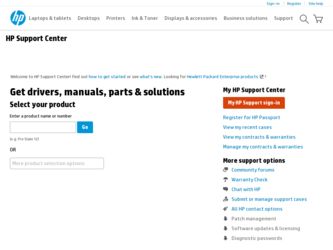
Related HP Armada e500s Manual Pages
Download the free PDF manual for HP Armada e500s and other HP manuals at ManualOwl.com
Armada E500 Series Quick Reference Guide - Page 84
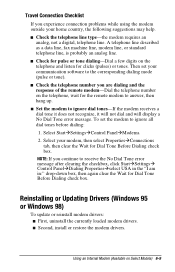
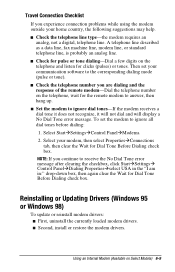
... error message after clearing the checkbox, click StartÅSettingsÅ Control PanelÅDialing PropertiesÅselect USA in the "I am in:" drop-down box, then again clear the Wait for Dial Tone Before Dialing check box.
Reinstalling or Updating Drivers (Windows 95 or Windows 98)
To update or reinstall modem drivers: s First, uninstall the currently loaded modem drivers. s Second, install...
Armada E500 Series Quick Reference Guide - Page 91
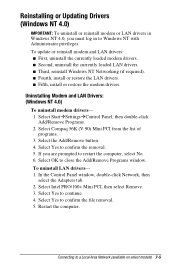
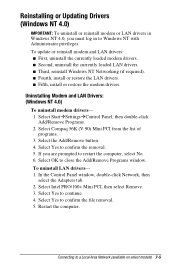
... the currently loaded LAN drivers. s Third, reinstall Windows NT Networking (if required). s Fourth, install or restore the LAN drivers. s Fifth, install or restore the modem drivers.
Uninstalling Modem and LAN Drivers: (Windows NT 4.0)
To uninstall modem drivers- 1. Select StartÅSettingsÅControl Panel, then double-click
Add/Remove Programs. 2. Select Compaq 56K (V.90) Mini PCI from the...
Armada E500 Series Quick Reference Guide - Page 92
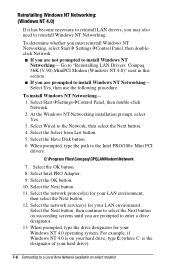
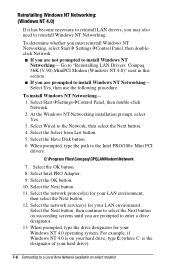
... to install Windows NT
Networking- Go to "Reinstalling LAN Drivers: Compaq 56K (V.90) MiniPCI Modem (Windows NT 4.0)" next in this section. s If you are prompted to install Windows NT Networking- Select Yes, then use the following procedure.
To install Windows NT Networking- 1. Select StartÅSettingsÅControl Panel, then double-click
Network. 2. At the Windows NT Networking installation...
Armada E500 Series Quick Reference Guide - Page 115
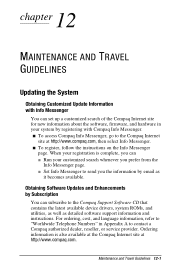
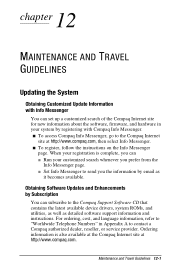
... from the
Info Messenger page. s Set Info Messenger to send you the information by email as
it becomes available.
Obtaining Software Updates and Enhancements by Subscription
You can subscribe to the Compaq Support Software CD that contains the latest available device drivers, system ROMs, and utilities, as well as detailed software support information and instructions. For ordering, cost, and...
Armada E500 Series Quick Reference Guide - Page 116
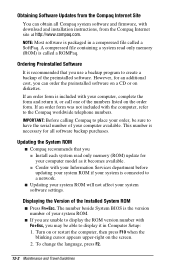
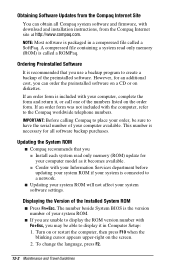
... s Compaq recommends that you s Install each system read only memory (ROM) update for your computer model as it becomes available. s Confer with your Information Services department before updating your system ROM if your system is connected to a network. s Updating your system ROM will not affect your system software settings.
Displaying the Version of the Installed System ROM n Press Fn+Esc. The...
Armada E500 Series Quick Reference Guide - Page 141
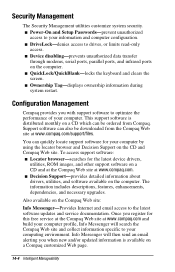
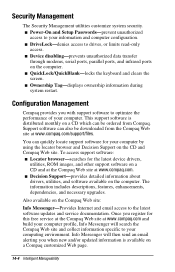
... Management utilities customize system security. s Power-On and Setup Passwords-prevent unauthorized
access to your information and computer configuration. s DriveLock-denies access to drives, or limits read-only
access. s Device disabling-prevents unauthorized data transfer
through modems, serial ports, parallel ports, and infrared ports on the computer. s QuickLock/QuickBlank-locks the keyboard...
Armada E500 Series Quick Reference Guide - Page 154
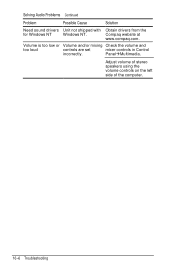
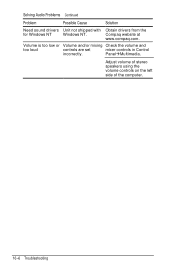
Solving Audio Problems Continued
Problem
Possible Cause
Solution
Need sound drivers Unit not shipped with Obtain drivers from the
for Windows NT
Windows NT.
Compaq website at
www.compaq.com.
Volume is too low or Volume and/or mixing Check the volume and
too loud
controls are set
mixer controls in Control
incorrectly.
PanelàMultimedia.
Adjust volume of stereo...
Armada E500 Series Quick Reference Guide - Page 178
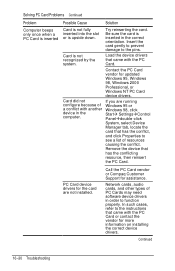
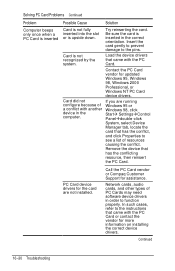
... the conflicting
resource, then reinsert
the PC Card.
PC Card device drivers for the card are not installed.
Call the PC Card vendor
or Compaq Customer
Support for assistance.
Network cards, audio cards, and other types of PC Cards may need software device drivers in order to function properly. In such cases, refer to the instructions that came with the PC Card or contact the vendor for more...
Armada E500 Series Quick Reference Guide - Page 187


... the
application.
Check the documentation that came with the software for memory requirements and install additional memory, if needed.
Cannot run application from current directory
Call Compaq Customer Support for help with memory optimization.
The application has Using Windows not been added to the Notepad, add the path statement in the application directory with AUTOEXEC.BAT file...
Armada E500 Series Quick Reference Guide - Page 212


... 98), 2-7 display switch, 1-1 displaying battery power status
(Windows 2000 Professional), 4-9 displaying power source (Windows 2000 Professional), 4-9 displaying system information (Windows 2000 Professional), 13-17 docking base (optional) setting device connected to video card in, as primary, 15-5 Docking connector, 1-6 docking device, 8-6 downloadables, 12-3 DriveLock changing user password, 13...
Armada E500 Series Quick Reference Guide - Page 218


...16 setting, in Windows NT 4.0, 4-15
system information displaying in Compaq Diagnostics for Windows, 15-1, 15-6 displaying in Computer Setup, 15-1, 15-2, 15-3 displaying with hotkeys, 2-7, 2-9
system ROM (read only memory) displaying version number, 2-7, 2-9, 12-2 downloading, 12-3 obtaining latest version, 12-1, 12-3 reinstalling, 12-4 updating, 12-2
system software version numbers displaying in...
Compaq ArmadaStation EM Maintenance and Service Guide - Page 15


... power.
Release the computer from the docking mechanism by sliding the ArmadaStation EM manual release lever to the right.
Table 2-2 Solving Expansion Board Problems
Problem
Probable Cause
Recommended Action(s)
Expansion board does not work.
Expansion board is not recognized by the system.
Expansion board is not properly seated.
Appropriate drivers for the expansion board are not installed...
Compaq ArmadaStation EM Maintenance and Service Guide - Page 17


... the image to the computer screen.
Display on the external monitor is distorted.
Incorrect display device drivers Select Start→ Settings→ Control Panel→
are installed or incorrect
Display icon, and set the display type and
resolution is set.
resolution for the external monitor.
Garbled characters on the computer screen or flashing computer display when connected to an...
Installing Microsoft Windows Millennium Edition on Compaq Armada E700, M700, E500, V300, and M300 - Page 1
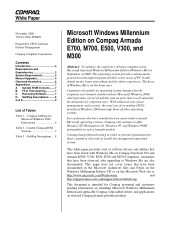
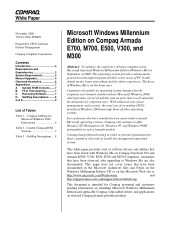
... provide information for those customers who wish to install this unsupported operating system.
This white paper provides a list of software drivers and utilities that
have been tested with Windows Me on Compaq Notebook 100 and
Armada M300, V300, E500, E700 and M700 Computers. Anomalies
that have been observed after upgrading to Windows Me are also
documented. This paper does not...
Installing Microsoft Windows Millennium Edition on Compaq Armada E700, M700, E500, V300, and M300 - Page 3
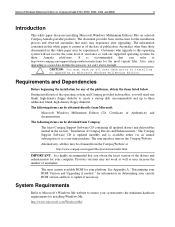
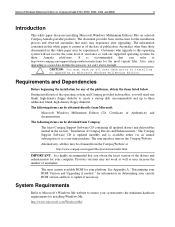
... version of the drivers and enhancements for your computer. Previous versions may not work as well or may increase the number of anomalies.
The most current available ROM for your platform. See Appendix A, "Determining your ROM Version and Upgrading if needed," for information on determining your current ROM version and how to update if necessary.
System Requirements
Refer to Microsoft's Windows...
Installing Microsoft Windows Millennium Edition on Compaq Armada E700, M700, E500, V300, and M300 - Page 4
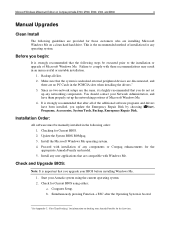
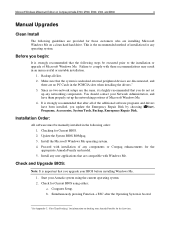
...and have them properly set up the networking portions of Microsoft Windows Me. 4. It is strongly recommended that after all of the additional software programs and drivers have been installed, you update the Emergency Repair Disk by choosing !Start, Programs, Accessories, System Tools, Backup, Emergency Repair Disk.
Installation Order:
All software must be manually installed in the following order...
Installing Microsoft Windows Millennium Edition on Compaq Armada E700, M700, E500, V300, and M300 - Page 5
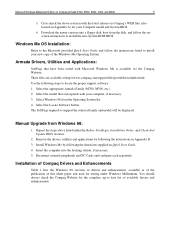
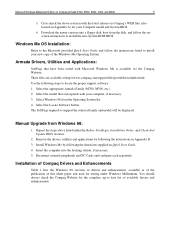
... Appendix A) for your Computer model and System BIOS.
4. Download the newer version onto a floppy disk, boot from the disk, and follow the onscreen instructions to install the new System ROM BIOS.
Windows Me OS Installation:
Refer to the Microsoft provided Quick Start Guide and follow the instructions listed to install your new copy of the Windows Me Operating System.
Armada Drivers, Utilities and...
Installing Microsoft Windows Millennium Edition on Compaq Armada E700, M700, E500, V300, and M300 - Page 6
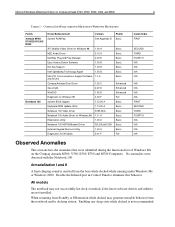
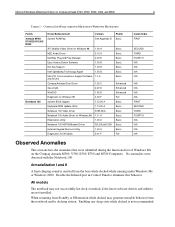
... B
Mini PCI Communications Support Software 1.0 A and Drivers
Compaq Armada Dock Driver
1.20 C
Security32
2.20 D
WinDVD
1.00 D
Diagnostic for Windows 98
3.00 F
System BIOS Update
1.12.00 A
Keyboard ROM Update Utility
1.14.00 A
Notebook 100 Video Driver
5495-58 A
Notebook 100 Audio Driver for Windows 98 1.11 A
Hibernation Utility
1.00 A
Notebook 100 HSP56 Modem Driver
R2.2 Build...
Installing Microsoft Windows Millennium Edition on Compaq Armada E700, M700, E500, V300, and M300 - Page 7


...M700 Armada E500/V300 Armada M300
Current System ROM Version
686H_2000.0804 B 686N_2000.0826 A 686R_2000.0808 A
A. First Time Docking
Before docking, you need to ensure that all of the specific drivers and support software for your Armada notebook have been installed. Please refer to table 1 for a list of deliverables that are required. Each deliverable SoftPaq contains installation instructions...
Installing Microsoft Windows Millennium Edition on Compaq Armada E700, M700, E500, V300, and M300 - Page 9
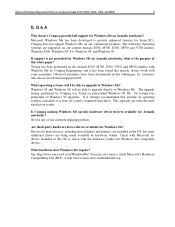
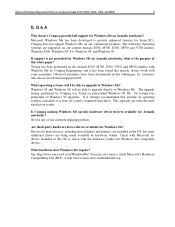
... system is installed, it is done on a newly formatted hard drive. This typically provides the most satisfactory results.
Is Compaq making Windows Me specific hardware device drivers available for Armada notebooks? Not for any of our currently shipping products.
Are third-party hardware device drivers available for Windows Me? Drivers for many devices, including most displays and printers, are...
