HP BL480c - ProLiant - 4 GB RAM driver and firmware
Drivers and firmware downloads for this Hewlett-Packard item

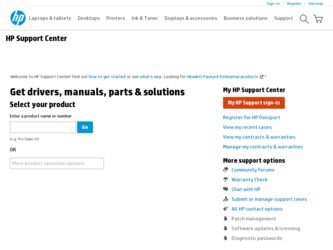
Related HP BL480c Manual Pages
Download the free PDF manual for HP BL480c and other HP manuals at ManualOwl.com
ProLiant Essentials Foundation Pack Installation Guide - Page 1
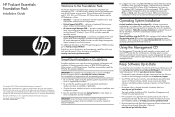
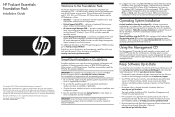
...8226; Download the latest individual software components from the Software and Driver download pages available from www.hp.com/support
• Use HP SIM and Version Control to automatically download the latest versions of ProLiant software, identify servers running out-of-date software, and deploy updates to groups of systems running Windows or Linux.
• Download or buy a ProLiant Essentials...
BladeSystem c-Class Solution Overview Setup Poster - Page 2
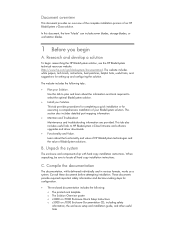
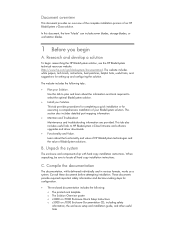
.... This tab also includes useful links to HP BLadeSystem c-Class firmware and software upgrades and driver downloads.
• Functionality and Value. Learn about the functionality and value of HP BladeSystem technologies and the value of BladeSystem solutions.
B. Unpack the system
The enclosure and components ship with hard copy installation instructions. When unpacking, be sure to locate all...
BladeSystem c-Class Solution Overview Setup Poster - Page 6
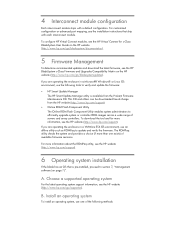
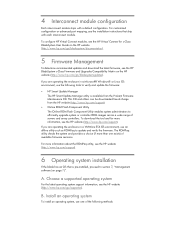
... the firmware:
• HP Smart Update Manager The HP Smart Update Manager utility is available from the ProLiant Firmware Maintenance CD. This CD and others can be downloaded free-of-charge from the HP website (http://www.hp.com/support).
• Online ROM Flash Component Utility The Online ROM Flash Component Utility enables system administrators to efficiently upgrade system or controller ROM...
Regular Firmware Updates Essential for Optimal Performance and Functionality of HP ProLiant Servers - Page 3
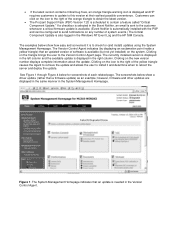
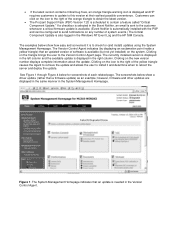
....) The Critical Component Update is also logged in the Windows NT Event Log and the HP SIM Console.
The examples below show how easy and convenient it is to check for (and install) updates using the System Management Homepage. The Version Control Agent indicates (by displaying an exclamation point inside a yellow triangle) that an updated version of software is available (but...
Regular Firmware Updates Essential for Optimal Performance and Functionality of HP ProLiant Servers - Page 8


...=c01039146
A ROMPaq is a floppy-disk based method of upgrade. The firmware is downloaded onto a floppy diskette and then the system is booted to the floppy drive.
The ROM Update Utility is located on the Firmware Maintenance CD, or can be downloaded to a USB Drive Key using the HP Drive Key Boot Utility.
Note: Hard Drive components can only be updated using the Offline method.
Back...
HP ProLiant Servers Troubleshooting Guide - Page 5


... Support software 76 Keeping the system current ...77 Drivers ...77 ProLiant Support Packs ...77 Version control ...77 Operating system version support ...77 HP Smart Update Manager...77 System Online ROM flash component utility 78 Subscriber's choice...78 Care Pack ...78 Firmware maintenance...79 Types of ROM...79 Verifying firmware versions...80 Updating firmware ...81 Unsupported processor...
HP ProLiant Servers Troubleshooting Guide - Page 72


... Pack is included on the Insight Control Data Center Edition DVD. For more information, see the HP ProLiant Essentials Vulnerability and Patch Management Pack User Guide, or the HP website (http://www.hp.com).
HP Insight Server Migration software for ProLiant
The HP Insight Server Migration software for ProLiant (SMP) enables administrators to upgrade or replace an existing server through...
HP ProLiant Servers Troubleshooting Guide - Page 77
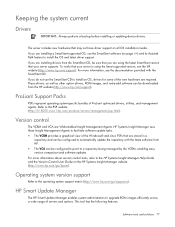
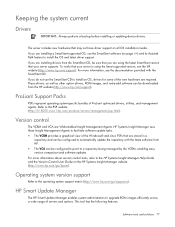
... as well as other option drivers, ROM images, and value-add software can be downloaded from the HP website (http://www.hp.com/support).
ProLiant Support Packs
PSPs represent operating system-specific bundles of ProLiant optimized drivers, utilities, and management agents. Refer to the PSP website (http://h18000.www1.hp.com/products/servers/management/psp.html).
Version control
The VCRM and VCA are...
HP ProLiant Servers Troubleshooting Guide - Page 94
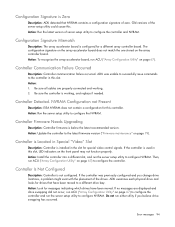
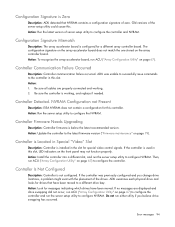
... to configure the NVRAM.
Controller Firmware Needs Upgrading
Description: Controller firmware is below the latest recommended version. Action: Update the controller to the latest firmware version ("Firmware maintenance" on page 79).
Controller is Located in Special "Video" Slot
Description: Controller is installed in the slot for special video control signals. If the controller is used in this...
HP ProLiant Servers Troubleshooting Guide - Page 95
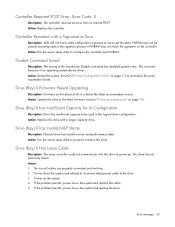
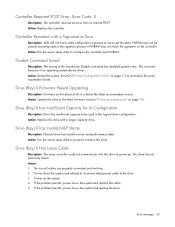
... of an operating system device driver. Action: Restart the system. Run ACU ("Array Configuration Utility" on page 67) to reinitialize the array accelerator board.
Drive (Bay) X Firmware Needs Upgrading
Description: Firmware on this physical drive is below the latest recommended version. Action: Update the drive to the latest firmware version ("Firmware maintenance" on page 79).
Drive (Bay) X has...
HP ProLiant Servers Troubleshooting Guide - Page 123
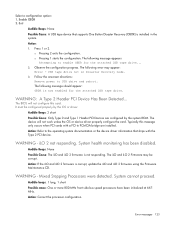
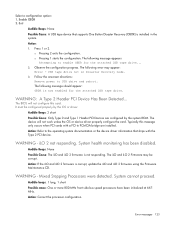
...following error may appear:
Error - USB tape drive not in Disaster Recovery mode. 3. Follow the onscreen directions:
Remove power to USB drive and reboot. The following message should appear: OBDR is now enabled for the attached USB tape drive.
WARNING: A Type 2 Header PCI Device Has Been Detected...
The BIOS will not configure this card. It must be configured properly by the OS or driver.
Audible...
HP ProLiant Servers Troubleshooting Guide - Page 188


... processor stepping 83, 84 unsupported storage connection detected 144 unsupported wattage 120 updating the firmware 81, 83 updating the operating system 59 updating the system ROM 73, 84 UPS (uninterruptible power supply) 37 USB drive key 44, 82 USB support 74 using this guide 12 utilities 64 utilities, deployment 64, 65, 68
V
valid data found in array accelerator 154 VCRM (Version Control...
HP Insight Diagnostics User Guide - Page 7


... (PSP) from the HP SmartStart CD. HP Insight Diagnostics for Windows® installs during the PSP installation. For more information on the PSP, see the HP ProLiant Support Pack and Deployment Utilities User Guide.
Installing from the Smart Component
1. Log on to the Windows® server with administrator access rights. 2. Download the Smart Component executable file. 3. Copy the executable file...
Integrating Microsoft Windows Server 2003 R2 on HP ProLiant servers - Page 13
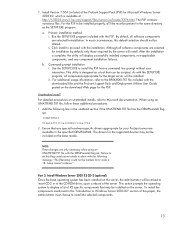
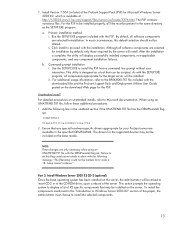
... drivers for the supported devices may not be included on the base media.
NOTE These changes are only necessary when using an UNATTEND.TXT file with the OEMPreinstall flag set. Failure to set this flag could cause installs to abort with the following message: "File [filename] could not be loaded. Error code is 18. Setup cannot continue."
Part 2: Install Windows Server...
HP BladeSystem c-Class Enclosure Troubleshooting Guide - Page 15
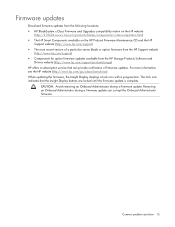
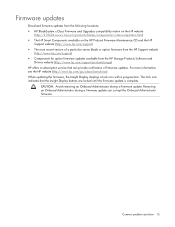
... the HP ProLiant Firmware Maintenance CD and the HP
Support website (http://www.hp.com/support)
• The most recent version of a particular server blade or option firmware from the HP Support website
(http://www.hp.com/support)
• Components for option firmware updates available from the HP Storage Products Software and
Drivers website (http://www.hp.com/support/proliantstorage) HP offers...
HP BladeSystem c-Class Enclosure Troubleshooting Guide - Page 91


... any remote location, using a web browser. HP SIM provides device management capabilities that consolidate and integrate management data from HP and third-party devices.
IMPORTANT: You must install and use HP SIM to benefit from the Pre-Failure Warranty for processors, SAS and SATA hard drives, and memory modules.
For additional information, refer to the Management CD in the HP ProLiant Essentials...
HP BladeSystem c-Class Enclosure Troubleshooting Guide - Page 93
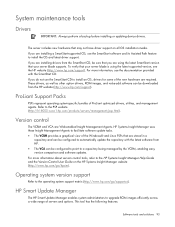
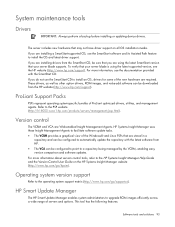
... as well as other option drivers, ROM images, and value-add software can be downloaded from the HP website (http://www.hp.com/support).
ProLiant Support Packs
PSPs represent operating system-specific bundles of ProLiant optimized drivers, utilities, and management agents. Refer to the PSP website (http://h18000.www1.hp.com/products/servers/management/psp.html).
Version control
The VCRM and VCA are...
Configuring the HP ProLiant Server BIOS for Low-Latency Applications - Page 8


4. Install the upgrade.
To obtain the most recent BIOS upgrade for HP ProLiant servers: 1. Go to the HP website (http://www.hp.com/go/support). 2. Select Download drivers and software (and firmware). 3. Enter the server model number and then click >>. 4. Select the appropriate product link. 5. Select an operating system. 6. Select the BIOS - System ROM category. 7. To obtain the BIOS upgrade, do ...
HP BladeSystem Onboard Administrator End User License Agreement - Page 2


... to learn more about any support offerings HP may make available. HP reserves the right to require additional licenses and fees for Software upgrades or other enhancements, or for Use of the Software on upgraded devices.
e. You must reproduce all copyright notices that appear in or on the Software (including documentation) on all permitted copies or adaptations. Copies of documentation are limited...
HP ProLiant BL480c Server Blade User Guide - Page 42


... a supported web browser, you can: • Remotely access the console of the host server blade, including all text mode and graphics mode
screens with full keyboard and mouse controls. • Remotely power up, power down, or reboot the host server blade. • Remotely boot a host server blade to a virtual media image to perform a ROM upgrade or install an
OS.
Software and...
