HP Brio ba410 driver and firmware
Drivers and firmware downloads for this Hewlett-Packard item

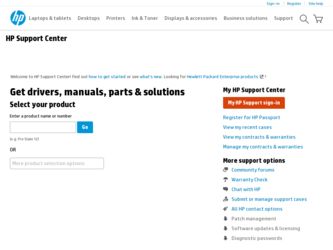
Related HP Brio ba410 Manual Pages
Download the free PDF manual for HP Brio ba410 and other HP manuals at ManualOwl.com
hp brio ba410 pcs, hp kayak xm600 series 2 pcs, e-Diagtools 3.01 and 3.02 user's guide - Page 5


... HP Notebook PCs, this software is on the Recovery CD for Notebook PCs
e-Features
The "e-features" of e-Diagtools are the network functions that permit remote BIOS update, and communication of the Support Ticket by e-mail to your support provider. These e-features can be extended using TopTools to include remote troubleshooting and diagnosis via your LAN.
The possibility to repeat an audio error...
hp brio ba410 pcs, hp kayak xm600 series 2 pcs, e-Diagtools 3.01 and 3.02 user's guide - Page 65


... connection process.
Before attempting to download a new BIOS version, e-Diagtools for Windows checks to ensure that a version more recent than the current BIOS is available on the server, and is of the correct type
NOTE
The option "Use Current" can be used, for instance, to re-install a
corrupted BIOS.
Download and Update
The icons Download and Update provide rapid access to each...
hp brio ba410 pcs, hp kayak xm600 series 2 pcs, e-Diagtools 3.01 and 3.02 user's guide - Page 71


... data sheets, service and support information, electronic newsletters and technical tips. You can also download the latest versions of drivers, BIOS and software utilities.
HP Home Page HP Brio Support HP Vectra Support HP Kayak Support HP e-PCs HP Notebook PCs
www.hp.com www.hp.com/go/briosupport www.hp.com/go/vectrasupport www.hp.com/go/kayaksupport www.hp.com/go/e-pcsupport www.hp.com/go...
hp kayak xm600 series 2, hp brio ba410 pcs, hp e-diagtools versions 3.00-3.02, administration guide - Page 9


... be downloaded from the HP web site: www.hp.com/desktops/diagtools
The Windows version of e-DiagTools is available for the HP Omnibook. It provides a Graphic User Interface, enables local BIOS updates, and carries out local diagnosis and troubleshooting, including the creation of your PC Support Ticket and its transmission to the Service Provider or HelpDesk and/or storage to hard disk. See...
hp kayak xm600 series 2, hp brio ba410 pcs, hp e-diagtools versions 3.00-3.02, administration guide - Page 20


.... This software will check automatically for BIOS updates on HP's website, download and install the updates.
When one of the Update BIOS options is selected from the e-DiagTools boot menu, the web update client is activated.
NOTE
The web update client is able to pass through web proxies used at customers' sites, as this parameter is set either by the LAN Configuration Agent...
hp kayak xm600 series 2, hp brio ba410 pcs, hp e-diagtools versions 3.00-3.02, administration guide - Page 26


... v 2.5 (for e-Vectra) and v 3.0 (for Vectra VL400 and Brio) on all targeted PCs. The target PCs must have e-DiagTools installed in their Utility Partition. The e-DiagTools packages used for these updates by TopTools will be downloaded from HP's FTP server using the TopTools RMDB mechanism.
2. Configure e-DiagTools Settings The e-DiagTools Internet options (see "Client IP Configuration" on page...
hp brio ba300, ba410, quick user's guide - Page 11
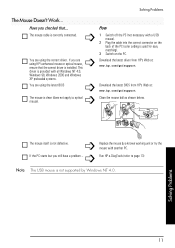
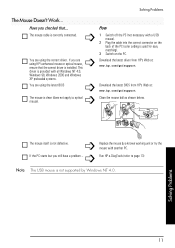
... to optical
mouse).
How
1 Switch off the PC (not necessary with a USB mouse).
2 Plug the cable into the correct connector on the back of the PC (color coding is used for easy matching).
3 Switch on the PC. Download the latest driver from HP's Web at:
www.hp.com/go/support
Download the latest BIOS from HP's Web at:
www.hp.com/go/support...
hp brio ba300, ba410, quick user's guide - Page 12
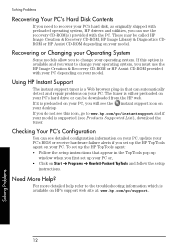
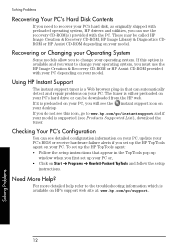
... is supported (see Products Supported List), download the tuner.
Checking Your PC's Configuration
You can see detailed configuration information on your PC, update your PC's BIOS or receive hardware failure alerts if you set up the HP TopTools agent on your PC. To set up the HP TopTools agent: • Follow the setup instructions that appear in the TopTools pop-up
window...
hp brio ba300, ba410, quick user's guide - Page 19


... for any copyright infringement or violation of this Agreement. PRODUCT RECOVERY CD-ROM. If your HP product was shipped with a product recovery CD-ROM: (i) The product recovery CD-ROM and/or support utility software may only be used for restoring the hard disk of the HP product with which the product recovery CD-ROM was originally provided. (ii) The use of any operating...
hp brio ba410, user guide - Page 7


...: • Downloadable documentation • Service and support options • The latest versions of drivers and utilities • BIOS updates • Answers to Frequently Asked Questions.
HP Brio Assist CD-ROMs
Used for a full system recovery or alternative OS installation. Includes instructions on how to recover your preloaded software including operating system, drivers and utilities...
hp brio ba410, user guide - Page 23
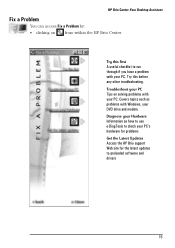
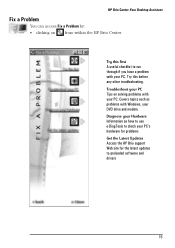
HP Brio Center-Your Desktop Assistant
Fix a Problem
You can access Fix a Problem by: • clicking on from within the HP Brio Center.
Try this ...Windows, your DVD drive and modem. Diagnose your Hardware Information on how to use e-DiagTools to check your PC's hardware for problems Get the Latest Updates Access the HP Brio support Web site for the latest updates to preloaded software and drivers...
hp brio ba410, user guide - Page 24


... browser. You then simply type in the URL (address) of the Web site you want to visit:
Securing Your HP Brio
You can protect your PC from unauthorized access by using a password. You can also protect your floppy drive, hard drive and CD-ROM drive from unauthorized use. For more information, refer to "HP Setup Program" on page 72.
16
hp brio ba410, user guide - Page 31
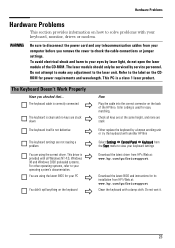
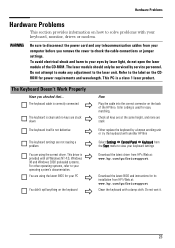
... working unit or try the keyboard with another HP Brio
The keyboard settings are not causing a problem
Ö Select Settings Ö Control Panel Ö Keyboard from the Start menu to view your keyboard settings
Ö You are using the correct driver. This driver is
provided with all Windows NT 4.0, Windows 98 and Windows 2000 preloaded systems. For other operating systems, refer...
hp brio ba410, user guide - Page 36


... and software configuration supports the playing of DVDs. The following configuration is recommended:
• At least an Intel Celeron processor with a minimum clock speed of 400 MHz. • 64MB of memory (Windows 2000, Windows 98) • Display settings of 800 x 600 pixels, High Color (16-bit). You are using the latest drivers. These can be downloaded from the HP Brio support Web site...
hp brio ba410, user guide - Page 49


... PC's BIOS. You can download the BIOS and updating instructions from www.hp.com/go/briosupport.
Uninstall the software to see whether this solves the problem. If the problem continues, contact the software manufacturer for help or information on known compatibility problems.
Yes. USB is supported by both Windows 98 and Windows 2000.
Ö How can I find out what hardware and BIOS
version are...
hp brio ba410, user guide - Page 51
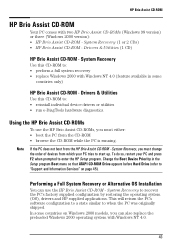
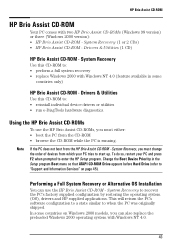
... Boot Device Priority in the Setup program Boot menu so that ATAPI CD-ROM Drive appears before Hard Drive (refer to "Support and Information Services" on page 45).
Performing a Full System Recovery or Alternative OS Installation
You can use the HP Brio Assist CD-ROM - System Recovery to recover the PC's factory supplied configuration by restoring the operating system (OS), drivers and HP supplied...
hp brio ba410, user guide - Page 52
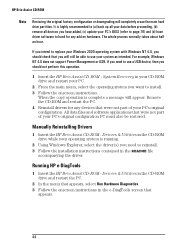
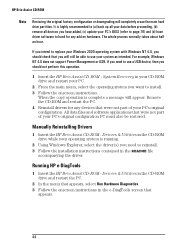
.... For example, Windows NT 4.0 does not support Power Management or USB. If you need to use a USB device, then you should not perform this operation.
1 Insert the HP Brio Assist CD-ROM - System Recovery in your CD-ROM drive and restart your PC.
2 From the main menu, select the operating system you want to install. 3 Follow the onscreen instructions.
When the copy operation is complete...
hp brio ba410, user guide - Page 104
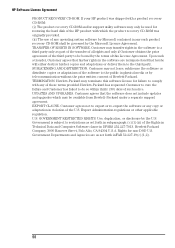
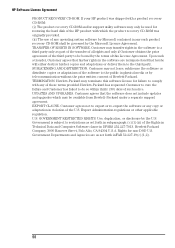
HP Software License Agreement PRODUCT RECOVERY CD-ROM. If your HP product was shipped with a product recovery CD-ROM: (i) The product recovery CD-ROM and/or support utility software may only be used for restoring the hard disk of the HP product with which the product recovery CD-ROM was originally provided. (ii) The use of any operating system software by Microsoft contained in any such product...
hp brio ba410, user guide - Page 105
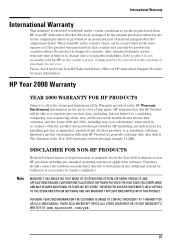
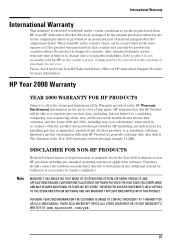
... 1999 and 2000, including leap year calculations, when used in accordance with the product documentation provided by HP (including any instructions for installing patches or upgrades), provided that all other products (e.g. hardware, software, firmware) used in combination with such HP Product(s) properly exchange date data with it. The duration of the Year 2000 warranty extends through January...
hp brio ba410, user guide - Page 110


... hard drive 60 power supply 67
processor 58 system board 55
S
starting the PC 10
startup errors 35 startup problems 35 support 79 system board
replacing 55
T
technical characteristics 77 troubleshooting
HP Brio Center 15 what to do first 18
U
updating BIOS 76
upgrading your PC 47 using
CD-RW 14 DVD 14 HP Setup program 45 keyboard 14 modem 14 mouse 14 Using Your HP Brio...
