HP CQ2200 - Desktop PC driver and firmware
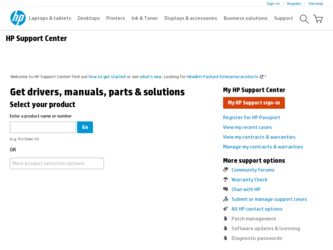
Related HP CQ2200 Manual Pages
Download the free PDF manual for HP CQ2200 and other HP manuals at ManualOwl.com
Warranty - Page 39
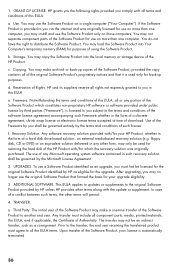
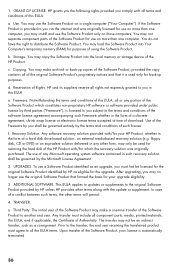
... the right to distribute the Software Product. You may load the Software Product into Your Computer's temporary memory (RAM) for purposes of using the Software Product.
b. Storage. You may copy the Software Product into the local memory or storage device of the HP Product.
c. Copying. You may make archival or back-up copies of the Software Product, provided the copy contains all of the original...
Getting Started - Page 23
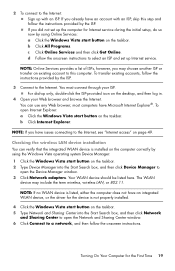
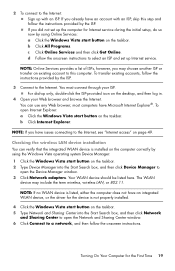
..., and then click Device Manager to
open the Device Manager window. 3 Click Network adapters. Your WLAN device should be listed here. The WLAN
device may include the term wireless, wireless LAN, or 802.11.
NOTE: If no WLAN device is listed, either the computer does not have an integrated WLAN device, or the driver for the device is not properly installed.
4 Click the Windows Vista start button...
Getting Started - Page 26
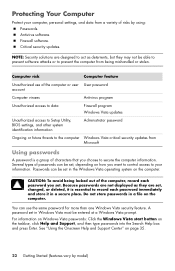
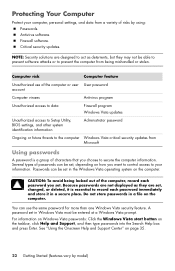
... access to Setup Utility, BIOS settings, and other system identification information
Administrator password
Ongoing or future threats to the computer Windows Vista critical security updates from Microsoft
Using passwords
A password is a group of characters that you choose to secure the computer information. Several types of passwords can be set, depending on how you want to control access to...
Getting Started - Page 27
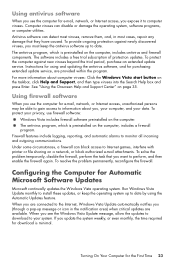
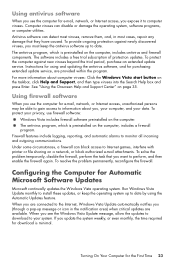
... new viruses beyond the trial period, purchase an extended update service. Instructions for using and updating the antivirus software, and for purchasing extended update service, are provided within the program. For more information about computer viruses: Click the Windows Vista start button on the taskbar, click Help and Support, and then type viruses into the Search Help box and press...
Getting Started - Page 28
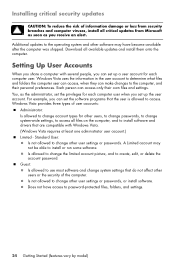
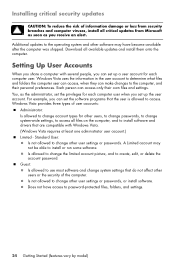
... as you receive an alert.
Additional updates to the operating system and other software may have become available after the computer was shipped. Download all available updates and install them onto the computer.
Setting Up User Accounts
When you share a computer with several people, you can set up a user account for each computer user. Windows Vista uses the information in the user...
Getting Started - Page 39
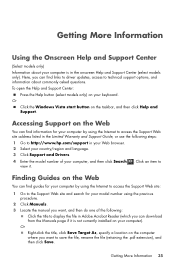
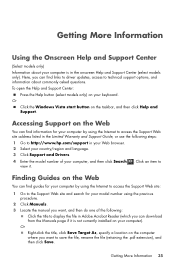
... to the Support Web site and search for your model number using the previous
procedure. 2 Click Manuals. 3 Locate the manual you want, and then do one of the following:
Click the title to display the file in Adobe Acrobat Reader (which you can download from the Manuals page if it is not currently installed on your computer). Or Right...
Getting Started - Page 58
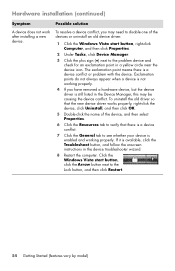
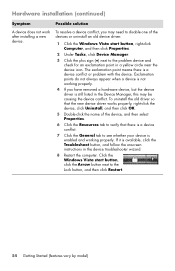
...)
Symptom
Possible solution
A device does not work after installing a new device.
To resolve a device conflict, you may need to disable one of the devices or uninstall an old device driver:
1 Click the Windows Vista start button, right-click Computer, and then click Properties.
2 Under Tasks, click Device Manager.
3 Click the plus sign (+) next to the problem device and check for an...
Getting Started - Page 64
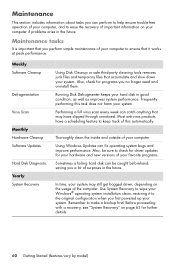
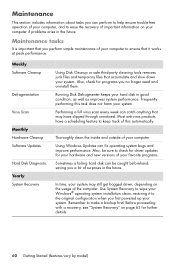
... check for driver updates for your hardware and new versions of your favorite programs.
Sometimes a failing hard disk can be caught beforehand, saving you a lot of surprises in the future.
In time, your system may still get bogged down, depending on the usage of the computer. Use System Recovery to wipe your Windows® operating system installation clean...
Getting Started - Page 68


... disk drive, from the Windows Vista Start menu. 2 Through the hard disk drive, by pressing the F11 key on the keyboard during system
startup. 3 Through recovery discs that you create. 4 Through recovery discs purchased from HP Support. To purchase recovery discs, go to
http://www.hp.com/support and visit the Software & Driver downloads page for your computer model.
System recovery from the Windows...
Getting Started - Page 71
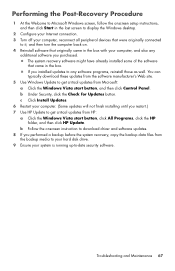
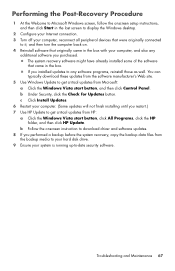
... finish installing until you restart.) 7 Use HP Update to get critical updates from HP:
a Click the Windows Vista start button, click All Programs, click the HP folder, and then click HP Update.
b Follow the onscreen instruction to download driver and software updates. 8 If you performed a backup before the system recovery, copy the backup data files from
the backup media to your hard disk drive...
Getting Started - Page 75
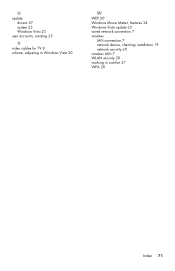
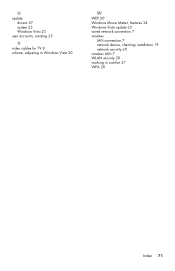
U
update drivers 57 system 23 Windows Vista 23
user accounts, creating 25
V
video cables for TV 8 volume, adjusting in Windows Vista 20
W
WEP 20 Windows Movie Maker, features 34 Windows Vista update 23 wired network connection 7 wireless
LAN connection 7 network device, checking installation 19 network security 20 wireless LAN 7 WLAN security 20 working in comfort 37 WPA 20
Index 71
Getting Started - Page 99
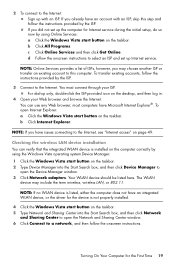
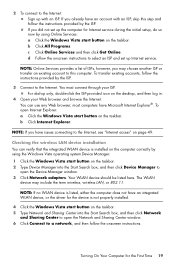
..., and then click Device Manager to
open the Device Manager window. 3 Click Network adapters. Your WLAN device should be listed here. The WLAN
device may include the term wireless, wireless LAN, or 802.11.
NOTE: If no WLAN device is listed, either the computer does not have an integrated WLAN device, or the driver for the device is not properly installed.
4 Click the Windows Vista start button...
Getting Started - Page 102
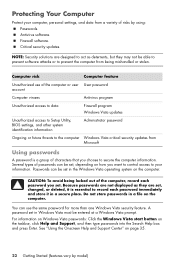
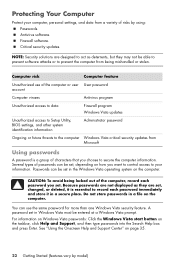
... access to Setup Utility, BIOS settings, and other system identification information
Administrator password
Ongoing or future threats to the computer Windows Vista critical security updates from Microsoft
Using passwords
A password is a group of characters that you choose to secure the computer information. Several types of passwords can be set, depending on how you want to control access to...
Getting Started - Page 103
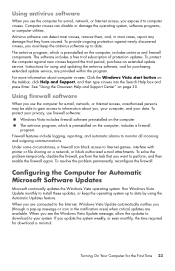
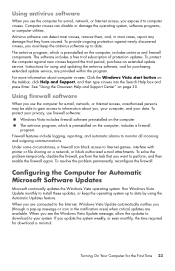
... new viruses beyond the trial period, purchase an extended update service. Instructions for using and updating the antivirus software, and for purchasing extended update service, are provided within the program. For more information about computer viruses: Click the Windows Vista start button on the taskbar, click Help and Support, and then type viruses into the Search Help box and press...
Getting Started - Page 104
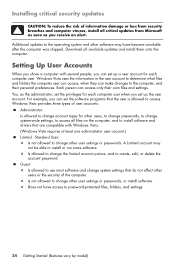
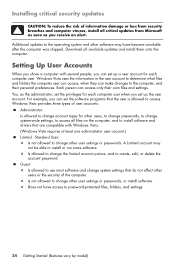
... as you receive an alert.
Additional updates to the operating system and other software may have become available after the computer was shipped. Download all available updates and install them onto the computer.
Setting Up User Accounts
When you share a computer with several people, you can set up a user account for each computer user. Windows Vista uses the information in the user...
Getting Started - Page 134
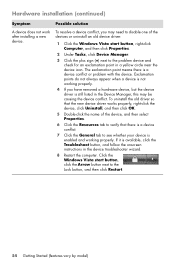
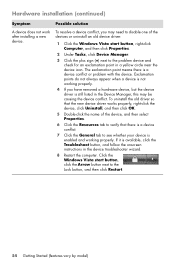
...)
Symptom
Possible solution
A device does not work after installing a new device.
To resolve a device conflict, you may need to disable one of the devices or uninstall an old device driver:
1 Click the Windows Vista start button, right-click Computer, and then click Properties.
2 Under Tasks, click Device Manager.
3 Click the plus sign (+) next to the problem device and check for an...
Getting Started - Page 140


... check for driver updates for your hardware and new versions of your favorite programs.
Sometimes a failing hard disk can be caught beforehand, saving you a lot of surprises in the future.
In time, your system may still get bogged down, depending on the usage of the computer. Use System Recovery to wipe your Windows® operating system installation clean...
Getting Started - Page 144


... disk drive, from the Windows Vista Start menu. 2 Through the hard disk drive, by pressing the F11 key on the keyboard during system
startup. 3 Through recovery discs that you create. 4 Through recovery discs purchased from HP Support. To purchase recovery discs, go to
http://www.hp.com/support and visit the Software & Driver downloads page for your computer model.
System recovery from the Windows...
Getting Started - Page 147
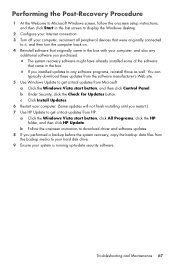
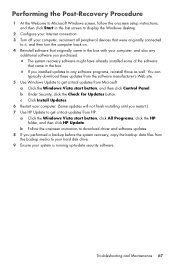
... finish installing until you restart.) 7 Use HP Update to get critical updates from HP:
a Click the Windows Vista start button, click All Programs, click the HP folder, and then click HP Update.
b Follow the onscreen instruction to download driver and software updates. 8 If you performed a backup before the system recovery, copy the backup data files from
the backup media to your hard disk drive...
Getting Started - Page 151
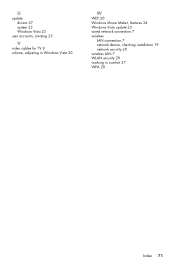
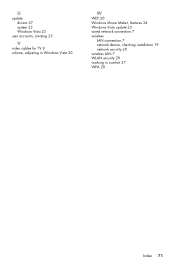
U
update drivers 57 system 23 Windows Vista 23
user accounts, creating 25
V
video cables for TV 8 volume, adjusting in Windows Vista 20
W
WEP 20 Windows Movie Maker, features 34 Windows Vista update 23 wired network connection 7 wireless
LAN connection 7 network device, checking installation 19 network security 20 wireless LAN 7 WLAN security 20 working in comfort 37 WPA 20
Index 71

