HP Cluster Platform Hardware Kits v2010 driver and firmware
Drivers and firmware downloads for this Hewlett-Packard item

Related HP Cluster Platform Hardware Kits v2010 Manual Pages
Download the free PDF manual for HP Cluster Platform Hardware Kits v2010 and other HP manuals at ManualOwl.com
HP Cluster Platform ProLiant G6 and G7 Server Overview - Page 5


... are not supported in HP Cluster Platform configurations. For more information, contact an HP representative.
Processor
Intel® Xeon®
AMD Opteron
Supported server
HP ProLiant DL160 G6 Server HP ProLiant DL170e G6 Server HP ProLiant DL170h G6 Server HP ProLiant DL380 G6 Server HP ProLiant DL380 G7 Server HP ProLiant SL170s G6 Server HP ProLiant SL2x170z G6 Server HP ProLiant SL390s...
HP Cluster Platform ProLiant G6 and G7 Server Overview - Page 85


... information available before you call HP:
• Technical support registration number (if applicable) • Product serial number • Product model name and number • Product identification number • Applicable error messages • Add-on boards or hardware • Third-party hardware or software • Operating system type and revision level
HP contact information
For the...
HP ProCurve 2610 Series Rail Kit Installation Guide (508783-doc) - Page 7
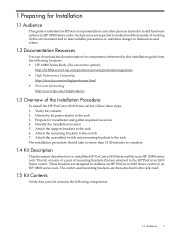
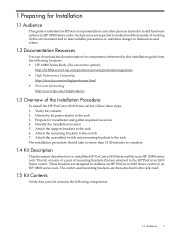
....
1.2 Documentation Resources
You can download the documentation for components referenced in this installation guide from the following locations: • HP 10000 Series Rack, (Documentation option):
http://h18004.www1.hp.com/products/servers/proliantstorage/racks • High Performance Computing
http://docs.hp.com/en/highperfcomp.html • ProCurve Networking
http://www.hp.com/rnd/products...
ProCurve 1U Rack Mount Bracket Installation Guide - Page 3


... download the documentation for components referenced in this installation guide from the following locations: • HP 10000 Series Rack, (Documentation option):
http://h18004.www1.hp.com/products/servers/proliantstorage/racks • High Performance Computing
http://docs.hp.com/en/highperfcomp.html • ProCurve Networking
http://www.hp.com/rnd/products/index.htm • XC Cluster Options...
ProCurve 1U Rack Mount Bracket Installation Guide - Page 7
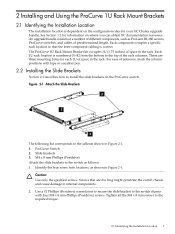
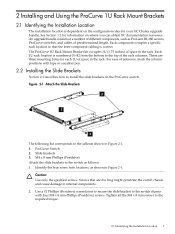
... Using the ProCurve 1U Rack Mount Brackets
2.1 Identifying the Installation Location
The installation location is dependent on the configuration rules for your XC Cluster upgrade bundle. See Section 1.2 for information on where you can obtain XC documentation resources. An upgrade bundle consists of a number of different components, such as ProLiant DL380 servers, ProCurve switches, and...
ProCurve 1U Rack Mount Bracket Installation Guide - Page 11


3 Cabling and Power
Follow the installation instructions for the XC cluster upgrade bundle with which this kit was shipped. See Section 1.2 (page 3) for information on where you can obtain XC documentation resources. It is important that you connect the servers to the correct network cables and interconnect cables, and that you apply power in the correct sequence. For applications other than the...
HP 16/18-Port Cable Management Kit Installation Guide (538272-doc) - Page 4
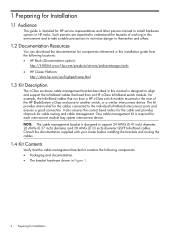
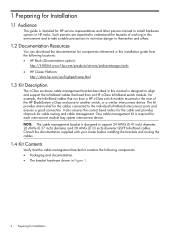
...
You can download the documentation for components referenced in this installation guide from the following locations: • HP Rack (Documentation option):
http://h18004.www1.hp.com/products/servers/proliantstorage/racks • HP Cluster Platform:
http://docs.hp.com/en/highperfcomp.html
1.3 Kit Description
The c-Class enclosure cable management bracket described in this manual is designed...
HP 16/18-Port Cable Management Kit Installation Guide (538272-doc) - Page 12
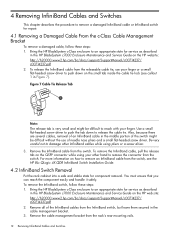
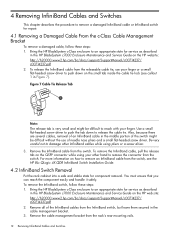
... enclosure to an appropriate state for service as described
in the HP BladeSystem c7000 Enclosure Maintenance and Service Guide on the HP website: http://h20000.www2.hp.com/bc/docs/support/SupportManual/c00714237/ c00714237.pdf 2. To release the InfiniBand cable from the releasable cable tie, use your finger or a small flat-headed screw driver to push down on the small...
HP DL1000 Cable Management Kit Installation Guide (580771-doc) - Page 6
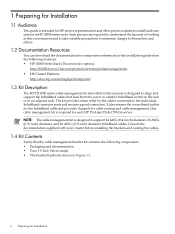
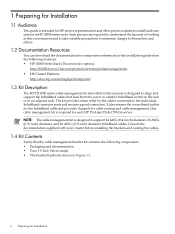
...
You can download the documentation for components referenced in this installation guide from the following locations: • HP 10000 Series Rack (Documentation option):
http://h18004.www1.hp.com/products/servers/proliantstorage/racks • HP Cluster Platform:
http://docs.hp.com/en/highperfcomp.html
1.3 Kit Description
The HP DL1000 series cable management kit described in this manual is...
The Network and InfiniBand Cable Management Harness Installation Guide (572559-doc) - Page 7
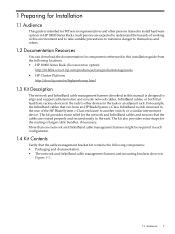
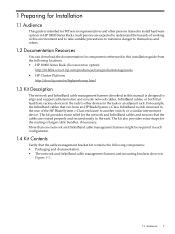
....com/products/servers/proliantstorage/racks • HP Cluster Platform:
http://docs.hp.com/en/highperfcomp.html
1.3 Kit Description
The network and InfiniBand cable management harness described in this manual is designed to align and support administrative and console network cables, InfiniBand cables, or both that lead from various devices in the rack to other devices in the rack or an adjacent...
HP ProLiant DL16x Server Cable Management Bracket Installation Guide (498442-doc) - Page 6
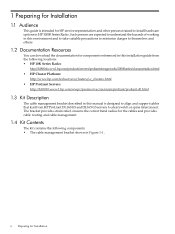
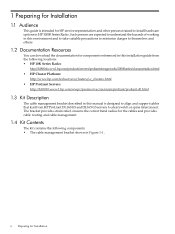
.../racks/10000series/documentation.html • HP Cluster Platform:
http://www.hp.com/techservers/clusters/xc_clusters.html • HP ProLiant Servers:
http://h10010.www1.hp.com/wwpc/pscmisc/vac/us/en/en/proliant/proliant-dl.html
1.3 Kit Description
The cable management bracket described in this manual is designed to align and support cables that lead from HP ProLiant DL160 G5 and DL165 G5...
HP ProLiant DL16x Server Cable Management Bracket Installation Guide (498442-doc) - Page 9
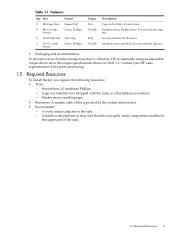
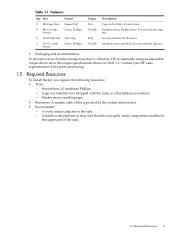
...• Packaging and documentation.
To prevent screws from becoming loose due to vibration, HP recommends using an adjustable torque driver set to the torque specifications shown in Table 1-1. Contact your HP sales representative if any parts are missing.
1.5 Required Resources
To install the kit, you require the following resources: • Tools:
- Screwdriver, #2 (medium) Phillips. - Cage-nut...
Integrity rx2600 Cable Management Tray Installation Guide - Page 1


HP Cluster Platform
Integrity rx2600 Cable Management Tray Installation Guide
Part Number: AA-RVBQB-TE November 2004 Revision/Update Information: This is a revised manual. This document describes how to install the cable management tray kit into an HP 10000-series rack. The kit consists of a rack-mounted tray and three cable retainer straps. An optional power supply is provided for use only in ...
Integrity rx2600 Cable Management Tray Installation Guide - Page 3


... Resources
You can download the documentation for components referenced in this installation guide from the following locations: • HP 10000-series rack:
http://h18004.www1.hp.com/products/servers/proliantstorage/racks (Select the 10000-series rack and open the Documentation option on the Web page menu.) • HP Cluster Platform: http://www.hp.com/techservers/clusters/xc_clusters.html...
Integrity rx2600 Cable Management Tray Installation Guide - Page 4
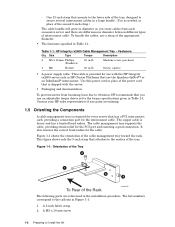
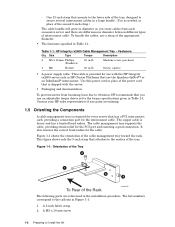
... HP Integrity rx2600 server only in HP Cluster Platforms that use the Quadrics QsNetII® or an Infiniband® interconnect. Use this power cord in place of the power cord that is shipped with the server.
• Packaging and documentation.
To prevent screws from becoming loose due to vibration, HP recommends that you use an adjustable torque driver set...
Integrity rx4640 Cable Bracket Installation Guide - Page 3
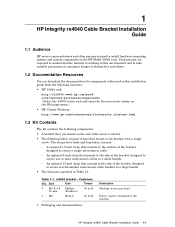
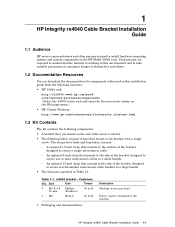
...
You can download the documentation for components referenced in this installation guide from the following locations: • HP 10642 rack:
http://h18004.www1.hp.com/products/servers/proliantstorage/racks (Select the 10000-series rack and open the Documentation option on the Web page menu.) • HP Cluster Platform:
http://www.hp.com/techservers/clusters/xc_clusters.html
1.3 Kit Contents
The...
Integrity rx4640 Cable Bracket Installation Guide - Page 4


...an adjustable torque driver set to the torque specifications given in Table 1-1. Contact your HP sales representative if any parts are missing.
1.4 Bracket Overview and Features
A bracket is required for every server containing a PCI card that is connected to the cluster's interconnect. Depending on the type of interconnect, the cable diameter might vary. This bracket kit supports cables that have...
24 Node Cable Management Kit Installation Guide - Page 6


...• HP Cluster Platform:
http://docs.hp.com/
1.3 Kit Description
The InfiniBand 24 node cable management kit described in this manual is designed to align and support cables that lead from a cluster platform's system interconnect to the PCI interface card installed in each server (node). The kit provides strain relief for the cables connected to the individual InfiniBand interconnect ports and...
Linux Clusters QsNetII Cable Management Kit Installation Guide - Page 1


HP Linux Clusters
QsNetII Cable Management Kit Installation Guide
Part Number: AA-RVWCA-TE March 2004 Revision/Update Information: This is a new manual. This document describes how to install the QsNetII Cable Management Kit into an HP Model 10642 rack.
Hewlett-Packard Company Palo Alto, California
Linux Clusters QsNetII Cable Management Kit Installation Guide - Page 3
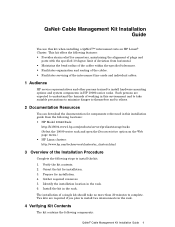
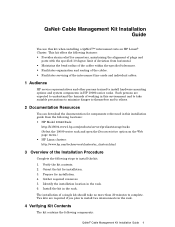
QsNetII Cable Management Kit Installation Guide
You use this kit when installing a QsNetII™ interconnect into an HP Linux® Cluster. This kit offers the following features: • Provides strain relief for connectors, maintaining the alignment of plugs and
ports with the specified 10 degree limit of deviation from horizontal. • Maintains the bend radius of the cables within the ...
