HP Dc7600 - Compaq Business Desktop driver and firmware
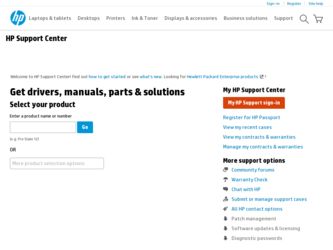
Related HP Dc7600 Manual Pages
Download the free PDF manual for HP Dc7600 and other HP manuals at ManualOwl.com
Global Limited Warranty and Technical Support - Page 4
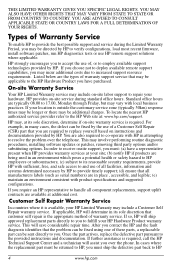
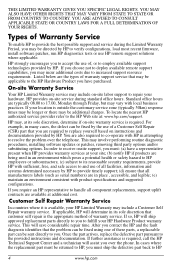
... FOR A FULL DETERMINATION OF YOUR RIGHTS.
Types of Warranty Service
To enable HP to provide the best possible support and service during the Limited Warranty Period, you may be directed by HP to verify configurations, load most recent firmware, install software patches, run HP diagnostics tests or use HP remote support solutions where applicable.
HP strongly encourages you to accept the use of, or...
Global Limited Warranty and Technical Support - Page 4
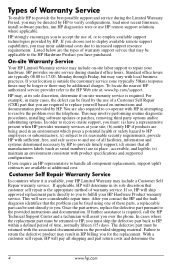
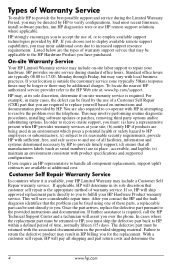
...support and service during the Limited Warranty Period, you may be directed by HP to verify configurations, load most recent firmware, install software patches, run HP diagnostics tests or use HP remote support solutions where applicable.
HP strongly encourages you to accept the use of, or to employ available support technologies provided by HP. If you choose not to deploy available remote support...
Hardware Reference Guide - dc7600 CMT - Page 32


Hardware Upgrades
To install an expansion card: 1. If you have locked the Smart Cover Lock, restart the computer and enter Computer Setup to unlock the lock. 2. Turn off the computer properly through the operating system and turn off any external devices. 3. Disconnect the power cord from the power outlet, then disconnect any external devices. 4. Remove the computer access panel. 5. Locate the ...
HP Compaq dx 7200 and dc7600 Personal Computers, Technical Reference Guide, 1st Edition - Page 121


...the PCI 2.3 slot. An installed PCI Express or PCI 2.3 graphics controller card will be detected by the BIOS during the boot sequence and the integrated graphics controller of the 82945G GMCH will then be disabled (refer to section 6.4 for more information on upgrading the graphics subsystem).
This chapter covers the following subjects:
■ Functional description (6.2), page 6-2
■ Display...
HP Compaq dx 7200 and dc7600 Personal Computers, Technical Reference Guide, 1st Edition - Page 122
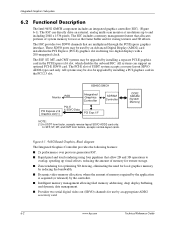
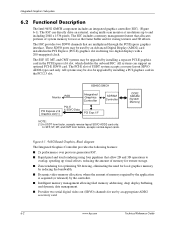
... SDVO ports may be used by an Advanced Digital Display (ADD2) card installed in the PCI Express (PCI-E) graphics slot in driving two digital displays with a 200-megapixel clock.
The SSF, ST, MT, and CMT systems may be upgraded by installing a separate PCI-E graphics card in the PCI Express x16 slot, which disables the onboard IGC. All systems can support an optional PCI-E SDVO card. The PCI-E slot...
HP Compaq dx 7200 and dc7600 Personal Computers, Technical Reference Guide, 1st Edition - Page 125
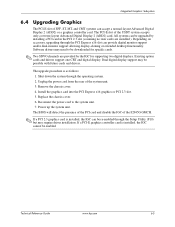
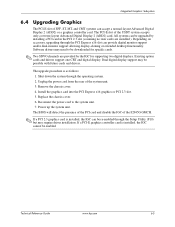
... Digital Display 2 (ADD2) card. All systems can be upgraded by installing a PCI card in the PCI 2.3 slot (assuming no riser cards are installed ). Depending on accessory, upgrading through the PCI Express x16 slot can provide digital monitor support and/or dual-monitor support allowing display-cloning or extended desktop functionality. Software drivers may need to be downloaded for specific cards...
HP ProtectTools Troubleshooting Guide - Page 3
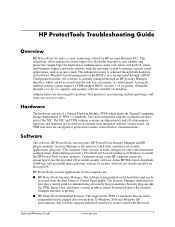
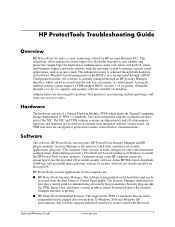
...the provided CD to install security software. Some HP Web-based downloads (SoftPaqs) will not install unless previous versions of security software are already installed on the target PC.
HP ProtectTools security applications for the computer are:
■ HP ProtectTools Security Manager: The software is preinstalled on the hard drive and can be accessed from the Start Menu or Control Panel applet...
HP ProtectTools Troubleshooting Guide - Page 4


... Computer Setup Utility security and configuration settings. This allows users to access system security features managed by Computer Setup through Windows.
Please consult the HP ProtectTools Security Manager Guide that shipped with the computer or access this online at http://www.hp.com along with the latest software, firmware, driver, and support materials. Help files provided with the installed...
HP ProtectTools Troubleshooting Guide - Page 13


... State = Initialized, User State = Initialized
-Component Info: TCG Spec. Version = 1.2
-Vendor = Broadcom Corporation
-FW Version = 2.18 (or greater)
-TPM Device driver library version 2.0.0.9 (or greater)
If the FW version does not match 2.18, download and update the TPM firmware. The TPM Firmware SoftPaq is a support download available at www.hp.com.
Technical Reference Guide
www.hp.com
11
Troubleshooting Guide - Page 11


...HP Drive Key. 5. Print the information from the storage device used to save it.
✎ To exit HP Insight Diagnostics, click Exit in the upper right corner of the screen then remove the Documentation and Diagnostics CD from the optical drive.
Downloading the Latest Version of HP Insight Diagnostics
1. Go to www.hp.com. 2. Click the Support & Drivers link. 3. Click the Download driver and software...
Troubleshooting Guide - Page 12


... instructions on making backup copies of data files.
Restoring the Software
The Windows operating system and software can be restored to the original state that they were when you purchased the computer by using the Restore Plus! CD. See the documentation included with the Restore Plus! CD for complete instructions on using this feature.
1-8
www.hp.com
Troubleshooting Guide
Troubleshooting Guide - Page 47


... the network drivers are corrupted.
The cable is not securely connected.
Solution
Under the Computer Setup Advanced menu, change the resource settings for the board.
Contact an authorized service provider.
Make sure the network drivers are loaded and that the driver parameters match the configuration of the network controller. Make sure the correct network client and protocol is installed.
Select...
Getting Started - Page 3


... System 1 Microsoft Security Updates 2 Installing Microsoft Critical Updates that are Loaded on the System 2 Downloading Updates from the Microsoft Windows Update Web Site 3 Accessibility 4 Installing or Upgrading Device Drivers 4 Customizing the Monitor Display 5
Protecting the Software 5 Transferring Files and Settings 5 Restoring the Software 6 Turning Off the Computer 6 Finding More...
Getting Started - Page 8


... products, services, and programs with improved usability and accessibility for all customers. HP products with Microsoft Windows XP preinstalled, or that are XP Ready, are designed for accessibility. These products are tested with industry-leading Assistive Technology products to ensure equal access-anytime, anywhere . . . to anyone.
Installing or Upgrading Device Drivers
When installing optional...
Getting Started - Enhanced for Accessibility - Page 3


...
Microsoft Security Updates 2
Installing Microsoft Critical Updates that are
Loaded on the System 2
Downloading Updates from the Microsoft
Windows Update Web Site 3
Accessibility 4
Installing or Upgrading Device Drivers 4
Customizing the Monitor Display 5
Protecting the Software 5
Transferring Files and Settings 5
Restoring the Software 6
Turning Off the Computer 6
Finding...
Getting Started - Enhanced for Accessibility - Page 8


... products, services, and programs with improved usability and accessibility for all customers. HP products with Microsoft Windows XP preinstalled, or that are XP Ready, are designed for accessibility. These products are tested with industry-leading Assistive Technology products to ensure equal access-anytime, anywhere . . . to anyone.
Installing or Upgrading Device Drivers
When installing optional...
Desktop Management Guide - Page 8


... using Altiris
■ HP OpenView Management Suite for Desktops using Radia
■ HP Local Recovery
■ Dantz Backup and Recovery
■ HP Proactive Change Notification
■ HP Subscriber's Choice
HP System Software Manager
HP System Software Manager (SSM) is a free utility that automates remote deployment of device drivers and BIOS updates for your networked HP business PCs. When SSM...
Desktop Management Guide - Page 14


... Management Guide
Dantz Retrospect Express
Dantz Retrospect Express protects a single Windows desktop or notebook computer. Retrospect Express allows recovery from data loss due to viruses, newly installed software, user error, damaged hardware, hardware upgrades, hackers, and lost or stolen computers. It offers a choice between simple duplicates or comprehensive backups and an intuitive setup...
Desktop Management Guide - Page 16


... flash ROM (read only memory). By establishing a setup password in the Computer Setup (F10) Utility, you can protect the ROM from being unintentionally updated or overwritten. This is important to ensure the operating integrity of the computer. Should you need or want to upgrade the BIOS, you may download the latest BIOS images from the HP driver and support page, http:/www.hp.com/support...
Desktop Management Guide - Page 27
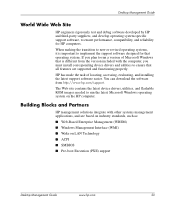
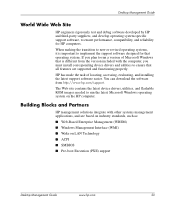
... run a version of Microsoft Windows that is different from the version included with the computer, you must install corresponding device drivers and utilities to ensure that all features are supported and functioning properly.
HP has made the task of locating, accessing, evaluating, and installing the latest support software easier. You can download the software from http://www.hp.com/support.
The...

