HP Dx7500 - Compaq Business Desktop driver and firmware
Drivers and firmware downloads for this Hewlett-Packard item

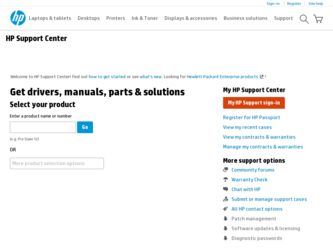
Related HP Dx7500 Manual Pages
Download the free PDF manual for HP Dx7500 and other HP manuals at ManualOwl.com
Quick Setup and Getting Started Guide - Page 7


... 1 Downloading Microsoft Windows Updates 1 Installing or Upgrading Device Drivers 2 Customizing the Monitor Display 2 Protecting the Software 2 HP Backup and Recovery Manager 2 HP Insight Diagnostics 3 Accessing HP Insight Diagnostics 4 Downloading the Latest Version of HP Insight Diagnostics ......... 4 Turning Off the Computer 5 Finding More Information 5 Accessing the User Guides...
Quick Setup and Getting Started Guide - Page 9
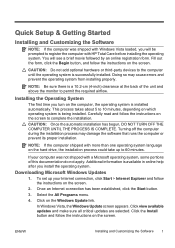
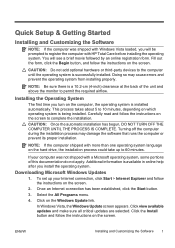
... on the hard drive, the installation process could take up to 60 minutes.
If your computer was not shipped with a Microsoft operating system, some portions of this documentation do not apply. Additional information is available in online help after you install the operating system.
Downloading Microsoft Windows Updates
1. To set up your Internet connection, click Start > Internet Explorer and...
Quick Setup and Getting Started Guide - Page 10
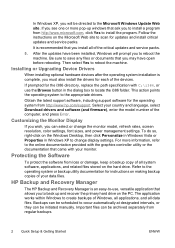
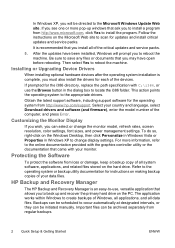
...://www.hp.com/support. Select your country and language, select Download drivers and software (and firmware), enter the model number of the computer, and press Enter.
Customizing the Monitor Display
If you wish, you can select or change the monitor model, refresh rates, screen resolution, color settings, font sizes, and power management settings. To do so, right-click on the Windows Desktop, then...
Quick Setup and Getting Started Guide - Page 12
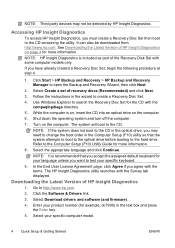
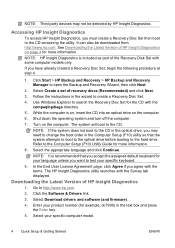
... > HP Backup and Recovery Manager to open the Backup and Recovery Wizard, then click Next.
2. Select Create a set of recovery discs (Recommended) and click Next. 3. Follow the instructions in the wizard to create a Recovery Disc Set. 4. Use Windows Explorer to search the Recovery Disc Set for the CD with the
compaq\hpdiags directory. 5. While the computer is on, insert the CD into an optical drive...
Quick Setup and Getting Started Guide - Page 13
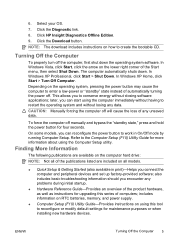
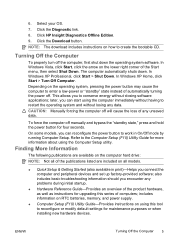
...; Hardware Reference Guide-Provides an overview of the product hardware, as well as instructions for upgrading this series of computers; includes information on RTC batteries, memory, and power supply.
● Computer Setup (F10) Utility Guide-Provides instructions on using this tool to reconfigure or modify default settings for maintenance purposes or when installing new hardware devices.
ENWW...
Downgrading Microsoft Windows Vista OS Business on HP Business Desktop FAQs - Page 3
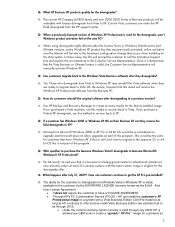
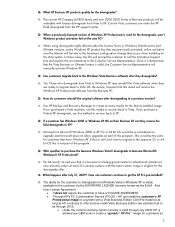
... OS. Be aware, however that this install will remove the Windows XP Professional software from the Business PC.
Q: How do customers reinstall the original software after downgrading to a previous version?
A: Use HP Backup and Recovery Manager to create recovery media for the factory-installed image. If you purchased a Vista machine, use this media to recover back to Vista. If you purchase...
Installing Windows 7 Beta on HP Business Desktops - Page 3


... Setup to make the optical drive the first boot device. 2. Insert the OS DVD and power on the system. 3. Follow the on-screen instructions for operating system installation. 4. Select Custom Installation when prompted
IMPORTANT Upgrades from Vista are not recommended with Windows 7 Beta
5. Connect to the Internet and download the latest drivers and enhancements from Microsoft Windows Update. See...
Installing Windows 7 Beta on HP Business Desktops - Page 5


.... After Windows Update is run, PCI Serial Port will remain under "Other Devices".
Upgrade
Anomaly: Windows 7 Beta Upgrade is extremely slow
Description: When selecting the Upgrade option during Windows 7 installation, process stalls or is extremely slow.
Affected Systems: All models
Resolution: Select Custom Install to perform a clean install when installing Windows 7 Beta on HP Business Desktops...
Illustrated Parts & Service Map: HP Compaq dx7500 Business PC Microtower Chassis - Page 4


...the BIOS image file is in an optical drive. If BitLocker is enabled, remove this CD before attempting to boot to Windows Vista.
Password Security
If the system is equipped with an embedded security device, refer to the HP ProtectTools Security Manager Guide at http://www.hp.com. Establishing a setup password through Computer Setup prevents reconfiguration of the computer (use of the Computer Setup...
Service Reference Guide: HP Compaq dx7500 Business PC - Page 5


...the Software Installing the Operating System ...1 Installing or Upgrading Device Drivers 1 HP Backup and Recovery Manager ...1
2 Computer Setup (F10) Utility Computer Setup (F10) Utilities ...3 Using Computer Setup (F10) Utilities 3 Computer Setup-Main ...4 Computer Setup-Advanced 5 Computer Setup-Power ...6 Computer Setup-Boot ...7 Computer Setup-Exit ...7 Recovering the Configuration Settings...
Service Reference Guide: HP Compaq dx7500 Business PC - Page 11


.../support. Select your country and language, select Download drivers and software (and firmware), enter the model number of the computer, and press Enter.
HP Backup and Recovery Manager
The HP Backup and Recovery Manager is an easy-to-use, versatile application that allows you to back up and recover the primary hard drive on the PC. The application works within Windows to create
Installing...
Service Reference Guide: HP Compaq dx7500 Business PC - Page 23


... of the screen then remove the CD from the optical drive.
Downloading the Latest Version of HP Insight Diagnostics
1. Go to http://www.hp.com. 2. Click the Support & Drivers link. 3. Select Download drivers and software (and firmware). 4. Enter your product number (for example, dx7500) in the text box and press the Enter key. 5. Select your specific computer model. 6. Select your OS. 7. Click the...
Service Reference Guide: HP Compaq dx7500 Business PC - Page 26


..., ROM-based setup, and ACPI hardware provide further assistance with recovery of system software, configuration management and troubleshooting, and power management. NOTE: See HP Backup and Recovery Manager on page 1 for information on creating a Recovery Disc Set.
HP Software Agent
The management agent used by both HP Client Automation Standard and Enterprise Editions is preloaded on the computer...
Service Reference Guide: HP Compaq dx7500 Business PC - Page 28


...need. To download HP SoftPaq Download Manager, visit http://www.hp.com/go/sdm.
HP System Software Manager
HP System Software Manager (SSM) is a free utility that automates remote deployment of device drivers and BIOS updates for your networked HP business PCs. When SSM runs, it silently (without user interaction) determines the revision levels of drivers and BIOS installed on each networked client...
Service Reference Guide: HP Compaq dx7500 Business PC - Page 29
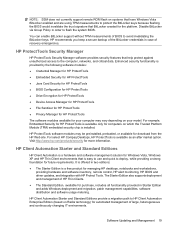
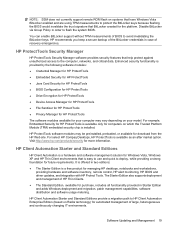
... editions:
● The Starter Edition is a free product for managing HP desktops, notebooks and workstations, providing hardware and software inventory, remote control, HP alert monitoring, HP BIOS and driver updates, and integration with HP Protect Tools. The Starter Edition also supports deployment and management of HP Thin Clients.
● The Standard Edition, available for purchase, includes...
Service Reference Guide: HP Compaq dx7500 Business PC - Page 33


... flash ROM (read only memory). By establishing a Supervisor password in the Computer Setup (F10) Utility, you can protect the ROM from being unintentionally updated or overwritten. This is important to ensure the operating integrity of the computer. Should you need or want to upgrade the BIOS, you may download the latest BIOS images from the HP driver and support page, http://www.hp.com/support...
Service Reference Guide: HP Compaq dx7500 Business PC - Page 39


... run a version of Microsoft Windows that is different from the version included with the computer, you must install corresponding device drivers and utilities to ensure that all features are supported and functioning properly. HP has made the task of locating, accessing, evaluating, and installing the latest support software easier. You can download the software from http://www.hp.com/support. The...
Service Reference Guide: HP Compaq dx7500 Business PC - Page 189


...Computer will not continue after HP logo screen has appeared.
Cause
Solution
System files may be damaged.
Use recovery diskette to scan hard drive for errors.
"Illegal Operation has Occurred" error message is displayed.
Cause
Solution
Software being used is not Microsoft-certified for your version Verify that the software is certified by Microsoft for your version
of Windows.
of Windows...
Service Reference Guide: HP Compaq dx7500 Business PC - Page 200


... 132 system board drive
connections 64, 100 System Software Manager 18
T temperature control 41 temperature, internal
computer 34 thermal sensor 34 tools, servicing 43 Torx T15 screwdriver 43
U USB flash media device,
bootable 26, 27 USB pin assignments 141
V ventilation, proper 41 Verdiem Surveyor 22
W Wake-on-LAN feature 170 Web sites
Altiris Client Management Suite 21
BIOS download 23...
Troubleshooting Guide - Page 11


... of the screen then remove the CD from the optical drive.
Downloading the Latest Version of HP Insight Diagnostics
1. Go to http://www.hp.com. 2. Click the Support & Drivers link. 3. Select Download drivers and software (and firmware). 4. Enter your product number (for example, dx7500) in the text box and press the Enter key. 5. Select your specific computer model. 6. Select your OS. 7. Click the...
