HP EX475 - MediaSmart Server - 512 MB RAM driver and firmware
Drivers and firmware downloads for this Hewlett-Packard item

Related HP EX475 Manual Pages
Download the free PDF manual for HP EX475 and other HP manuals at ManualOwl.com
HP MediaSmart Server - Installation and Troubleshooting Guide - Page 7


... HP MediaSmart Server to your home network and install the software on your first home computer.
To get started you need to
1 Connect the HP MediaSmart Server to your network and turn it on. 2 Update the trusted programs list for any firewall or anti-virus software on your computer. 3 Install the HP MediaSmart Server software on one computer. 4 Follow the Setup Assistant in the Windows Home Server...
HP MediaSmart Server - Installation and Troubleshooting Guide - Page 14
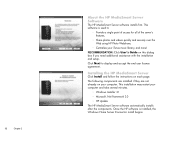
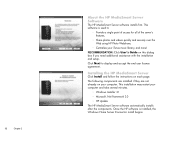
... setup.
Click Next to display and accept the end user license agreement.
Installing the HP MediaSmart Server
Click Install and follow the instructions on each page.
The following components are installed if they are not already on your computer. This installation may restart your computer and take several minutes.
• Windows Installer 3.1
• Microsoft .Net Framework 2.0
• HP Update...
HP MediaSmart Server - Installation and Troubleshooting Guide - Page 17


... the next chapter.
Write your password in the space provided below.
Password:
Help Protect Windows Home Server Automatically
Windows Home Server Setup automatically downloads and installs relevant important updates from Windows Update to help make your home server more secure.
Choose if you want Windows Home Server to continue automatically downloading updates after Setup and click the next arrow...
HP MediaSmart Server - Installation and Troubleshooting Guide - Page 18
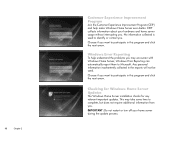
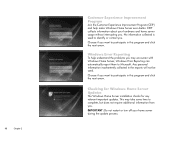
... the problems you may encounter with Windows Home Server, Windows Error Reporting can automatically report them to Microsoft. Any personal information inadvertently collected in the reports will not be used.
Choose if you want to participate in this program and click the next arrow.
Checking for Windows Home Server Updates
The Windows Home Server installation checks for any relevant important...
HP MediaSmart Server - Installation and Troubleshooting Guide - Page 19
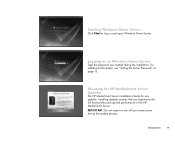
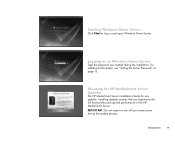
...
Click Start to log on and open Windows Home Server.
Logging on to Windows Home Server
Type the password you created during the installation. For additional information, see "Setting the Server Password" on page 15.
Checking for HP MediaSmart Server Updates
The HP MediaSmart Server installation checks for any updates. Installing updates ensures that you experience the full functionality and...
HP MediaSmart Server - Installation and Troubleshooting Guide - Page 23


... used server features are set up correctly.
After running the Software Installation Disc, the installer displays the Windows Home Server Console with the MediaSmart Server tab selected. The Assistant displays at the bottom of the Windows Home Server Console. The Assistant helps you complete the following HP MediaSmart Server configuration steps.
• Task 1 of 6: Setup HP Software Update •...
HP MediaSmart Server - Installation and Troubleshooting Guide - Page 25


..., click Configure.
The Windows Home Server Settings page displays with HP Software Updates selected in the left menu.
2 Select one of the following options
• Automatically download and install updates
(recommended)
• Download updates and let me choose when to install
• Turn off automatic updates
Task 2 of 6: Create User Accounts
The HP MediaSmart Server supports two types of user...
HP EX470, EX475 MediaSmart Server - User's Guide - Page 3
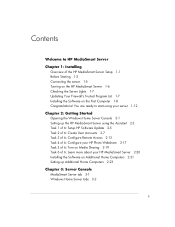
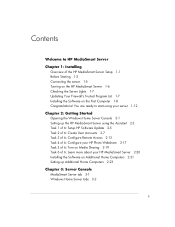
...'s Trusted Program List 1-7 Installing the Software on the First Computer 1-8 Congratulations! You are ready to start using your server
1-12
Chapter 2: Getting Started
Opening the Windows Home Server Console 2-1 Setting up the HP MediaSmart Server using the Assistant 2-2 Task 1 of 6: Setup HP Software Update 2-5 Task 2 of 6: Create User Accounts 2-7 Task 3 of 6: Configure Remote Access 2-13 Task...
HP EX470, EX475 MediaSmart Server - User's Guide - Page 6


... 7-27 How to find the server software and firmware information. 7-27 The first backup is taking a long time. 7-27 What are optimum data throughput speeds for different network interfaces? 7-28
iTunes troubleshooting tips 7-28 iTunes aggregator does not appear to be working. 7-29 Song selection from the server is not updating with new additions. 729
iv
Version
HP EX470, EX475 MediaSmart Server - User's Guide - Page 11


... Server Lights » Updating Your Firewall's Trusted Program List » Installing the Software on the First Computer » Congratulations! You are ready to start using your server
Overview of the HP MediaSmart Server Setup
Complete the following steps to set up the HP MediaSmart Server on your home network.
To set up the HP MediaSmart Server 1 Connect the HP MediaSmart Server to your network...
HP EX470, EX475 MediaSmart Server - User's Guide - Page 14


...
You must connect the HP MediaSmart Server to your router (or switch) with an Ethernet cable. The server does not support wireless connection to your router. However, computers connected wirelessly to a wireless access point or router are supported.
Additional Software
Internet Explorer 6.0 or later is required to run the HP MediaSmart Server software. Download Internet Explorer from www.microsoft...
HP EX470, EX475 MediaSmart Server - User's Guide - Page 18


..., click Start, Control Panel, and then User
Accounts and Family Safety. • In Windows XP, click Start, click Control Panel, and then double-click
User Accounts.
Inserting the Software Installation Disc
The Software Installation Disc first installs the HP MediaSmart Server software and then the Microsoft Home Server Connector software on your computer.
1-8 Installing
Version Update 1.1.1
HP EX470, EX475 MediaSmart Server - User's Guide - Page 19


... of this chapter describes important parts of the installation, but not every step is described.
Note: Computers running Windows Vista may display User Account Control messages, such as "A program needs your permission to Continue." Click Continue.
About the HP MediaSmart Server Software
The HP MediaSmart Server software installs first. This software is used to • Provide a single point of...
HP EX470, EX475 MediaSmart Server - User's Guide - Page 20


... network and computers running Windows
Vista. • Enables configuration of the server from your computer.
Windows Home Server Setup runs only once-on the first computer where you install the Windows Home Server Connector software.
Finding the Server
The Windows Home Server Connector installations looks for and connects to your HP MediaSmart Server. If the installation cannot find your server...
HP EX470, EX475 MediaSmart Server - User's Guide - Page 21
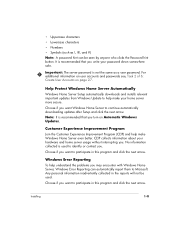
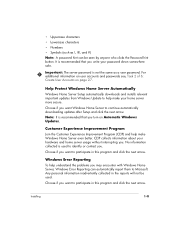
...Windows Home Server Automatically
Windows Home Server Setup automatically downloads and installs relevant important updates from Windows Update to help make your home server more secure.
Choose if you want Windows Home Server to continue automatically downloading updates after Setup...
Windows Error Reporting
To help understand the problems you may encounter with Windows Home Server, Windows Error ...
HP EX470, EX475 MediaSmart Server - User's Guide - Page 22


... optimal performance of the HP MediaSmart Server.
Important: Do not restart or turn off your home server during the update process.
When do you log on to the server?
Introducing the HP MediaSmart Server Assistant
The server installation is complete. When you click OK, the Assistant remains at the bottom of the page to guide you through setting up your HP MediaSmart Server.
A green check mark...
HP EX470, EX475 MediaSmart Server - User's Guide - Page 23
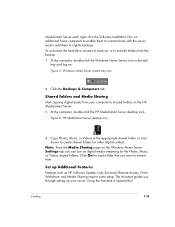
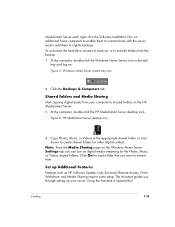
... the Windows Home Server Settings tab, you can turn on digital media streaming for the Photos, Music, or Videos shared folders. Click On for each folder that you want to stream from.
Set up Additional Features
Features such as HP Software Update, User Accounts, Remote Access, Photo Webshare, and Media Sharing require some setup. The Assistant guides you through setting up your server...
HP EX470, EX475 MediaSmart Server - User's Guide - Page 31


... HP MediaSmart software updates in the Windows Home Server Console.
Not recommended.
Client computer updates
If the update requires a software change on your network computers, the updated software is installed on the computers by the server. Here's what happens:
1 A notification displays on the client computers indicating that the HP MediaSmart Server wants to download the HP software update...
HP EX470, EX475 MediaSmart Server - User's Guide - Page 47


... open the Home Server Connector Software folder. 5 Double-click Install.exe and follow the instructions on the installation wizards. Note: Network discovery must be turned on to access the server. See To ensure that Network Discovery is turned on on page 7-17.
Setting up Additional Home Computers
After installing the software on the Software Installation Disc, there are a few setup options for you...
HP EX470, EX475 MediaSmart Server - User's Guide - Page 94


... on
page 7-7. 4 Reinstall the software on each computer. See Installing the Software on
Additional Home Computers on page 2-21. Important: The system drive contains the Microsoft Windows Home Server operating system. The server cannot operate while the system drive is removed and must be re-installed via the Server Recovery Disc or factory reset. See Using Server Recovery and Factory Reset on page...
