HP EliteBook 2740p driver and firmware
Drivers and firmware downloads for this Hewlett-Packard item

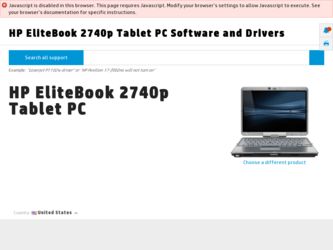
Related HP EliteBook 2740p Manual Pages
Download the free PDF manual for HP EliteBook 2740p and other HP manuals at ManualOwl.com
End User License Agreement - Page 1


... the HP Product.
RIGHTS IN THE SOFTWARE
the right to distribute the Software
PRODUCT ARE OFFERED ONLY Product. You may load the Software
ON THE CONDITION THAT YOU Product into Your Computer's
AGREE TO ALL TERMS AND
temporary memory (RAM) for
CONDITIONS OF THIS EULA. BY purposes of using the Software
INSTALLING, COPYING,
Product.
DOWNLOADING, OR
b. Storage. You may copy the
OTHERWISE...
End User License Agreement - Page 2


entirely by the terms and conditions of such license.
f. Recovery Solution. Any software recovery solution provided with/for your HP Product, whether in the form of a hard disk drive-based solution, an external media-based recovery solution (e.g. floppy disk, CD or DVD) or an equivalent solution delivered in any other form, may only be used for restoring the hard...
2008 HP business notebook PC F10 Setup overview - Page 11
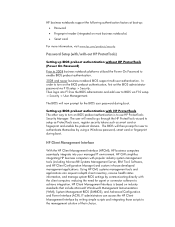
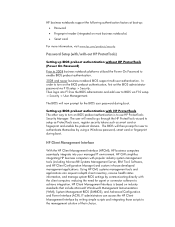
HP business notebooks support the following authentication factors at boot-up:
• Password
• Fingerprint reader (integrated on most business notebooks)
• Smart card
For more information, visit www.hp.com/products/security
Password Setup (with/with-out HP ProtectTools)
Setting up BIOS preboot authentication without HP ProtectTools (Power On Password)
Prior to 2008 business notebook...
Installing SATA Drivers on HP EliteBook Notebook PCs - Page 1
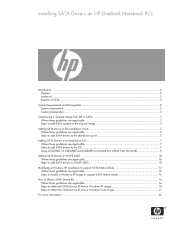
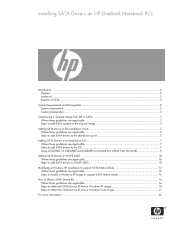
... 2005 10 Where these guidelines are applicable 10 Steps to add SATA drivers to WinPE 2005 10
Modifying a Windows XP installation to support SATA Native Mode 12 Where these guidelines are applicable 12 Steps to modify a Windows XP image to support SATA Native Mode 12
How to Obtain SATA Device IDs ...14 Where these guidelines are applicable 14 Steps to obtain...
Installing SATA Drivers on HP EliteBook Notebook PCs - Page 2
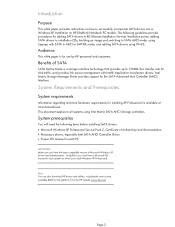
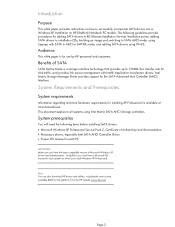
... to 150MB/Sec transfer rate for disk traffic, and provides link power management with Intel® Application Accelerator drivers. Intel Matrix Storage Manager Driver provides support for the SATA Advanced Host Controller (AHCI) Interface.
System Requirements and Prerequisites
System requirements
Information regarding minimum hardware requirements for installing XP Professional is available at www...
Installing SATA Drivers on HP EliteBook Notebook PCs - Page 3


... unstable installation.
This section provides guidelines for customers who need to add SATA support to a sysprep image. Sysprep images with no SATA support will display a blue screen and reboot very quickly in an infinite loop. Adding SATA drivers to the image will allow XP to access the disk and finish booting.
Note: PCI IDs for current HP desktop and workstation Intel SATA controllers are...
Installing SATA Drivers on HP EliteBook Notebook PCs - Page 4
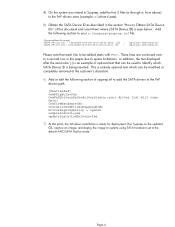
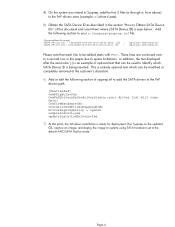
... the SATA drivers to the PnP
drivers path. [Unattended] OemSkipEula=Yes OemPnPDriversPath=drivers\sata; ConfirmHardware=No OverwriteOemFilesOnupgrade=No DriverSigningPolicy = Ignore oempreinstall=yes updateInstalledDrivers=Yes 7) At this point, the Windows installation is ready for deployment. Run Sysprep on the updated OS, capture an image, and deploy the image to systems using SATA hardware set...
Installing SATA Drivers on HP EliteBook Notebook PCs - Page 5


... order can result in an unsuccessful or unstable installation.
This section provides guidelines for customers who need to add SATA support to a Remote Installation Service distribution point.
Steps to add SATA drivers to the distribution point
1) Download and save the "Intel Matrix Storage Manager" softpaq that is available for your platform at www.hp.com.
2) Unpack all the files from the...
Installing SATA Drivers on HP EliteBook Notebook PCs - Page 7


... provides guidelines for customers who need to add SATA support by creating a custom Windows XP Service Pack 2 Installation CD.
Steps to add SATA drivers to the CD
1) Copy all the directories and files from the Windows XP CD to a temporary folder (these guidelines will use c:\xpcd)
2) Download and save the "Intel Matrix Storage Manager" softpaq that is available for your platform...
Installing SATA Drivers on HP EliteBook Notebook PCs - Page 10


... order can result in an unsuccessful or unstable installation.
This section provides guidelines for customers who need to add SATA support to a WinPE ISO or DOK.
Steps to add SATA drivers to WinPE 2005
1) Create the WinPE folder (these guidelines will use c:\winpe)
2) Download and save the "Intel Matrix Storage Manager" softpaq that is available for your...
Installing SATA Drivers on HP EliteBook Notebook PCs - Page 12


... the drivers for SATA AHCI to the image, and re-enabling SATA native mode in F10 setup.
Steps to modify a Windows XP image to support SATA Native Mode
1) Enter F10 Setup, and go to System Configuration/Device Configurations/SATA Native Mode to Disable.
2) Install Windows XP Service Pack 2 in whatever manner is typical for your organization.
3) Download and save the "Intel Matrix Storage Manager...
Installing SATA Drivers on HP EliteBook Notebook PCs - Page 13
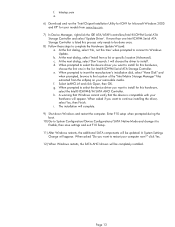
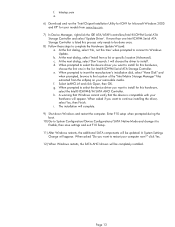
f. txtsetup.oem a. 6) Download and run the "Intel Chipset Installation Utility for ICH9 for Microsoft Windows 2000 and XP" for your models from www.hp.com. 7) In Device Manager, right-click the IDE ATA/ATAPI controllers/Intel ® ICH9M Serial ATA Storage Controller and select 'Update Driver'. If more than one Intel ICH9M Serial ATA Storage Controller is listed this process only needs to be done...
HP EliteBook 2740p Tablet PC - Maintenance and Service Guide - Page 98
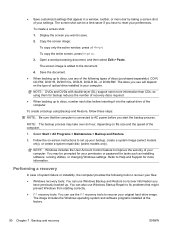
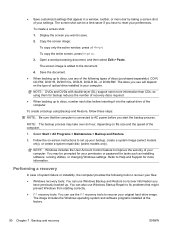
... Control feature to improve the security of your computer. You may be prompted for your permission or password for tasks such as installing software, running utilities, or changing Windows settings. Refer to Help and Support for more information.
Performing a recovery
In case of system failure or instability, the computer provides the following tools to recover your files: ● Windows recovery...
HP EliteBook 2740p Tablet PC - Maintenance and Service Guide - Page 99
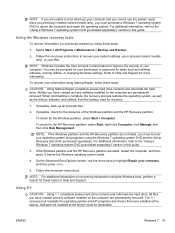
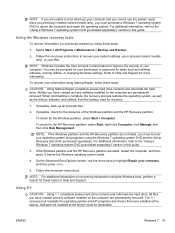
... the on-screen instructions to recover your system settings, your computer (select models only), or your files.
NOTE: Windows includes the User Account Control feature to improve the security of your computer. You may be prompted for your permission or password for tasks such as installing software, running utilities, or changing Windows settings. Refer to Help and Support for more information...
HP EliteBook 2740p Tablet PC - Maintenance and Service Guide - Page 100
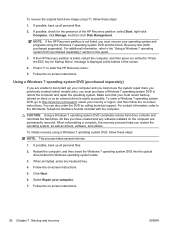
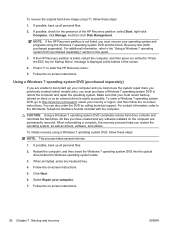
... operating system, as well as drivers, software, and utilities.
To initiate recovery using a Windows 7 operating system DVD, follow these steps:
NOTE: This process takes several minutes.
1. If possible, back up all personal files.
2. Restart the computer, and then insert the Windows 7 operating system DVD into the optical drive before the Windows operating system loads.
3. When prompted, press any...
HP EliteBook 2740p Tablet PC - Maintenance and Service Guide - Page 102
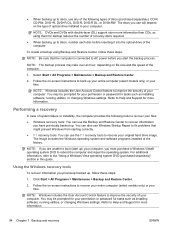
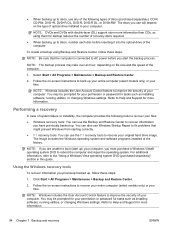
...instructions to recover your entire computer (select models only) or your files.
NOTE: Windows includes the User Account Control feature to improve the security of your computer. You may be prompted for your permission or password for tasks such as installing software, running utilities, or changing Windows settings. Refer to Help and Support for more information.
94 Chapter 7 Backup and recovery...
HP EliteBook 2740p Tablet PC - Maintenance and Service Guide - Page 103


... on recovering information using the Windows tools, perform a search for these topics in Help and Support.
Using f11
CAUTION: Using f11 completely erases hard drive contents and reformats the hard drive. All files you have created and any software installed on the computer are permanently removed. The f11 recovery tool reinstalls the operating system and HP programs and drivers that were installed...
HP EliteBook 2740p Tablet PC - Maintenance and Service Guide - Page 104
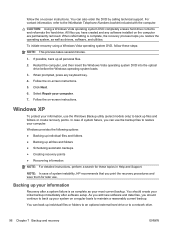
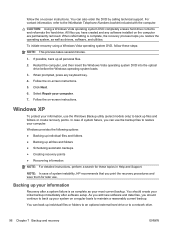
... system, as well as drivers, software, and utilities.
To initiate recovery using a Windows Vista operating system DVD, follow these steps:
NOTE: This process takes several minutes.
1. If possible, back up all personal files.
2. Restart the computer, and then insert the Windows Vista operating system DVD into the optical drive before the Windows operating system loads.
3. When prompted, press any...
HP EliteBook 2740p Tablet PC - Maintenance and Service Guide - Page 105
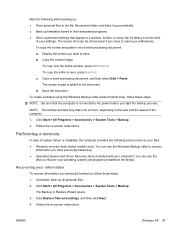
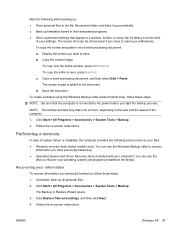
... tools (select models only): You can use the Windows Backup utility to recover
information you have previously backed up. ● Operating System and Driver Recovery discs (included with your computer): You can use the
discs to recover your operating system and programs installed at the factory.
Recovering your information
To recover information you previously backed up, follow these steps...
HP EliteBook 2740p Tablet PC - Maintenance and Service Guide - Page 106
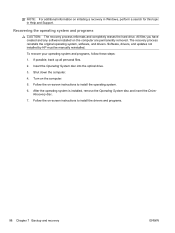
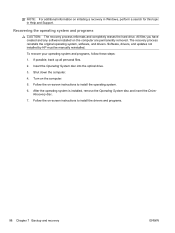
... and Support.
Recovering the operating system and programs
CAUTION: The recovery process reformats and completely erases the hard drive. All files you have created and any software installed on the computer are permanently removed. The recovery process reinstalls the original operating system, software, and drivers. Software, drivers, and updates not installed by HP must be manually reinstalled...
