HP Evo Notebook PC n115 driver and firmware
Drivers and firmware downloads for this Hewlett-Packard item
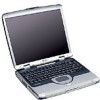
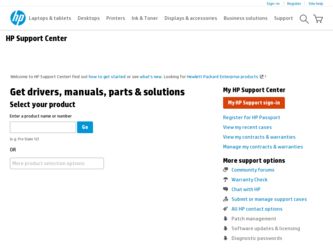
Related HP Evo Notebook PC n115 Manual Pages
Download the free PDF manual for HP Evo Notebook PC n115 and other HP manuals at ManualOwl.com
Windows XP SP1 on Compaq Evo Notebooks - Page 1


... Anomalies 4 UPDATES IN SP1 6 INSTALLATION GUIDE 6 System Requirements 6 Check and Upgrade BIOS......... 6 Using the Integrated Installation Method to Install Windows XP and Service Pack 1 8 Software Delivery 9 Frequently Asked Questions ... 10 References 10
Microsoft Windows XP Service Pack 1 on Compaq Evo Notebooks
Abstract: This document focuses on the testing and support provided by...
Windows XP SP1 on Compaq Evo Notebooks - Page 4
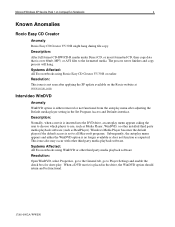
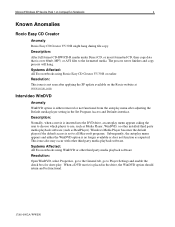
... occur with other third party media playback software.
Systems Affected: All Evo notebooks using WinDVD or other third party media playback software
Resolution:
Open WinDVD, select Properties, go to the General tab, go to Player Settings and enable the check box for Auto play. When a DVD movie is placed in the drive, the WinDVD option should return and...
Windows XP SP1 on Compaq Evo Notebooks - Page 6
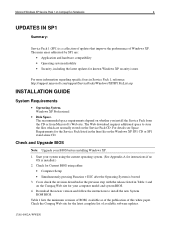
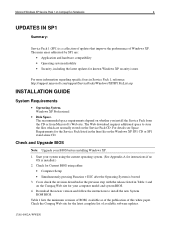
... Space Requirements for the Service Pack listed in the htm file on the Windows XP SP1 CD or SP1 stand alone CD.
Check and Upgrade BIOS
Note: Upgrade your BIOS before installing Windows XP.
1. Start your system using the current operating system. (See Appendix A for instructions if no OS is installed.)
2. Check for Current BIOS using either: • Computer Setup • Simultaneously pressing...
Windows XP SP1 on Compaq Evo Notebooks - Page 9
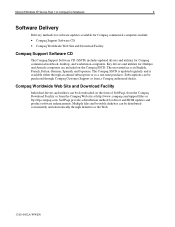
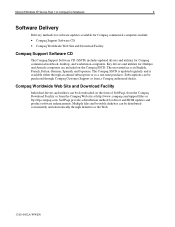
... Windows XP Service Pack 1 on Compaq Evo Notebooks
9
Software Delivery
Delivery methods for software updates available for Compaq commercial computers include:
• Compaq Support Software CD • Compaq Worldwide Web Site and Download Facility
Compaq Support Software CD
The Compaq Support Software CD (SSCD) includes updated drivers and utilities for Compaq commercial notebook, desktop...
Evo Notebook N600c Software Overview - Page 3


... image include: • New audio and video drivers for the ESS Allegro audio and ATI graphics chipset • Updated MultiBay drivers to support enhanced swapping capabilities with Windows 98 • Updated DVD movie playback software • Support for
• Evo Notebook N600c Mobile Intel Pentium III 1.06 GHz and 866 MHz models • Evo Notebook N400c Mobile Intel Pentium III 850 MHz...
Evo Notebook N600c Software Overview - Page 8
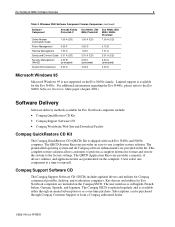
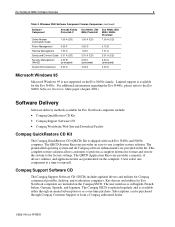
Evo Notebook N600c Software Overview
8
Table 3. Windows 2000 Software Component Version Comparison (continued)
Software Component
Armada Family Preinstall-C
Online Modem Commands Guide
1.00 A (CD)
Power Management
4.00 F
Remote Management
1.00 C
Safety and Comfort Guide 5.01 A (CD)
Security Management (Win32)
2.30 B (preloaded)
System Enhancements 3.00 A
Evo N400c (700 MHz) ...
Evo Notebook N600c Software Overview - Page 9


... the integrated audio hardware Enables internal modem and modem/NIC combination devices and supports Intel PCI NIC that is used in select Armada docking station models Provides support for MultiBay devices in the computer and docking base Enables the integrated network adapter on ArmadaStation I and II Allows users to customize power requirements of the computer to maximize battery life and set up...
Evo Notebook N600c Software Overview - Page 16
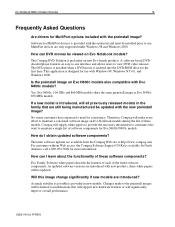
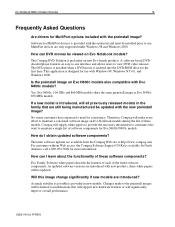
... drivers for MultiPort options included with the preinstall image?
Software for MultiPort devices is provided with the option kit and must be installed prior to use. MultiPort devices are only supported under Windows 98 and Windows 2000.
How can DVD movies be viewed on Evo Notebook models?
The Compaq DVD Solution is preloaded on new Evo family products. A software-based DVD decoder/player...
Users Guide Evo Notebook N115 - Page 5


... Is Power Management 6-8 Fixing a Low-Battery Condition 6-11
7 Maintenance, Shipping and Travel
Updating Your System 7-1 Obtaining Update Information and Software 7-1 Downloading Software Updates 7-2 Installing Software Updates 7-3
Restoring Software 7-5 Installing a Retail Version of an Operating System. . . . . 7-6 Virus Protection 7-7 Monitoring Computer Temperature 7-7
Users Guide
v
Users Guide Evo Notebook N115 - Page 44
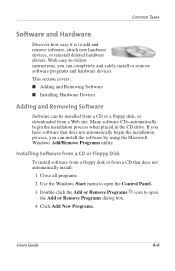
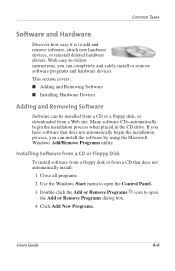
...and Removing Software Installing Hardware Devices
Adding and Removing Software
Software can be installed from a CD or a floppy disk, or downloaded from a Web site. Many software CDs automatically begin the installation process when placed in the CD drive. If you have software that does not automatically begin the installation process, you can install the software by using the Microsoft Windows Add...
Users Guide Evo Notebook N115 - Page 61
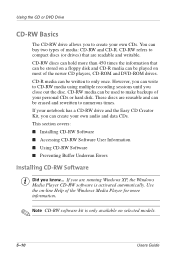
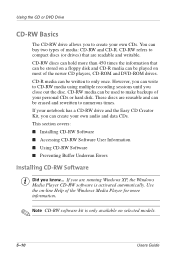
... your notebook has a CD-RW drive and the Easy CD Creator Kit, you can create your own audio and data CDs. This section covers:
Installing CD-RW Software Accessing CD-RW Software User Information Using CD-RW Software Preventing Buffer Underrun Errors
Installing CD-RW Software
S Did you know... If you are running Windows XP, the Windows Media Player CD-RW software is activated...
Users Guide Evo Notebook N115 - Page 62
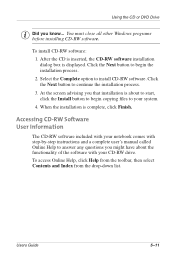
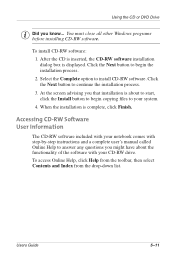
... Install button to begin copying files to your system. 4. When the installation is complete, click Finish.
Accessing CD-RW Software User Information
The CD-RW software included with your notebook comes with step-by-step instructions and a complete user's manual called Online Help to answer any questions you might have about the functionality of the software with your CD-RW drive...
Users Guide Evo Notebook N115 - Page 63
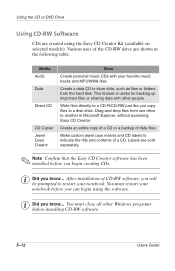
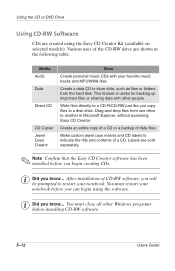
... that the Easy CD Creator software has been installed before you begin creating CDs.
S Did you know... After installation of CD-RW software, you will be prompted to restart your notebook. You must restart your notebook before you can begin using the software.
S Did you know... You must close all other Windows programs before installing CD-RW software.
5-12
Users Guide
Users Guide Evo Notebook N115 - Page 79


....com/support/files. 2. From the Software and Drivers Download Center menu, select your notebook.
3. Select your computer family, model, and operating system and select Go.
4. Browse through the entries and ensure that you have the latest software, especially the ROM and video updates.
✎ Note To determine the version of the system ROM installed on the computer, press Fn+esc. (The version of...
Users Guide Evo Notebook N115 - Page 80


... either a diskette drive or a SuperDisk LS-120 drive, but it cannot be installed from a SuperDisk LS-120 disk.
Installing Software Updates
Installing a Downloaded SoftPaq
1. Read the Readme.txt file included with the download. 2. Follow the installation instructions in the Readme.txt file or
on the Compaq Web site.
Installing a System ROM
The easiest way to install a system ROM is from a diskette...
Users Guide Evo Notebook N115 - Page 82
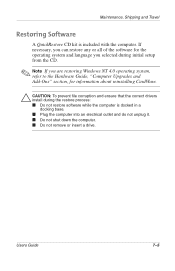
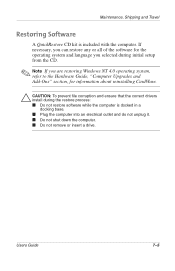
... selected during initial setup from the CD.
✎ Note If you are restoring Windows NT 4.0 operating system, refer to the Hardware Guide, "Computer Upgrades and Add-Ons" section, for information about reinstalling CardWare.
Ä CAUTION: To prevent file corruption and ensure that the correct drivers install during the restore process: Do not restore software while the computer is docked...
Users Guide Evo Notebook N115 - Page 92


... to questions about your hardware or software. Help installing new peripherals or software applications. A resolution to a hardware or software problem or error. Help restoring your notebook's settings and undoing unsuitable changes. Access to the latest drivers, updates, downloads, and online documentation. Access to online help and support from a qualified Compaq support specialist.
Users Guide...
Users Guide Evo Notebook N115 - Page 110


...Internet.
drive A device that reads and sometimes writes to storage media. Examples are the CD drive, DVD drive, LS Compaq drive, floppy drive, and hard drive.
driver Software that enables the operating system to recognize and operate devices installed in or attached to the computer, such as a printer. All drives use removable media and all peripheral devices have drivers. You can download updated...
Users Guide Evo Notebook N115 - Page 130


...about 7-8
downloading drivers 7-1, 7-2
downloading software updates
from Internet 7-1, 7-2
Drivers and Software Download Center 7-2
drives caring for 7-9
drives, caring for 7-9 Drives,location 2-8 DVD drive
on-screen controls 5-7 playing 5-6
region settings 5-8, 5-10
troubleshooting 8-12
E
Easy Access buttons 3-11 Easy CD Creator
5-10 Edge motion 3-10 Ejecting
CD or DVD 5-3 manually 5-3 Electrical...
Users Guide Evo Notebook N115 - Page 132


... 7-3 software installing retail version 7-6 restoring 7-5 Software and Drivers Download Center 7-2 software updates downloading from Internet 7-1 subscribing to CD 7-2 Software, adding and removing 4-5 Solution tables See also Compaq Help and
Support audio and video 8-7 battery and power 8-11 keyboard and TouchPad 8-15 mass-storage 8-12 memory and PC cards 8-17 Standby mode 6-10 Storage drives...
