HP L1955 - 19" LCD Monitor driver and firmware
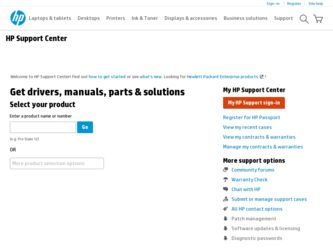
Related HP L1955 Manual Pages
Download the free PDF manual for HP L1955 and other HP manuals at ManualOwl.com
HP L1755 17" and L1955 19" Flat Panel Monitors User Guide - Page 1
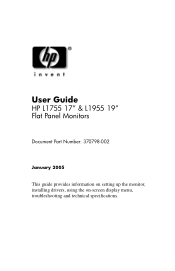
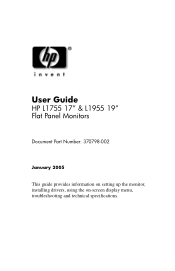
User Guide
HP L1755 17" & L1955 19" Flat Panel Monitors
Document Part Number: 370798-002
January 2005
This guide provides information on setting up the monitor, installing drivers, using the on-screen display menu, troubleshooting and technical specifications.
HP L1755 17" and L1955 19" Flat Panel Monitors User Guide - Page 2


... failure to follow directions could result in bodily harm or loss of life.
Ä CAUTION: Text set off in this manner indicates that failure to follow directions could result in damage to equipment or loss of information.
User Guide HP L1755 17" & L1955 19" Flat Panel Monitor Second Edition (January 2005) Document Part Number: 370798-002
HP L1755 17" and L1955 19" Flat Panel Monitors User Guide - Page 3


... File 4-2
Installing the .INF and .ICM Files 4-2 Installing from the CD 4-2 Downloading from the Worldwide Web 4-3
Front Panel Controls 4-4 Adjusting Monitor Settings 4-5
Using the Sync-on-Green Format 4-6 Using the On-Screen Display 4-7 Adjusting Screen Quality 4-10 Optimizing Analog Video 4-10 Identifying Monitor Conditions 4-11 Sleep Timer Mode 4-12
User Guide
www.hp.com
iii
HP L1755 17" and L1955 19" Flat Panel Monitors User Guide - Page 4
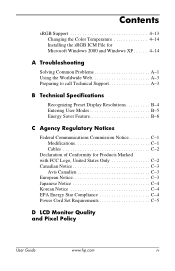
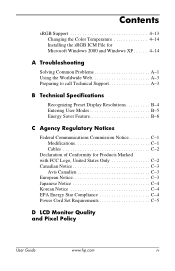
...
Federal Communications Commission Notice C-1 Modifications C-1 Cables C-2
Declaration of Conformity for Products Marked with FCC Logo, United States Only C-2 Canadian Notice C-3
Avis Canadien C-3 European Notice C-3 Japanese Notice C-4 Korean Notice C-4 EPA Energy Star Compliance C-4 Power Cord Set Requirements C-5
D LCD Monitor Quality and Pixel Policy
User Guide
www.hp.com
iv
HP L1755 17" and L1955 19" Flat Panel Monitors User Guide - Page 6


... the USB connector on the computer.
■ Mounting feature on bottom of monitor to accept an optional Speaker Bar accessory kit.
■ Plug and play capability if supported by your system. ■ On-Screen Display (OSD) adjustments in English, French,
German, Italian, Japanese, Simplified Chinese, and Spanish for ease of set-up and screen optimization. ■ Software...
HP L1755 17" and L1955 19" Flat Panel Monitors User Guide - Page 8


... not open your monitor cabinet or attempt to service this product yourself. Adjust only those controls that are covered in the operating instructions. If your monitor is not operating properly or has been dropped or damaged, contact your HP authorized dealer, reseller, or service provider.
■ Use only a power source and connection appropriate for this monitor, as indicated on...
HP L1755 17" and L1955 19" Flat Panel Monitors User Guide - Page 10


... monitor, computer system, and other attached devices, then follow the steps below.
Installing the Monitor Base
✎ Do not install the base if the monitor will be used on a wall, swing arm, or other mounting fixture; instead refer to the section on "Mounting the Monitor" in this chapter.
1. Place the display on a soft cloth on your desktop or table.
User Guide...
HP L1755 17" and L1955 19" Flat Panel Monitors User Guide - Page 15


Setting Up the Monitor
Ä CAUTION: The DVI-D cable supplied with this monitor is for digital-to-digital connection only. Your computer must have a DVI-compatible graphics card installed for use with this cable. When connecting the DVI-D signal cable to the DVI connector on the monitor (available on select models), you must connect the other end of the DVI-D cable to the DVI connector on the ...
HP L1755 17" and L1955 19" Flat Panel Monitors User Guide - Page 22


Setting Up the Monitor
✎ You can change your monitor's viewing position to portrait. To rotate your display to the portrait position, you will need to install the Pivot software, which is contained on the CD included with your monitor.
Pivoting the Monitor
Ä CAUTION: Burn-in image damage may occur on monitors that display the same static image on screen...
HP L1755 17" and L1955 19" Flat Panel Monitors User Guide - Page 24


... to remove the base 3 from the display.
Removing the Monitor Base
Mounting the Monitor
The monitor features a quick release latch for easy installation of the display panel to a wall mounting device.
1. Remove the monitor base. Refer to "Removing the Monitor Base" steps in the previous section.
2. Remove the screws and the quick release adapter plate from the monitor base.
User Guide
3-15
HP L1755 17" and L1955 19" Flat Panel Monitors User Guide - Page 25
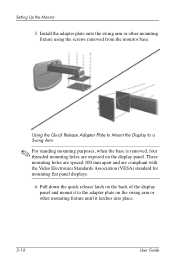
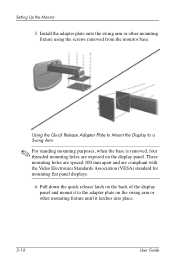
Setting Up the Monitor
3. Install the adapter plate onto the swing arm or other mounting fixture using the screws removed from the monitor base.
Using the Quick Release Adapter Plate to Mount the Display to a Swing Arm
✎ For standing mounting purposes, when the base is removed, four threaded mounting holes are exposed on the display panel. These mounting...
HP L1755 17" and L1955 19" Flat Panel Monitors User Guide - Page 27
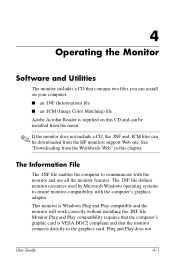
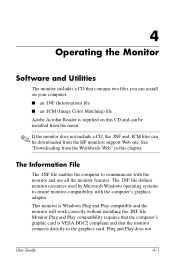
... the HP monitors support Web site. See "Downloading from the Worldwide Web" in this chapter.
The Information File
The .INF file enables the computer to communicate with the monitor and use all the monitor features. The .INF file defines monitor resources used by Microsoft Windows operating systems to ensure monitor compatibility with the computer's graphics adapter.
This monitor is Windows Plug...
HP L1755 17" and L1955 19" Flat Panel Monitors User Guide - Page 28
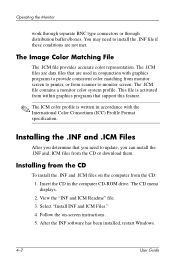
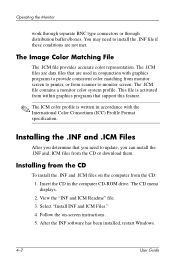
... the CD or download them.
Installing from the CD
To install the .INF and .ICM files on the computer from the CD: 1. Insert the CD in the computer CD-ROM drive. The CD menu displays. 2. View the "INF and ICM Readme" file. 3. Select "Install INF and ICM Files." 4. Follow the on-screen instructions. 5. After the INF software has been installed, restart Windows.
4-2
User Guide
HP L1755 17" and L1955 19" Flat Panel Monitors User Guide - Page 29


... appear in the Windows Display control panel.
✎ You may need to install the digitally signed monitor .INF and .ICM files manually from the CD in the event of an installation error. Refer to the INF and ICM Readme file on the CD.
Downloading from the Worldwide Web
To download the latest version of .INF and .ICM files from the HP monitors support Web site...
HP L1755 17" and L1955 19" Flat Panel Monitors User Guide - Page 39


... Timer settings.
14. When you are finished, select Save and Return to exit the menu.
The fifth selection, Sleep Now, turns the monitor backlights off immediately and stays in sleep mode until the next On Time activates or a monitor button is pressed.
sRGB Support
The monitor is designed to support sRGB for color management, which adapts to...
HP L1755 17" and L1955 19" Flat Panel Monitors User Guide - Page 40


... or a member of the administrator's group. If the computer is connected to a network, network policy settings may prevent you from completing this procedure.
The sRGB ICM file does not support Windows 95 and Windows NT operating systems
1. Click the Display icon in the Control Panel. 2. In the Display Properties windows, select the Settings tab,
then click the Advanced button.
4-14
User...
HP L1755 17" and L1955 19" Flat Panel Monitors User Guide - Page 44


...section, you may need to call technical support. Have the following information available when you call: ■ The monitor ■ Monitor model number ■ Serial number for the monitor ■ Purchase date on invoice ■ Conditions under which the problem occurred ■ Error messages received ■ Hardware configuration ■ Hardware and software you are using
User Guide
A-3
HP L1755 17" and L1955 19" Flat Panel Monitors User Guide - Page 51
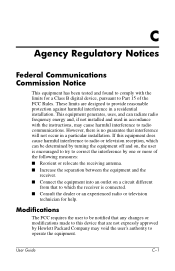
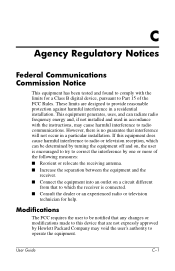
... Commission Notice
This equipment has been tested and found to comply with the limits for a Class B digital device, pursuant to Part 15 of the FCC Rules. These limits are designed to provide reasonable protection against harmful interference in a residential installation. This equipment generates, uses, and can radiate radio frequency energy and, if not...

