HP L5006tm - Touchscreen Monitor - 15" LCD driver and firmware
Drivers and firmware downloads for this Hewlett-Packard item

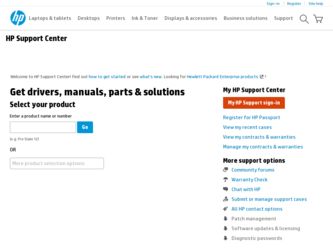
Related HP L5006tm Manual Pages
Download the free PDF manual for HP L5006tm and other HP manuals at ManualOwl.com
HP L5006tm 15" Touchscreen Monitor User Guide (Enhanced for Accessibility) - Page 3


...the Monitor 2-4
3 Setting Up the Monitor
Identifying Rear Connectors 3-1 Connecting the Monitor 3-2 Installing the Touch Driver Software 3-3
Downloading Drivers from the Web 3-3 Installing Drivers from the CD 3-4 Removing the Monitor Stand 3-4 Mounting the Monitor to a Desktop 3-5 Tilting the Monitor 3-6 Locating the Rating Labels 3-7
4 Operating the Monitor
Installing the Monitor Driver...
HP L5006tm 15" Touchscreen Monitor User Guide (Enhanced for Accessibility) - Page 13


Setting Up the Monitor
Connecting the Power, USB or Serial and VGA Cables
✎ Connect either the USB or serial cable to the monitor, but not both.
5. Turn on the computer, then press the power button on the side panel to turn the monitor power on.
Installing the Touch Driver Software
Downloading Drivers from the Web
1. Insert the HP software and documentation CD in the computer's CD-ROM drive...
HP L5006tm 15" Touchscreen Monitor User Guide (Enhanced for Accessibility) - Page 14


Setting Up the Monitor
✎ Depending on whether you connected the USB cable or serial cable, you should install only the USB driver or serial driver.
6. Refer to the online help file with the software for instructions on configuring and adjusting the touchscreen.
Installing Drivers from the CD
1. Insert the HP software and documentation CD in the computer's CD-ROM drive. The CD will run ...
HP L5006tm 15" Touchscreen Monitor User Guide (Enhanced for Accessibility) - Page 18


... HP monitors support Web site. See "Downloading from the Worldwide Web" in this chapter.
The Information File
The .INF file defines monitor resources used by Microsoft Windows operating systems to ensure monitor compatibility with the computer's graphics adapter.
This monitor is Microsoft Windows Plug and Play compatible and the monitor will work correctly without installing the .INF file. Monitor...
HP L5006tm 15" Touchscreen Monitor User Guide (Enhanced for Accessibility) - Page 19


...the computer from the CD: 1. Insert the CD in the computer CD-ROM drive. The CD menu displays. 2. View the Monitor Driver Software Readme file. 3. Select Install Monitor Driver Software. 4. Follow the on-screen instructions. 5. After the software has been installed, restart Windows. 6. Ensure that the proper resolution and refresh rates appear in the Windows Display control panel.
4-2
User Guide
HP L5006tm 15" Touchscreen Monitor User Guide (Enhanced for Accessibility) - Page 20
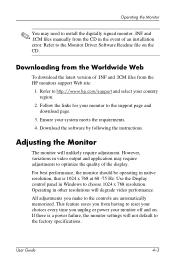
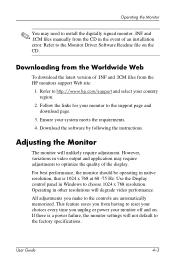
Operating the Monitor
✎ You may need to install the digitally signed monitor .INF and .ICM files manually from the CD in the event of an installation error. Refer to the Monitor Driver Software Readme file on the CD.
Downloading from the Worldwide Web
To download the latest version of .INF and .ICM files from the HP monitors support Web site:
1. Refer to http://www.hp.com/support and...
HP L5006tm 15" Touchscreen Monitor User Guide (Enhanced for Accessibility) - Page 27


... the monitor off then turn it on again.
Connect the video signal cable to the VGA connector on the computer. Be sure that the computer power is off while connecting the video cable.
Restart your computer and enter Safe Mode. Change your settings to a supported setting (see "Factory Preset Display Modes" table in Appendix B). Restart your computer so that the new settings take effect.
Touchscreen...
HP L5006tm 15" Touchscreen Monitor User Guide (Enhanced for Accessibility) - Page 28


...touchscreen monitor. Touch response must be aligned to the video image (this is sometimes called calibration). Normally this need only be done when the touch drivers are initially installed.
To calibrate the touchscreen:
1. Click the Windows Start button.
2. Select Settings > Control Panel (on later operating systems the Settings...of touch.
A progress bar displays the relative time remaining before ...
HP L5006tm 15" Touchscreen Monitor User Guide (Enhanced for Accessibility) - Page 29


... points.
■ If the touchscreen is not responding to touch, check your serial or USB connection by doing the following:
❏ Serial Connection - Run the comdump diagnostic utility to determine if the touchscreen, the serial touch controller, the computer's serial COM port and the associated cabling are connected and functioning properly. Download the latest version of comdump.exe (7K) from...
HP L5006tm 15"Touchscreen Monitor - User Guide - Page 3


...the Monitor 2-4
3 Setting Up the Monitor
Identifying Rear Connectors 3-1 Connecting the Monitor 3-2 Installing the Touch Driver Software 3-3
Downloading Drivers from the Web 3-3 Installing Drivers from the CD 3-4 Removing the Monitor Stand 3-4 Mounting the Monitor to a Desktop 3-5 Tilting the Monitor 3-6 Locating the Rating Labels 3-7
4 Operating the Monitor
Installing the Monitor Driver...
HP L5006tm 15"Touchscreen Monitor - User Guide - Page 13
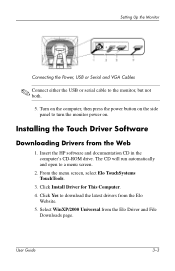
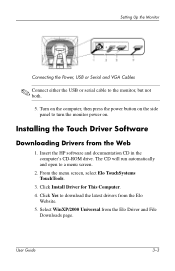
Setting Up the Monitor
Connecting the Power, USB or Serial and VGA Cables
✎ Connect either the USB or serial cable to the monitor, but not both.
5. Turn on the computer, then press the power button on the side panel to turn the monitor power on.
Installing the Touch Driver Software
Downloading Drivers from the Web
1. Insert the HP software and documentation CD in the computer's CD-ROM drive...
HP L5006tm 15"Touchscreen Monitor - User Guide - Page 18


... HP monitors support Web site. See "Downloading from the Worldwide Web" in this chapter.
The Information File
The .INF file defines monitor resources used by Microsoft Windows operating systems to ensure monitor compatibility with the computer's graphics adapter.
This monitor is Microsoft Windows Plug and Play compatible and the monitor will work correctly without installing the .INF file. Monitor...
HP L5006tm 15"Touchscreen Monitor - User Guide - Page 19


...the computer from the CD: 1. Insert the CD in the computer CD-ROM drive. The CD menu displays. 2. View the Monitor Driver Software Readme file. 3. Select Install Monitor Driver Software. 4. Follow the on-screen instructions. 5. After the software has been installed, restart Windows. 6. Ensure that the proper resolution and refresh rates appear in the Windows Display control panel.
4-2
User Guide
HP L5006tm 15"Touchscreen Monitor - User Guide - Page 20


Operating the Monitor
✎ You may need to install the digitally signed monitor .INF and .ICM files manually from the CD in the event of an installation error. Refer to the Monitor Driver Software Readme file on the CD.
Downloading from the Worldwide Web
To download the latest version of .INF and .ICM files from the HP monitors support Web site:
1. Refer to http://www.hp.com/support and...
HP L5006tm 15"Touchscreen Monitor - User Guide - Page 27


... the monitor off then turn it on again.
Connect the video signal cable to the VGA connector on the computer. Be sure that the computer power is off while connecting the video cable.
Restart your computer and enter Safe Mode. Change your settings to a supported setting (see "Factory Preset Display Modes" table in Appendix B). Restart your computer so that the new settings take effect.
Touchscreen...
L5006tm and L5009tm Touchscreen Monitors User Guide - Page 13


... the Elo Driver and File Downloads page.
NOTE: Depending on whether you connected the USB cable or serial cable, you should install only the USB driver or serial driver.
6. Refer to the online help file with the software for instructions on configuring and adjusting the touchscreen.
Installing Drivers from the CD
1. Insert the HP software and documentation CD in the computer's CD-ROM drive. The CD...
L5006tm and L5009tm Touchscreen Monitors User Guide - Page 16


... from the HP monitors support Web site. See Downloading from the Worldwide Web on page 11 in this chapter.
The Information File
The .INF file defines monitor resources used by Microsoft Windows operating systems to ensure monitor compatibility with the computer's graphics adapter. This monitor is Microsoft Windows Plug and Play compatible and the monitor will work correctly without installing the...
L5006tm and L5009tm Touchscreen Monitors User Guide - Page 17


... the CD in the computer CD-ROM drive. The CD menu is displayed. 2. View the Monitor Driver Software Readme file. 3. Select Install Monitor Driver Software. 4. Follow the on-screen instructions. 5. Ensure that the proper resolution and refresh rates appear in the Windows Display control panel. NOTE: You may need to install the digitally signed monitor .INF and .ICM files manually from the CD in...
L5006tm and L5009tm Touchscreen Monitors User Guide - Page 23


... found" is displayed on the screen, install the latest drivers. Touchmonitors
with the dual serial/USB interface require the latest drivers. If you are replacing an existing installation and see this problem, you should update your touchscreen driver with one from the Elo Web site Driver and File Downloads page. ● Be sure to calibrate the L5006tm touchscreen monitor. Touch response...
L5006tm and L5009tm Touchscreen Monitors User Guide - Page 24


..., check your serial or USB connection by doing the following:
● Serial Connection - Run the comdump diagnostic utility to determine if the touchscreen, the serial touch controller, the computer's serial COM port and the associated cabling are connected and functioning properly. Download the latest version of comdump.exe (7K) from the Elo Web site Driver and Files Download page. You should...
