HP OmniBook vt6200 - Notebook PC driver and firmware
Drivers and firmware downloads for this Hewlett-Packard item

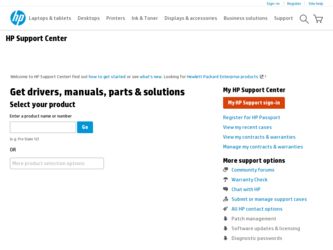
Related HP OmniBook vt6200 Manual Pages
Download the free PDF manual for HP OmniBook vt6200 and other HP manuals at ManualOwl.com
HP Omnibook xt6200 & vt6200 Notebook PCs - Corporate Evaluator's Guide - Page 4


... for any copyright infringement or violation of this Agreement.
PRODUCT RECOVERY CD-ROM. If your HP product was shipped with a product recovery CD-ROM: (i) The product recovery CD-ROM and/or support utility software may only be used for restoring the hard disk of the HP product with which the product recovery CD-ROM was originally provided. (ii) The use of any operating...
HP Omnibook xt6200 & vt6200 Notebook PCs - Corporate Evaluator's Guide - Page 9
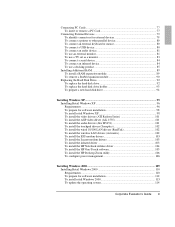
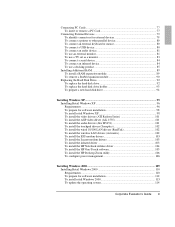
... 10/100 LAN drivers (RealTek 102 To install the wireless LAN drivers (Actiontec 102 To install the ESS modem drivers 103 To install the Lucent modem drivers 103 To install the infrared driver 103 To install the HP Notebook utilities driver 104 To install the HP One-Touch software 105 To install the HP Desktop Zoom utility 106 To configure power management 106
Installing Windows 2000 109...
HP Omnibook xt6200 & vt6200 Notebook PCs - Corporate Evaluator's Guide - Page 75
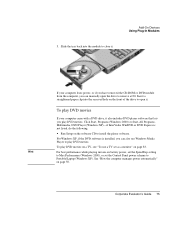
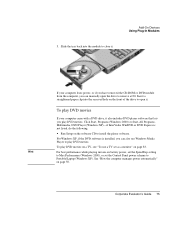
... DVD software is installed, you can also use Windows Media Player to play DVD movies.
To play DVD movies on a TV, see "To use a TV set as a monitor" on page 83.
Hint
For best performance while playing movies on battery power, set the SpeedStep setting
to Max Performance (Windows 2000), or set the Control Panel power scheme to
Portable/Laptop (Windows XP). See "How the computer manages power...
HP Omnibook xt6200 & vt6200 Notebook PCs - Corporate Evaluator's Guide - Page 76
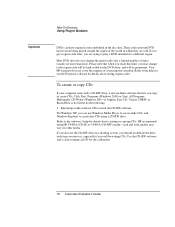
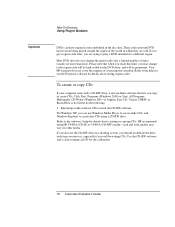
... listed, do the following. • Run Setup on the software CD to install the CD-RW software. For Windows XP, you can use Windows Media Player to create audio CDs, and Windows Explorer to create data CDs using a CD-RW drive. Refer to the software's help for details about creating or copying CDs. HP recommends using HP C4403A (CD-R) or C4404A (CD-RW) media...
HP Omnibook xt6200 & vt6200 Notebook PCs - Corporate Evaluator's Guide - Page 97
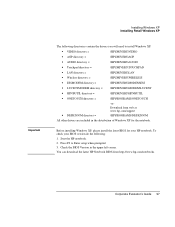
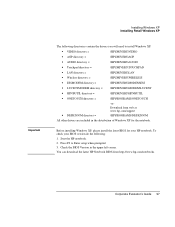
...hp.com/support
\HP\PROGRAMS\DESKZOOM
All other drivers are included in the distribution of Windows XP for the notebook.
Before installing Windows XP, please install the latest BIOS for your HP notebook. To check your BIOS version do the following:
1. Start the HP notebook. 2. Press F2 to Enter setup when prompted. 3. Check the BIOS Version in the upper left corner. You can download the latest HP...
HP Omnibook xt6200 & vt6200 Notebook PCs - Corporate Evaluator's Guide - Page 101


...)
If you have installed retail Windows, you need to install the AGP video driver. To install or upgrade the AGP video driver: 1. Run SETUP.EXE from the AGP driver directory on the Recovery CD. 2. Follow the on-screen instructions to complete installation. Upon successful installation of the drivers, you will be asked to reboot your notebook. Choose YES, I WANT TO RESTART MY COMPUTER NOW if you...
HP Omnibook xt6200 & vt6200 Notebook PCs - Corporate Evaluator's Guide - Page 104
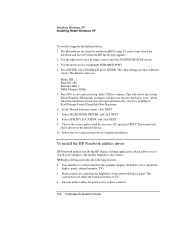
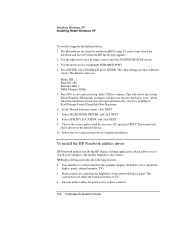
Installing Windows XP Installing Retail Windows XP
To install or upgrade the Infrared driver: 1. The IR hardware first must be enabled in BIOS setup. To enter setup, reboot the
notebook and press F2 when the HP Invent logo appears. 2. Use the right arrow once in setup to move onto the SYSTEM DEVICES screen. 3. Use the down arrows to highlight INFRARED PORT 4. Press ENTER, select ENABLED, press...
HP Omnibook xt6200 & vt6200 Notebook PCs - Corporate Evaluator's Guide - Page 112
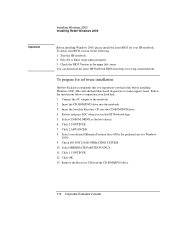
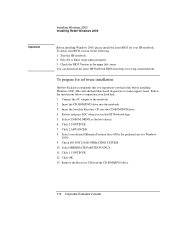
... Version in the upper left corner. You can download the latest HP Notebook BIOS from http://www.hp.com/notebooks.
To prepare for software installation
Hewlett-Packard recommends that you repartition your hard disk before installing Windows 2000. This will add hard disk-based diagnostics to make support easier. Follow the instructions below to repartition your hard disk. 1. Connect the AC adapter...
HP Omnibook xt6200 & vt6200 Notebook PCs - Corporate Evaluator's Guide - Page 113


Installing Windows 2000 Installing Retail Windows 2000
To install retail Windows 2000
1. Insert the retail Windows 2000 CD into the CD-ROM drive. 2. Reboot and press ESC when you see the HP Notebook logo. 3. Select the CD-ROM DRIVE as the boot device and press ENTER. 4. At the Welcome Screen, press ENTER to begin. 5. Read the Windows 2000 Licensing Agreement. Press PAGE DOWN until you reach...
HP Omnibook xt6200 & vt6200 Notebook PCs - Corporate Evaluator's Guide - Page 114


... in Device Manager:
• Multimedia Audio Controller • Network Controller • PCI Simple Communications Controller • Video Controller (VGA Compatible)
To update the operating system
Hewlett-Packard suggests that you update the operating system before proceeding to install the drivers. Please download and install Service Pack 2 from Microsoft. Windows 2000 Service Packs...
HP Omnibook xt6200 & vt6200 Notebook PCs - Corporate Evaluator's Guide - Page 115


...M5451)
If you have installed retail Windows 2000, you must install the audio driver. To install or upgrade the audio driver: 1. Run SETUP.EXE from the audio driver directory on the Recovery CD. 2. Follow the on-screen instructions to complete installation Upon successful installation of the driver, you will be asked to reboot your notebook. Choose YES, I WANT TO RESTART MY COMPUTER NOW if you have...
HP Omnibook xt6200 & vt6200 Notebook PCs - Corporate Evaluator's Guide - Page 133
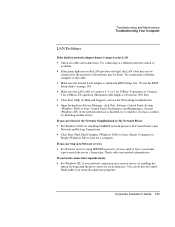
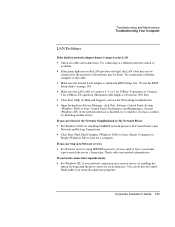
... run the BIOS Setup utility" on page 148. • Make sure the LAN cable is Category 3, 4, or 5 for 10Base-T operation, or Category 5 for 100Base-TX operation. Maximum cable length is 100 meters (330 feet). • Click Start, Help (or Help and Support), and use the Networking troubleshooter. • Open the hardware Device Manager: click Start, Settings, Control Panel, System (Windows 2000...
HP Omnibook xt6200 & vt6200 Notebook PCs - Corporate Evaluator's Guide - Page 155
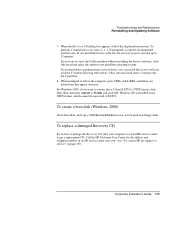
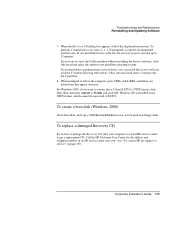
...'ll need four floppy disks.
To replace a damaged Recovery CD
If you lose or damage the Recovery CD, take your computer to a local HP service center to get a replacement CD. Call the HP Customer Care Center for the address and telephone number of an HP service center near you-see "To contact HP for support or service" on page 158.
Corporate Evaluator's Guide 155
HP Omnibook xt6200 & vt6200 Notebook PCs - Corporate Evaluator's Guide - Page 186
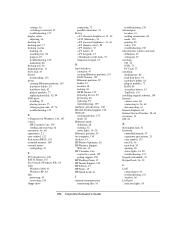
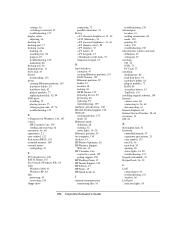
..., 130 infrastructure wireless network definition, 67 setting up, 67 inserting CD, 74 DVD, 74 PC Card, 77 installing docking tray, 86 hard disk drive, 92 hard drive holder, 93 plug-in modules, 72 RAM, 89 secondary battery, 55 TopTools, 153 installing original software, 154 Internet connect icon, 60 connecting to, 26, 60 disconnecting, 61 Internet Explorer, 60 Internet Service Provider, 58...
HP Omnibook xt6200 & vt6200 Notebook PCs - Reference Guide - Page 4


... for any copyright infringement or violation of this Agreement.
PRODUCT RECOVERY CD-ROM. If your HP product was shipped with a product recovery CD-ROM: (i) The product recovery CD-ROM and/or support utility software may only be used for restoring the hard disk of the HP product with which the product recovery CD-ROM was originally provided. (ii) The use of any operating...
HP Omnibook xt6200 & vt6200 Notebook PCs - Reference Guide - Page 75
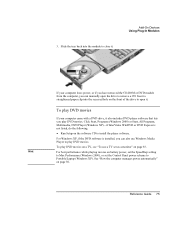
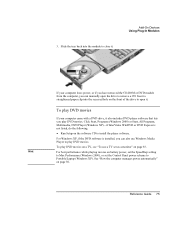
... DVD software is installed, you can also use Windows Media Player to play DVD movies.
To play DVD movies on a TV, see "To use a TV set as a monitor" on page 83.
Hint
For best performance while playing movies on battery power, set the SpeedStep setting
to Max Performance (Windows 2000), or set the Control Panel power scheme to
Portable/Laptop (Windows XP). See "How the computer manages power...
HP Omnibook xt6200 & vt6200 Notebook PCs - Reference Guide - Page 76


... listed, do the following. • Run Setup on the software CD to install the CD-RW software. For Windows XP, you can use Windows Media Player to create audio CDs, and Windows Explorer to create data CDs using a CD-RW drive. Refer to the software's help for details about creating or copying CDs. HP recommends using HP C4403A (CD-R) or C4404A (CD-RW) media...
HP Omnibook xt6200 & vt6200 Notebook PCs - Reference Guide - Page 127
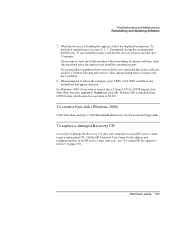
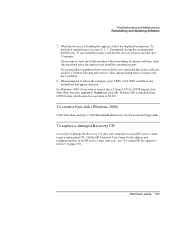
.... You'll need four floppy disks.
To replace a damaged Recovery CD
If you lose or damage the Recovery CD, take your computer to a local HP service center to get a replacement CD. Call the HP Customer Care Center for the address and telephone number of an HP service center near you-see "To contact HP for support or service" on page 130.
Reference Guide 127
HP Omnibook xt6200 & vt6200 Notebook PCs - Reference Guide - Page 158
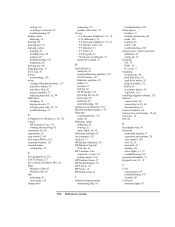
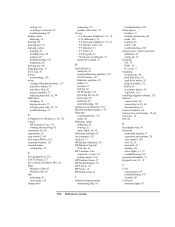
... 130 HP Desktop Zoom, 37 HP Instant Support, 96 HP Library, 14 HP Notes, 14 HP Quick Lock, 41
I
infrared communication transferring files, 85
158 Reference Guide
troubleshooting, 102 infrared port
location, 15 making connections, 84 mode, 122 printing, 85 safety, 148 troubleshooting, 102 infrastructure wireless network definition, 67 setting up, 67 inserting CD, 74 DVD, 74 PC Card, 77 installing...
HP Omnibook xt6200 & vt6200 Notebook PCs - Startup Guide - Page 4


... for any copyright infringement or violation of this Agreement.
PRODUCT RECOVERY CD-ROM. If your HP product was shipped with a product recovery CD-ROM: (i) The product recovery CD-ROM and/or support utility software may only be used for restoring the hard disk of the HP product with which the product recovery CD-ROM was originally provided. (ii) The use of any operating...
