HP OmniBook xe4500 - Notebook PC driver and firmware
Drivers and firmware downloads for this Hewlett-Packard item

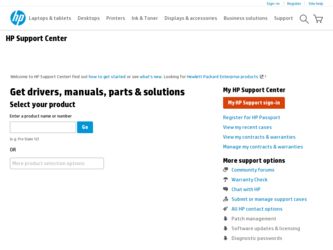
Related HP OmniBook xe4500 Manual Pages
Download the free PDF manual for HP OmniBook xe4500 and other HP manuals at ManualOwl.com
HP Omnibook xe4100 and xe4500 Series Notebook PCs - Corporate Evaluator's Guide - Page 4


... infringement or violation of this Agreement.
PRODUCT RECOVERY CD-ROM or DVD. If your HP product was shipped with a product recovery CD-ROM or DVD: (i) The product recovery CD-ROM or DVD and/or support utility software may only be used for restoring the hard disk of the HP product with which the product recovery CD-ROM or DVD was originally provided. (ii...
HP Omnibook xe4100 and xe4500 Series Notebook PCs - Corporate Evaluator's Guide - Page 9
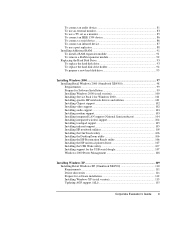
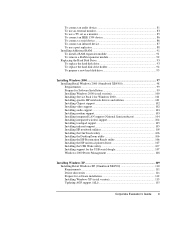
...hard disk drive 95
Installing Windows 2000 97 Installing Retail Windows 2000 (Omnibook XE4500 98 Requirements ...99 Prepare for Software Installation 99 Installing Windows 2000 (retail version 100 Installing Service Pack 2 for Windows 2000 101 Installing specific HP notebook drivers and utilities 101 Installing Chipset support 102 Installing video support 102 Installing audio support 103...
HP Omnibook xe4100 and xe4500 Series Notebook PCs - Corporate Evaluator's Guide - Page 105


..., HP RF Manager, HP Display Settings, HP TV Now, HP Quick Lock and HP Battery Optimizer. To install these utilities: 1. Double-click hp\drivers\hpnbutil\setup.exe on the Recovery CD-ROM. 2. Click Next in the "HP Notebook Utilities" window. 3. Click Yes to accept the License agreement, then click Next. 4. Click OK to confirm the software has been successfully installed.
Corporate Evaluator's Guide...
HP Omnibook xe4100 and xe4500 Series Notebook PCs - Corporate Evaluator's Guide - Page 110
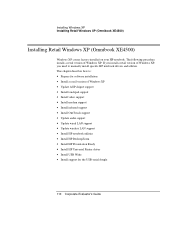
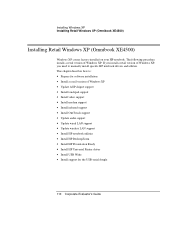
... software installation • Install a retail version of Windows XP • Update AGP chipset support • Install touchpad support • Install video support • Install modem support • Install infrared support • Install OneTouch support • Update audio support • Update wired LAN support • Update wireless LAN support • Install HP notebook utilities...
HP Omnibook xe4100 and xe4500 Series Notebook PCs - Corporate Evaluator's Guide - Page 112


... your hard disk before installing retail Windows XP. Note that this deletes all content on the hard disk drive so make sure you have a backup of your data and software before continuing. Follow the instructions below to create the diagnostic partition. 1. Connect the ac adapter to the notebook. 2. Insert the bootable Recovery CD-ROM in the CD-ROM drive. 3. Boot the HP notebook and then...
HP Omnibook xe4100 and xe4500 Series Notebook PCs - Corporate Evaluator's Guide - Page 114
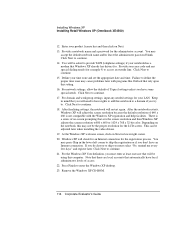
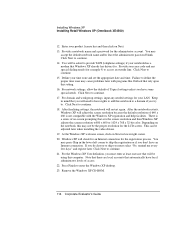
... Installing Retail Windows XP (Omnibook XE4500)
12. Enter your product license key and then click on Next. 13. Provide a notebook name and a password for the administrator account. You may
accept the default notebook name and/or leave the administrator password blank. Click Next to continue. 14. You will be asked to provide TAPI (telephone settings) if your notebook has a modem that Windows...
HP Omnibook xe4100 and xe4500 Series Notebook PCs - Corporate Evaluator's Guide - Page 115


... Windows XP Installing Retail Windows XP (Omnibook XE4500)
Updating AGP support (ALi)
Windows XP contains the necessary drivers for the AGP hardware that is installed on your HP notebook, however, the capabilities will be limited unless the enhanced AGP driver is installed. To install the enhanced driver: 1. Run aliagp18.exe from the AGP driver directory. 2. Click Next to complete the installation...
HP Omnibook xe4100 and xe4500 Series Notebook PCs - Corporate Evaluator's Guide - Page 116
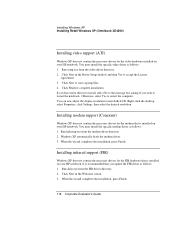
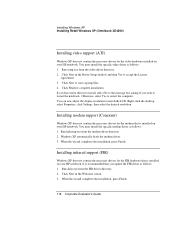
... Yes to restart the computer. You can now adjust the display resolution to match the LCD. Right-click the desktop, select Properties, click Settings, then select the desired resolution.
Installing modem support (Conexant)
Windows XP does not contain the necessary drivers for the modem that is installed on your HP notebook. You must install the specific modem driver as follows: 1. Run hxfsetup...
HP Omnibook xe4100 and xe4500 Series Notebook PCs - Corporate Evaluator's Guide - Page 117


... the windows of the Computer Management screen.
Updating wired LAN support (National Semiconductor)
Windows XP contains the necessary drivers for the wired LAN hardware that is installed on your HP notebook, but it is preferred to install the updated drivers: 1. Run setup.exe from the LAN driver directory. 2. Follow the displayed instructions to install the drivers.
Corporate Evaluator's Guide 117
HP Omnibook xe4100 and xe4500 Series Notebook PCs - Corporate Evaluator's Guide - Page 118
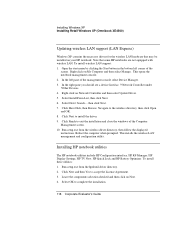
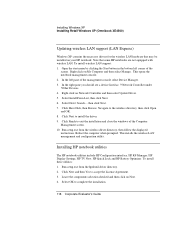
...XP (Omnibook XE4500)
Updating wireless LAN support (LAN Express)
Windows XP contains the necessary drivers for the wireless LAN hardware that may be installed on your HP notebook. Note that some HP notebooks are not equipped with wireless LAN. To install wireless LAN support: 1. Open the start menu by clicking the Start button in the bottom left corner of the
screen. Right click on My Computer and...
HP Omnibook xe4100 and xe4500 Series Notebook PCs - Corporate Evaluator's Guide - Page 132


...
MS-DOS or Application and Software troubleshooter in Windows Help: click Start, Help and Support (or Help). • Third-party memory cards have not been tested by HP for use with the computer. • Test your computer's memory with the e-Diagtools diagnostics. See "Testing the Hardware" on page 145. If memory doesn't increase after adding RAM • If your model has...
HP Omnibook xe4100 and xe4500 Series Notebook PCs - Corporate Evaluator's Guide - Page 152


... option to not install the operating system. If your hard disk is partitioned into several drives, you can install the factory software on drive C without affecting other drives. Click Advanced and select to restore only the C partition.
8. When prompted to reboot the computer, press CTRL+ALT+DEL and follow any instructions that appear onscreen.
Windows XP is installed using NTFS format...
HP Omnibook xe4100 and xe4500 Series Notebook PCs - Corporate Evaluator's Guide - Page 154


... computer. These updates are intended to fix any problems that could be encountered in the drivers, and to keep your computer running smoothly. In addition, HP may provide drivers for other versions of Microsoft Windows, in case you decide to install a different version of Windows. • Download the latest drivers for your computer from www.hp.com/go/bizsupport.
Follow the instructions included...
HP Omnibook xe4100 and xe4500 Series Notebook PCs - Corporate Evaluator's Guide - Page 188
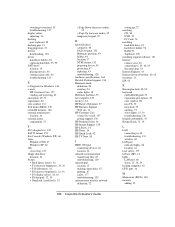
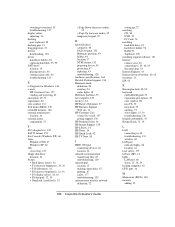
..., 42 HP TV Now, 85
I
IEEE 1394 port connecting devices, 86 location, 16
infrared communication transferring files, 87 troubleshooting, 129
infrared port location, 15 making connections, 87 printing, 87 safety, 177 troubleshooting, 129
infrastructure wireless network definition, 72
188 Corporate Evaluator's Guide
setting up, 72 inserting
CD, 39 DVD, 39 PC Card, 76 installing hard disk drive, 93...
HP Omnibook xe4100 and xe4500 Series Notebook PCs - Most Recent Information - Page 3
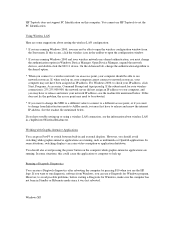
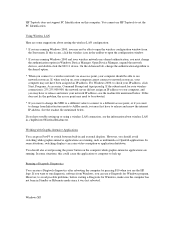
... change from Infrastructure mode to AdHoc mode, you may first have to release and renew the internet IP address. See the readme file mentioned below.
If you have trouble setting up or using a wireless LAN connection, see the information about wireless LAN in c:\hp\Drivers\Wireless\Readme.txt.
Working with Graphic-Intensive Applications
You can press Fn+F5 to switch between...
HP Omnibook xe4100 and xe4500 Series Notebook PCs - Reference Guide - Page 4


... infringement or violation of this Agreement.
PRODUCT RECOVERY CD-ROM or DVD. If your HP product was shipped with a product recovery CD-ROM or DVD: (i) The product recovery CD-ROM or DVD and/or support utility software may only be used for restoring the hard disk of the HP product with which the product recovery CD-ROM or DVD was originally provided. (ii...
HP Omnibook xe4100 and xe4500 Series Notebook PCs - Reference Guide - Page 104


...
MS-DOS or Application and Software troubleshooter in Windows Help: click Start, Help and Support (or Help). • Third-party memory cards have not been tested by HP for use with the computer. • Test your computer's memory with the e-Diagtools diagnostics. See "Testing the Hardware" on page 117. If memory doesn't increase after adding RAM • If your model has...
HP Omnibook xe4100 and xe4500 Series Notebook PCs - Reference Guide - Page 124


... option to not install the operating system. If your hard disk is partitioned into several drives, you can install the factory software on drive C without affecting other drives. Click Advanced and select to restore only the C partition.
8. When prompted to reboot the computer, press CTRL+ALT+DEL and follow any instructions that appear onscreen.
Windows XP is installed using NTFS format...
HP Omnibook xe4100 and xe4500 Series Notebook PCs - Reference Guide - Page 160
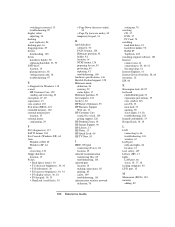
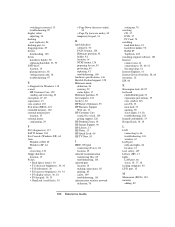
... Lock, 40 HP TV Now, 83
I
IEEE 1394 port connecting devices, 84 location, 15
infrared communication transferring files, 85 troubleshooting, 101
infrared port location, 14 making connections, 85 printing, 85 safety, 149 troubleshooting, 101
infrastructure wireless network definition, 70
160 Reference Guide
setting up, 70 inserting
CD, 37 DVD, 37 PC Card, 74 installing hard disk drive, 91 hard...
HP Omnibook xe4100 and xe4500 Series Notebook PCs - Startup Guide - Page 4


... infringement or violation of this Agreement.
PRODUCT RECOVERY CD-ROM or DVD. If your HP product was shipped with a product recovery CD-ROM or DVD: (i) The product recovery CD-ROM or DVD and/or support utility software may only be used for restoring the hard disk of the HP product with which the product recovery CD-ROM or DVD was originally provided. (ii...
