HP P4000 driver and firmware
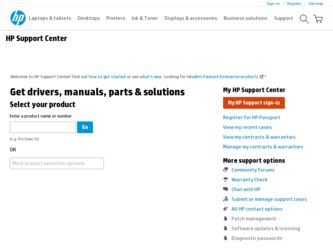
Related HP P4000 Manual Pages
Download the free PDF manual for HP P4000 and other HP manuals at ManualOwl.com
.P4000 Series Windows Solution Pack release notes (AT004-96051, September 2009) - Page 6


... read the Upgrade Guide for instructions about installing release 8.1. You can find more information about the HP LeftHand products from the Manuals page of the HP Business Support Center website:
http://www.hp.com/support/manuals In the Storage section, navigate to Disk Storage Systems > LeftHand P4000 SAN Solutions and then select your product. If you are upgrading to SAN/iQ software release...
9.0.00 P4000 SAN Solution Software Release Notes (AX696-96046, March 2011) - Page 5
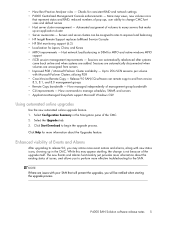
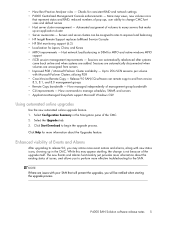
...; Cross-Version Remote Copy - Release 9.0 SAN/iQ software can remote copy to and from version 8.5, 8.1, and 8.0 management groups • Remote Copy bandwidth - Now managed independently of management group bandwidth • CLI improvements - New commands to manage schedules, SNMP, and servers • Application-Managed Snapshots support Microsoft Windows CSV
Using automated online upgrades
Use...
9.0.00 P4000 SAN Solution Software Release Notes (AX696-96046, March 2011) - Page 9
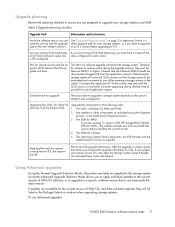
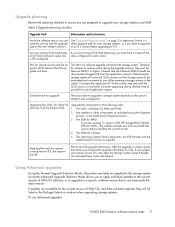
....
2. Any patches or other components as indicated during the Upgrade process, in the Install Action Required window.
3. The DSM for MPIO If you are running 7.x version of the HP StorageWorks P4000 DSM for MPIO , the installer prompts you to first uninstall that version before installing the current version.
4. The SAN/iQ software.
5. The remaining Solution Pack components, the VSS Provider and...
9.0.00 P4000 SAN Solution Software Release Notes (AX696-96046, March 2011) - Page 11


...iQ software
The P4000 Windows Solution Pack software is not forward compatible. If you upgrade your SAN/iQ software to release 9.0, you must also upgrade the Solution Pack software to release 9.0.
Upgrading the HP StorageWorks P4000 Windows Solution Pack
1. Ensure that you have Administrator privileges before beginning the upgrade. 2. Use the Windows Solution Pack installer that is downloaded from...
HP LeftHand / P4000 Support Resource Guide - Page 4
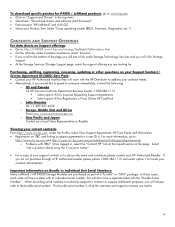
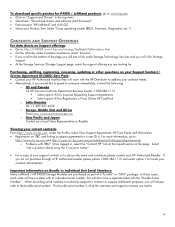
...the top menu • Select task : "Download drivers and software (and firmware)" • Enter product "HP LeftHand" and click GO • Select your Product, then Select "Cross operating system (BIOS, Firmware, Diagnostics, etc.")
CONTRACTS AND SUPPORT OFFERINGS
For data sheets on Support offerings: • Go to: http://h18006.www1.hp.com/storage/highlights/lefthandsans.html • On the left...
HP LeftHand / P4000 Support Resource Guide - Page 11


...Signing up for access - Knowledge Base - View Support contracts - Open support cases via Web - Viewing case status - Software Update Manager
Instructions for linking SAID to ITRC account: http://www.itrc.hp.com/service/entitlements/linkSupportAgreement.do
Download latest version (8.5) of P4000 SAN/iQ Upgrade Software: http://h20000.www2.hp.com/bizsupport/TechSupport/SoftwareDescription.jsp?lang=en...
HP LeftHand / P4000 Support Resource Guide - Page 12


Download P4000 patches: www.hp.com > Support and Drivers > Download drivers and software (and firmware) > Enter product "HP LeftHand" or "P4000" > GO > Select your Product > Select "Cross operating system (BIOS, Firmware, Diagnostics, etc.")
Service Console - Health Check installation instructions: http://bizsupport1.austin.hp.com/bc/docs/support/SupportManual/c01744668/c01744668.pdf
Sign up for ...
HP StorageWorks P4000 10GbE SFP+ Hardware Installation Instructions (AX705-96003, June 2010) - Page 1


...describes how to upgrade the HP LeftHand P4000 to 10 Gigabit Ethernet (GbE). Upgrade instructions vary depending on whether the HP LeftHand P4000 is new and/or whether it is already in a management group.
Prerequisite
The motherboard BIOS firmware must be up-to-date with the latest version installed.
Table 1 General upgrade steps for P4000s
Download the software patch
Download software patch 10073...
HP StorageWorks P4000 G2 10GbE SFP+ Hardware Installation Instructions (BQ891-96001, June 2010) - Page 1
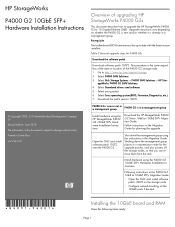
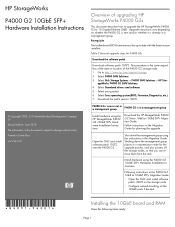
...
The motherboard BIOS firmware must be up-to-date with the latest version installed.
Table 1 General upgrade steps for P4000 G2s
Download the software patch
Download software patch 10072. This procedure is the same regardless of the state or location of the P4000 G2 storage node. 1. Go to http://www.hp.com/support/storage. 2. Select P4000 SAN Solutions. 3. Select Disk Storage Systems > P4000 SAN...
HP StorageWorks P4000 Series 1 GbE to 10 GbE Migration Guide (BQ891-96002, June 2010) - Page 11
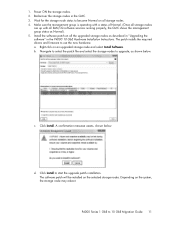
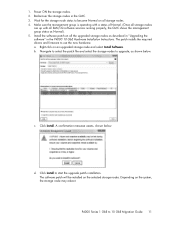
... software services running properly, the CMC shows the management group status as Normal). 5. Install the software patch on all the upgraded storage nodes as described in "Upgrading the software" in the P4000 10 GbE Hardware Installation Instructions. The patch installs the required drivers and firmware to use the new hardware. a. Right-click on an upgraded storage node and select Install Software...
9.0 HP StorageWorks P4000 SAN Solution User Guide - Page 46
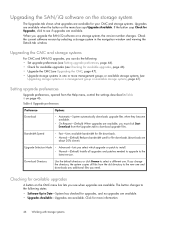
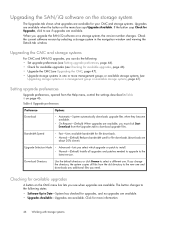
... if upgrades are available.
When you upgrade the SAN/iQ software on a storage system, the version number changes. Check the current software version by selecting a storage system in the navigation window and viewing the Details tab window.
Upgrading the CMC and storage systems
For CMC and SAN/iQ upgrades, you can do the following: • Set upgrade preferences (see Setting upgrade preferences...
9.0 HP StorageWorks P4000 SAN Solution User Guide - Page 48
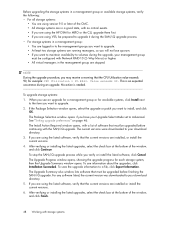
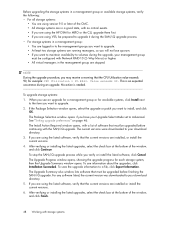
... Upgrade Select Mode set to Advanced. See "Setting upgrade preferences" on page 46. The Install Action Required window opens, with a list of software that must be upgraded before continuing with the SAN/iQ upgrade. The current versions were downloaded to your download directory. 3. If you are using the listed software, verify that the current versions are installed, or install the current versions...
HP Smart Array SAS controllers for Integrity servers support guide - Page 3


...Confirming and updating physical disk firmware 38 Determining the Smart Array controller device file 38 Determining the Connector/Enclosure/Bay and firmware version for physical disks 38 Configuring a Smart Array controller as a boot device 41 Planning to install HP-UX on a logical drive 41 Configuring a logical drive offline using ORCA 42
3 Configuration...45
Planning the RAID configuration...
HP Smart Array SAS controllers for Integrity servers support guide - Page 27
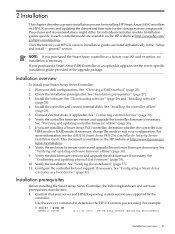
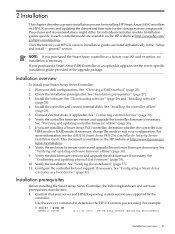
...Downloading software" (page 28) and "Installing software"
(page 28). 4. Install the controller and connect internal disks. See "Installing the controller offline"
(page 29). 5. Connect external disks, if applicable. See "Connecting external devices" (page 30). 6. Verify the controller firmware version and upgrade the controller firmware if necessary.
See "Verifying and updating controller firmware...
HP Smart Array SAS controllers for Integrity servers support guide - Page 28
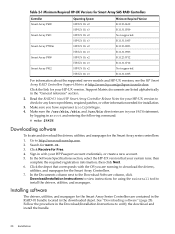
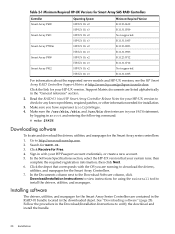
...select the HP-UX version that your system runs; then
complete the required registration information, then click Next. 6. Click the depot that corresponds with the OS you are running to download the drivers,
utilities, and manpages for the Smart Array Controllers. 7. In the Documents column next to the Download Software column, click
Download/Installation Instructions to view instructions for using...
HP Smart Array SAS controllers for Integrity servers support guide - Page 31
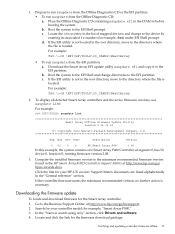
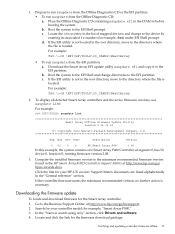
... contains one Smart Array P400 Controller at segment 0, bus 52, device 0, function 0, running firmware version 2.08.
3. Compare the installed firmware version to the minimum recommended firmware version found in the HP Smart Array RAID Controllers Support Matrix at http://www.hp.com/go/ hpux-iocards-docs.
Click the link for your HP-UX version. Support Matrix documents are listed alphabetically...
HP Smart Array SAS controllers for Integrity servers support guide - Page 35


...Description
2
MSA70
Version 2.04
In this example, the system contains one MSA70 enclosure at segment 0, bus 8, device 0, function 0, index 2; enclosure firmware 2.04 is installed.
Downloading the enclosure firmware
To locate and download firmware for HP StorageWorks enclosures: 1. Go to the HP Software & Driver Downloads website at http://welcome.hp.com/country/us/
en/support.html?pageDisplay...
HP Smart Array SAS controllers for Integrity servers support guide - Page 37


2. To confirm that the correct firmware version is installed, use saupdate LIST. See "Verifying the controller firmware" (page 30). For example:
fs0:\EFI\TOOLS> saupdate list
Smart Array Offline Firmware Update Utility Version 2.07.09.02
(C) Copyright 2006 Hewlett-Packard Development Company, L.P
Seg Bus Dev Func
0 8
0
0
Description
Version
HP Smart Array P800
4.10
External ...
HP Smart Array SAS controllers for Integrity servers support guide - Page 87
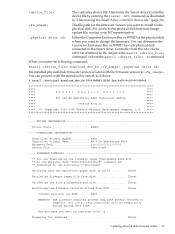
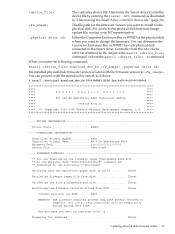
... download_dev_fw
the installed physical disk firmware version is listed with the firmware version in . You can proceed with the download or cancel, as follows:
# sautil /dev/ciss5 download_dev_fw DG036A8B53.HPD4.frm 0x5000c5000030b0c5
****
****
****
SAUTIL Support Utility
****
****
****
****
for the HP SmartArray RAID Controller Family
****
****
****
****
version A.02.11...
HP Smart Array SAS controllers for Integrity servers support guide - Page 88
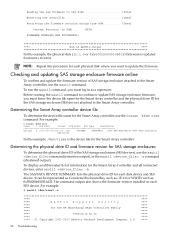
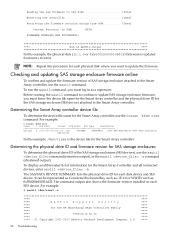
... the physical drive ID for each disk device and SES device. It can be represented as Connector:Enclosure:Bay, such as: 1E:1:0 or WWID, such as: 0x500000e010f16432. The command output also shows the firmware version installed on each SES device. For example:
# sautil /dev/ciss3 -s
****
****
****
SAUTIL Support Utility
****
****
****
****
for the HP SmartArray RAID Controller Family...

