HP Pavilion 10-f100 driver and firmware
Drivers and firmware downloads for this Hewlett-Packard item

Related HP Pavilion 10-f100 Manual Pages
Download the free PDF manual for HP Pavilion 10-f100 and other HP manuals at ManualOwl.com
HP Pavilion 10 Notebook PC Maintenance and Service Guide - Page 2


... 8. This computer may require upgraded and/or separately purchased hardware, drivers and/or software to take full advantage of Windows 8 functionality. See http://www.microsoft.com for details.
Software terms
By installing, copying, downloading, or otherwise using any software product preinstalled on this computer, you agree to be bound by the terms of the HP End User License Agreement (EULA...
HP Pavilion 10 Notebook PC Maintenance and Service Guide - Page 7


... Buttons ...9 Keys ...10 Bottom ...11 Labels ...11
3 Illustrated parts catalog ...13 Computer major components ...13 Display components ...16 Miscellaneous parts ...17 Sequential part number listing ...17
4 Removal and replacement procedures preliminary requirements 19 Tools required ...19 Service considerations ...19 Plastic parts ...19 Cables and connectors ...20 Drive handling ...20 Grounding...
HP Pavilion 10 Notebook PC Maintenance and Service Guide - Page 8


... combo card 37 Speaker assembly ...39 Hard drive ...40 System board ...42 RTC battery ...44
6 Using Setup Utility (BIOS) and HP PC Hardware Diagnostics (UEFI 46 Starting Setup Utility (BIOS) ...46 Updating the BIOS ...46 Determining the BIOS version 46 Downloading a BIOS update 47 Using HP PC Hardware Diagnostics (UEFI 47 Downloading HP PC Hardware Diagnostics (UEFI) to a USB device 48...
HP Pavilion 10 Notebook PC Maintenance and Service Guide - Page 11
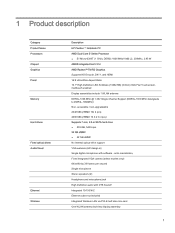
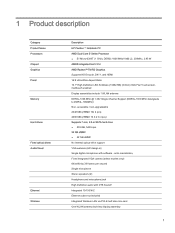
... optical drive support VGA webcam (HD design in) Single digital microphone with software - echo cancellation, Fixed Integrated VGA camera (select models only) 640x480 by 30 frames per second Single microphone Stereo speakers (2) Headphone and microphone jack High Definition audio with DTS Sound+ Integrated 10/100 NIC Ethernet cable not included Integrated Wireless LAN via PCI-E half size mini-card...
HP Pavilion 10 Notebook PC Maintenance and Service Guide - Page 13


..., type control panel, and then select Control Panel. 2. Select System and Security, select System, and then click Device Manager in the left column.
A list displays all the devices installed on your computer. To find out information about system hardware components and the system BIOS version number, press fn+esc.
Locating software
To find out what software is installed on your computer: ▲...
HP Pavilion 10 Notebook PC Maintenance and Service Guide - Page 46
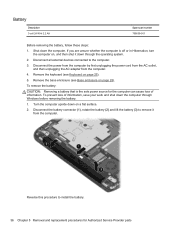
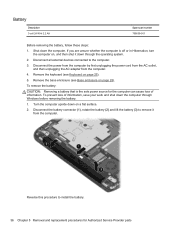
..., and then shut it down through the operating system.
2. Disconnect all external devices connected to the computer.
3. Disconnect the power from the computer by first unplugging the power cord from the AC outlet, and then unplugging the AC adapter from the computer.
4. Remove the keyboard (see Keyboard on page 25).
5. Remove the base enclosure (see Base enclosure...
HP Pavilion 10 Notebook PC Maintenance and Service Guide - Page 56
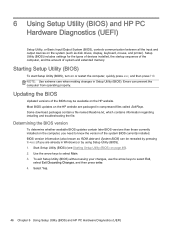
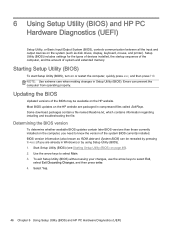
... HP PC Hardware Diagnostics (UEFI)
Setup Utility, or Basic Input/Output System (BIOS), controls communication between all the input and output devices on the system (such as disk drives, display, keyboard, mouse, and printer). Setup Utility (BIOS) includes settings for the types of devices installed, the startup sequence of the computer, and the amount of system and extended memory.
Starting Setup...
HP Pavilion 10 Notebook PC Maintenance and Service Guide - Page 57
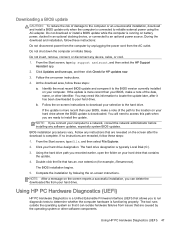
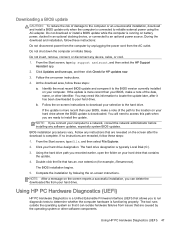
... any device, cable, or cord.
1. From the Start screen, type hp support assistant, and then select the HP Support Assistant app.
2. Click Updates and tune-ups, and then click Check for HP updates now.
3. Follow the on-screen instructions.
4. At the download area, follow these steps:
a. Identify the most recent BIOS update and compare it to the BIOS version currently installed on your computer. If...
HP Pavilion 10 Notebook PC Maintenance and Service Guide - Page 58
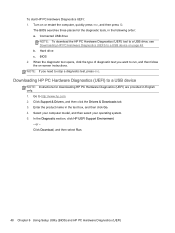
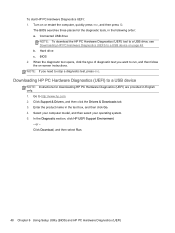
... a diagnostic test, press esc.
Downloading HP PC Hardware Diagnostics (UEFI) to a USB device
NOTE: Instructions for downloading HP PC Hardware Diagnostics (UEFI) are provided in English only. 1. Go to http://www.hp.com. 2. Click Support & Drivers, and then click the Drivers & Downloads tab. 3. Enter the product name in the text box, and then click Go. 4. Select your computer model, and then select...
HP Pavilion 10 Notebook PC Maintenance and Service Guide - Page 61


..., or disconnect any device, cable, or cord. 1. Access the page on the HP website that provides software for your computer. 2. Follow the on-screen instructions to identify your computer and access the BIOS update you
want to download. 3. At the download area, follow these steps:
a. Identify the BIOS update that is later than the BIOS version currently installed on your computer. Make a note of...
HP Pavilion 10 Notebook PC Maintenance and Service Guide - Page 62
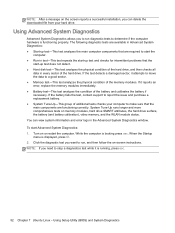
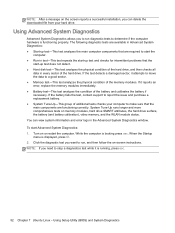
..., the battery (and battery calibration), video memory, and the WLAN module status. You can view system information and error logs in the Advanced System Diagnostics window. To start Advanced System Diagnostics: 1. Turn on or restart the computer. While the computer is booting press esc. When the Startup menu is displayed, press f2. 2. Click the diagnostic test...
HP Pavilion 10 Notebook PC Maintenance and Service Guide - Page 63
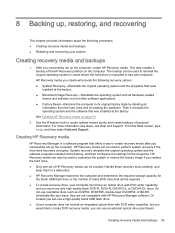
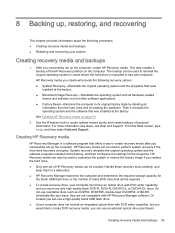
..., and then select Help and Support.
Creating HP Recovery media
HP Recovery Manager is a software program that offers a way to create recovery media after you successfully set up the computer. HP Recovery media can be used to perform system recovery if the hard drive becomes corrupted. System recovery reinstalls the original operating system and the software programs installed at the factory, and...
HP Pavilion 10 Notebook PC Maintenance and Service Guide - Page 64
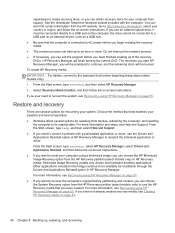
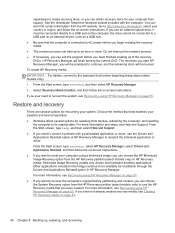
... to http://www.hp.com/support, select your country or region, and follow the on-screen instructions. If you use an external optical drive, it must be connected directly to a USB port on the computer; the drive cannot be connected to a USB port on an external device, such as a USB hub. ● Be sure that the computer is connected to AC power before you begin...
HP Pavilion 10 Notebook PC Maintenance and Service Guide - Page 65


... the operating system and the software that was installed at the factory.
The HP Recovery partition (select models only) allows System Recovery and Minimized Image Recovery.
What you need to know
● HP Recovery Manager recovers only software that was installed at the factory. For software not provided with this computer, you must either download the software from the manufacturer's website or...
HP Pavilion 10 Notebook PC Maintenance and Service Guide - Page 66


... the on-screen instructions.
Changing the computer boot order
If computer does not restart in HP Recovery Manager, you can change the computer boot order, which is the order of devices listed in BIOS where the computer looks for startup information. You can change the selection for an optical drive or a USB flash drive. To change the boot order: 1. Insert the HP Recovery media you created...
HP Pavilion 10 Notebook PC Maintenance and Service Guide - Page 67


... storage device. CAUTION: Using Restore completely erases hard drive contents and reformats the hard drive. All files you have created and any software installed on the computer are permanently removed. The recovery tool reinstalls the original operating system and programs and drivers that were installed at the factory. Software, drivers, and updates not installed at the factory must be manually...
HP Pavilion 10 Notebook PC Maintenance and Service Guide - Page 68
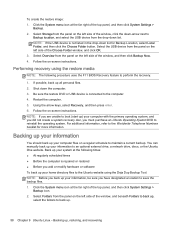
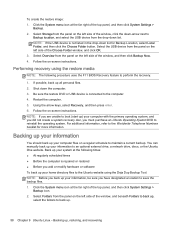
... of the window, and then click Backup Now. 4. Follow the on-screen instructions.
Performing recovery using the restore media
NOTE: The following procedure uses the F11 BIOS Recovery feature to perform the recovery.
1. If possible, back up all personal files. 2. Shut down the computer. 3. Be sure the restore DVD or USB device is connected to the computer. 4. Restart the computer. 5. Using...
HP Pavilion 10 Notebook PC Maintenance and Service Guide - Page 72
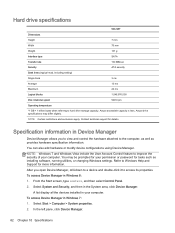
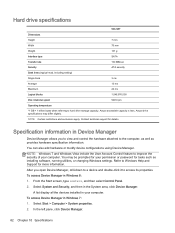
... can also add hardware or modify device configurations using Device Manager.
NOTE: Windows 7 and Windows Vista include the User Account Control feature to improve the security of your computer. You may be prompted for your permission or password for tasks such as installing software, running utilities, or changing Windows settings. Refer to Windows Help and Support for more information.
After you...
HP Pavilion 10 Notebook PC Maintenance and Service Guide - Page 76


...
BIOS determining version 46 determining version for Ubuntu Linux computer models 51 downloading an update 47 downloading an update for Ubuntu Linux computer models 51 updating 46 updating for Ubuntu Linux computer models 51
Bluetooth card spare part number 37
Bluetooth label 12 boot order
changing HP Recovery Manager 56
bottom 12
buttons left TouchPad 8 power 9 right TouchPad 8
C cables, service...
HP Pavilion 10 Notebook PC Maintenance and Service Guide - Page 77
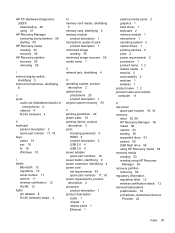
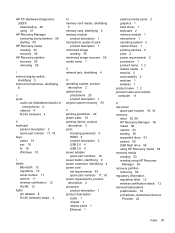
... product description 2 processor product description 1 product description audio 1 chipset 1 display panel 1 Ethernet 1
external media cards 2 graphics 1 hard drives 1 keyboard 2 memory module 1 microphone 1 operating system 2 optical drives 1 pointing devices 2 ports 2 power requirements 2 processors 1 product name 1, 2 restore media 2 security 2 serviceability 2 webcam 1 wireless 1 product name...
