HP Pavilion dm3-1100 - Entertainment Notebook PC driver and firmware
Drivers and firmware downloads for this Hewlett-Packard item

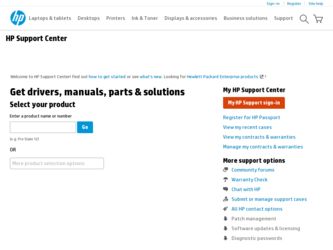
Related HP Pavilion dm3-1100 Manual Pages
Download the free PDF manual for HP Pavilion dm3-1100 and other HP manuals at ManualOwl.com
End User License Agreement - Page 1


... via the internet and was originally licensed for use on more than one computer, you may install and use the Software Product only on those computers. You may not separate component parts of the Software Product for use on more than one computer. You do not have
Software Product into the local memory or storage device of the HP Product.
c. Copying. You may...
End User License Agreement - Page 2


entirely by the terms and conditions of such license.
f. Recovery Solution. Any software recovery solution provided with/for your HP Product, whether in the form of a hard disk drive-based solution, an external media-based recovery solution (e.g. floppy disk, CD or DVD) or an equivalent solution delivered in any other form, may only be used for restoring the hard...
HP Pavilion dm3 Entertainment PC User Guide - Windows 7 - Page 8


... drives ...59 Connecting optional external drives 60 Sharing optical drives ...60 External devices ...61 Using a USB device ...61 Connecting a USB device 61 Removing a USB device 61 Using Digital Media Slot cards 62 Inserting a digital card 62 Removing a digital card 63
9 Security Protecting the computer ...64 Using passwords ...64 Setting passwords in Windows 65 Setting passwords in Setup...
HP Pavilion dm3 Entertainment PC User Guide - Windows 7 - Page 9


... of Setup Utility 70 Displaying system information 71 Restoring default settings in Setup Utility 71 Exiting Setup Utility ...72 Setup Utility menus ...72 Main menu ...72 Security menu ...72 System Configuration menu 72 Diagnostics menu ...73 Updating the BIOS ...73 Determining the BIOS version 73
Downloading a BIOS update 74 Updating programs and drivers ...75
Appendix B Backup and recovery...
HP Pavilion dm3 Entertainment PC User Guide - Windows 7 - Page 12
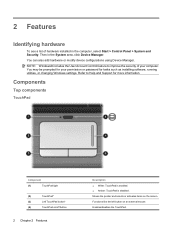
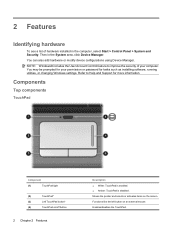
.... You can also add hardware or modify device configurations using Device Manager. NOTE: Windows® includes the User Account Control feature to improve the security of your computer. You may be prompted for your permission or password for tasks such as installing software, running utilities, or changing Windows settings. Refer to Help and Support for more information.
Components
Top components...
HP Pavilion dm3 Entertainment PC User Guide - Windows 7 - Page 22
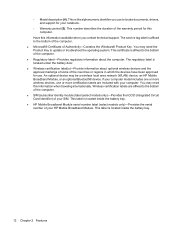
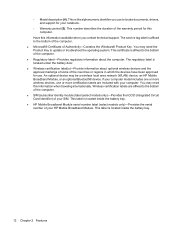
... use to locate documents, drivers, and support for your notebook.
◦ Warranty period (5). This number describes the duration of the warranty period for this computer.
Have this information available when you contact technical support. The service tag label is affixed to the bottom of the computer. ● Microsoft® Certificate of Authenticity-Contains the Windows® Product Key...
HP Pavilion dm3 Entertainment PC User Guide - Windows 7 - Page 24


...; One or more of your network drivers are installed. ● Wireless connections are available.
Using the wireless controls
You can control the wireless devices in your computer using these features: ● Wireless button or wireless switch (referred to in this guide as the wireless button) ● Wireless Assistant software ● HP Connection Manager software (select models only) ●...
HP Pavilion dm3 Entertainment PC User Guide - Windows 7 - Page 31


... improve the security of your computer. You may be prompted for your permission or password for tasks such as installing software, running utilities, or changing Windows settings. Refer to Help and Support for more information. 1. Select Start > Control Panel > System and Security. 2. In the System area, click Device Manager. 3. Click the arrow next to Network adapters to expand the list and...
HP Pavilion dm3 Entertainment PC User Guide - Windows 7 - Page 32
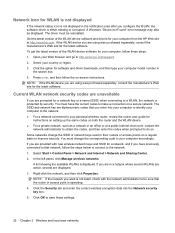
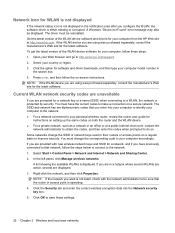
... notification area after you configure the WLAN, the software driver is either missing or corrupted. A Windows "Device not Found" error message may also be displayed. The driver must be reinstalled. Get the latest version of the WLAN device software and drivers for your computer from the HP Web site at http://www.hp.com. If the WLAN device you are using was purchased separately, consult...
HP Pavilion dm3 Entertainment PC User Guide - Windows 7 - Page 44
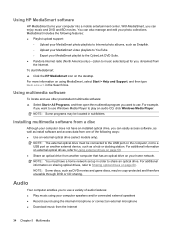
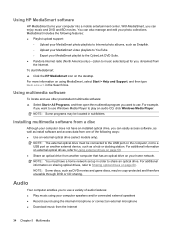
... external optical drive must be connected to the USB port on the computer, not to a USB port on another external device, such as a hub or docking station. For additional information on external optical drives, refer to Using external drives on page 59. ● Share an optical drive from another computer that has an optical drive on your home network. NOTE: You must have a home network set up in...
HP Pavilion dm3 Entertainment PC User Guide - Windows 7 - Page 45


... into the microphone. Save the file to your desktop. 3. Open Windows Media Player or MediaSmart and play back the sound. NOTE: For best results when recording, speak directly into the microphone and record sound in a setting free of background noise. To confirm or change the audio settings on your computer, select Start > Control Panel > Hardware and Sound > Sound.
Video
Your...
HP Pavilion dm3 Entertainment PC User Guide - Windows 7 - Page 64
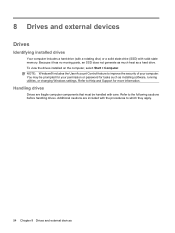
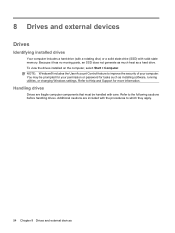
... much heat as a hard drive. To view the drives installed on the computer, select Start > Computer. NOTE: Windows® includes the User Account Control feature to improve the security of your computer. You may be prompted for your permission or password for tasks such as installing software, running utilities, or changing Windows settings. Refer to Help and Support for more information.
Handling...
HP Pavilion dm3 Entertainment PC User Guide - Windows 7 - Page 65
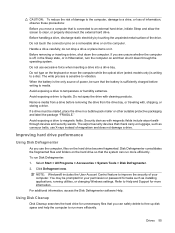
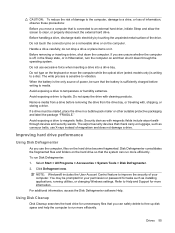
...; includes the User Account Control feature to improve the security of your computer. You may be prompted for your permission or password for tasks such as installing applications, running utilities, or changing Windows settings. Refer to Help and Support for more information. For additional information, access the Disk Defragmenter software Help.
Using Disk Cleanup
Disk Cleanup searches the hard...
HP Pavilion dm3 Entertainment PC User Guide - Windows 7 - Page 70
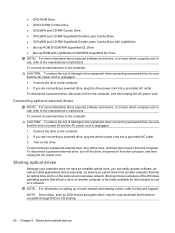
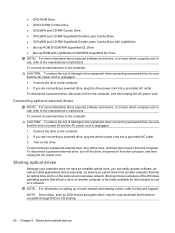
... access software, as well as install applications and access data, by sharing an optical drive from another computer that has an optical drive and is on the same wired or wireless network. Sharing drives is a feature of the Windows operating system that allows a drive on another computer to be made available for other people to use on a network. NOTE: For information on setting up a home network...
HP Pavilion dm3 Entertainment PC User Guide - Windows 7 - Page 78


...● Run Windows Update as soon as possible after you set up your computer. Use the update link at
Start > All Programs > Windows Update. ● Run Windows Update monthly thereafter. ● Obtain updates to Windows and other Microsoft® programs, as they are released, from the
Microsoft Web site and through the updates link in Help and Support.
Installing an optional security cable
NOTE...
HP Pavilion dm3 Entertainment PC User Guide - Windows 7 - Page 83


... Notebook Hard Drive ◦ Internal CD/DVD ROM Drive ◦ USB Diskette on Key/USB Hard Drive ◦ USB CD/DVD ROM Drive ◦ USB Floppy ◦ Network adapter
Enable/disable the LAN Power Saving Mode.
Diagnostics menu
Select Primary Hard Disk Self Test Memory Test
To do this Run a comprehensive self-test on the hard drive. Run a diagnostic test on the system memory.
Updating the BIOS...
HP Pavilion dm3 Entertainment PC User Guide - Windows 7 - Page 84
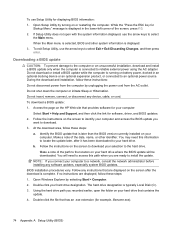
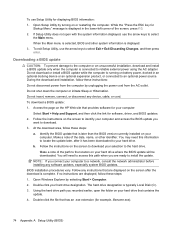
... the HP Web site that provides software for your computer:
Select Start > Help and Support, and then click the link for software, driver, and BIOS updates. 2. Follow the instructions on the screen to identify your computer and access the BIOS update you
want to download. 3. At the download area, follow these steps:
a. Identify the BIOS update that is later than the BIOS version currently installed...
HP Pavilion dm3 Entertainment PC User Guide - Windows 7 - Page 85


... your hard drive.
Updating programs and drivers
To download and install software other than a BIOS update, follow these steps: 1. Access the page on the HP Web site that provides software for your device:
Select Start > Help and Support, and then select the software and drivers update. 2. Follow the instructions on the screen to find the software you want to update. 3. At the download area, select...
HP Pavilion dm3 Entertainment PC User Guide - Windows 7 - Page 90
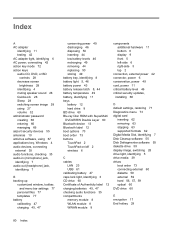
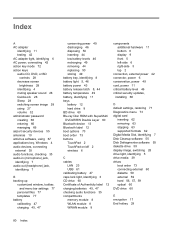
... audio functions 35 compartments memory module 8 WLAN module 8 WWAN module 8
components additional hardware 11 bottom 8 display 9 front 5 left-side 6 right-side 5 top 2
connection, external power 42 connector, power 6 conservation, power 49 cord, power 11 critical battery level 46 critical security updates,
installing 68
D default settings, restoring 71 Diagnostics menu 73 digital card
inserting...
HP Pavilion dm3 Entertainment PC User Guide - Windows 7 - Page 92
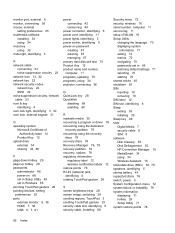
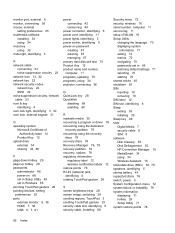
... 12
Product Key 12 optical drive
external 34 sharing 34, 60
P page down hotkey 29 page up hotkey 29 passwords
administrator 66 power-on 66 set in Setup Utility 65 set in Windows 65 pinching TouchPad gesture 26 pointing devices, setting preferences 25 ports external monitor 6, 36 HDMI 7, 36 USB 6, 7, 61
power connecting 42 conserving 49
power connector, identifying 6 power cord, identifying 11...
