HP Pavilion dv6-3300 - Entertainment Notebook PC driver and firmware
Drivers and firmware downloads for this Hewlett-Packard item

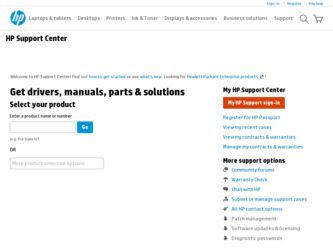
Related HP Pavilion dv6-3300 Manual Pages
Download the free PDF manual for HP Pavilion dv6-3300 and other HP manuals at ManualOwl.com
End User License Agreement - Page 1


... via the internet and was originally licensed for use on more than one computer, you may install and use the Software Product only on those computers. You may not separate component parts of the Software Product for use on more than one computer. You do not have
Software Product into the local memory or storage device of the HP Product.
c. Copying. You may...
End User License Agreement - Page 2


entirely by the terms and conditions of such license.
f. Recovery Solution. Any software recovery solution provided with/for your HP Product, whether in the form of a hard disk drive-based solution, an external media-based recovery solution (e.g. floppy disk, CD or DVD) or an equivalent solution delivered in any other form, may only be used for restoring the hard...
Resolving Start Up and No Boot Problems Checklist - Page 2


...: Computer displays a blue screen or continually restarts
Trying to restart the PC after an error message can usually bypass the error and the PC can run in Safe mode to install an update or patch.
Search www.microsoft.com for terms in error message Search www.hp.com for terms in error message Boot to BIOS Diagnostics (f10) and run memory and hard drive...
Notebook Essentials - Windows 7 - Page 2


... your computer hard drive in Help and Support. Additional support and updates to the user guides are available on the Web.
Windows Users
Looking for more user guides? They are on your computer. Click: Start > Help and Support > User Guides
Linux Users
Looking for more user guides? You can find them on the User Guides disc that came with your computer.
Subscription Services for Business Notebook...
Notebook Essentials - Windows 7 - Page 35


...'s instructions, which might be provided with the software, on disc, or on the manufacturer's website.
✎ Windows includes the User Account Control feature to improve the security of the computer. You might be prompted for your permission or password for tasks such as installing software, running utilities, or changing Windows settings. For more information, see Help and Support.
Using HP...
Notebook Essentials - Windows 7 - Page 37
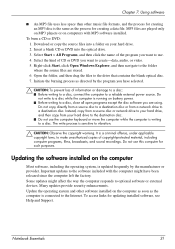
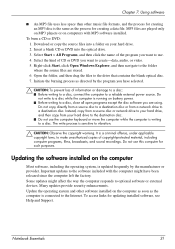
... since the computer left the factory. Some updates might affect the way the computer responds to optional software or external devices. Many updates provide security enhancements. Update the operating system and other software installed on the computer as soon as the computer is connected to the Internet. To access links for updating installed software, see Help and Support.
Notebook Essentials...
HP Pavilion dv6 Entertainment PC - Maintenance and Service Guide - Page 138


.... Software not provided with this computer must be downloaded from the manufacturer's Website or reinstalled from the disc provided by the manufacturer.
Recovering from the recovery discs
To restore the system from the recovery discs: 1. Back up all personal files. 2. Insert the first recovery disc into the optical drive and restart the computer. 3. Follow the on-screen instructions.
Recovering...
Notebook PC User Guide - Windows 7 - Page 21


... wireless network.
Indicates that one or more network drivers are installed, but no wireless connections are available (or all wireless network devices are disabled by the wireless key or HP Wireless Assistant).
Using the wireless controls
Control the wireless devices on the computer using: ● Wireless action key or hotkey (fn+f12) ● HP Wireless Assistant software ● HP Connection...
Notebook PC User Guide - Windows 7 - Page 41
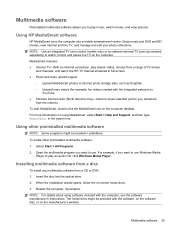
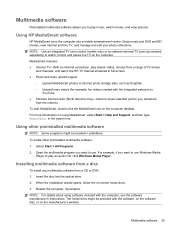
... you want to use. For example, if you want to use Windows Media
Player to play an audio CD, click Windows Media Player.
Installing multimedia software from a disc
To install any multimedia software from a CD or DVD: 1. Insert the disc into the optical drive. 2. When the installation wizard opens, follow the on-screen instructions. 3. Restart the computer, if prompted. NOTE: For details about using...
Notebook PC User Guide - Windows 7 - Page 42


... the computer. ● Be sure that you install all drivers required by the external device.
NOTE: A driver is a required program that acts like a translator between the device and the programs that use the device.
Checking your audio functions
To check the system sound on the computer: 1. Select Start > Control Panel. 2. Click Hardware and Sound. 3. Click Sound. 4. When the Sound window appears...
Notebook PC User Guide - Windows 7 - Page 66


... copyright laws, to make unauthorized copies of copyright-protected material, including computer programs, films, broadcasts, and sound recordings. Do not use this computer for such purposes. If the computer includes a CD-RW, DVD-RW, or DVD±RW optical drive, use software such as Windows Media Player or CyberLink Power2Go to burn data, video, and audio files, including MP3 and WAV...
Notebook PC User Guide - Windows 7 - Page 91
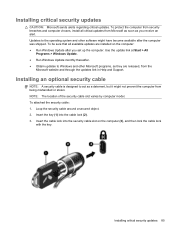
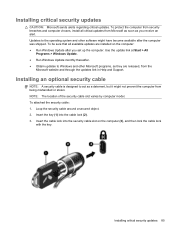
...9679; Run Windows Update after you set up the computer. Use the update link at Start > All
Programs > Windows Update. ● Run Windows Update monthly thereafter. ● Obtain updates to Windows and other Microsoft programs, as they are released, from the
Microsoft website and through the updates link in Help and Support.
Installing an optional security cable
NOTE: A security cable is designed...
Notebook PC User Guide - Windows 7 - Page 95


... to improve the security of the computer. You might be prompted for your permission or password for tasks such as installing software, running utilities, or changing Windows settings. For more information, see Help and Support. 1. Select Start > Control Panel > System and Security. 2. In the System area, click Device Manager. 3. Expand the list of Network adapters by clicking the plus (+) sign...
Notebook PC User Guide - Windows 7 - Page 96
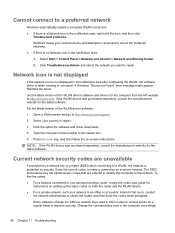
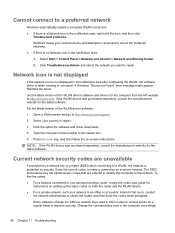
... want to repair.
Network icon is not displayed
If the network icon is not displayed in the notification area after configuring the WLAN, the software driver is either missing or corrupted. A Windows "Device not Found" error message might appear. Reinstall the driver.
Get the latest version of the WLAN device software and drivers for the computer from the HP website at http://www.hp.com. If the...
Notebook PC User Guide - Windows 7 - Page 98
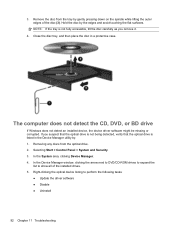
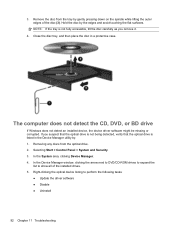
... discs from the optical drive. 2. Selecting Start > Control Panel > System and Security. 3. In the System area, clicking Device Manager. 4. In the Device Manager window, clicking the arrow next to DVD/CD-ROM drives to expand the
list to show all of the installed drives. 5. Right-clicking the optical device listing to perform the following tasks:
● Update the driver software ● Disable...
Notebook PC User Guide - Windows 7 - Page 99
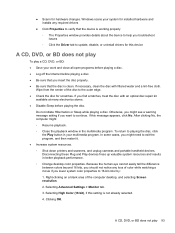
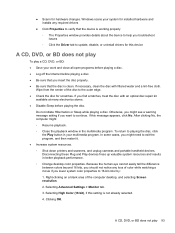
● Scann for hardware changes. Windows scans your system for installed hardware and installs any required drivers
● Click Properties to verify that the device is working properly ◦ The Properties window provides details about the device to help you troubleshoot issues ◦ Click the Driver tab to update, disable, or uninstall drivers for this device
A CD, DVD, or BD does not ...
Notebook PC User Guide - Windows 7 - Page 101
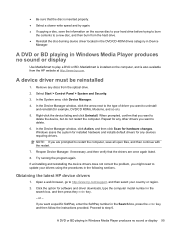
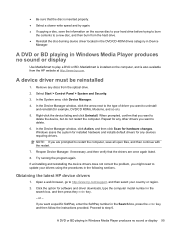
... device driver located in the DVD/CD-ROM drives category in Device
Manager.
A DVD or BD playing in Windows Media Player produces no sound or display
Use MediaSmart to play a DVD or BD. MediaSmart is installed on the computer, and is also available from the HP website at http://www.hp.com.
A device driver must be reinstalled
1. Remove any discs from the optical drive.
2. Select Start > Control...
Notebook PC User Guide - Windows 7 - Page 102
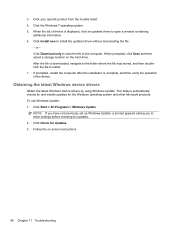
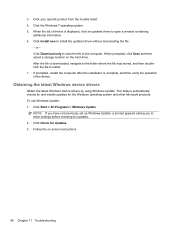
... is downloaded, navigate to the folder where the file was stored, and then doubleclick the file to install. 7. If prompted, restart the computer after the installation is complete, and then verify the operation of the device.
Obtaining the latest Windows device drivers
Obtain the latest Windows device drivers by using Windows Update. This feature automatically checks for and installs updates for...
Notebook PC User Guide - Windows 7 - Page 103
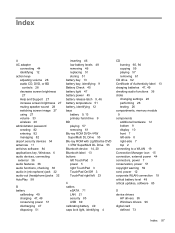
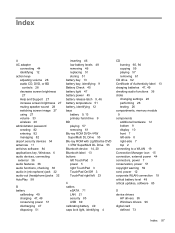
...
C cables
eSATA 71 LAN 21 security 85 USB 69 calibrating battery 49 caps lock light, identifying 4
CD burning 60, 94 copying 59 playing 57 removing 61
CD drive 62 Certificate of Authenticity label 13 charging batteries 47, 49 checking audio functions 36 clicks
changing settings 26 performing 26 testing 26 compartments, memory module 9 components additional hardware 12 bottom 9 display 10...
Notebook PC User Guide - Windows 7 - Page 105


... circuitry network cable 21
O operating system
Microsoft Certificate of Authenticity label 13
Product Key 13 optical disc
playing 57 removing 61 optical drive 7, 55, 62
P passwords
administrator 81 power-on 82 set in Setup Utility 81 set in Windows 80 pinching TouchPad gesture 24 pointing devices, setting preferences 22 ports eSATA/USB 8 external monitor 8 HDMI 8, 38 USB 7, 8, 69 ports, external...
