HP Pavilion n6000 - Notebook PC driver and firmware
Drivers and firmware downloads for this Hewlett-Packard item

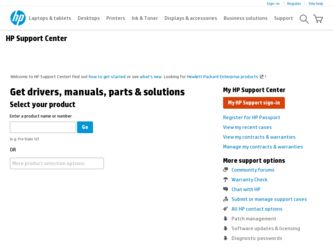
Related HP Pavilion n6000 Manual Pages
Download the free PDF manual for HP Pavilion n6000 and other HP manuals at ManualOwl.com
End User License Agreement - Page 1


... the HP Product.
RIGHTS IN THE SOFTWARE
the right to distribute the Software
PRODUCT ARE OFFERED ONLY Product. You may load the Software
ON THE CONDITION THAT YOU Product into Your Computer's
AGREE TO ALL TERMS AND
temporary memory (RAM) for
CONDITIONS OF THIS EULA. BY purposes of using the Software
INSTALLING, COPYING,
Product.
DOWNLOADING, OR
b. Storage. You may copy the
OTHERWISE...
End User License Agreement - Page 2


entirely by the terms and conditions of such license.
f. Recovery Solution. Any software recovery solution provided with/for your HP Product, whether in the form of a hard disk drive-based solution, an external media-based recovery solution (e.g. floppy disk, CD or DVD) or an equivalent solution delivered in any other form, may only be used for restoring the hard...
Windows XP Comparison Guide - Page 1
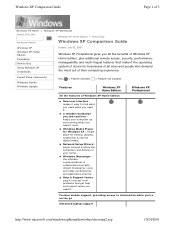
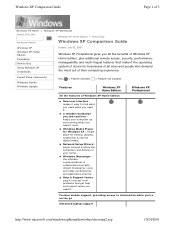
... & storing digital media.
n Network Setup Wizard easily connect & share the computers and devices in your home.
n Windows Messenger - the ultimate communications & collaboration tool with instant messaging, voice and video conferencing, and application sharing.
n Help & Support Center easy to recover from problems and get help and support when you need it.
Premier mobile support, providing access...
Windows XP Comparison Guide - Page 3
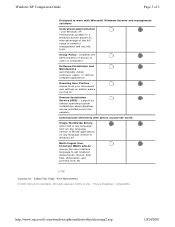
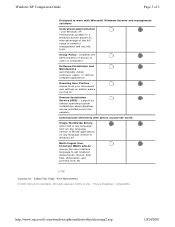
... of users or computers.
Software Installation and Maintenance - automatically install, configure, repair, or remove software applications.
Roaming User Profiles access to all your documents and settings no matter where you log on.
Remote Installation Service (RIS) - support for remote operating system installations where desktops can be installed across the network.
Communicate efficiently with...
HP Pavilion Notebook PC N6000 Series - Most Recent Information - Page 1
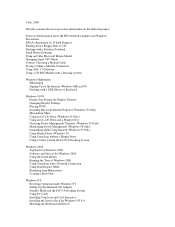
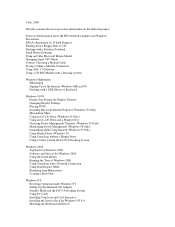
... topics:
Sources of Information about the HP notebook computer and Windows Precautions SXGA+ Resolution on 15-Inch Displays Booting from a Floppy Disk or CD Docking with a Pavilion Notebook Serial Mouse Problems Using an Older Microsoft Mouse Model Changing Smart CPU Mode Caution: Choosing a Modem Cable Trying to Make a Modem Connection Using AOL 5.0 Software Using a CD-RW Module with a Docking...
HP Pavilion Notebook PC N6000 Series - Most Recent Information - Page 2
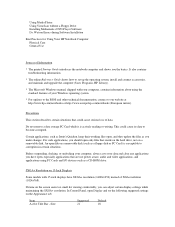
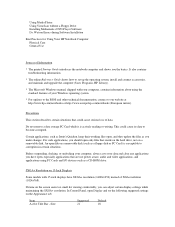
... without a Floppy Drive Installing Mediamatics DVD Player Software Dr. Watson Errors during Software Installation
Best Practices for Using Your HP Notebook Computer Physical Care General Use
Sources of Information
* The printed Startup Guide introduces the notebook computer and shows you the basics. It also contains troubleshooting information.
* The online Reference Guide shows how to set up the...
HP Pavilion Notebook PC N6000 Series - Most Recent Information - Page 6
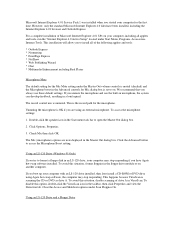
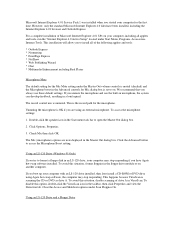
...-120 Drive (Windows 95 Only)
If you try to format a floppy disk in an LS-120 drive, your computer may stop responding if you have Agate hot-swap software installed. To avoid this situation, format floppies in the floppy drive module or on another computer.
If you boot up your computer with an LS-120 drive installed, then later install a CD-ROM or DVD drive...
HP Pavilion Notebook PC N6000 Series - Most Recent Information - Page 7
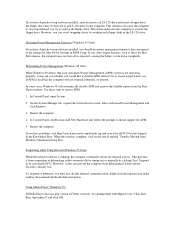
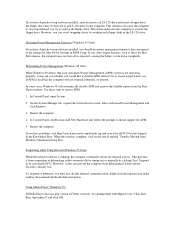
... the floppy drive. Shut down and restart the computer to activate the floppy drive. However, you can avoid swapping drives by working with floppy disks in the LS-120 drive.
Choosing Power Management Timeouts (Windows 95 Only)
If you have Agate hot-swap software installed, you should use power management timeouts that correspond to the settings for Max Power Savings in BIOS Setup. If you...
HP Pavilion Notebook PC N6000 Series - Most Recent Information - Page 8
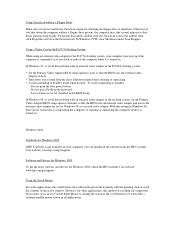
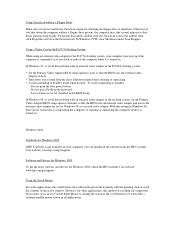
... a second video adapter. With this setting in Windows 98, there are no restrictions to suspending the computer, or docking or undocking the computer while it is turned on.
Windows 2000
TopTools for Windows 2000
If HP TopTools is not available on your computer, you can download the software from the HP Customer Care website, www.hp.com/go/support.
Software and Drivers for Windows 2000
To get...
HP Pavilion Notebook PC N6000 Series - Most Recent Information - Page 10
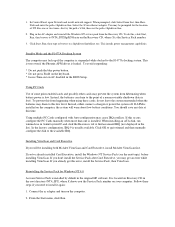
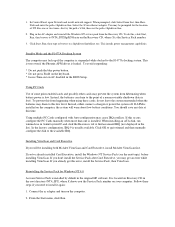
1. In Control Panel, open Network and install network support. When prompted, click Select From List, then Have Disk and enter the path c:\hp\drivers\lan. Select the 3Com ethernet adapter. You may be prompted for the location of NT files one or two times--first try the path c:\i386, then use the path c:\hp\drivers\lan.
2. Plug in the AC adapter and reinstall the Windows NT service pack...
HP Pavilion Notebook PC N6000 Series - Most Recent Information - Page 11
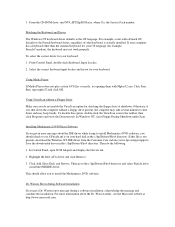
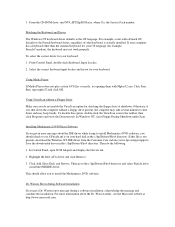
... to install Mediamatics DVD software, you should check to see if Piixide.inf is on your hard disk in the c:\hp\Drivers\Piix4 directory. If this file is not present, download the Windows NT IDE driver from the Customer Care website (www.hp.com/go/support). Save the downloaded driver in the c:\hp\Drivers\Piix4 directory. Then do the following:
1. In Control Panel, open SCSI Adapter and display...
HP Pavilion Notebook PC N6000 Series - Reference Guide - Page 4
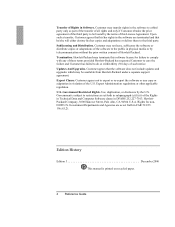
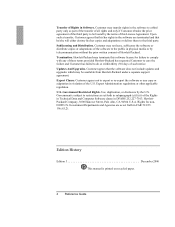
... so within thirty (30) days of such notice. Updates And Upgrades. Customer agrees that the software does not include updates and upgrades which may be available from Hewlett-Packard under a separate support agreement. Export Clause. Customer agrees not to export or re-export the software or any copy or adaptation in violation of the U.S. Export Administration regulations or other...
HP Pavilion Notebook PC N6000 Series - Reference Guide - Page 73
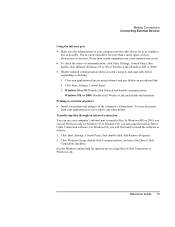
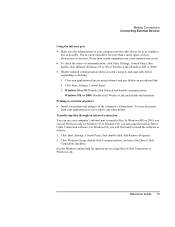
...can use your computer's infrared port to transfer files. In Windows ME or 2000, you can use Wireless Link. In Windows 95 or Windows 98, you can using the built-in Direct Cable Connection software. For Windows 98, you will first need to install the software as follows: 1. Click Start, Settings, Control Panel, then double-click Add/Remove Programs. 2. Click Windows Setup, double-click Communications...
HP Pavilion Notebook PC N6000 Series - Reference Guide - Page 84


....
Pavilion models Windows 2000
To set up TopTools
HP TopTools is not supported on Pavilion models.
The TopTools package is included with your computer, but you'll need to install it before you can use it.
If TopTools is not already on your computer, download it from the HP Customer Care Web site (www.hp.com/go/support).
1. Click Start, Programs, HP TopTools for Notebooks, Setup...
HP Pavilion Notebook PC N6000 Series - Reference Guide - Page 90


... original software and operating system, prepare the hard disk as described in the Corporate Evaluator's Guide, available at the HP Customer Care Web site (www.hp.com/go/support).
• If you want to prepare a second hard disk module in the expansion base, follow these steps: Windows ME, 95 or 98 1. Install the second hard drive and reboot the computer. 2. Click...
HP Pavilion Notebook PC N6000 Series - Reference Guide - Page 103


...cable length is 100 meters (330 feet). • Click Start, Help, and use the Network Troubleshooter. • Click Start, Settings, Control Panel, System and open the hardware Device Manager. If the network interface is disabled, try to enable it. If it has a conflict, try disabling another device. • Run the LAN diagnostic software-run c:\hp\Drivers\Lan\Windiag\Setup to install the software...
HP Pavilion Notebook PC N6000 Series - Reference Guide - Page 115
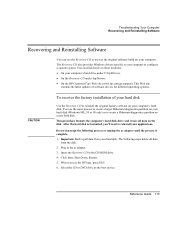
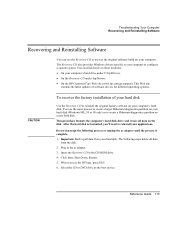
...these locations: • On your computer's hard drive under C:\hp\Drivers. • On the Recovery CD under \hp\Drivers. • On the HP Customer Care Web site (www.hp.com/go/support). This Web site
contains the latest updates of software drivers for different operating systems.
CAUTION
To recover the factory installation of your hard disk
Use the Recovery CD to reinstall the original factory...
HP Pavilion Notebook PC N6000 Series - Reference Guide - Page 116
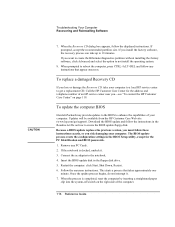
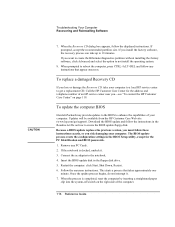
... these instructions exactly, or you risk damaging your computer. The BIOS update process resets the configuration settings in the BIOS Setup utility, except for the PC Identification and BIOS passwords. 1. Remove any PC Cards. 2. If the notebook is docked, undock it. 3. Connect the ac adapter to the notebook. 4. Insert the BIOS update disk in the floppy disk drive. 5. Restart the computer: click...
HP Pavilion Notebook PC N6000 Series - Startup Guide - Page 4
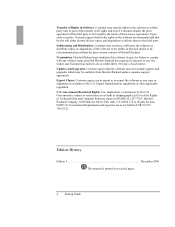
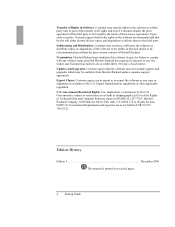
... so within thirty (30) days of such notice. Updates And Upgrades. Customer agrees that the software does not include updates and upgrades which may be available from Hewlett-Packard under a separate support agreement. Export Clause. Customer agrees not to export or re-export the software or any copy or adaptation in violation of the U.S. Export Administration regulations or other...
HP Pavilion Notebook PC N6000 Series - Startup Guide - Page 50
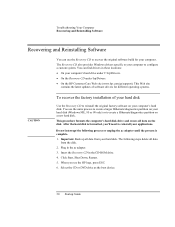
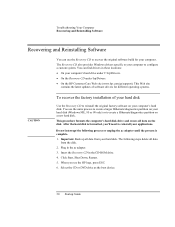
...these locations: • On your computer's hard drive under C:\hp\Drivers. • On the Recovery CD under \hp\Drivers. • On the HP Customer Care Web site (www.hp.com/go/support). This Web site
contains the latest updates of software drivers for different operating systems.
CAUTION
To recover the factory installation of your hard disk
Use the Recovery CD to reinstall the original factory...
