HP Pavilion v5000 - Desktop PC driver and firmware
Drivers and firmware downloads for this Hewlett-Packard item

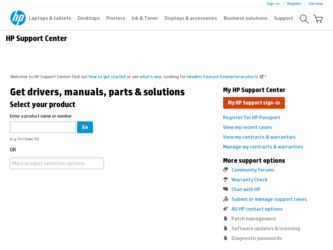
Related HP Pavilion v5000 Manual Pages
Download the free PDF manual for HP Pavilion v5000 and other HP manuals at ManualOwl.com
End User License Agreement - Page 1


... the HP Product.
RIGHTS IN THE SOFTWARE
the right to distribute the Software
PRODUCT ARE OFFERED ONLY Product. You may load the Software
ON THE CONDITION THAT YOU Product into Your Computer's
AGREE TO ALL TERMS AND
temporary memory (RAM) for
CONDITIONS OF THIS EULA. BY purposes of using the Software
INSTALLING, COPYING,
Product.
DOWNLOADING, OR
b. Storage. You may copy the
OTHERWISE...
End User License Agreement - Page 2


entirely by the terms and conditions of such license.
f. Recovery Solution. Any software recovery solution provided with/for your HP Product, whether in the form of a hard disk drive-based solution, an external media-based recovery solution (e.g. floppy disk, CD or DVD) or an equivalent solution delivered in any other form, may only be used for restoring the hard...
Start Here Guide - Page 20
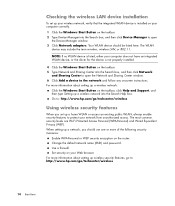
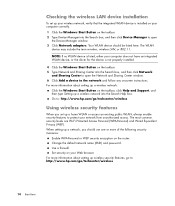
... the wireless LAN device installation
To set up your wireless network, verify that the integrated WLAN device is installed on your computer correctly. 1 Click the Windows Start Button on the taskbar. 2 Type Device Manager into the Search box, and then click Device Manager to open
the Device Manager window. 3 Click Network adapters. Your WLAN device should be listed here. The WLAN
device may...
Start Here Guide - Page 65


... Support and Drivers. 4 Click See support and troubleshooting information, enter the model number
of your computer, and then click Search . 5 Click Manuals. 6 Locate the manual you want, and then do one of the following:
Click the title to display the file in Adobe Acrobat Reader (which you can download from the Manuals page if it is not currently installed on your computer...
Start Here Guide - Page 66
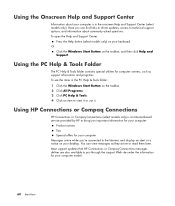
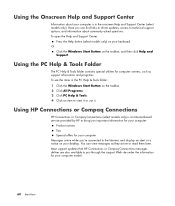
...) is an Internet-based service provided by HP to bring you important information for your computer:
Product notices Tips Special offers for your computer Messages arrive while you're connected to the Internet, and display an alert or a notice on your desktop. You can view messages as they arrive or read them later. Most support updates that HP Connections or Compaq...
PC Troubleshooting and Maintenance Guide - Page 4


... Overview 21 Restarting Your Computer 22 Turning Off Your Computer 22 Updating Drivers 22 Microsoft System Restore 23 Software Program and Hardware Driver Reinstallation 24 System Recovery 25 Creating Recovery Discs 25
Choosing Recovery Disc Media 26 System Recovery Options 27
Running System Recovery from the Hard Disk Drive 27 Starting System Recovery from the Windows Vista Start menu...
PC Troubleshooting and Maintenance Guide - Page 9
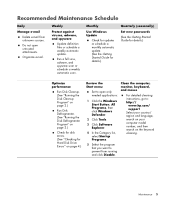
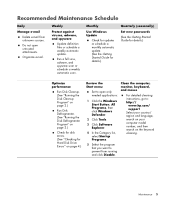
...a monthly automatic update. (See the Getting Started Guide for details.)
Quarterly (seasonally)
Set new passwords (See the Getting Started Guide for details.)
Optimize performance
Run Disk Cleanup. (See "Running the Disk Cleanup Program" on page 2.)
Run Disk Defragmenter. (See "Running the Disk Defragmenter Program" on page 3.)
Check for disk errors. (See "Checking for Hard Disk Drive Errors" on...
PC Troubleshooting and Maintenance Guide - Page 13


... write speed for the recording drive, if it is available.
The recording software may not let you add a track if it exceeds the available space on your disc. You can make space available by removing one or more tracks from the list before recording the files to disc.
Close all software programs and windows before recording.
Troubleshooting Computer Problems 9
PC Troubleshooting and Maintenance Guide - Page 14


... are on a network, copy the files from a network drive to your hard disk drive first, and then record them to disc.
Close all programs and windows and then restart your computer.
I cannot add data to a DVD. Make sure you set the correct recording option (append or add data files) in your DVD burning software.
Titles of music tracks are not displayed for the...
PC Troubleshooting and Maintenance Guide - Page 15


... (continued)
Symptom
Error message: Files Needed To Display Video Are Missing or Corrupt.
Possible solution
1 Click the Windows Start Button, right-click Computer, and then select Properties.
2 Under Tasks, click Device Manager. 3 Click the plus sign (+) next to Sound, video and game controllers. 4 Right-click TV tuner (select models only) and then select Update Driver
Software. 5 Select Search...
PC Troubleshooting and Maintenance Guide - Page 16


...Hard disk drive error message Press the Help ? button on the keyboard to open the Help and Support Center,
displays.
or refer to the Limited Warranty and Support Guide to contact Support.
A
Hardware Installation
Symptom
A new device is not recognized as part of the system.
Possible solution
Install the device driver from the CD provided with the device, or download and install the driver from...
PC Troubleshooting and Maintenance Guide - Page 17


...
Restart the computer, and follow the instructions for accepting the changes.
Deselect the automatic settings in the operating system for the card, and choose a basic configuration that doesn't cause a resource conflict.
You can also reconfigure or disable devices to resolve the resource conflict.
You must be logged in with administrative privileges to install or uninstall a device driver. If...
PC Troubleshooting and Maintenance Guide - Page 19


... with the program.
Do not automatically click Yes when a download window asks if it is OK to install a program on your computer. Read the message in the window and make sure it is a software program that you really want.
This is typically caused by adware or advertising-supported software.
You can configure your Web browser to block pop...
PC Troubleshooting and Maintenance Guide - Page 25
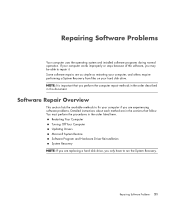
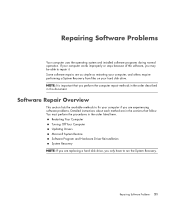
... if you are experiencing software problems. Detailed instructions about each method are in the sections that follow. You must perform the procedures in the order listed here.
Restarting Your Computer Turning Off Your Computer Updating Drivers Microsoft System Restore Software Program and Hardware Driver Reinstallation System Recovery NOTE: If you are replacing a hard disk drive, you only have to...
PC Troubleshooting and Maintenance Guide - Page 26


... On button.
Updating Drivers
A driver is a software program that allows your computer to communicate with an attached device, such as a printer, a hard disk drive, a mouse, or a keyboard. Complete the following procedure to update a driver, or to revert to an earlier version of the driver if the new one does not solve your problem:
1 Click the Windows Start Button, right-click Computer, and then...
PC Troubleshooting and Maintenance Guide - Page 28


... uninstall process. 3 Click the Windows Start Button. 4 Click All Programs. 5 Click PC Help & Tools. 6 Click Recovery Manager. 7 Follow the onscreen instructions. 8 When you have finished recovering, restart the computer. NOTE: Do not skip this last step. You must restart the computer when you are finished recovering software programs or hardware drivers.
24 Troubleshooting and Maintenance Guide
PC Troubleshooting and Maintenance Guide - Page 31


.... Through recovery discs purchased from HP Support. To purchase recovery discs, go to http://www.hp.com/support and visit the Software & Driver downloads page for your computer model.
Running System Recovery from the Hard Disk Drive
Choose one of the following procedures to reinstall the software from the recovery image on your hard disk drive:
Starting System Recovery from the Windows Vista Start...
Limited Warranty and Support Guide - Page 4


...reseller informs you otherwise in writing.
Types of Warranty Service
To enable HP to provide the best possible support and service during the Limited Warranty Period, you may be directed by HP to verify configurations, load most recent firmware, install software patches, run HP diagnostics tests or use HP remote support solutions where applicable.
HP strongly encourages you to accept the use of or...
Limited Warranty and Support Guide - Page 6
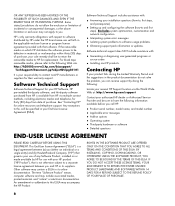
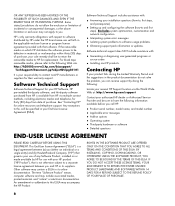
... installation questions (how-to, first steps,
and prerequisites).
• Setting up and configuring the software (how-to and first
steps). Excludes system optimization, customization and network configuration.
• Interpreting system error messages. • Isolating system problems to software usage problems. • Obtaining support pack information or updates.
Software technical support...
Limited Warranty and Support Guide - Page 7


... the right to distribute the Software Product. You may load the Software Product into Your Computer's temporary memory (RAM) for purposes of using the Software Product.
b. Storage. You may copy the Software Product into the local memory or storage device of the HP Product.
c. Copying. You may make archival or back-up copies of the Software Product, provided the copy contains all of the original...
