HP Pavilion xt118 driver and firmware
Drivers and firmware downloads for this Hewlett-Packard item

Related HP Pavilion xt118 Manual Pages
Download the free PDF manual for HP Pavilion xt118 and other HP manuals at ManualOwl.com
HP Pavilion & Compaq Presario Notebook PC - Service Manual - Page 6
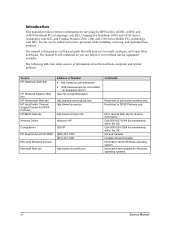
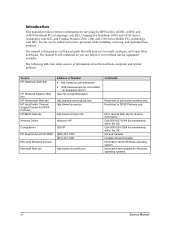
... servicing the HP Pavilion ze5200, ze4200, and ze4100 Notebook PCs (technology code KE), Compaq Evo Notebook 1050v and 1010v Series (technology code KE), and Compaq Presario 2500, 2100, and 1100 Series Mobile PCs (technology code KE). It is for use by authorized service personnel while installing, servicing, and repairing these products.
The manual is designed as a self-paced guide...
HP Pavilion & Compaq Presario Notebook PC - Service Manual - Page 41


...-Replaceable)
Required Equipment • #1 Phillips screwdriver.
Removal Procedure Important If you are installing a new hard disk drive, load the factory software and operating system on the drive as described in "Recovering the Factory Software," as shown on the next page. 1. Unplug the AC adapter, if present, and then remove the battery. 2. On the bottom of the notebook, remove the...
HP Pavilion & Compaq Presario Notebook PC - Service Manual - Page 42
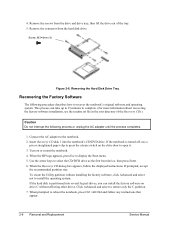
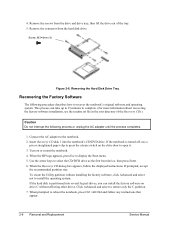
... device, then press Enter. 6. When the Recovery CD dialog box appears, follow the displayed instructions. If prompted, accept
the recommended partition size. To create the Utility partition without installing the factory software, click Advanced and select not to install the operating system. If the hard disk is partitioned into several logical drives, you can install the factory software on drive...
HP Pavilion & Compaq Presario Notebook PC - Service Manual - Page 53


.... 2. Plug in an AC adapter. 3. Insert the Service Utilities floppy disk in the floppy drive. If the unit has no internal floppy drive,
connect a USB floppy drive. 4. Turn on the notebook. 5. When you see the HP logo, press ESC to display the boot menu, then boot from the floppy
drive. 6. Select the option to update the display/LCD identification stored on the...
HP Pavilion & Compaq Presario Notebook PC - Service Manual - Page 66


... boot from the floppy
drive. 6. Select the option to update the display/LCD identification stored on the motherboard.
• If you are replacing the CPU module, you must also replace the thermal pad on the heat sink (see page 2-28).
Wireless Models Only • Before installing the motherboard, make sure the round coaxial cables from the antenna PCAs are...
HP Pavilion & Compaq Presario Notebook PC - Service Manual - Page 70
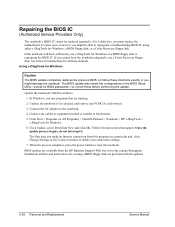
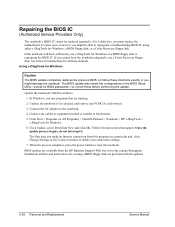
..., click Change Settings in the Connect window to define your connection settings.
7. When the process completes, press the power button to reset the notebook.
BIOS updates are available from the HP Business Support Web site (www.hp.com/go/bizsupport). Installation utilities and instructions for creating a BIOS floppy disk are provided with the updates.
2-36 Removal and Replacement
Service Manual
HP Pavilion & Compaq Presario Notebook PC - Service Manual - Page 82
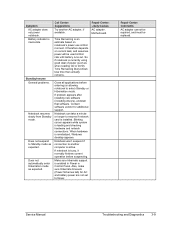
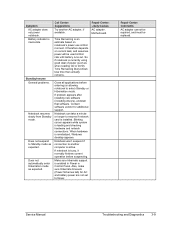
... new software (including drivers), uninstall that software. Contact software vendor for additional support.
Notebook can take a minute or longer to resume if network card is installed. Blinking cursor appears while system is loading and checking hardware and network connections. When hardware is reinitialized, Windows desktop appears.
Notebook won't suspend if connection to another computer is...
HP Pavilion & Compaq Presario Notebook PC - Service Manual - Page 84
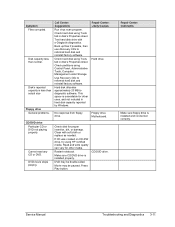
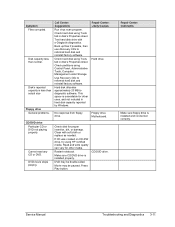
... sheet.
Check partitions using Control Panel, Administrative Tools, Computer Management under Storage. Use Recovery CDs to reformat hard disk and reinstall factory software.
Hard disk allocates approximately 20 MB to diagnostic software. This space is unavailable for other uses, and not included in hard disk capacity reported by Windows.
No response from floppy drive.
Repair Center: Likely Causes...
HP Pavilion & Compaq Presario Notebook PC - Service Manual - Page 86
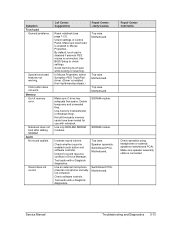
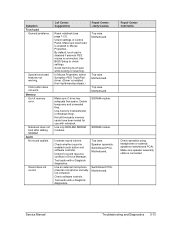
... or resuming.
In Mouse Properties, select Synaptics PS/2 TouchPad driver. (Driver is installed from \hp\drivers\touchpad.)
Top case. Motherboard.
Top case. Motherboard. Top case. Motherboard.
Make sure C drive has adequate free space. Delete temporary and unneeded files.
Use memory troubleshooter in Windows Help.
Not all third-party memory cards have been tested for use with notebook.
Use only...
HP Pavilion & Compaq Presario Notebook PC - Service Manual - Page 88
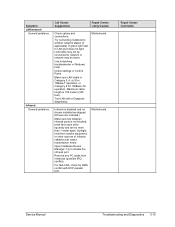
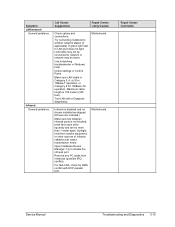
... LAN cable may not be connected to network or network may be down.
Use networking troubleshooter in Windows Help.
Check settings in Control Panel.
Make sure LAN cable is Category 3, 4, or 5 for 10Base-T operation, or Category 5 for 100Base-TX operation. Maximum cable length is 100 meters (330 feet).
Test LAN with e-Diagtools diagnostics.
Motherboard.
Infrared is disabled and no drivers installed...
HP Pavilion & Compaq Presario Notebook PC - Service Manual - Page 91


...can be loaded. Updating e-Diagtools
You can download the latest version of e-Diagtools using e-Diagtools for Windows. Running e-Diagtools
The following procedure describes how to run e-Diagtools. The individual steps might differ slightly for different versions of e-Diagtools.
1. Click Start > Turn Off Computer (or Shut Down), Restart. 2. When the HP logo appears, press F10 to start the diagnostic...
HP Pavilion & Compaq Presario Notebook PC - Service Manual - Page 92


... program, click Change Settings in the Connect window and enter the settings recommended by your support agent.
e-Diagtools for Windows can also update the version of e-Diagtools on your notebook's hard disk. In e-Diagtools for Windows, use the e-Diagtools menu.
If you have trouble running e-Diagtools diagnostics from the hard disk, you can also run it from the Recovery CD or DVD...
HP Pavilion & Compaq Presario Notebook PC - Service Manual - Page 99
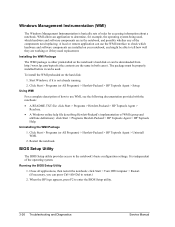
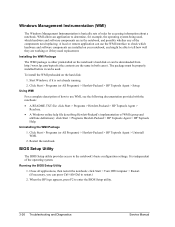
... the notebook's basic configuration settings. It is independent of the operating system.
Running the BIOS Setup Utility
1. Close all applications, then restart the notebook: click Start > Turn Off Computer > Restart. (If necessary, you can press Ctrl+Alt+Del to restart.)
2. When the HP logo appears, press F2 to enter the BIOS Setup utility.
3-26 Troubleshooting and Diagnostics
Service Manual
HP Pavilion & Compaq Presario Notebook PC - Service Manual - Page 101
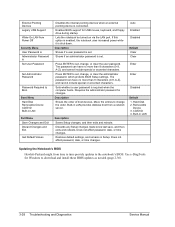
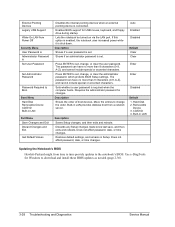
.... Does not affect password, date, or time changes.
Enter
Enter
Disabled
Default 1. Hard Disk 2. Removable
Device 3. CD/DVD 4. Built-in LAN
Updating the Notebook's BIOS
Hewlett-Packard might from time to time provide updates to the notebook's BIOS. Use e-DiagTools for Windows to download and install these BIOS updates as needed (page 2-36).
3-28 Troubleshooting and Diagnostics
Service Manual
HP Notebook Hard Drives & Solid State Drives Identifying, Preventing, Diagnosing and Recovering from Drive Failures Care and Mai - Page 1


... Recovering from Drive Failures 2 Introduction ...2 Symptoms of Hard Drive (HDD) Performance Issues 2 Hard Drive / Solid State Drive Troubleshooting Flowchart 4 Hard Drive & Solid State Drive Diagnostics 5 Advanced Diagnostics - Unified Extensible Firmware Interface (UEFI 5 HP 3D Drive Guard ...5 Firmware & Product Updates ...6 Intel Matrix Storage Technology driver 6 Installing SATA drivers...
HP Notebook Hard Drives & Solid State Drives Identifying, Preventing, Diagnosing and Recovering from Drive Failures Care and Mai - Page 2


... reading or writing data)
Shock events may cause different error messages to be displayed such as "Non-system disk" or "No boot device".
Software issues Some hard drive performance problems appear to mimic hard drive failure, but may actually be caused by software issues. These software issues include (but are not limited to): File corruption File fragmentation...
HP Notebook Hard Drives & Solid State Drives Identifying, Preventing, Diagnosing and Recovering from Drive Failures Care and Mai - Page 4


... Diagnostics?
YES
Does the drive fail the Diagnostic test?
NO
Extensive/Long Diagnostic Test will run
YES
Does the drive fail the
Diagnostic test?
NO
Verify Intel Matrix Storage and 3D Drive Guard drivers are installed on
image and latest firmware for product model installed
Drive does not need to be Replaced (look to OS,
Software, or other hardware problems...
HP Notebook Hard Drives & Solid State Drives Identifying, Preventing, Diagnosing and Recovering from Drive Failures Care and Mai - Page 5


... more advanced diagnostics.
Advanced Diagnostics - Unified Extensible Firmware Interface (UEFI)
The HP System Diagnostics UEFI or HP UEFI Support Environment downloads provide more advanced diagnostic tests, which can be installed to a USB key. Go to your product Software & Drivers download page to obtain:
http://welcome.hp.com/country/us/en/support.html
To launch the UEFI diagnostics, select the...
HP Notebook Hard Drives & Solid State Drives Identifying, Preventing, Diagnosing and Recovering from Drive Failures Care and Mai - Page 6


... Serial ATA hard disk drives. Updates to the Intel Matrix Storage Manager driver are released to address known issues. The latest device driver versions address multiple known issues that could affect hard disk drive performance and reliability. To download the latest version of the Intel Matrix Storage Technology driver: http://www8.hp.com/us/en/support-drivers.html
Installing SATA drivers
SATA...
HP Notebook Hard Drives & Solid State Drives Identifying, Preventing, Diagnosing and Recovering from Drive Failures Care and Mai - Page 7


... is important to have the latest BIOS, firmware, and driver enhancements for your computer. Check www.hp.com for the latest releases.
Install and maintain a virus protection program to prevent failures due to viruses. Whenever possible, adjust the power management settings (power schemes) in the Control Panel to
permit the hard drive to turn off when it is unused...
