HP ProLiant SL270s driver and firmware
Drivers and firmware downloads for this Hewlett-Packard item

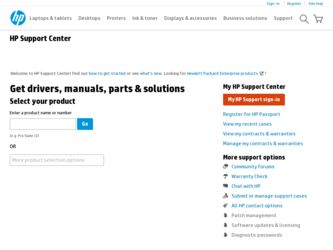
Related HP ProLiant SL270s Manual Pages
Download the free PDF manual for HP ProLiant SL270s and other HP manuals at ManualOwl.com
Implementing Microsoft Windows Server 2008 on HP ProLiant servers - Page 1


... ...5 Windows Hardware Error Architecture (WHEA 5 Supported configurations ...6 Recommended system configuration 7
Recommended ProLiant server platforms 8
Supported components for ProLiant servers 10 Software drivers...10 Management software ...10 Storage options ...11 Tape options ...13 Network interface controllers ...14
IPMI and WS-Management ...15 IPMI and WS-Management for the HP ProLiant...
Implementing Microsoft Windows Server 2008 on HP ProLiant servers - Page 8
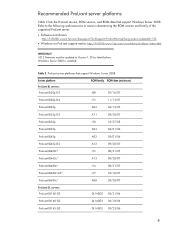
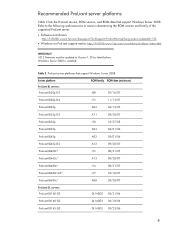
... the ROM version and family of the supported ProLiant server. • Software and drivers:
http://h20000.www2.hp.com/bizsupport/TechSupport/ProductRoot.jsp?lang=en&cc=us&taskId=135. • Windows on ProLiant support matrix: http://h10018.www1.hp.com/wwsolutions/windows/index.html.
IMPORTANT iLO 2 firmware must be updated to Version 1.29 (or later) before Windows Server 2008 is installed.
Table...
Implementing Microsoft Windows Server 2008 Foundation on HP ProLiant servers - Page 6


.../09
IMPORTANT iLO 2 firmware must be updated to Version 1.42 (or later) before Windows Server 2008 Foundation is installed.
For additional information and updates on supported servers, refer to the following websites:
• ProLiant server platforms OS matrix: - http://h71028.www7.hp.com/enterprise/cache/458915-0-0-0-121.html
• Software and drivers: - http://h20000.www2.hp.com/bizsupport...
Implementing Microsoft Windows Server 2008 Foundation on HP ProLiant servers - Page 7
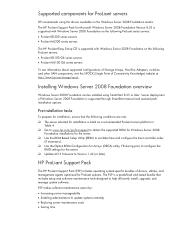
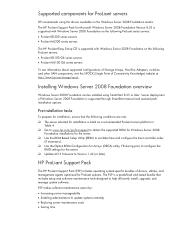
...the supported ROM for Windows Server 2008
Foundation installations for the server. ‰ Use the ROM-Based Setup Utility (RBSU) to set date/time and configure the boot controller order
(if necessary). ‰ Use the Option ROM Configuration for Arrays (ORCA) utility, F8 during post, to configure the
RAID settings for the server. ‰ Update iLO 2 firmware to Version 1.42 (or later).
HP ProLiant...
Regular Firmware Updates Essential for Optimal Performance and Functionality of HP ProLiant Servers - Page 3
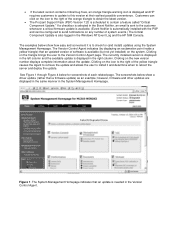
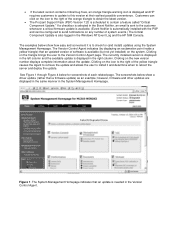
....) The Critical Component Update is also logged in the Windows NT Event Log and the HP SIM Console.
The examples below show how easy and convenient it is to check for (and install) updates using the System Management Homepage. The Version Control Agent indicates (by displaying an exclamation point inside a yellow triangle) that an updated version of software is available (but...
Deploying and updating VMware vSphere 5.0 on HP ProLiant Servers Integration Note - Page 8
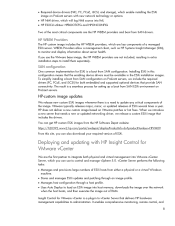
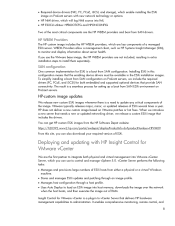
... available in the ESXi installation images. To simplify installing a boot from SAN configuration on ProLiant servers, we include the required drivers (FC, FCoE, and iSCSI) for both embedded and supported optional devices that provide SAN connectivity. The result is a seamless process for setting up a boot from SAN ESXi environment on ProLiant servers.
HP-custom image updates
We release new custom...
Innovative technologies in HP ProLiant Gen8 servers - Page 13


...and HP Smart Update Manager version 5.0. Together, these new management tools give you more flexibility, less downtime, and better overall operating stability. In addition, we provide 12 months of technical support from the month that we release the SPP.
Service Pack for ProLiant An SPP is a comprehensive release set of systems software (drivers, agents, utilities) and firmware for all HP ProLiant...
HP ProLiant firmware management architecture - Page 2
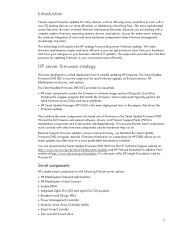
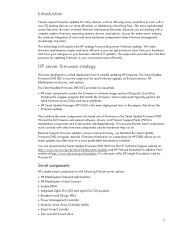
...same functions across OSes and server platforms.
HP Smart Update Manager (HP SUM) is the main deployment tool, or the engine, that drives the firmware updates.
We combine the smart components into tested sets of firmware on the Smart Update Firmware DVD. We test the full firmware sets against software, drivers, and ProLiant Support Packs (PSPs) to standardize components and to test system...
HP ProLiant firmware management architecture - Page 3
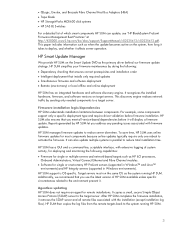
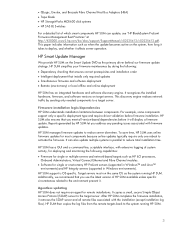
... capabilities:
Firmware for single or multiple servers and network-based targets such as HP iLO processors, Onboard Administrators, Virtual Connect Ethernet and Fibre Channel modules.
Software for single or one-to-many HP ProLiant servers (supported in Windows™ and Linux™ environments) and HP Integrity servers (supported in Windows environments).
HP SUM support is OS...
HP ProLiant firmware management architecture - Page 9
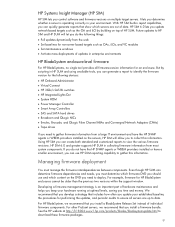
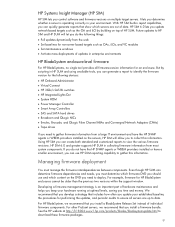
... ROM Power Manager Controller Smart Array Controllers SAS and SATA hard drives Broadcom and QLogic NICs Emulex, Brocade, and QLogic Fibre Channel HBAs and Converged Network Adapters (CNAs) Tape drives
If you need to gather firmware information from a large IT environment and have the HP SNMP agents or WBEM providers installed on the servers, HP...
HP ProLiant firmware management architecture - Page 10


...and software versions that HP tested together. We update this chart approximately every three weeks, after we release a new Release Set or complete all components in a given three-week test set. To get information about the individual firmware versions contained within each Release Set, click the Download link on the HP BladeSystem Firmware Compatibility Chart. Select the Installation Instructions...
HP ProLiant and Integrity Firmware Management Best Practices Implementer Guide - Page 9


.../integrity-release-sets.html
Installation scenarios
Updating one or more servers in a single location
1. Download your updates. For more information, see "Downloading the updates" (page 9). 2. Unzip the downloaded file. 3. Copy the downloaded file to a USB key or burn it to a DVD. 4. Use automatic mode or interactive mode from the HP SPP. For more information about
implementing the firmware, see...
HP ProLiant and Integrity Firmware Management Best Practices Implementer Guide - Page 17
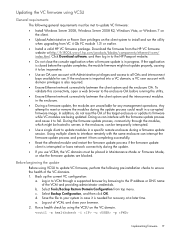
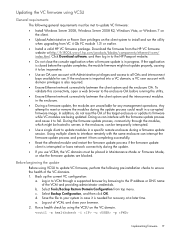
..., or Windows 7 on the client.
• Upload Administrative or Power User privileges on the client system to install and run the utility when upgrading from VC 4 Gb FC module 1.31 or earlier.
• Install a valid HP VC firmware package. Download the firmware from the HP VC firmware website at http://h18004.www1.hp.com/products/blades/components/ethernet/vcem/ index.html. Click Download software...
HP ProLiant and Integrity Firmware Management Best Practices Implementer Guide - Page 32
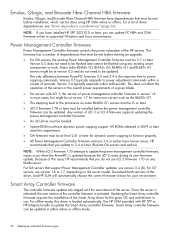
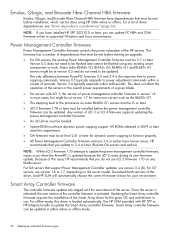
...of the processors on some BL460c G1 servers must be G or later. • iLO 2 firmware 1.78 or later must be installed before the power management controller
firmware can be updated. Any version of iLO 3 or iLO 4 firmware supports updating the power management controller firmware. • An iLO driver must be loaded. • System ROM must have dynamic power capping support. All ROMs released in...
HP ProLiant and Integrity Firmware Management Best Practices Implementer Guide - Page 41
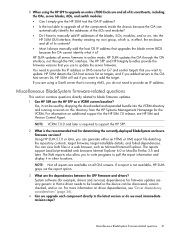
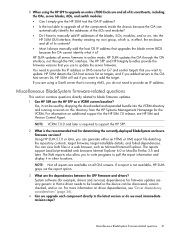
... the dependencies between the SPP firmware and drivers? System software (for example, drivers and services) dependencies for firmware updates are very generic in that a driver needs to be loaded so the device can be discovered, version checked, and so on. For more information on driver dependencies, see "Driver dependency considerations" (page 36).
4 Can we upgrade each component directly to the...
HP ProLiant Gen8 Troubleshooting Guide Volume I: Troubleshooting - Page 67
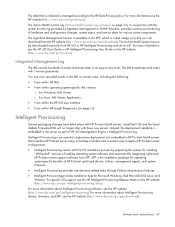
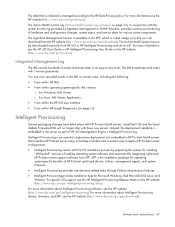
... by preparing the system for installing
"off-the-shelf" versions of leading operating system software and automatically integrating optimized HP ProLiant server support software from SPP. SPP is the installation package for operating system-specific bundles of HP ProLiant optimized drivers, utilities, management agents, and system firmware.
• Intelligent Provisioning provides maintenance...
HP ProLiant Gen8 Troubleshooting Guide Volume I: Troubleshooting - Page 74
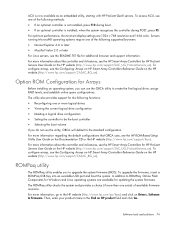
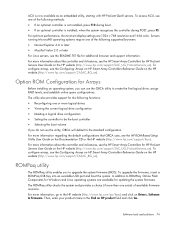
...on HP Smart Array Controllers Reference Guide on the HP website (http://www.hp.com/support/CASAC_RG_en).
ROMPaq utility
The ROMPaq utility enables you to upgrade the system firmware (BIOS). To upgrade the firmware, insert a ROMPaq USB Key into an available USB port and boot the system. In addition to ROMPaq, Online Flash Components for Windows and Linux operating systems are available for updating...
HP ProLiant Gen8 Troubleshooting Guide Volume I: Troubleshooting - Page 76


...) and click on Drivers, Software & Firmware. Then, enter your product name in the Find an HP product field and click Go.
Software and firmware
Software and firmware should be updated before using the server for the first time, unless any installed software or components require an older version. For system software and firmware updates, download the SPP ("HP Service Pack for ProLiant" on page 70...
HP ProLiant SL270s Gen8 Server User Guide - Page 77
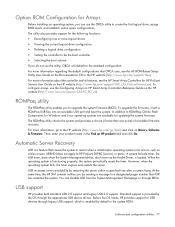
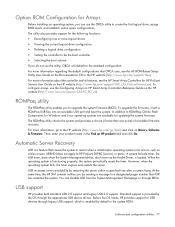
...on HP Smart Array Controllers Reference Guide on the HP website (http://www.hp.com/support/CASAC_RG_en).
ROMPaq utility
The ROMPaq utility enables you to upgrade the system firmware (BIOS). To upgrade the firmware, insert a ROMPaq USB Key into an available USB port and boot the system. In addition to ROMPaq, Online Flash Components for Windows and Linux operating systems are available for updating...
HP ProLiant SL270s Gen8 Server User Guide - Page 78


... a backup, enabling you to switch easily to the alternate ROM version if the new ROM becomes corrupted for any reason. This feature protects the existing ROM version, even if you experience a power failure while flashing the ROM.
Keeping the system current
Drivers
IMPORTANT: Always perform a backup before installing or updating device drivers.
The server includes new hardware that may not have...
