HP ProLiant xw2x220c - Blade Workstation driver and firmware
Drivers and firmware downloads for this Hewlett-Packard item

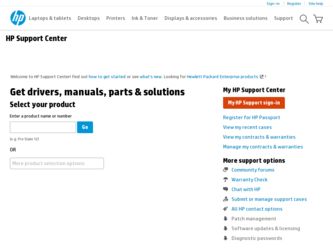
Related HP ProLiant xw2x220c Manual Pages
Download the free PDF manual for HP ProLiant xw2x220c and other HP manuals at ManualOwl.com
Administrator's Guide HP Session Allocation Manager (HP SAM) v.3.0 - Page 6


... Registration Service 33 Install and Validate the HP SAM Client Software 33 Internet Explorer-Based Client 34 Windows XPe-Based Client 35 Linux-Based Client ...36 Configuration Settings ...38 Global and Local Client Configuration Files 47 Legal Banner ...48 Deploy the HP SAM Registration Service to All HP SAM Computing Resources 49 Deploy HP SAM Client Software to All HP SAM Access Devices...
Administrator's Guide HP Session Allocation Manager (HP SAM) v.3.0 - Page 31


... ● Blade Workstation Client series with RGS Receiver and HP SAM client in the image
Personal Workstation Clients
Hardware Requirements ● HP Personal Workstation Software Requirements ● Windows XP Professional with Service Pack 2 or 3 ● Windows Vista, Business and Enterprise, 32-bit or 64-bit with or without Service Pack 1 ● Linux RHEL4, 32-bit or 64 bit (update 5 or...
Administrator's Guide HP Session Allocation Manager (HP SAM) v.3.0 - Page 44
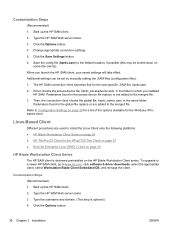
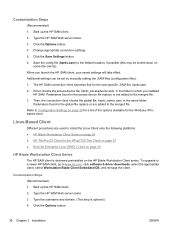
...9679; Red Hat Enterprise Linux (RHEL) Client on page 38
HP Blade Workstation Client Series
The HP SAM client is delivered preinstalled on the HP Blade Workstation Client series. To upgrade to a newer HP SAM client, go to www.hp.com, click software & driver downloads, select the appropriate client, select Workstation Blade Client Embedded OS, and reimage the client.
Customization Steps (Recommended...
Administrator's Guide HP Session Allocation Manager (HP SAM) v.3.0 - Page 102
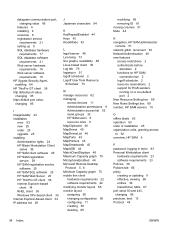
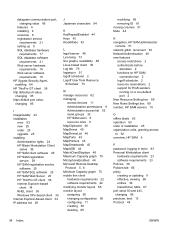
...
error 83 new 25 order 25 upgrade 25 installing Administrative rights 24 HP Blade Workstation Client
series 36 HP SAM client software 25 HP SAM registration
service 29 HP SAM registration service
software 25 HP SAM SQL software 25 HP SAM Web Server 25 HP ThinPro GT client 36 Internet Explorer-based
client 34 RHEL client 36 Windows XPe-based client 35 Internet Explorer-based client 34 IP address...
Administrator's Guide for Microsoft Windows on HP ProLiant Blade Workstations -- January 2009 - Page 7
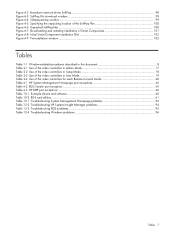
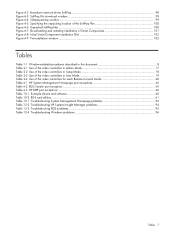
... Table 2-2 Use of the video controllers in Setup Mode 18 Table 2-3 Use of the video controllers in User Mode 19 Table 2-4 Use of the video controllers for each Remote Console Mode 20 Table 4-1 HP System Management Homepage port exceptions 45 Table 4-2 RGS Sender port exception...45 Table 4-3 HP RDP port exceptions ...46 Table 10-1 Example drivers and software ...60 Table 10-2 RGS...
Administrator's Guide for Microsoft Windows on HP ProLiant Blade Workstations -- January 2009 - Page 35
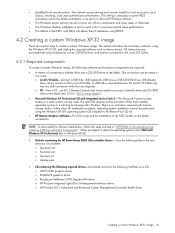
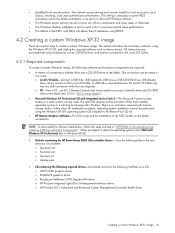
...the RGS Sender on the blade workstation.
NOTE: To download the software listed below, follow the steps outlined in "APPENDIX A: Downloading and installing SoftPaqs and Smart Components". When prompted to select the operating system, select Microsoft Windows XP Professional (this is Windows XP-32).
• Diskette containing the HP Smart Array E200i SAS controller drivers-Store the following files...
Administrator's Guide for Microsoft Windows on HP ProLiant Blade Workstations -- January 2009 - Page 36
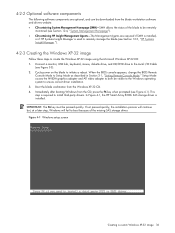
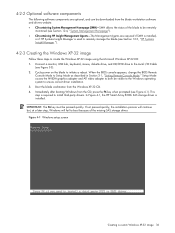
.../DVD drive to the Local I/O Cable
(see Figure 3-3). 2. Cycle power on the blade to initiate a reboot. When the BIOS console appears, change the BIOS Remote
Console Mode to Setup Mode as described in Section 2-1, "Setting Remote Console Mode." Setup Mode causes the NVIDIA graphics adapter and ATI video adapter to both be visible to the Windows operating system to ensure correct driver installation...
Administrator's Guide for Microsoft Windows on HP ProLiant Blade Workstations -- January 2009 - Page 50
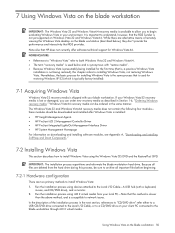
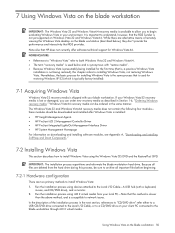
...64 recovery media does not contain the following four modules- these modules should be downloaded and installed after Windows Vista is installed: • HP Insight Management Agents • HP ProLiant iLO 2 Management Controller Driver • HP ProLiant Integrated Lights-Out Management Interface Driver • HP System Management Homepage For information on downloading and installing software...
Administrator's Guide for Microsoft Windows on HP ProLiant Blade Workstations -- January 2009 - Page 59


... files as well as the HPspecific drivers and software for the blade workstation. Example directories are shown in Figure 10-1 (the highlighted directories are discussed in step 3).
a. Windows XP Pro SP2-The $OEM$ folder is created under the i386 directory, which was originally created manually or via Remote Installation Service.
b. Windows XP Pro x64-The amd64 and i386 subdirectories contain...
Administrator's Guide for Microsoft Windows on HP ProLiant Blade Workstations -- January 2009 - Page 60


... provides support files for unattended installation of Windows
b. Uncompress the above SoftPaq and copy the folder and contents of the "conrep" and "unsignok" folders to the "$OEM$\$1\HP_Install" directory, as highlighted in Figure 10-1.
c. Download the latest drivers and software for the blade workstation using the process described in Appendix A. Unpack and copy the drivers and software into...
Administrator's Guide for Microsoft Windows on HP ProLiant Blade Workstations -- January 2009 - Page 62


... of the unattended.txt file.
a. Windows XP Pro SP2
• Add to the [Unattended] section Plug and Play driver location:
OemPNPDriversPath=\textmode;HP_Install\Drivers\chipset\intel;HP_In stall\Drivers\graphics\ati;HP_Install\Drivers\Management\IMA;HP_In stall\Drivers\Management\ILO_MC;HP_Install\Drivers\Management\ILO_ MI;HP_Install\Drivers\network\Broadcom
Other settings: OemPreinstall=Yes...
Administrator's Guide for Microsoft Windows on HP ProLiant Blade Workstations -- January 2009 - Page 63
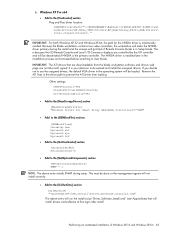
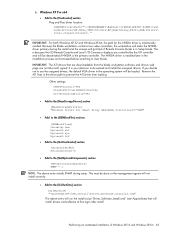
... is in Setup Mode. This is because the iLO Remote Console and Local I/O Connector displays are controlled by the ATI controller and will be deactivated if NVIDIA is the primary controller. The NVIDIA driver is installed later in the installation process and activated before switching to User Mode. IMPORTANT: The ATI drivers that are downloadable from the blade workstation software and drivers web...
Administrator's Guide for Microsoft Windows on HP ProLiant Blade Workstations -- January 2009 - Page 65
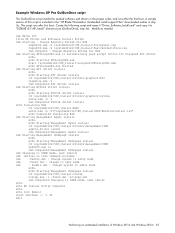
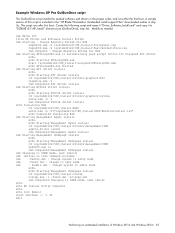
... Windows XP Pro GuiRunOnce script
The GuiRunOnce script installs the needed software and drivers in the proper order, and runs after the first boot. A sample version of this script is included in the "HP Blade Workstation Unattended install support Files" downloaded earlier in step 3a. This script runs after first boot. Create the following script and name it "Driver_Software_Install.cmd" and copy...
Administrator's Guide for Microsoft Windows on HP ProLiant Blade Workstations -- January 2009 - Page 93
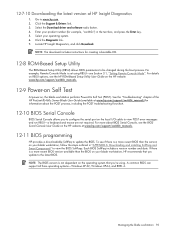
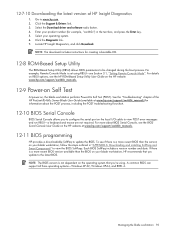
... port on the local I/O cable to view POST error messages and run RBSU-a keyboard and mouse are not required. For more about BIOS Serial Console, see the BIOS Serial Console User Guide on the HP website at www.hp.com/support/xw460c_manuals.
12-11 BIOS programming
HP provides a downloadable SoftPaq to update the BIOS. To see if there is a more recent BIOS than the version on your blade workstation...
Hardware and Software Supported by HP ProLiant Blade Workstations - March 2009 - Page 3


...
Downloading Windows and Linux drivers, and software 9
3 Hardware supported with the blade workstations
3-1
Enclosures, storage blades and interconnect modules 11
3-2
Interconnect bay mapping for the c7000 enclosure 12
3-2-1 xw460c blade workstation network connections 12
3-2-2 xw2x220c blade workstation network connections 14
3-3
Hardware internal to the HP ProLiant xw2x220c Blade...
Hardware and Software Supported by HP ProLiant Blade Workstations - March 2009 - Page 8
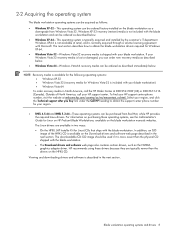
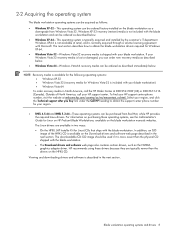
... systems, see the Administrator's Guide for Linux on HP ProLiant Blade Workstations, available on the blade workstation manuals websites. The Linux drivers are available in two ways: • On the HPIKL (HP Installer Kit for Linux) CDs that ships with the blade workstation. In addition, an ISO image of the HPIKL CD is available on the Download drivers and software web page described in the...
Hardware and Software Supported by HP ProLiant Blade Workstations - March 2009 - Page 9


...Downloading Windows and Linux drivers, and software
The latest Windows and Linux drivers and software for the blade workstation can be downloaded from HP. Perform the following steps to view and download software modules: 1. Go to the blade workstation support website for your blade workstation, and select Download drivers and
software. 2. On the next web page, you'll see the six blade workstation...
Hardware and Software Supported by HP ProLiant Blade Workstations - March 2009 - Page 10
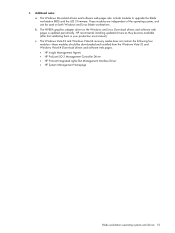
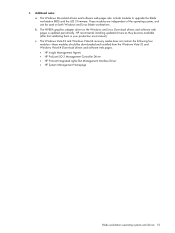
...Windows Download drivers and software web pages also include modules to upgrade the blade workstation BIOS and the iLO 2 firmware. These modules are independent of the operating system, and can be used on both Windows and Linux blade workstations. b. The NVIDIA graphics adapter driver on the Windows and Linux Download drivers and software web pages is updated periodically. HP recommends installing...
Hardware and Software Supported by HP ProLiant Blade Workstations - March 2009 - Page 31
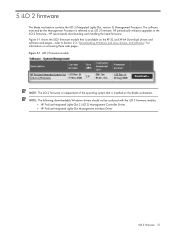
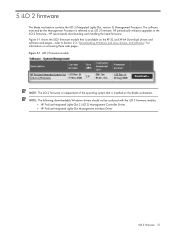
..., and software," for information on accessing these web pages. Figure 5-1 iLO 2 firmware module
NOTE: The iLO 2 firmware is independent of the operating system that is installed on the blade workstation. NOTE: The following downloadable Windows drivers should not be confused with the iLO 2 firmware module:
• HP ProLiant Integrated Lights-Out 2 (iLO 2) Management Controller Driver. • HP...
Remote Graphics Software 5.3.0 User Guide - Page 16
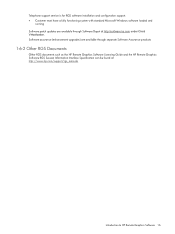
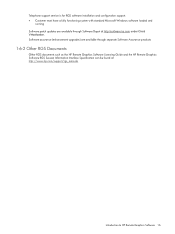
Telephone support service is for RGS software installation and configuration support. • Customer must have a fully functioning system with standard Microsoft Windows software loaded and
running Software patch updates are available through Software Depot at http://software.hp.com under Client Virtualization. Software assurance (enhancement upgrades) are available through separate Software ...
