HP Professional ap550 driver and firmware
Drivers and firmware downloads for this Hewlett-Packard item

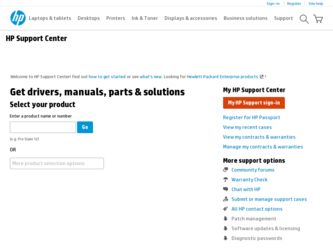
Related HP Professional ap550 Manual Pages
Download the free PDF manual for HP Professional ap550 and other HP manuals at ManualOwl.com
Safety and Regulatory Information Desktops, Thin Clients, and Personal Workstations - Page 14


... line, ensure that the installation of this HP equipment does not disable your alarm equipment. If you have questions about what will disable alarm equipment, consult your telephone company or a qualified installer.
The Telephone Consumer Protection Act of 1991 makes it unlawful for any person to use a computer or other electronic device, including a fax machine, to send...
Compaq Professional Workstation AP550 Hardware Reference Guide - Page 4


...a Drive...2-18 Installing and Removing an Expansion Board 2-21
Identifying the PCI Expansion Slots 2-21 Installing an Expansion Board 2-22 Removing an Expansion Board 2-24 Identifying the AGP Graphics Controller Expansion Slot 2-24 Installing and Removing an AGP Graphics Controller 2-25 Installing a Processor ...2-26
Index ...I-1
Compaq Professional Workstation AP550 Hardware Reference Guide...
Compaq Professional Workstation AP550 Hardware Reference Guide - Page 16


...the desktop workstation to a minitower unit. It also explains how to install the following hardware: s Memory s Drives s Expansion boards s Processors
✎ Compaq recommends that you finish the setup procedures for
the preinstalled software before you install any optional hardware or third-party devices that were not included with your workstation.
Compaq Professional Workstation AP550 Hardware...
Compaq Professional Workstation SP750 and AP550 Key Technologies White Paper - Page 1


...Hard Drives 7 Ultra3 SCSI Hard Drives ..........7 Ultra ATA/66 Hard Drives .......9 Cyclical Redundancy Check (CRC 10 Intel PRO/100+ Management Adapter 11 Supported Alerts 12 Implementation Requirements 13 AGP 13 AGP Modes 14 AGP Pro 15 Workstation Software Platform ..15 Interoperability 15 Intelligent Manageability ........16 System Software Manager......17 Unattended Network Installation...
Compaq Professional Workstation SP750 and AP550 Key Technologies White Paper - Page 13


...+ Management Adapter driver 3.14 or later (included in the pre-install image of any Compaq Professional Workstation featuring an Intel 840 or future chipset, and an Intel PRO/100+ Management Adapter). Alternatively, the latest Intel PRO/100+ Management Adapter driver is available on the Compaq website at: http://www.compaq.com/support/files/desktops/us/software/1375.html
Alert on LAN utilities...
Compaq Professional Workstation SP750 and AP550 Key Technologies White Paper - Page 16
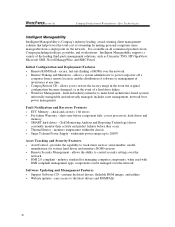
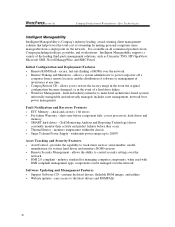
... such as: serial number, model,
manufacturer for system, hard drives and monitors; ROM versions • Remote Security Management - allows the ability to control security settings over the
network • DMI 2.0 compliant - industry standard for managing computer components, when used with
DMI complaint management apps, components can be managed over the network
Software Updating and Management...
Compaq Professional Workstation SP750 and AP550 Key Technologies White Paper - Page 17


... lifecycle. The robust feature set includes: • Detection and upgrade or installation of drivers, system agents, and system ROM on
multiple clients simultaneously • Installing and upgrading drivers for PCI and Plug and Play (PnP) boards and system ROMs
in a post Operating System installation environment • Integration with a variety of software delivery mechanisms. The mechanisms...
Compaq Professional Workstation AP550 Maintenance & Service Guide - Page 13


...Audio Hardware Conflicts 4-20 Computer Setup and Diagnostics Utilities 4-21 Accessing the Computer Setup Menu 4-22 Clearing Configuration Memory 4-25 Diagnostics Utilities 4-26 Error Codes ...4-31 SCSI Error Codes 4-39 Upgrading the ROM 4-42 Local ROM Flash 4-42 Remote ROM Flash 4-43 FailSafe Boot Block ROM 4-43 Fault Management 4-45 SMART III Hard Drive Fault Prediction 4-45 Ultra ATA...
Compaq Professional Workstation AP550 Maintenance & Service Guide - Page 33


2-4 Compaq Professional Workstation AP550 Maintenance and Service Guide
Tools and Software Requirements
To service the workstation, you might need the following: s Torx T-10 screwdriver s Torx T-15 screwdriver s Flat-blade screwdriver s Diagnostics diskette
IMPORTANT: Before servicing the workstation, be sure that the drivers from the latest Compaq workstation SSD for Windows NT are installed. See...
Compaq Professional Workstation AP550 Maintenance & Service Guide - Page 99
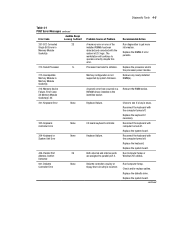
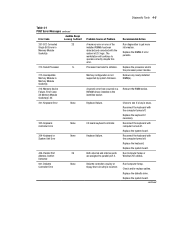
... correctly despite this error. Processor has failed to initialize.
Memory configuration is not supported by system firmware.
A specific error has occurred in a RDRAM device installed in the identified socket.
Keyboard failure.
I/O board keyboard controller.
Keyboard failure.
Both external and internal ports are assigned to parallel port X.
Diskette controller circuitry or floppy drive circuitry is...
Compaq Professional Workstation AP550 Maintenance & Service Guide - Page 103
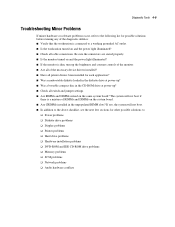
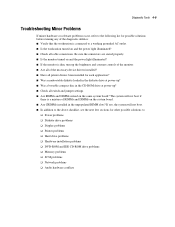
... and contrast controls of the monitor. s Are all of the necessary device drivers installed? s Have all printer drivers been installed for each application? s Was a nonbootable diskette loaded in the diskette drive at power-up? s Was a bootable compact disc in the CD-ROM drive at power-up? s Check all switch and jumper settings. s Are RIMMs and DIMMs mixed on the same system board? The system...
Compaq Professional Workstation AP550 Maintenance & Service Guide - Page 106
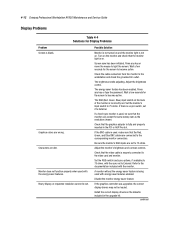
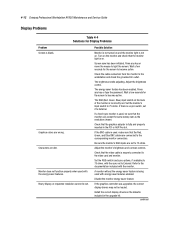
... ohms, with the sync set to External. Refer to the documentation included with the monitor.
A monitor without the energy saver feature is being used with energy saver features enabled.
Disable the monitor energy saver feature.
If the graphics controller was upgraded, the correct display drivers may not be loaded.
Install the correct display drivers on the diskette included in...
Compaq Professional Workstation AP550 Maintenance & Service Guide - Page 113
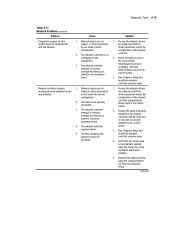
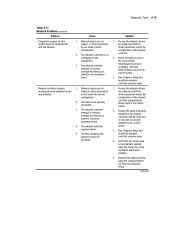
... the network controller using Network Setup found in the Control Center.
2. Be sure the cable is securely attached to the network connector and the other end of the cable is securely attached to the correct device.
3. Run Computer Setup and modify the network controller memory value.
4. Verify that the drivers were not accidentally deleted when the drivers for a new expansion board were installed...
Compaq Professional Workstation AP550 Maintenance & Service Guide - Page 116
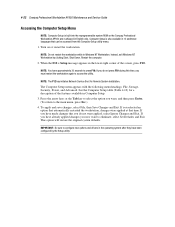
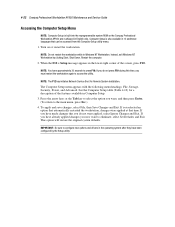
... the workstation again to access the utility.
NOTE: The F12 key initiates Network Service Boot for Remote System Installation.
The Computer Setup menu appears with the following menu headings: File, Storage, Security, Power, and Advanced. See the Computer Setup table (Table 4-12) for a description of the features available in Computer Setup. 3. Press the arrow keys or the Tab key to select the...
Compaq Professional Workstation AP550 Maintenance & Service Guide - Page 136
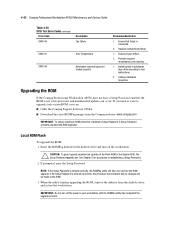
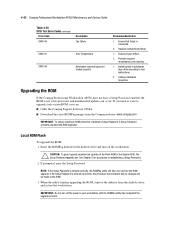
....
1. Install tape(s) in autoloader tape drive according to test instructions.
2. Change autoloader magazine.
Upgrading the ROM
If the Compaq Professional Workstation AP550 does not have a Setup Password enabled, the ROM is not write-protected, and unauthorized updates can occur. If you need or want to upgrade your system ROM, you can: s Order the Compaq Support Software CD Kit. s Download the...
Compaq Professional Workstation AP550 Maintenance & Service Guide - Page 137
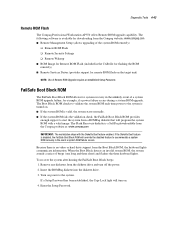
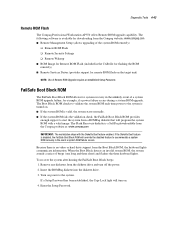
Diagnostic Tools 4-43
Remote ROM Flash
The Compaq Professional Workstation AP550 offers Remote ROM upgrade capability. The following software is available for downloading from the Compaq website: www.compaq.com s Remote Management Setup (allows upgrading of the system ROM remotely)
Y Remote ROM Flash Y Remote Security Settings Y Remote Wakeup s ROM Image for Remote ROM Flash (included in the CAB ...
Compaq Professional Workstation AP550 Maintenance & Service Guide - Page 140
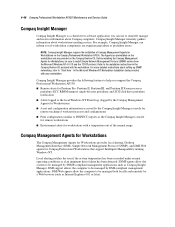
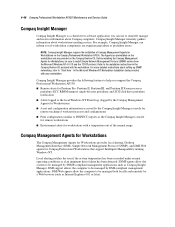
..." in the Microsoft Windows NT Workstation Installation Guide provided with your workstation.
Compaq Insight Manager provides the following features to help you support the Compaq Professional Workstation AP550: s Remote alerts for Pentium Pro, Pentium II, Pentium III, and Pentium II Xeon processor
prefailure; ECC RIMM memory single-bit error prefailure; and SCSI disk drive prefailure notification...
Compaq Professional Workstation AP550 Maintenance & Service Guide - Page 141
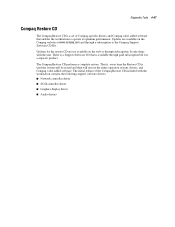
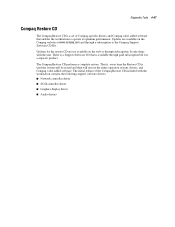
...a complete restore. That is, every time the Restore CD is used the system will be erased and then will restore the entire operation system, drivers, and Compaq value added software. The initial release of the Compaq Restore CD included with the workstation contains the following support software drivers: s Network controller driver
s SCSI controller driver
s Graphics display driver
s Audio drivers
Compaq Professional Workstation AP550 Maintenance & Service Guide - Page 196
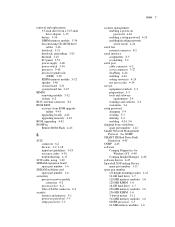
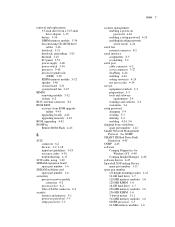
...power supply 3-48 power switch 3-50 processor 3-40 processor guide rails (URM) 3-45 RIMM memory module 3-32 speaker 3-46 system board 3-51 system board fan 3-47
RIMM removing module 3-32 sockets 6-2
RJ45, external connector 8-2 ROM BIOS
recovery from ROM upgrade failure 4-43
upgrading locally 4-42 upgrading remotely 4-43 ROM, upgrading 4-42 ROMPaq Remote ROM Flash 4-43
S
SCSI connector 6-2 devices...
Compaq Professional Workstation AP550 Maintenance & Service Guide - Page 198
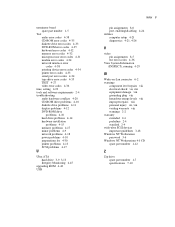
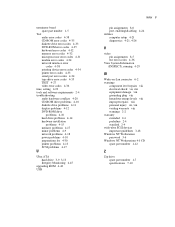
... DVD-ROM drive
problems 4-16 hard drive problems 4-14 hardware installation
problems 4-15 memory problems 4-17 minor problems 4-9 network problems 4-18 power problems 4-10 preparations for 4-30 printer problems 4-13 SCSI problems 4-17
U
Ultra ATA hard drive 3-9, 3-13 Integrity Monitoring 4-45
upgrading ROM 4-42 USB
Index 9
pin assignments 8-6 port, enabling/disabling 4-24 utilities computer setup...
