HP R1500 - UPS XR driver and firmware
Related HP R1500 Manual Pages
Download the free PDF manual for HP R1500 and other HP manuals at ManualOwl.com
HP UPS R3000 User Guide - Page 6


... design and offers power protection for loads up to 3000 VA/2700 W. To benefit from the latest product enhancements, update to the latest versions of UPS firmware and software.
NOTE: To download the latest versions of UPS firmware and software, see the HP website (http://www.hp.com/go/rackandpower).
UPS front panel
Item 1 2 3
Description Battery compartment Control buttons LED display
Component...
HP UPS R3000 User Guide - Page 28


...
power.
For the location of buttons, see "UPS front panel controls ...instructions in "Configuring the UPS." If the UPS firmware version is earlier than 2.00, or the ERM cannot be configured from the UPS front panel, use the ERM configurator tool. To update the UPS firmware or download the ERM configurator tool, see the HP website (http://www.hp.com/go/rackandpower).
After the ERMs are installed...
HP UPS R3000 User Guide - Page 39


... update the UPS firmware, see the HP website (http://www.hp.com/go/rackandpower).
Configuring a USB to serial converter
NOTE: This procedure was tested on the Windows® XP Professional and Windows Server® 2003 operating systems using the HP USB to serial converter (part number 304098-001). Depending on your system configuration, a driver download might be required to successfully install...
HP UPS R3000 User Guide - Page 65


... 61 storing batteries 36 support 52 supported hardware 51 supported software 32 system configuration settings 28
T
Taiwan battery recycling notice 60 technical support 52
telephone numbers 52 temperature ranges (environmental) 49 Test/Alarm Reset button, location 7 testing batteries 38 testing LEDs 30 tools 13 troubleshooting 41
U
unpacking the components 14 updating the firmware 39 UPS does not...
HP 3 Phase UPS User Guide - Page 91


...
Verifying the HP UPS Management Module firmware version
To verify that the HP UPS Management Module is running the latest firmware version, see the HP website (http://www.hp.com/go/rackandpower). To update the firmware, download the HP UPS Management Upgrade Utility, and follow the attached instructions.
Configuring a USB to serial converter
NOTE: This procedure was tested on the Windows® XP...
HP 3 Phase UPS User Guide - Page 99


... a later firmware version. Mixing major firmware versions is not supported. For minor software versions, the alarm does not prevent operation, but different firmware versions in a parallel system cause conflicts. Action: Verify that all UPSs in the parallel system have the same firmware version. To update the firmware, see "Updating the UPS firmware (on page 91)."
UPS does not power down
Possible...
HP UPS R7000 Installation Instructions - Page 2


... a 4U rack-mount design and offers power protection for loads up to 7200 VA/7200 W (NA/JPN) or 6500 VA/6500 W (INTL).
To benefit from the latest product enhancements, update to the latest versions of UPS firmware and software.
NOTE: To download the latest versions of UPS firmware and software, see the HP website (http://www.hp.com/go/rackandpower).
For more...
HP UPS R7000 Installation Instructions - Page 5


..., and Windows® Vista Enterprise operating systems using the HP USB to serial converter (part number 304098-001). Depending on your system configuration, a driver download might be required to successfully install the converter. The driver can be downloaded from the USB-Drivers website (http://www.usb-drivers.com/drivers/123/123294.htm ).
To configure a USB port to the COM 1 port on systems...
HP UPS R7000 User Guide - Page 6
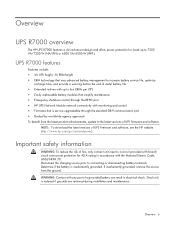
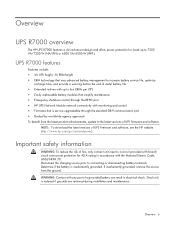
... REPO port • HP UPS Network Module network connectivity with monitoring and control • Firmware that is service upgradeable through the standard DB-9 communication port • Backed by worldwide agency approvals
To benefit from the latest product enhancements, update to the latest versions of UPS firmware and software. NOTE: To download the latest versions of UPS firmware and software...
HP UPS R7000 User Guide - Page 19


...a driver download might be required to successfully install the converter. The driver can be downloaded from the USB-Drivers website (http://www.usb-drivers.com/drivers/123/123294.htm).
To configure a USB port to the COM 1 port on systems that do not have available serial ports: 1. Connect the USB to serial converter to the USB port on your system. 2. For Windows Vista, click Start, select Control...
HP R/T3000 G2 UPS User Guide - Page 50


.... NOTE: Replacing the option card might require power protector software to be restarted or reconfigured.
Updating the UPS firmware
To update the UPS firmware, see the HP website (http://www.hp.com/go/rackandpower).
Configuring a USB to serial converter
NOTE: This procedure was tested on the Windows® XP Professional, Windows Server® 2003, and Windows® Vista Enterprise operating...
HP UPS R1500 G2 User Guide - Page 30


... update the UPS firmware, see the HP website (http://www.hp.com/go/rackandpower).
Configuring a USB to serial converter
NOTE: This procedure was tested on the Windows® XP Professional and Windows Server® 2003 operating systems using the HP USB to serial converter (part number 304098-001). Depending on your system configuration, a driver download might be required to successfully install...
UPS R6000 Models User Guide - Page 18


... management software on a server. Other network components, such as hubs and routers, can be monitored when power management software is not in use. The SNMP-EN Adapter Kit includes OnliNet software and documentation, as well as information on installing and configuring the SNMP-EN Adapter using MIB and Power MIB.
Figure 1-6: SNMP-EN Adapter
HP Uninterruptible Power System R6000 Models User Guide...
HP UPS R5000 Installation Instructions - Page 2


... a 3U rack-mount design and offers power protection for loads up to 5000 VA/4500 W (NA/JPN) or 5000 VA/4500 W (INTL).
To benefit from the latest product enhancements, update to the latest versions of UPS firmware and software.
NOTE: To download the latest versions of UPS firmware and software, see the HP website (http://www.hp.com/go/rackandpower).
For more...
HP UPS R5000 Installation Instructions - Page 6


...a driver download might be required to successfully install the converter. The driver can be downloaded from the USB-Drivers website (http://www.usb-drivers.com/drivers/123/123294.htm).
To configure a USB port to the COM 1 port on systems that do not have available serial ports:
1. Connect the USB to serial converter to the USB port on your system.
2. For Windows Vista, click Start, select Control...
Updating Firmware via USB to Serial Connection - Page 1


...a driver download might be required to successfully install the converter. The driver can be downloaded from the USB-Drivers website (http://www.usb-drivers.com/drivers/123/123294.htm).
To configure a USB port to the COM 1 port on systems that do not have available serial ports: 1. Connect the USB to serial converter to the USB port on your system. 2. For Windows Vista, click Start, select Control...
HP R1500 G3 UPS User Guide - Page 26


...an option card is installed, the serial and USB communications ports are automatically disabled. NOTE: Replacing the option card might require power protector software to be restarted or reconfigured.
Updating the UPS firmware
To update the UPS firmware, see the HP website (http://www.hp.com/go/rackandpower).
Configuring a USB to serial converter
NOTE: This procedure was tested on the Windows®...
HP UPS R5000 User Guide - Page 6


... REPO port • HP UPS Network Module network connectivity with monitoring and control • Firmware that is service upgradeable through the standard DB-9 communication port • Backed by worldwide agency approvals
To benefit from the latest product enhancements, update to the latest versions of UPS firmware and software. NOTE: To download the latest versions of UPS firmware and software...
HP UPS R5000 User Guide - Page 18


...: Use only the computer interface cable supplied with the UPS to connect the communications port to the host computer. IMPORTANT: Power protector software requires the communications port to be appropriately cabled to the host computer. NOTE: This port is only used for firmware upgrades. For additional information, see "Updating the UPS firmware (on page 43)."
Installation and configuration 18
HP UPS R5000 User Guide - Page 19


...a driver download might be required to successfully install the converter. The driver can be downloaded from the USB-Drivers website (http://www.usb-drivers.com/drivers/123/123294.htm).
To configure a USB port to the COM 1 port on systems that do not have available serial ports: 1. Connect the USB to serial converter to the USB port on your system. 2. For Windows Vista, click Start, select Control...

