HP Rp3000 - Point of Sale System driver and firmware
Drivers and firmware downloads for this Hewlett-Packard item

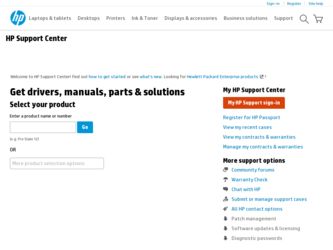
Related HP Rp3000 Manual Pages
Download the free PDF manual for HP Rp3000 and other HP manuals at ManualOwl.com
Illustrated Parts & Service Map: HP rp3000 Point of Sale - Page 3
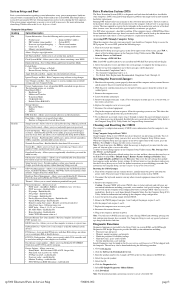
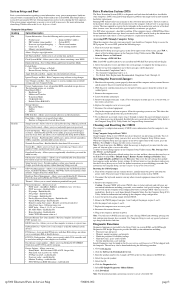
... MAC Address
• SKU number (some models) • System BIOS
• Processor type/speed/stepping • Chassis serial number
• Cache size (L1/L2)
• Asset tracking number
• Memory size/speed/channels
About - Displays copyright notice.
Set Time and Date - Allows you to set system time and date.
Flash System ROM - Allows you to select a drive containing a new BIOS...
Quick Setup and Getting Started Guide - Page 7


... 1 Downloading Microsoft Windows Updates 1 Installing or Upgrading Device Drivers 2 Customizing the Monitor Display 2 Protecting the Software 3 HP Backup and Recovery Manager 3 HP Insight Diagnostics 4 Accessing HP Insight Diagnostics 4 Downloading the Latest Version of HP Insight Diagnostics ......... 5 Turning Off the Computer 6 Finding More Information 6 Accessing the User Guides...
Quick Setup and Getting Started Guide - Page 9
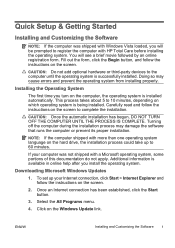
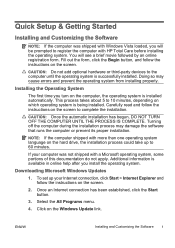
...of this documentation do not apply. Additional information is available in online help after you install the operating system.
Downloading Microsoft Windows Updates
1. To set up your Internet connection, click Start > Internet Explorer and follow the instructions on the screen.
2. Once an Internet connection has been established, click the Start button.
3. Select the All Programs menu.
4. Click on...
Quick Setup and Getting Started Guide - Page 10
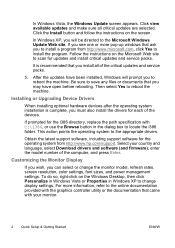
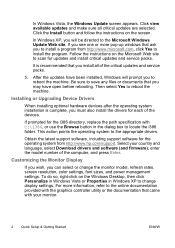
...://www.hp.com/support. Select your country and language, select Download drivers and software (and firmware), enter the model number of the computer, and press Enter.
Customizing the Monitor Display
If you wish, you can select or change the monitor model, refresh rates, screen resolution, color settings, font sizes, and power management settings. To do so, right-click on the Windows Desktop, then...
Quick Setup and Getting Started Guide - Page 11
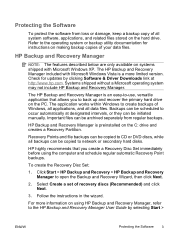
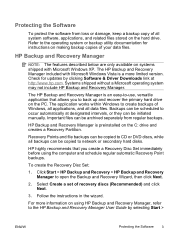
... included with Microsoft Windows Vista is a more limited version. Check for updates by clicking Software & Driver Downloads link at http://www.hp.com. Systems shipped without a Microsoft operating system may not include HP Backup and Recovery Manager.
The HP Backup and Recovery Manager is an easy-to-use, versatile application that allows you to back up and recover the primary hard drive on the PC...
Quick Setup and Getting Started Guide - Page 13
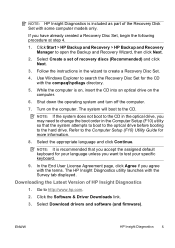
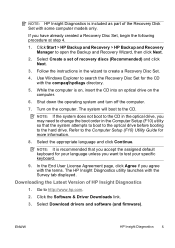
... specific keyboard.
9. In the End User License Agreement page, click Agree if you agree with the terms. The HP Insight Diagnostics utility launches with the Survey tab displayed.
Downloading the Latest Version of HP Insight Diagnostics
1. Go to http://www.hp.com.
2. Click the Software & Driver Downloads link.
3. Select Download drivers and software (and firmware).
ENWW
HP Insight Diagnostics 5
Quick Setup and Getting Started Guide - Page 14
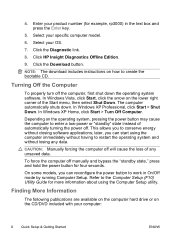
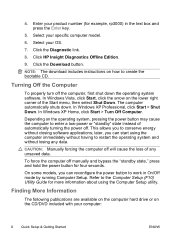
....
6. Select your OS.
7. Click the Diagnostic link.
8. Click HP Insight Diagnostics Offline Edition.
9. Click the Download button.
NOTE: The download includes instructions on how to create the bootable CD.
Turning Off the Computer
To properly turn off the computer, first shut down the operating system software. In Windows Vista, click Start, click the arrow on the lower right corner...
Service Reference Guide: HP rp3000 Point of Sale - Page 5


... ...1 Installing or Upgrading Device Drivers 1 Downloading Microsoft Windows Updates 2 HP Backup and Recovery Manager ...2
2 Computer Setup (F10) Utility Computer Setup (F10) Utilities ...4 Using Computer Setup (F10) Utilities 5 Computer Setup-File ...6 Computer Setup-Storage 7 Computer Setup-Security 9 Computer Setup-Power 11 Computer Setup-Advanced 12 Recovering the Configuration Settings...
Service Reference Guide: HP rp3000 Point of Sale - Page 9
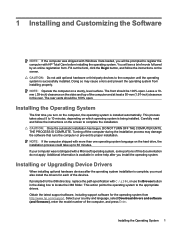
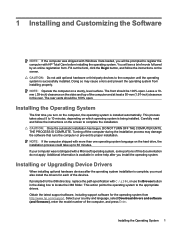
... the dialog box to locate the i386 folder. This action points the operating system to the appropriate drivers. Obtain the latest support software, including support software for the operating system from http://www.hp.com/support. Select your country and language, select Download drivers and software (and firmware), enter the model number of the computer, and press Enter.
Installing the Operating...
Service Reference Guide: HP rp3000 Point of Sale - Page 10
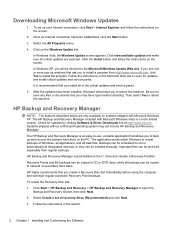
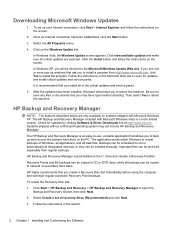
... included with Microsoft Windows Vista is a more limited version. Check for updates by clicking Software & Driver Downloads link at http://www.hp.com. Systems shipped without a Microsoft operating system may not include HP Backup and Recovery Manager.
The HP Backup and Recovery Manager is an easy-to-use, versatile application that allows you to back up and recover the primary hard drive on the PC...
Service Reference Guide: HP rp3000 Point of Sale - Page 29


... storage device used to save it. NOTE: To exit HP Insight Diagnostics, click the Exit Diagnostics button in the bottom left corner of the screen then remove the Documentation and Diagnostics DVD from the optical drive.
Downloading the Latest Version of HP Insight Diagnostics
1. Go to http://www.hp.com. 2. Click the Software & Driver Downloads link. 3. Enter your product number (for example, rp3000...
Service Reference Guide: HP rp3000 Point of Sale - Page 100
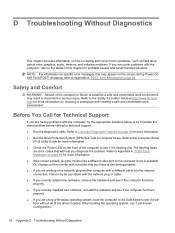
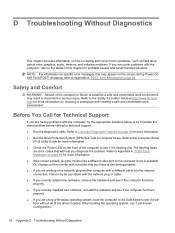
... identify and correct minor problems, such as hard drive, optical drive, graphics, audio, memory, and software problems. If you encounter problems with the computer, refer to the tables in this chapter for probable causes and recommended solutions. NOTE: For information on specific error messages that may appear on the screen during Power-On Self-Test (POST) at startup, refer...
Service Reference Guide: HP rp3000 Point of Sale - Page 101
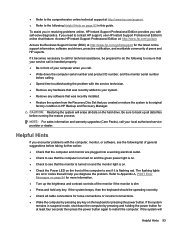
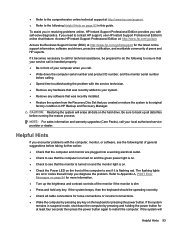
... the service technician. ● Remove any hardware that was recently added to your system. ● Remove any software that was recently installed. ● Restore the system from the Recovery Disc Set that you created or restore the system to its original
factory condition in HP Backup and Recovery Manager.
CAUTION: Restoring the system will erase all data on the hard drive. Be...
Service Reference Guide: HP rp3000 Point of Sale - Page 121
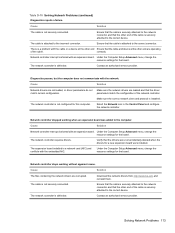
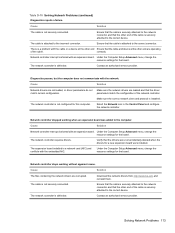
...
The expansion board installed is a network card (NIC) and conflicts with the embedded NIC.
Under the Computer Setup Advanced menu, change the resource settings for the board.
Network controller stops working without apparent cause.
Cause
Solution
The files containing the network drivers are corrupted.
Download the network drivers from http://www.hp.com and reinstall them.
The cable is not...
Service Reference Guide: HP rp3000 Point of Sale - Page 125
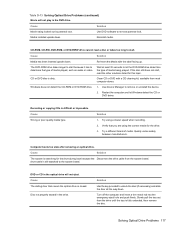
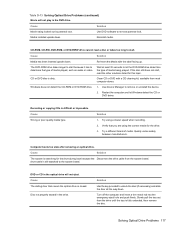
... dirty.
Clean CD or DVD with a CD cleaning kit, available from most computer stores.
Windows does not detect the CD-ROM or DVD-ROM drive. 1. Use Device Manager to remove or uninstall the device.
2. Restart the computer and let Windows detect the CD or DVD driver.
Recording or copying CDs is difficult or impossible. Cause Wrong or poor quality media type.
Solution...
Service Reference Guide: HP rp3000 Point of Sale - Page 129


...Internet takes too long to download Web sites.
Cause
Solution
Modem is not set up properly.
Verify that the modem is connected and communicating properly.
Windows XP
1. Select Start > Control Panel.
2. Double-click System.
3. Click the Hardware tab.
4. In the Device Manager area, click the Device Manager button.
5. Double-click Modems.
6. Double-click Agere Systems PCI-SV92PP Soft Modem...
Troubleshooting Guide - Page 12
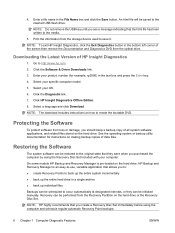
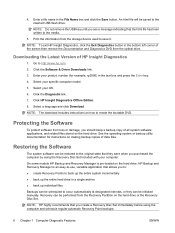
... storage device used to save it.
NOTE: To exit HP Insight Diagnostics, click the Exit Diagnostics button in the bottom left corner of the screen then remove the Documentation and Diagnostics DVD from the optical drive.
Downloading the Latest Version of HP Insight Diagnostics
1. Go to http://www.hp.com. 2. Click the Software & Driver Downloads link. 3. Enter your product number (for example, rp3000...
Troubleshooting Guide - Page 15
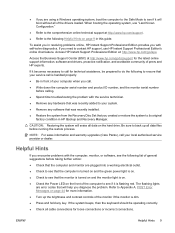
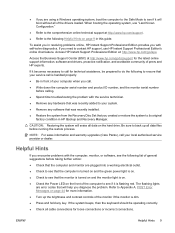
... the service technician. ● Remove any hardware that was recently added to your system. ● Remove any software that was recently installed. ● Restore the system from the Recovery Disc Set that you created or restore the system to its original
factory condition in HP Backup and Recovery Manager.
CAUTION: Restoring the system will erase all data on the hard drive. Be...
Troubleshooting Guide - Page 37


... the cable.
correctly.
Network controller interrupt is shared with an expansion board. Under the Computer Setup Advanced menu, change the resource settings for the board.
The network controller is defective.
Contact an authorized service provider.
Diagnostics passes, but the computer does not communicate with the network.
Cause
Solution
Network drivers are not loaded, or driver parameters...
HP Single Station Receipt Printer - Page 2
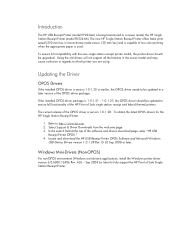
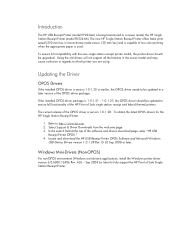
... USB
Receipt Printer OPOS." 4. Locate and download the HP USB Receipt Printer OPOS Software and Microsoft Windows
USB Device Drivers version 1.0.1.28 Rev. G 26 Sep 2008 or later.
Windows Mini-Drivers (Non-OPOS)
For non-OPOS environment (Windows mini-drivers) applications, install the Windows printer driver version 6.0.6000.16386 Rev. A26 - Sep 2008 (or later) to fully support the HP Point of Sale...
