HP SlateBook 10-h000 driver and firmware
Drivers and firmware downloads for this Hewlett-Packard item

Related HP SlateBook 10-h000 Manual Pages
Download the free PDF manual for HP SlateBook 10-h000 and other HP manuals at ManualOwl.com
User Guide - Page 2


... constituting an additional warranty. HP shall not be liable for technical or editorial errors or omissions contained herein.
First Edition: June 2013
Document Part Number: 727167-001
Product notice
This guide describes features that are common to most models. Some features may not be available on your computer.
Software terms
By installing, copying, downloading, or otherwise using any...
User Guide - Page 3


... ...8 Taking a photo with the front camera 8 Recording a video ...8 Taking a screenshot ...8 Viewing photos or videos ...8 Printing photos (basic procedure) ...9 Printing photos (HP e-print) (select models only 9
6 Connecting to networks ...10 Connect to a wireless network ...10 Connect to Bluetooth® ...10
7 Using Settings ...11
8 Securing your computer ...13 Set a screen lock ...13
iii
User Guide - Page 4
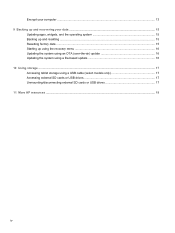
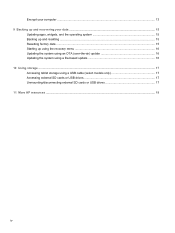
... factory data ...15 Starting up using the recovery menu 16 Updating the system using an OTA (over-the-air) update 16 Updating the system using a file-based update 16 10 Using storage ...17 Accessing tablet storage using a USB cable (select models only 17 Accessing external SD cards or USB drives 17 Unmounting/disconnecting external SD cards or USB drives 17 11 More HP resources ...18
iv
User Guide - Page 10
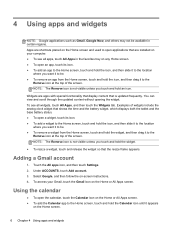
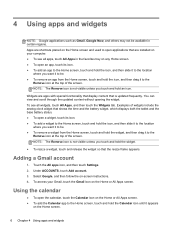
... Home screen and used to open applications that are installed on your computer. ● To see all apps, touch All... special functionality that display content that is updated frequently. You can view and scroll through the updated content without opening ...icon, and then touch Settings. 2. Under ACCOUNTS, touch Add account. 3. Select Google, and then follow the on-screen instructions. 4. To access ...
User Guide - Page 11


...on-screen instructions.
● To display Google Now cards, hold down the Home button, swipe up...icon, touch Set alarm, and then follow the on-screen instructions. When you are finished, touch Done.
Downloading apps
Download apps, ... Follow the on-screen instructions.
Uninstalling apps
1. Touch the All apps icon, and then touch the Settings icon. 2. Under DEVICE, touch Storage, and then touch Apps...
User Guide - Page 15
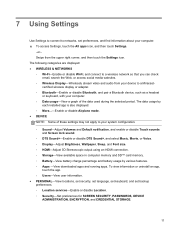
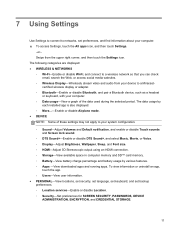
... an HDMI connection. ◦ Storage-View available space in computer memory and SD™ card memory. ◦ Battery-View battery charge percentage and battery usage by various features. ◦ Apps -View downloaded apps and running apps. To view information or uninstall an app,
touch the app. ◦ Users-View user information. ● PERSONAL-View locations, set security, set language, set...
User Guide - Page 16


... date & time, and select preferences for time zone, time format, and date format. ◦ Accessibility-Enable or disable TalkBack, Large text, Auto-rotate screen, Speak passwords, Text-to-speech output, Touch & hold delay, and Enhance web accessibility. ◦ About tablet-Display software version and legal information for your computer.
12 Chapter 7 Using Settings
User Guide - Page 17
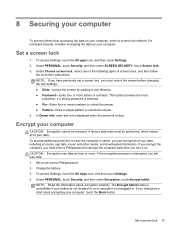
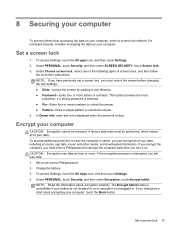
... other media, and downloaded information. If you encrypt the computer, you must enter a PIN/password to decrypt the computer each time you turn it on. CAUTION: Encryption may take an hour or more. If the encryption process is interrupted, you will lose data. 1. Set a lock screen PIN/password. 2. Charge the battery. 3. To access Settings, touch the All...
User Guide - Page 19


... downloads system updates automatically and notifies you when it is ready to install the updates. If you want to update the operating system manually, go to http://www.hp.com/ support. You can also set preferences for backing up and restoring your data in case of loss.
Backing up and resetting
1. Turn off your computer and plug in the AC adapter...
User Guide - Page 20


... computer and plug in the AC adapter. 2. Download the appropriate Softpaq from http://www.hp.com. 3. Locate update.zip and copy it to an SD card. 4. Turn off the computer, and then insert the SD card containing the update.zip file. 5. Press and hold the volume down key, and then press the power button to boot into the recovery
menu. 6. Select Apply update...
User Guide - Page 21


... the USB cable to your tablet, and then to your host computer.
NOTE: Make sure your tablet is listed in the portable devices area of the host computer. 3. Double-click the tablet icon to display the supported files.
NOTE: You may copy files between the devices. For more information, see the software help for the host computer.
Accessing external SD cards or USB drives...
HP SlateBook 10 x2 PC Maintenance and Service Guide - Page 2


...: 727166-001
Product notice
This guide describes features that are common to most models. Some features may not be available on your computer.
Not all features are available in all editions of Windows 8. This computer may require upgraded and/or separately purchased hardware, drivers, and/or software to take full advantage of Windows 8 functionality. See for http://www...
HP SlateBook 10 x2 PC Maintenance and Service Guide - Page 6


... 36 Bottom cover 36 Battery ...37 Media card reader board 38 Hinge assembly 39 Docking board 41 TouchPad 43
5 Specifications ...44
6 Backing up and recovering your data 46 Updating apps, widgets, and the operating system 46 Back up and reset ...46 Factory data reset ...47 Android system recovery mode 47
7 Power cord set requirements 48 Requirements for all countries 48...
HP SlateBook 10 x2 PC Maintenance and Service Guide - Page 7


1 Product description
Category Product Name Processor Chipset Graphics Panel Memory
Storage
Audio and video
Description HP SlateBook 10 x2 PC NVIDIA® T40S 1.8-GHz processor (4-plus-1®, quad) NVIDIA Tegra 4, ARM® Cortex-A15 MPCore® 2D and 3D graphics Supports HD playback, streaming, and recording at 1080p and 30fps 10.1-in (1920×1200), WUXGA, WLED, AntiGlare, TouchScreen ...
HP SlateBook 10 x2 PC Maintenance and Service Guide - Page 9
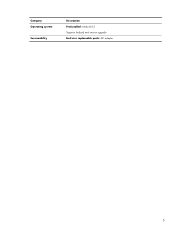
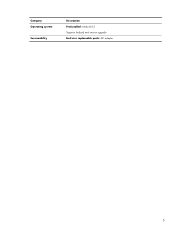
Category Operating system
Serviceability
Description Preinstalled: Android 4.2 Supports Android next version upgrade End user replaceable parts: AC adapter
3
HP SlateBook 10 x2 PC Maintenance and Service Guide - Page 21
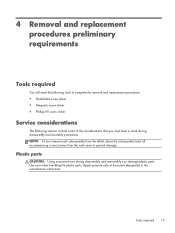
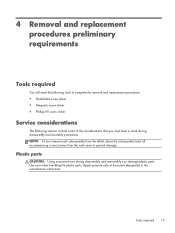
...need the following tools to complete the removal and replacement procedures: ● Flat-bladed screw driver ● Magnetic screw driver ● Phillips P0 screw driver
Service considerations
The following sections include some of the considerations that you must keep in mind during ... plastic parts. Apply pressure only at the points designated in the maintenance instructions.
Tools required 15
HP SlateBook 10 x2 PC Maintenance and Service Guide - Page 22
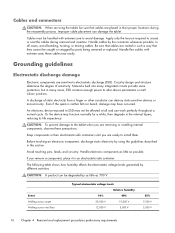
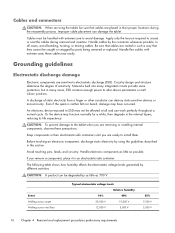
... with extreme care; these cables tear easily.
Grounding guidelines
Electrostatic discharge damage
Electronic components are sensitive to electrostatic discharge (ESD). Circuitry design and structure determine the degree of sensitivity. Networks built into many integrated circuits provide some protection, but in many cases, ESD contains enough power to alter device parameters or melt silicon...
HP SlateBook 10 x2 PC Maintenance and Service Guide - Page 24
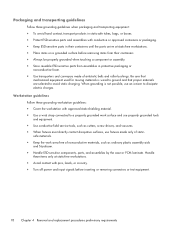
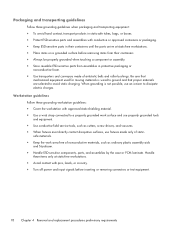
... work surface and use properly grounded tools and equipment. ● Use conductive field service tools, such as cutters, screw drivers, and vacuums. ● When fixtures must directly contact dissipative surfaces, use fixtures...pins, leads, or circuitry. ● Turn off power and input signals before inserting or removing connectors or test equipment.
18 Chapter 4 Removal ...
HP SlateBook 10 x2 PC Maintenance and Service Guide - Page 43
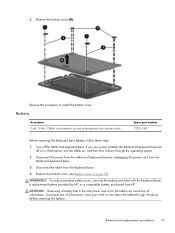
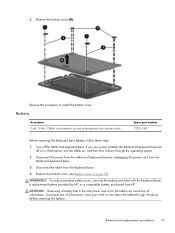
...install the bottom cover.
Battery
Description 2-cell, 21-Wh, 3.38-Ah, Li-ion battery for use only in the keyboard base (includes cable...operating system.
2. Disconnect the power from the tablet and keyboard base by unplugging the power cord from the tablet and keyboard... battery provided by HP, or a compatible battery purchased from HP.
CAUTION: Removing a battery that is the sole power source for the...
HP SlateBook 10 x2 PC Maintenance and Service Guide - Page 52
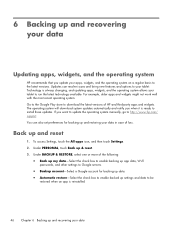
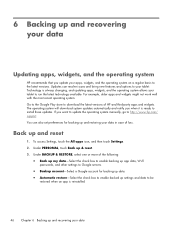
...download the latest versions of HP and third-party apps and widgets. The operating system will download system updates automatically and notify you when it is ready to install these updates. If you want to update the operating system manually, go to http://www.hp.com/ support. You can also set...enable backing up app data, Wi-Fi passwords, and other settings to Google servers.
● Backup account-...
