HP T5540 - Thin Client - 512 MB RAM driver and firmware
Drivers and firmware downloads for this Hewlett-Packard item

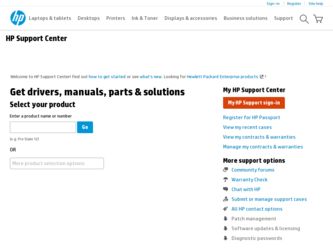
Related HP T5540 Manual Pages
Download the free PDF manual for HP T5540 and other HP manuals at ManualOwl.com
End User License Agreement - Page 1


... the HP Product.
RIGHTS IN THE SOFTWARE
the right to distribute the Software
PRODUCT ARE OFFERED ONLY Product. You may load the Software
ON THE CONDITION THAT YOU Product into Your Computer's
AGREE TO ALL TERMS AND
temporary memory (RAM) for
CONDITIONS OF THIS EULA. BY purposes of using the Software
INSTALLING, COPYING,
Product.
DOWNLOADING, OR
b. Storage. You may copy the
OTHERWISE...
End User License Agreement - Page 2


entirely by the terms and conditions of such license.
f. Recovery Solution. Any software recovery solution provided with/for your HP Product, whether in the form of a hard disk drive-based solution, an external media-based recovery solution (e.g. floppy disk, CD or DVD) or an equivalent solution delivered in any other form, may only be used for restoring the hard...
Hardware Reference Guide: HP t5145/t5540/t5545/t5630 Thin Clients - Page 8
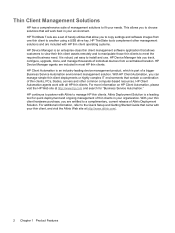
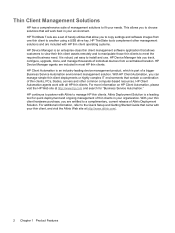
... you to copy settings and software images from one thin client to another using a USB drive key. HP ThinState tools complement other management solutions and are included with HP thin client operating systems. HP Device Manager is an enterprise-class thin client management software application that allows customers to view their thin client assets remotely and to manipulate those thin clients to...
Hardware Reference Guide: HP t5145/t5540/t5545/t5630 Thin Clients - Page 18
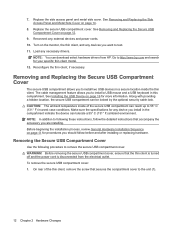
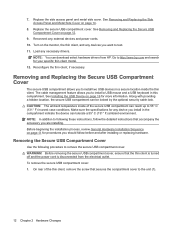
... monitor, the thin client, and any devices you want to test. 11. Load any necessary drivers.
NOTE: You can download select hardware drivers from HP. Go to http://www.hp.com and search for your specific thin client model. 12. Reconfigure the thin client, if necessary.
Removing and Replacing the Secure USB Compartment Cover
The secure USB compartment allows you to install two USB devices in a secure...
Hardware Reference Guide: HP t5145/t5540/t5545/t5630 Thin Clients - Page 38
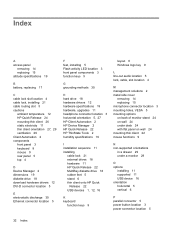
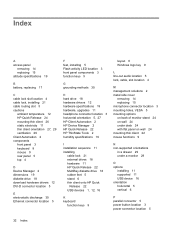
...12 HP Quick Release 24 mounting thin client 26 static electricity 11 thin client orientation 27, 29 ventilation 29 Client Automation 2 components front panel 3 keyboard 8 mouse 9 rear panel 5 top 4
D Device Manager 2 dimensions 19 diskette drive 18 download hardware drivers 12 DVI-D connector location 5
E electrostatic discharge 30 Ethernet connector location 5
F feet, installing 5 Flash activity...
HP Device Manager User Manual - Page 11


... a server-based application that provides sophisticated centralized administration capabilities for thin client devices running HP software. Features of HP Device Manager include: ● Centralized management of software configuration and upgrades. ● A central server-based database. ● The ability to easily create, store and update tasks. ● The ability to report on work done and...
HP Device Manager User Manual - Page 12
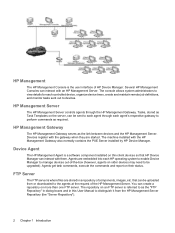
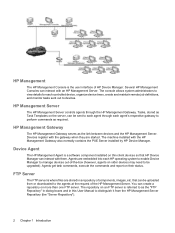
... contains the PXE Server installed by HP Device Manager.
Device Agent
The HP Management Agent is a software component installed on thin client devices so that HP Device Manager can interact with them. Agents are embedded into each HP operating system to enable Device Manager to manage devices out-of-the-box (however, agents on older devices may need to be upgraded). Agents get task commands...
HP Virtual Desktop Infrastructure with Citrix XenDesktop Getting Started Guide - Page 3


... to your remote management client 7 Installing the license file...8 Creating a resource pool when using multiple XenServers 8 Installation media ...8 Microsoft Windows infrastructure ...9 Active Directory configuration ...9 Installing the XenDesktop license ...10 Installing Desktop Delivery Controller ...10 Installing Microsoft®.NET Framework 3.5 10 Technical support ...11 HP contact...
HP Virtual Desktop Infrastructure with Citrix XenDesktop Getting Started Guide - Page 4


... server • HP integrated Citrix XenServer software available from this HP website
(http://www.hp.com/go/XenDesktop-downloads).
• Choose from the following supported destination options for installing the HP integrated Citrix
XenServer: o Hard drive o Secure Digital (SD) memory card o Flash media (USB flash drive) For more information on device support, see the HP integrated Citrix...
HP Virtual Desktop Infrastructure with Citrix XenDesktop Getting Started Guide - Page 6


..., go to the HP Virtualization website
(http://www.hp.com/go/XenDesktop-downloads), and then select the software bundle to download.
• For information on how to install the software for HP integrated Citrix XenServer, see the HP
integrated Citrix XenServer Getting Started Guide (http://h20000.www2.hp.com/bizsupport/TechSupport/DocumentIndex.jsp?contentType=Support Manual&lang=en&cc=us...
HP Virtual Desktop Infrastructure with Citrix XenDesktop Getting Started Guide - Page 10


... (http://www.hp.com/go/vdi/citrix) and then click Support & Documents. Reference the "Setting up a Pilot Deployment" section.
Installing Microsoft®.NET Framework 3.5
Microsoft®.NET Framework 3.5 is required on the Provisioning Server and must be loaded from the installation source on the Desktop Delivery Controller installation CD. The version that is included in Windows Update does not...
HP Image Manager 5.0: Quick Setup Guide - Page 7
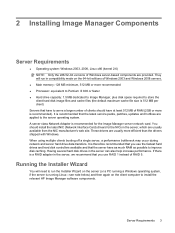
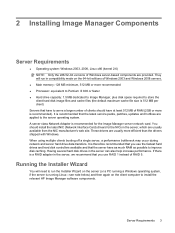
... serve a large number of clients should have at least 512 MB of RAM (2GB or more is recommended). It is recommended that the latest service packs, patches, updates and hotfixes are applied to the server operating system. A server class Network Adapter is recommended for the Image Manager server network card. You should install the latest NIC (Network Interface Card) drivers for the NICs in...
HP Image Manager 5.0: Quick Setup Guide - Page 13


... controlling
● Decompress Unpack (but don't install) all the software components from the Image manager distribution to a folder on your hard drive. You can use this option if you plan to run HP Image Manager server on a Linux server, or if you want to manually install and configure everything on your Windows system
● Custom installation Any of the installation...
HP Image Manager 5.0: Quick Setup Guide - Page 14


... software for 90 days, or it could be the full Image Manager license obtained during the product download sequence. 10. Click Next > to continue. If you have selected Server installation (for Windows) or PXE Server installation or if the component PXE Server is selected on a Custom installation, the PXE Server Service Installation page is displayed. This page is not displayed...
HP Image Manager 5.0: Quick Setup Guide - Page 32
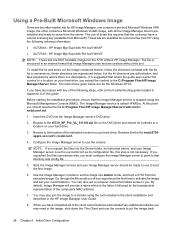
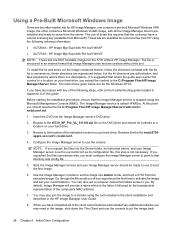
... the hexadecimal representation of the computer's MAC address.
7. You may also join the image to a domain using the tool included in the client installation and described in the HP Image Manager User Guide.
8. When you have completed all of the client customizations and installed any additional software you may need in the image, shut-down the Thin Client and use the console...
Troubleshooting Guide: HP t5630, t5545, t5145, and t5540 Thin Clients - Page 69
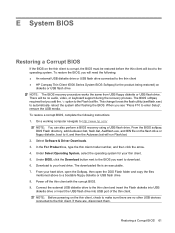
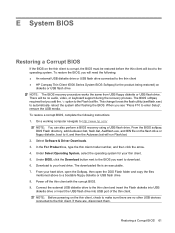
... computer navigate to http://www.hp.com/
NOTE: You can also perform a BIOS recovery using a USB flash drive. From the BIOS softpaq DOS Flash directory, add Audoexec.bat, flash.bat, Awdflash.exe, and BIN file on the flash drive or floppy diskette, boot to it, and then the Autoexec.bat will run Flash.bat. 2. Select Software & Driver Downloads. 3. In the For Product box, type the thin client model...
Troubleshooting Guide: HP t5630, t5545, t5145, and t5540 Thin Clients - Page 70
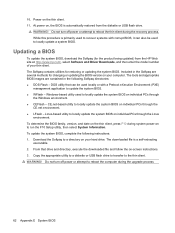
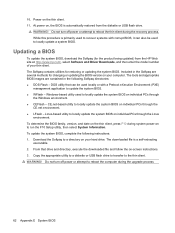
...USB flash drive.
WARNING! Do not turn off power or attempt to reboot the thin client during the recovery process. While this procedure is primarily used to recover systems with corrupt BIOS, it can also be used to locally update a system BIOS.
Updating a BIOS
To update the system BIOS, download the Softpaq (for the product being updated) from the HP Web site at: http://www.hp.com/, select Software...
Troubleshooting Guide: HP t5630, t5545, t5145, and t5540 Thin Clients - Page 72
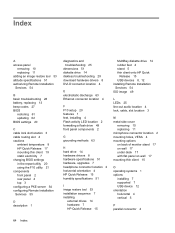
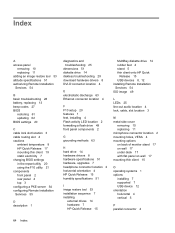
... 8 HP Quick Release 17 mounting thin client 19 static electricity 7 changing BIOS settings in the repset utility 20 using the F10 utility 21 components front panel 2 rear panel 4 top 3 configuring a PXE server 54 configuring Remote Installation Services 55
D description 1
diagnostics and troubleshooting 25
dimensions 51 diskette drive 14 diskless troubleshooting 29 download hardware drivers 8 DVI...
Administrator's Guide: Windows CE 6.0 - HP Thin Client t5530 and t5540 Build 6.00.6xx or higher - Page 49
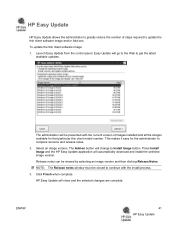
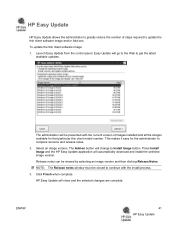
HP Easy Update
HP Easy Update allows the administrator to greatly reduce the number of steps required to update the thin client software image and/or Add-ons. To update the thin client software image: 1. Launch Easy Update from the control panel. Easy Update will go to the Web to get the latest
available updates.
The administrator will be presented with the current version of images installed and...
Administrator's Guide: Windows CE 6.0 - HP Thin Client t5530 and t5540 Build 6.00.6xx or higher - Page 92
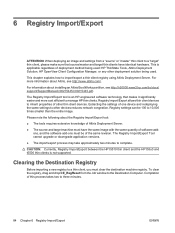
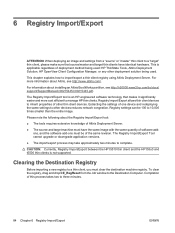
... Import/Export tool is an HP-engineered software technology that makes it significantly easier and more cost efficient to manage HP thin clients. Registry Import/Export allows thin client devices to inherit properties of other thin client devices. Extracting the settings of one device and redeploying the same settings to other devices reduces network congestion. Registry settings can be 100 to 10...
