HP TouchSmart 310-1100z driver and firmware
Drivers and firmware downloads for this Hewlett-Packard item


Related HP TouchSmart 310-1100z Manual Pages
Download the free PDF manual for HP TouchSmart 310-1100z and other HP manuals at ManualOwl.com
Limited Warranty and Support Guide - Page 3
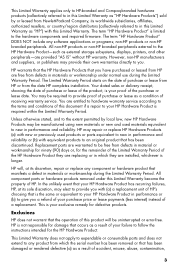
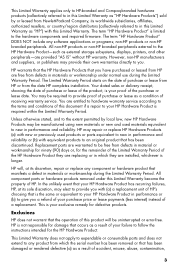
... Product" is limited to the hardware components and required firmware. The term "HP Hardware Product" DOES NOT include any software applications or programs; non-HP products or non-HP branded peripherals. All non-HP products or non-HP branded peripherals external to the HP Hardware Product-such as external storage subsystems, displays, printers, and other peripherals-are provided "AS IS" without...
Limited Warranty and Support Guide - Page 5
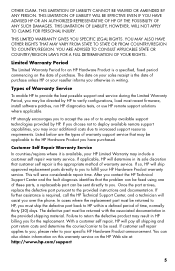
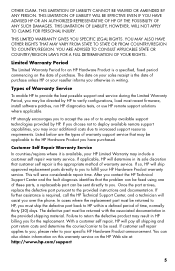
... informs you otherwise in writing.
Types of Warranty Service
To enable HP to provide the best possible support and service during the Limited Warranty Period, you may be directed by HP to verify configurations, load most recent firmware, install software patches, run HP diagnostics tests, or use HP remote support solutions where applicable.
HP strongly encourages you to accept the use of or...
Limited Warranty and Support Guide - Page 6
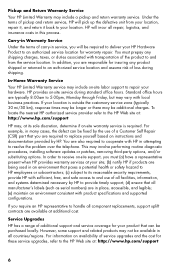
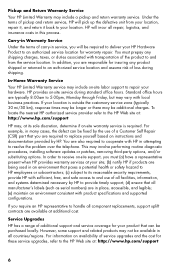
... problem over the telephone. This may involve performing routine diagnostic procedures, installing software updates or patches, removing third-party options, and/or substituting options. In order to receive on-site support, you must (a) have a representative present when HP provides warranty services at your site; (b) notify HP if products are being used in an environment that poses a potential...
Limited Warranty and Support Guide - Page 8


... questions and software update information. • Set up and configuring software. • Troubleshooting to determine system or software usage problems. • Basic steps of using non-HP software; advanced feature support for HP software.
Software technical support does NOT include assistance with:
• Non-HP software that doesn't ship with computing product. • Installing HP...
Limited Warranty and Support Guide - Page 9


... for help with setting up and using your
computer. 2 Use the Help and Support Center for help with hardware and software questions. Click Start,
and then click Help and Support. The Help and Support Center provides useful troubleshooting information and includes the following:
• E-mail support. • HP Real Time Chat with qualified support specialists. • Support phone numbers.
3 If...
Limited Warranty and Support Guide - Refurbished - Page 6


... Product" is limited to the hardware components and required firmware. The term "HP Hardware Product" DOES NOT include any software applications or programs; non-HP products or non-HP branded peripherals. All non-HP products or non-HP branded peripherals external to the HP Hardware Product-such as external storage subsystems, displays, printers, and other peripherals-are provided "AS IS" without...
Limited Warranty and Support Guide - Refurbished - Page 8


... informs you otherwise in writing.
Types of Warranty Service
To enable HP to provide the best possible support and service during the Limited Warranty Period, you may be directed by HP to verify configurations, load most recent firmware, install software patches, run HP diagnostics tests, or use HP remote support solutions where applicable.
HP strongly encourages you to accept the use of or...
Limited Warranty and Support Guide - Refurbished - Page 9


... questions and software update
information.
• Setting up and configuring software. • Troubleshooting to determine system or software usage
problems.
• Basic steps of using non-HP software; advanced feature
support for HP software.
Software technical support does NOT include assistance with:
• Non-HP software that doesn't ship with computing
product.
• Installing HP...
Limited Warranty and Support Guide - Refurbished - Page 11


... much more. Visit us at: http://subscription.support.hp.com
Where to Get Help
Follow these steps when you need help:
1 Check the setup poster and product documentation for help with setting up and using your computer.
2 Use the Help and Support Center for help with hardware and software questions. Click the Start button, and then click Help...
Upgrading and Servicing - Page 15
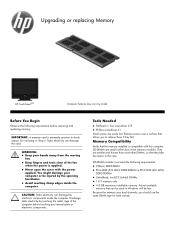
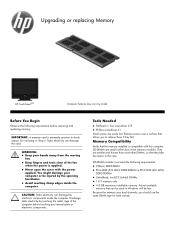
Upgrading or replacing Memory
HP TouchSmart310
Computer features may vary by model.
Before You Begin
Observe the following requirements before removing and replacing memory.
IMPORTANT: A memory card is extremely sensitive to shock impact. Do not bang or drop it. Static electricity can damage the card.
WARNING: Keep your hands away from the moving
fan. Keep fingers and...
Getting Started Guide - Page 5
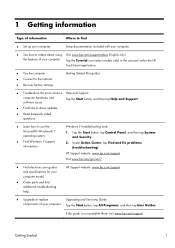
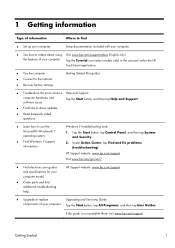
...within the HP TouchSmart application.
● Use the computer. ● Connect to the Internet. ● Recover factory settings.
Getting Started (this guide)
● Troubleshoot the most common Help and Support:
computer hardware and software issues.
Tap the Start button, and then tap Help and Support.
● Find links to driver updates.
● Read frequently asked questions.
●...
Getting Started Guide - Page 9
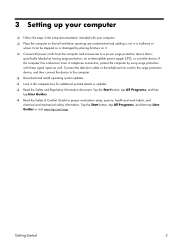
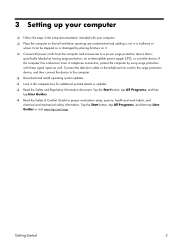
... uninterruptible power supply (UPS), or a similar device. If the computer has a television tuner or telephone connection, protect the computer by using surge protection with these signal inputs as well. Connect the television cable or the telephone line cord to the surge protection device, and then connect the device to the computer. ❑ Download and install operating system updates. ❑...
Getting Started Guide - Page 11
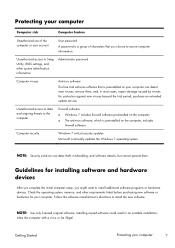
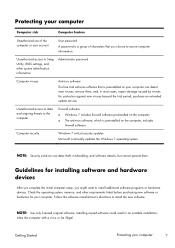
... to Setup Utility, BIOS settings, and other system identification information
Administrator password
Computer viruses
Antivirus software
The free trial antivirus software that is preinstalled on your computer can detect most viruses, remove them, and, in most cases, repair damage caused by viruses. For protection against new viruses beyond the trial period, purchase an extended update service...
Getting Started Guide - Page 29
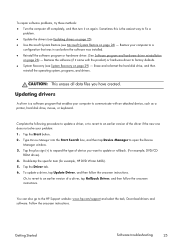
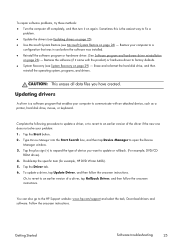
...ROM drives). 4. Double-tap the specific item (for example, HP DVD Writer 640b). 5. Tap the Driver tab. 6. To update a driver, tap Update Driver, and then follow the onscreen instructions.
Or, to revert to an earlier version of a driver, tap Rollback Driver, and then follow the onscreen instructions.
You can also go to the HP Support website: www.hp.com/support and select the task, Download drivers...
Getting Started Guide - Page 30


... due to software that was installed on your computer, use System Restore to return the computer to a previous restore point. You can also set restore points manually. NOTE: Always use this System Restore procedure before you use the System Recovery program.
NOTE: Some features might not be available on systems that are shipped without a version of Microsoft Windows.
To...
Getting Started Guide - Page 31
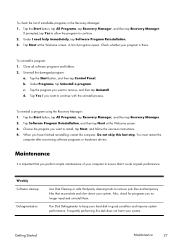
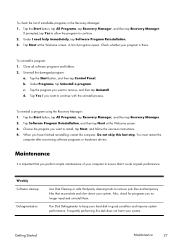
..., and then tap Recovery Manager. 2. Tap Software Program Reinstallation, and then tap Next at the Welcome screen. 3. Choose the program you want to install, tap Next, and follow the onscreen instructions. 4. When you have finished reinstalling, restart the computer. Do not skip this last step. You must restart the
computer after recovering software programs or hardware drivers.
Maintenance
It...
Getting Started Guide - Page 32
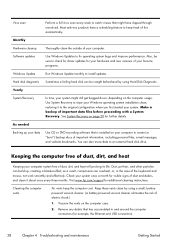
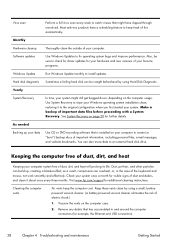
...
Thoroughly clean the outside of your computer.
Software updates
Use Windows Updates to fix operating system bugs and improve performance. Also, be sure to check for driver updates for your hardware and new versions of your favorite programs.
Windows Update
Run Windows Update monthly to install updates.
Hard disk diagnostic Sometimes a failing hard disk can be caught beforehand by using...
Getting Started Guide - Page 33


...off the computer. Tap the Start button, and then tap Shut Down.
2. Disconnect the power cord from...Recovery
System Recovery completely erases and reformats the hard disk drive, deleting all data files you have created, and then reinstalls the operating system, programs, and drivers. However, you must reinstall any software that was not installed on the computer at the factory. This includes software...
Getting Started Guide - Page 34


... System Recovery from a recovery image stored on your hard disk drive. The
recovery image is a file that contains a copy of the original factory-shipped software. To perform a System Recovery from a recovery image, see System Recovery from the Windows 7 Start Menu on page 30. NOTE: The recovery image uses a portion of the hard disk drive that cannot be used for data storage. ● Recovery Media...
Getting Started Guide - Page 37
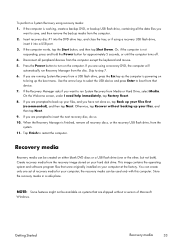
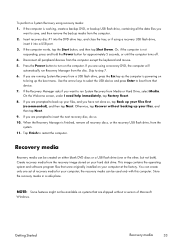
... the recovery USB flash drive, from the system. 11. Tap Finish to restart the computer.
Recovery media
Recovery media can be created on either blank DVD discs or a USB flash drive (one or the other, but not both). Create recovery media from the recovery image stored on your hard disk drive. This image contains the operating system and software program files that were originally installed on...
