HP Vectra XE320 driver and firmware
Drivers and firmware downloads for this Hewlett-Packard item

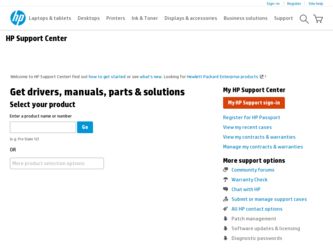
Related HP Vectra XE320 Manual Pages
Download the free PDF manual for HP Vectra XE320 and other HP manuals at ManualOwl.com
hp vectra vl400, vl410, vl420, vl800, xe310, xe320 pcs, hp e-pc 40, 42 pcs, quick user's guide - Page 11


... the correct driver is installed. This driver is provided with all Windows NT 4.0, Windows 98, Windows 2000 and Windows XP preloaded systems. You are using the latest BIOS.
The mouse is clean (does not apply to optical mouse).
Solving Problems
Run HP e-DiagTools (refer to page 13).
How
1 Switch off the PC (not necessary with a USB mouse).
2 Plug the cable into the...
hp vectra vl400, vl410, vl420, vl800, xe310, xe320 pcs, hp e-pc 40, 42 pcs, quick user's guide - Page 12


... is supported (see Products Supported List), download the tuner.
Checking Your PC's Configuration
You can see detailed configuration information on your PC, update your PC's BIOS or receive hardware failure alerts if you set up the HP TopTools agent on your PC. To set up the HP TopTools agent: • Follow the setup instructions that appear in the TopTools pop-up
window...
hp vectra vl400, vl410, vl420, vl800, xe310, xe320 pcs, hp e-pc 40, 42 pcs, quick user's guide - Page 19


... for any copyright infringement or violation of this Agreement. PRODUCT RECOVERY CD-ROM. If your HP product was shipped with a product recovery CD-ROM: (i) The product recovery CD-ROM and/or support utility software may only be used for restoring the hard disk of the HP product with which the product recovery CD-ROM was originally provided. (ii) The use of any operating...
hp vectra xe320, quick start card (multi languages) - Page 1
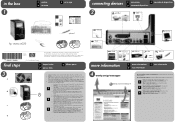
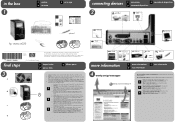
...), Windows® 2000 and Windows® XP.
All right reserved.
hp p/n : 5970-46XX
commercial computer software
commercial computer software
hp pc image engineer -
image creation and recovery cd-rom
This HP Software product is
copyrighted and licensed by HP.
Carefully read the software licence
This HP Software product is
agreement in your installation
copyrighted and licensed by HP.
guide...
hp vectra xe320, quick user's guide - Page 11


... the correct driver is installed. This driver is provided with all Windows NT 4.0, Windows 98, Windows 2000 and Windows XP preloaded systems. You are using the latest BIOS.
The mouse is clean (does not apply to optical mouse).
Solving Problems
Run HP e-DiagTools (refer to page 13).
How
1 Switch off the PC (not necessary with a USB mouse).
2 Plug the cable into the...
hp vectra xe320, quick user's guide - Page 12


... is supported (see Products Supported List), download the tuner.
Checking Your PC's Configuration
You can see detailed configuration information on your PC, update your PC's BIOS or receive hardware failure alerts if you set up the HP TopTools agent on your PC. To set up the HP TopTools agent: • Follow the setup instructions that appear in the TopTools pop-up
window...
hp vectra xe320, quick user's guide - Page 19


... for any copyright infringement or violation of this Agreement. PRODUCT RECOVERY CD-ROM. If your HP product was shipped with a product recovery CD-ROM: (i) The product recovery CD-ROM and/or support utility software may only be used for restoring the hard disk of the HP product with which the product recovery CD-ROM was originally provided. (ii) The use of any operating...
hp vectra xe320, technical reference manual - Page 4
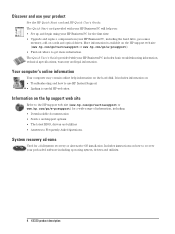
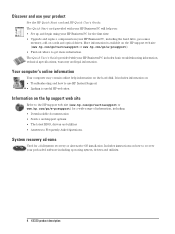
...: • Downloadable documentation • Service and support options • The latest BIOS, drivers and utilities • Answers to Frequently Asked Questions.
System recovery cd-roms
Used for a full system recovery or alternative OS installation. Includes instructions on how to recover your preloaded software including operating system, drivers and utilities.
4 XE320 product description
hp vectra xe320, technical reference manual - Page 8


BIOS Overview
BIOS Summary 30 Setup Program Menus 31
Power Saving 31 BIOS Addresses 32
System Memory Map 32 HP I/O Port Map (I/O Addresses Used by the System) . . . . . 32 POST Tests 36 HP e-DiagTools Preboot Diagnostics (Beep Codes) . . . . . 40
Drivers and Software
Drivers 42 Software 42
Operating System 42 Software 42 e-DiagTools 42 BIOS Updates 42
8 XE320 product description
hp vectra xe320, technical reference manual - Page 41


Status
4
Drivers and Software
This chapter describes the drivers and software preloaded with HP Vectra XE320 PCs.
hp vectra xe320, technical reference manual - Page 42


.... You can download the most up-to-date versions from the "Software and Drivers" section of HP's Vectra Support web site at: www.hp.com/go/vectrasupport.
Operating System
• Windows XP Professional Edition (downgradeable to Windows 2000 with recovery CD) • Windows XP Home Edition.
Software
• HP Image Creation and Recovery CD-ROM (OS installation and hard disk preparation) •...
hp vectra xe320, troubleshooting guide - Page 5
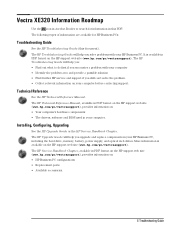
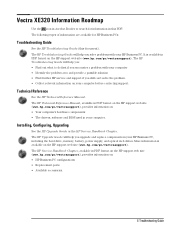
...8226; The drivers, software and BIOS used in your computer.
Installing, Configuring, Upgrading
See the HP Upgrade Guide or the HP Service Handbook Chapter. The HP Upgrade Guide will help you upgrade and replace components in your HP Business PC, including the hard drive, memory, battery, power supply, and optical inch drives. More information is available on the HP support web site (www.hp.com/go...
hp vectra xe320, troubleshooting guide - Page 6
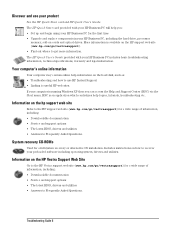
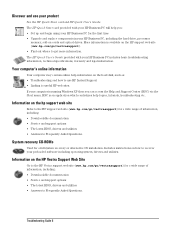
...; Downloadable documentation • Service and support options • The latest BIOS, drivers and utilities • Answers to Frequently Asked Questions.
System recovery CD-ROMs
Used for a full system recovery or alternative OS installation. Includes instructions on how to recover your preloaded software including operating system, drivers and utilities.
Information on the HP Vectra Support...
hp vectra xe320, troubleshooting guide - Page 14
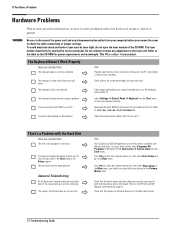
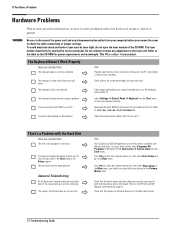
... the Boot menu.
Press F8 just after the computer powers-on, then select Enter Setup. In the Main menu, you should see a hard disk drive declared in the Primary Master field.
Check that the drive's power and data cables are correctly connected at both ends (hard drive and system board). Refer to the HP Vectra XE320 Upgrade Guide (details on page 5). Check that the jumpers...
hp vectra xe320, troubleshooting guide - Page 18
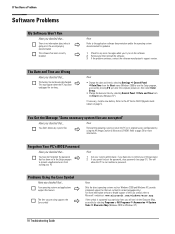
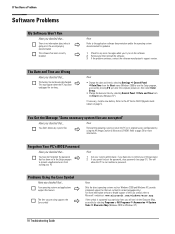
... by selecting Settings Control Panel Date/Time from the Start menu (Windows 2000)or use the Setup program,
accessed by pressing F8 just after the computer powers-on, then select Enter Setup. • Change the date and time by selecting Control Panel Date and Time from the Start menu (Windows XP).
If necessary, install a new battery. Refer to the HP Vectra XE320 Upgrade Guide (details...
hp vectra xe320, troubleshooting guide - Page 26


...'s BIOS. You can download the BIOS and updating instructions from www.hp.com/go/vectrasupport.
Uninstall the software to see whether this solves the problem. If the problem continues, contact the software manufacturer for help or information on known compatibility problems.
Yes.
Restart the PC, enter Setup by pressing F2 or F8 just after the computer powers-on. The BIOS version will be displayed...
hp vectra xe320, troubleshooting guide - Page 27
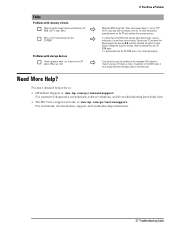
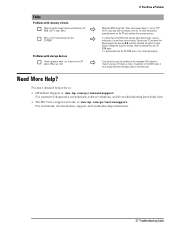
... from the CD-ROM?
Problems with storage devices I have a problem when I try to boot on my ZIP device. What can I do?
If You Have a Problem
When the BIOS setup field "State after power failure" is set to "Off" the PC stops and does not reboot correctly. To solve the problem, manually power on the PC and continue the recovery process. It...
hp vectra xe320, troubleshooting guide - Page 29
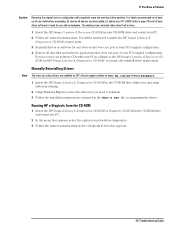
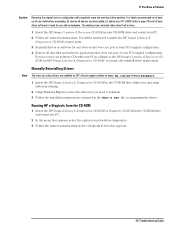
... these applications.
Manually Reinstalling Drivers
Note The most up-to-date drivers are available on HP's Vectra support website at www.hp.com/go/vectrasupport.
1 Insert the HP Image Library & Diagnostics CD-ROM in the CD-ROM drive while your operating system is running.
2 Using Windows Explorer, select the driver(s) you need to reinstall. 3 Follow the installation instructions contained in the...
hp vectra xe320, troubleshooting guide - Page 33
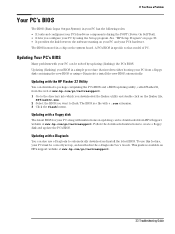
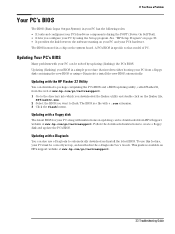
... with a .rom extension. 3 Click the flash button.
Updating with a floppy disk
The latest BIOS for your PC along with instructions on updating can be downloaded from HP's Support website at www.hp.com/go/vectrasupport. Follow the downloaded instructions to create a floppy disk and update the PC's BIOS.
Updating with e-Diagtools
You can also use e-Diagtools to automatically download and install the...
hp vectra xe320, upgrade guide - Page 4


...(www.hp.com/go/vectrasupport) for a wide range of information, including: • Downloadable documentation • Service and support options • The latest BIOS, drivers and utilities • Answers to Frequently Asked Questions.
System recovery cd-roms
Used for a full system recovery or alternative OS installation. Includes instructions on how to recover your preloaded software including...
