HP Vectra XM 5/xxx - 3 driver and firmware
Drivers and firmware downloads for this Hewlett-Packard item

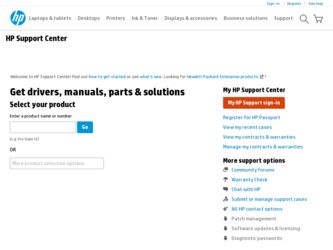
Related HP Vectra XM 5/xxx Manual Pages
Download the free PDF manual for HP Vectra XM 5/xxx and other HP manuals at ManualOwl.com
End User License Agreement - Page 1


... the HP Product.
RIGHTS IN THE SOFTWARE
the right to distribute the Software
PRODUCT ARE OFFERED ONLY Product. You may load the Software
ON THE CONDITION THAT YOU Product into Your Computer's
AGREE TO ALL TERMS AND
temporary memory (RAM) for
CONDITIONS OF THIS EULA. BY purposes of using the Software
INSTALLING, COPYING,
Product.
DOWNLOADING, OR
b. Storage. You may copy the
OTHERWISE...
End User License Agreement - Page 2


entirely by the terms and conditions of such license.
f. Recovery Solution. Any software recovery solution provided with/for your HP Product, whether in the form of a hard disk drive-based solution, an external media-based recovery solution (e.g. floppy disk, CD or DVD) or an equivalent solution delivered in any other form, may only be used for restoring the hard...
essai - Page 12
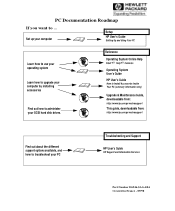
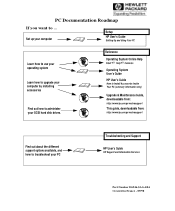
...
If you want to ...
Set up your computer
Setup
HP User's Guide
Setting Up and Using Your PC
Learn how to use your operating system
Learn how to upgrade your computer by installing accessories
Find out how to administer your SCSI hard disk drives.
Reference
Operating System Online Help
Start Help Contents
Operating System User's Guide
HP User's Guide
How to Install Accessories Inside Your PC...
hp business pcs, remote software deployment, setup guide for PXE and RIS evaluation - Page 3


... REQUIRED CONFIGURATION ...6 2.2. CONFIGURATION OF THE WINDOWS 2000 SERVER 8 3. PXE EVALUATION PROGRAM SETUP 9 3.1. INSTALL INTEL PXE EVALUATION PROGRAM ON YOUR SERVER 9 3.2. CONFIGURE INTEL PXE EVALUATION PROGRAM ON YOUR SERVER 11 4. SETUP TO TEST RIS FEATURE...26 4.1. STOP/REMOVE OTHER PXE SERVERS 26 4.2. RIS PXE SERVER PRE-REQUISITES ...27 5. RIS SERVER SETUP ...28 5.1. RIS IMAGE CREATION...
hp business pcs, remote software deployment, setup guide for PXE and RIS evaluation - Page 28
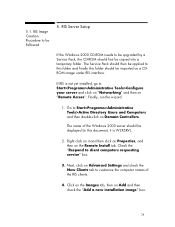
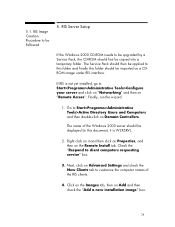
... then double-click on Domain Controllers.
The name of the Windows 2000 server should be displayed (in this document, it is W2KSRV).
2. Right click on it and then click on Properties, and then on the Remote Install tab. Check the "Respond to client computers requesting service" box.
3. Next, click on Advanced Settings and check the New Clients tab...
hp business pcs, remote software deployment, setup guide for PXE and RIS evaluation - Page 30
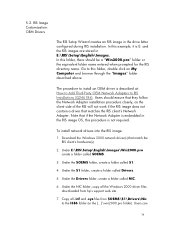
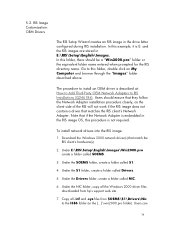
...RIS client's hardware(s).
2. Under E:\RIS\Setup\English\Images\Win2000.pro create a folder called $OEM$.
3. Under the $OEM$ folder, create a folder called $1.
4. Under the $1 folder, create a folder called Drivers.
5. Under the Drivers folder, create a folder called NIC.
6. Under the NIC folder, copy all the Windows 2000 driver files downloaded from hp's support web site.
7. Copy all .inf and .sys...
hp business pcs, remote software deployment, setup guide for PXE and RIS evaluation - Page 31
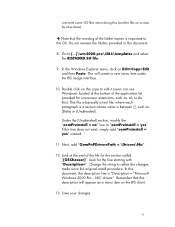
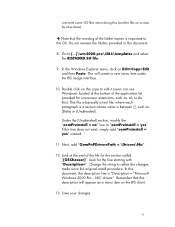
...win2000.pro\i386\templates and select the RISTNDRD.SIF file.
9. In the Windows Explorer menu, click on Edit>Copy>Edit and then Paste. This will create a new menu item under the ...string to reflect the changes made since the original install procedure. In this document, the description line is "Description = "Microsoft Windows 2000 Pro - NIC drivers". Remember that this description will appear as a ...
hp business pcs, remote software deployment, setup guide for PXE and RIS evaluation - Page 33
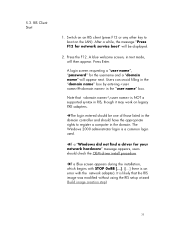
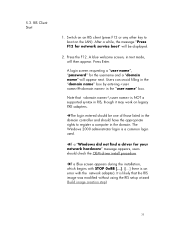
... controller and should have the appropriate rights to register a computer in the domain. The Windows 2000 administrator login is a common login used.
èIf a "Windows did not find a driver for your network hardware" message appears, users should check the OEM driver install procedure.
èIf a Blue screen appears during the installation, which begins with STOP 0xBB there is an error...
HP Vectra XM 5/xxx Series 3 - User Guide - Page 5


... your convenience, your HP Vectra PC comes with the following software:
Software, Utilities, and Drivers
Ì MS-DOS 6.22 Ì MS-Windows for Workgroups 3.11 Ì HP User Tools Ì Dashboard Ì Mouse Control Center Ì HP Video drivers Ì HP LAN drivers Ì Microsoft network client Ì Novell network client Ì HP IDE Disk drivers (for 32-bit disk access) Ì ISA...
HP Vectra XM 5/xxx Series 3 - User Guide - Page 9


... Work 69 If Your Printer Does Not Work 70 If the Flexible Disk Drive Does Not Work 71 If the Hard Disk Does Not Work 71 If an Accessory Board Does Not Work 72
If Your PC Has a Software Problem 73
If You Have Forgotten Your Password 73 If You Can't Start the SETUP Program 74 If Your...
HP Vectra XM 5/xxx Series 3 - User Guide - Page 20
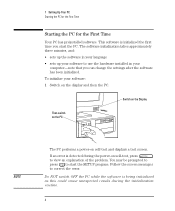
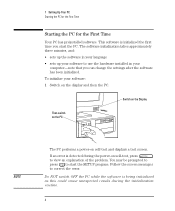
...; sets up your software to use the hardware installed in your
computer-note that you can change the settings after the software has been initialized. To initialize your software: 1 Switch on the display and then the PC.
Switch on the Display
Then switch on the PC
NOTE
The PC performs a power-on self-test and displays a test screen. If an error is...
HP Vectra XM 5/xxx Series 3 - User Guide - Page 49


...to install a flexible disk drive or a CD-ROM drive. The bottom shelf may be used to install a second hard disk drive or a 1-inch high, 5.25-inch or 3.5-inch, front access device.
Your PC has the following connectors on the system board which may be used by mass storage devices:
• a flexible disk drive connector (supporting up to two flexible disk drives)
• an IDE CD-ROM drive connector...
HP Vectra XM 5/xxx Series 3 - User Guide - Page 66


... Accessories Inside Your PC Installing an Upgrade Processor
Installing an Upgrade Processor
When future upgrade processors become available, you can replace your main processor with a more powerful processor. 1 Disconnect the computer's power supply cord. 2 Remove the computer's cover and power supply (see pages 24 and
26). 3 If the processor heatsink is attached to the socket, unclip the
heatsink...
HP Vectra XM 5/xxx Series 3 - User Guide - Page 81


... Your Keyboard or Mouse Does Not Work 1 Ensure that the keyboard or mouse is correctly connected. 2 Ensure that the mouse driver supplied with the preloaded software
is installed correctly. (Choose a Logitech ® mouse driver in Windows Setup.) 3 Clean the mouse ball and rollers as shown in the figure below (use a non-residual contact cleaner).
Clean the...
HP Vectra XM 5/xxx Series 3 - User Guide - Page 82


... when installing a printer, type
C:\WINDOWS\OPTIONS and press
. All of the Windows printer
drivers are located in this subdirectory.
c Ensure the application program's "print" menu has been correctly set up. (Refer to the manual supplied with the application software.)
7 Check that the PC's port is working properly by running another peripheral connected to the port.
8 If you receive an error...
HP Vectra XM 5/xxx Series 3 - User Guide - Page 98


NOTE
5 Technical Information Specifications
Available Video Resolutions
Resolution:
Video memory required for these colors and refresh rates:
16 colors
256...
Not Available
87i/60/72/75Hz
The available video resolutions listed above are for MS-DOS and MS-Windows. If you install an alternative operating system, the video drivers supplied for the alternative operating system will determine the...
HP Vectra XM 5/xxx Series 3 - User Guide - Page 114


... SETUP program, 74 with accessory board, 72 with power management, 75 with software, 73 with the display, 66 with the flexible disk drive, 71 with the hard disk, 71 with the keyboard or mouse, 69 with the printer, 70 processor upgrade installing, 54 voltage selection, 55
R recycling your PC, 87 RJ-45
location of connector, 5
S screen blanking
setting, 15 security bracket
installing, 56 serial port...
HP Vectra XM 5/xxx Series 3 - User Guide - Page 120
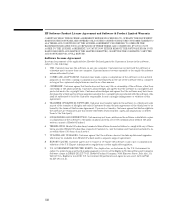
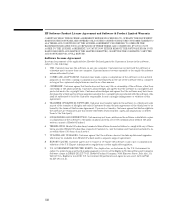
...: 1 USE. Customer may use the software on any one computer. Customer may not network the software or
otherwise use it on more than one computer. Customer may not reverse assemble or decompile the software unless authorized by law. 2 COPIES AND ADAPTATIONS. Customer may make copies or adaptations of the software (a) for archival purposes or (b) when copying or adaptation is an essential step in...
HP Vectra XM 5/xxX Series 3 PC - Familiarization Guide - Page 1


... Printed Manual Information
1 PRODUCT OVERVIEW AND FEATURES
Vectra Products Comparison Product Features New Features Models Microprocessor Cache Memory DRAM Main Memory Modules System ROM System BIOS POST SETUP Program Video Controller Preinstalled Software LAN Drivers Online Guides Disk Controllers Front Accessible Mass Storage Shelves Internal Mass Storage Shelf Supported Drives Control Power...
HP Vectra XM 5/xxx Series 3, Familiarization guide - Page 9
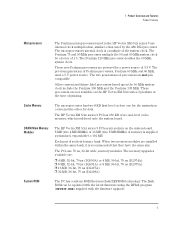
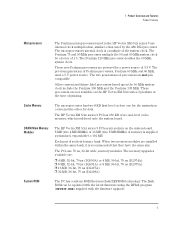
... processors are not available on the HP Vectra XM 5/xx series 3 platform at the time of printing.
Cache Memory
The microprocessor has two 8 KB first-level caches: one for the instruction codes and the other for data.
The HP Vectra XM 5/xx series 3 PC has 256 KB of second-level cache memory, which is soldered onto the system board.
DRAM Main Memory...
