HP d220 - Microtower Desktop PC driver and firmware
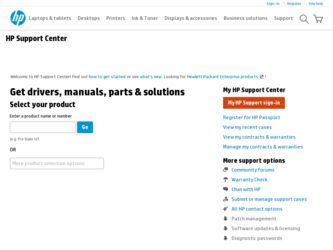
Related HP d220 Manual Pages
Download the free PDF manual for HP d220 and other HP manuals at ManualOwl.com
End User License Agreement - Page 1


... the HP Product.
RIGHTS IN THE SOFTWARE
the right to distribute the Software
PRODUCT ARE OFFERED ONLY Product. You may load the Software
ON THE CONDITION THAT YOU Product into Your Computer's
AGREE TO ALL TERMS AND
temporary memory (RAM) for
CONDITIONS OF THIS EULA. BY purposes of using the Software
INSTALLING, COPYING,
Product.
DOWNLOADING, OR
b. Storage. You may copy the
OTHERWISE...
End User License Agreement - Page 2


entirely by the terms and conditions of such license.
f. Recovery Solution. Any software recovery solution provided with/for your HP Product, whether in the form of a hard disk drive-based solution, an external media-based recovery solution (e.g. floppy disk, CD or DVD) or an equivalent solution delivered in any other form, may only be used for restoring the hard...
Downgrading Microsoft Windows Vista OS Business on HP Business Desktop FAQs - Page 3
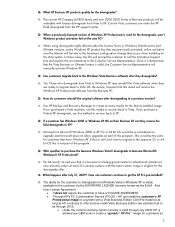
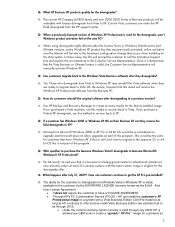
... OS. Be aware, however that this install will remove the Windows XP Professional software from the Business PC.
Q: How do customers reinstall the original software after downgrading to a previous version?
A: Use HP Backup and Recovery Manager to create recovery media for the factory-installed image. If you purchased a Vista machine, use this media to recover back to Vista. If you purchase...
HP Business Desktop Products - Worldwide Limited Warranty and Technical Support (North America) - Page 6
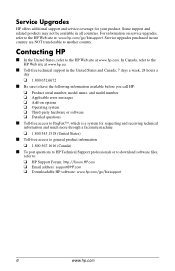
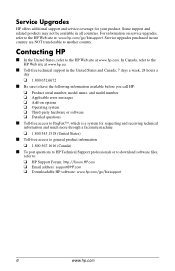
... machine
❏ 1.800.345.1518 (United States)
■ Toll-free access to general product information
❏ 1.800.567.1616 (Canada)
■ To post questions to HP Technical Support professionals or to download software files, refer to:
❏ HP Support Forum: http://forum.HP.com ❏ Email address: support@HP.com ❏ Downloadable HP software: www.hp.com/go/bizsupport
6
www...
Hardware Reference Guide - Page 17


... a Diskette Drive
1. Turn off the computer properly through the operating system and turn off any external devices.
2. Disconnect the power cord from the power outlet and the computer, and disconnect any external devices.
3. Remove both the right and left access panels. 4. Remove the front bezel. 5. Disconnect the power, and data cables from the back of the drive.
Hardware Reference Guide
1-13
Quick Setup & Getting Started Guide - Page 3


...Setting 1-3 Step 3: Connect External Devices 1-4 Step 4: Front Panel Components 1-5 Step 5: Connect the Power Cords 1-6 Step 6: Turn On the Personal Computer and Install the Operating System 1-7 Step 7: Turn Off the Personal Computer 1-8
2 Getting Started
Accessibility 2-1 Software Setup 2-1
File System Format 2-1 Installing or Upgrading Device Drivers 2-2 Customizing the Monitor Display...
Quick Setup & Getting Started Guide - Page 14


... the NTFS Convert icon located on the desktop. Read and follow the instructions that appear on the screen to change the drive partitioning. This feature is available on select models only.
Installing or Upgrading Device Drivers
To install optional hardware devices after the OS installation is complete, you must install the device drivers for the device you are installing. If prompted for the I386...
Quick Setup & Getting Started Guide - Page 15


... the drive. To install the drivers, double-click the Setup Software icon on the desktop or the application launcher and select the Easy CD Creator and Direct CD option when prompted.
Customizing the Monitor Display
To change the default configuration settings for your monitor display, such as the screen resolution, color settings, and font sizes, double-click the Display icon in the Control...
Quick Setup & Getting Started Guide - Page 16


... have a CD-ROM drive, you may download the product documentation from the HP Web site at http://www.hp.com/support.
1. Insert the compact disc into the CD-ROM drive. There may be a slight delay while the software checks the Windows Regional Settings. If a recent version of Adobe Acrobat or Acrobat Reader is not found on the computer, it will be installed automatically from the...
Quick Setup & Getting Started Guide - Page 21


... Reference Guide for instructions on installing a new battery, or contact your HP authorized reseller or service provider for RTC battery replacement.
Computer appears to pause periodically.
Network driver is loaded Establish a network connection, or use
and no network connection Computer Setup or Windows Device
is established.
Manager to disable the network
controller.
Poor performance...
HP Compaq Business Desktop d200 Series Personal Computers Service Reference Guide, 4th Edition - Page 5


... 3-3 3.3 Security 3-4 3.3.1 Password Security 3-4 3.3.2 Establishing a Setup Password Using Computer Setup 3-4 3.3.3 Establishing a Power-On Password Using Computer Setup 3-4 3.3.4 Surge-Tolerant Power Supply 3-6
4 Ultra ATA Drive Guidelines and Features
4.1 Ultra ATA Jumpers 4-1 4.2 Ultra ATA Cables 4-1
4.2.1 Cable Layout 4-1 4.3 Drive Installation Guidelines 4-2
4.3.1 Device Classes...
HP Compaq Business Desktop d200 Series Personal Computers Service Reference Guide, 4th Edition - Page 9
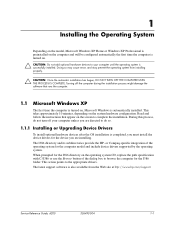
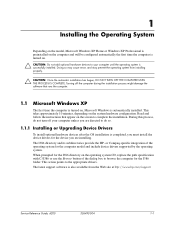
... on the operating system CD, replace the path specification with C:\I386 or use the Browse button of the dialog box to browse the computer for the I386 folder. This action points to the appropriate drivers.
The latest support software is also available from the Web site at http://www.hp.com/support.
Service Reference Guide, d200
336493-004
1-1
HP Compaq Business Desktop d200 Series Personal Computers Service Reference Guide, 4th Edition - Page 10
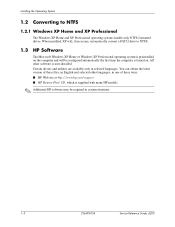
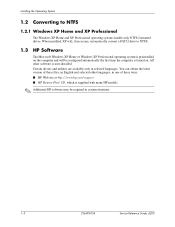
... convert a FAT32 drive to NTFS.
1.3 HP Software
The Microsoft Windows XP Home or Windows XP Professional operating system is preinstalled on the computer and will be configured automatically the first time the computer is turned on. All other software is user-installed. Certain drivers and utilities are available only in selected languages. You can obtain the latest version of these files...
HP Compaq Business Desktop d200 Series Personal Computers Service Reference Guide, 4th Edition - Page 18


...changes.
✎ Support for Computer Setup options may vary depending on your specific hardware configuration.
2.3 Protecting the Software
To protect software from loss or damage, you should keep a backup copy of all system software, applications, and related files stored on the hard drive. See the operating system or backup utility documentation for instructions on making backup copies of data...
HP Compaq Business Desktop d200 Series Personal Computers Service Reference Guide, 4th Edition - Page 20
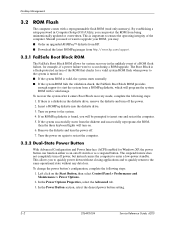
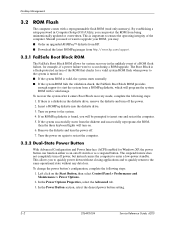
... a reprogrammable flash ROM (read only memory). By establishing a setup password in Computer Setup (F10) Utility, you can protect the ROM from being unintentionally updated or overwritten. This is important to ensure the operating integrity of the computer. Should you need or want to upgrade your ROM, you may: ■ Order an upgraded ROMPaq™ diskette from HP. ■ Download the latest...
HP Compaq Business Desktop d200 Series Personal Computers Service Reference Guide, 4th Edition - Page 21


...and functioning properly.
HP has made the task of locating, accessing, evaluating, and installing the latest support software easier. You can download the software from http://www.hp.com/support. The Web site contains the latest device drivers, utilities, and flashable ROM images needed to run the latest Microsoft Windows operating system on your HP computer.
Service Reference Guide, d200
336493...
HP Compaq Business Desktop d200 Series Personal Computers Service Reference Guide, 4th Edition - Page 80


...-time clock)
time display is incorrect. battery may need to be
replaced.
1. Reset the date and time under Control Panel.
2. Replace the RTC battery.
Computer appears to pause periodically.
Network driver is loaded and no network connection is established.
Establish a network connection, or use Computer Setup or Microsoft Windows Device Manager to disable the network controller.
Cursor will...
HP Compaq Business Desktop d200 Series Personal Computers Service Reference Guide, 4th Edition - Page 97


... the correct devices. Replace the NIC or replace the system board if the NIC is embedded. Install a working, industry-standard NIC, or change the boot sequence to boot from another source.
Verify Network Connectivity, that a DHCP Server is present, and that the Remote System Installation Server contains the NIC drivers for your NIC. Flash the ROM.
Service Reference Guide, d200
336493...
HP Compaq Business Desktop d200 Series Personal Computers Service Reference Guide, 4th Edition - Page 100


...as audio or video.
CD or DVD disc is dirty.
Windows does not detect the CD-ROM or DVD-ROM drive.
Solution Run the Computer Setup utility and enable booting to removable media and verify boot order settings.
Try a bootable CD in the drive.
1. Reconnect power and data cables to the drive.
2. Install correct device driver. See the documentation that came with the DVD drive.
Install decoder software...
HP Compaq Business Desktop d200 Series Personal Computers Service Reference Guide, 4th Edition - Page 107


...-specific power cord set requirements B-2
D
date and time display D-2 device drivers
installing/upgrading 1-1 obtaining 1-2 disassembly preparation microtower type 2 6-1 drive cable select 4-1 capacities 4-7 device designation 4-1 microtower type 2
3.5" drive removal and replacement 6-13 microtower type 2 removal and replacement
6-10 partition size 4-7 replacement type 4-6
Service Reference Guide...

