HP dx6050 - Microtower driver and firmware
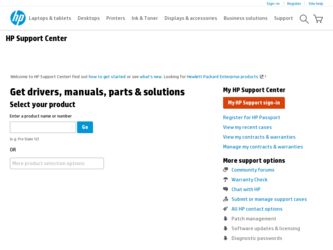
Related HP dx6050 Manual Pages
Download the free PDF manual for HP dx6050 and other HP manuals at ManualOwl.com
HP Client Manager 6.1 - Page 3


.... For example, you can download a network driver or audio driver SoftPaq to the HPCM Server and then use HPCM to schedule the installation of the drivers on the client computers. HPCM will install the drivers only on those client computers that contain hardware supported by each particular driver.
SoftPaqs SoftPaqs are Web-downloadable software packages made available by HP to ensure that our...
HP Client Manager 6.1 - Page 10


Updating system software
HPCM allows you to configure system software such as device drivers and BIOS firmware on the HPCM Server for downloading and installation on client computers. HPCM installs software that is encapsulated into SoftPaqs and stored in the SoftPaq Filestore on the HPCM Server. The HP SoftPaq Filestore Configuration screen shown below is used to enter the path to the SoftPaq ...
HP Client Manager 6.1 - Page 13


... is available for HP client computers as a free download from the Altiris Web site. Installing HPCM is described in detail in the HP Client Manager 6.1 Product Guide, which can be downloaded from the Altiris Web site at www.altiris.com/support/documentation. From the URL above, scroll down to HP Client Manager Software and then click Product Guide to open or...
Getting Started - Page 7


...products, services, and programs with improved usability and accessibility for all customers. HP products with Microsoft Windows XP preinstalled, or that are XP Ready, are designed for accessibility. These products are tested with industry-leading Assistive Technology products to ensure equal access-anytime, anywhere . . . to anyone.
Installing or Upgrading Device Drivers
When installing optional...
Troubleshooting Guide - Page 3


... Support 2-2 Helpful Hints 2-3 Solving General Problems 2-5 Solving Power Supply Problems 2-8 Solving Diskette Problems 2-11 Solving Hard Drive Problems 2-14 Solving Display Problems 2-17 Solving Audio Problems 2-21 Solving Printer Problems 2-24 Solving Keyboard and Mouse Problems 2-25 Solving Hardware Installation Problems 2-27 Solving Network Problems 2-29
Troubleshooting Guide...
Troubleshooting Guide - Page 6


... Performance and Maintenance.
2. Look through the displayed icons. ❏ If icons for Configuration Record and Diagnostics for Windows are included, the Diagnostics for Windows utility is installed. ❏ If icons for Configuration Record and Diagnostics for Windows are not included, the Diagnostics for Windows utility may be loaded, but not installed.
1-2
www.hp.com
Troubleshooting Guide
Troubleshooting Guide - Page 7


..., click Finish to restart the computer or Cancel to exit the program. You must restart the computer to complete the installation of Diagnostics for Windows.
✎ If you want to upgrade an existing version of Diagnostics for Windows installed on the computer, visit www.hp.com/support to locate and download the latest Diagnostics for Windows SoftPaq.
Troubleshooting Guide
www.hp.com
1-3
Troubleshooting Guide - Page 8
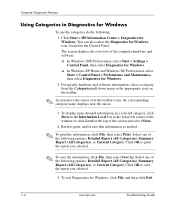
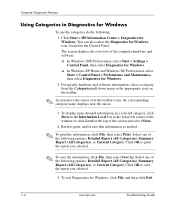
... Click Start > HP Information Center > Diagnostics for Windows. You can also select the Diagnostics for Windows icon, located in the Control Panel. The screen displays the overview of the computer hardware and software. ❏ In Windows 2000 Professional, select Start > Settings > Control Panel, then select Diagnostics for Windows. ❏ In Windows XP Home and Windows XP Professional, select...
Troubleshooting Guide - Page 14
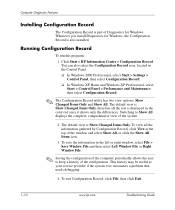
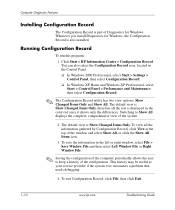
... Left Window File or Right Window File.
✎ Saving the configuration of the computer periodically allows the user to keep a history of the configuration. This history may be useful to your service provider if the system ever encounters a problem that needs debugging.
4. To exit Configuration Record, click File, then click Exit.
1-10
www.hp.com
Troubleshooting Guide
Troubleshooting Guide - Page 15
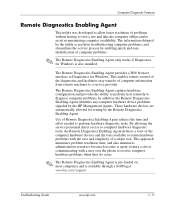
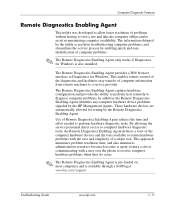
...minimizes problem resolution time, and also minimizes administration resources because less time is spent visiting a site or communicating with a user over the phone to resolve computer hardware problems when they do occur.
✎ The Remote Diagnostics Enabling Agent is pre-loaded on most computers and is available through a SoftPaq at www.hp.com/support.
Troubleshooting Guide
www.hp.com
1-11
Troubleshooting Guide - Page 16


Computer Diagnostic Features
Installing or Upgrading Remote Diagnostics Enabling Agent
To install or upgrade an existing version of Remote Diagnostics Enabling Agent, visit www.hp.com/support then locate and download the latest Remote Diagnostics Enabling Agent SoftPaq.
Running the Remote Diagnostics Enabling Agent
1. Select the Remote Diagnostics icon located in the Control Panel.
✎ The ...
Troubleshooting Guide - Page 46


... expansion board.
The network controller requires drivers.
The expansion board installed is a network card (NIC) and conflicts with the embedded NIC.
Solution
Ensure that the cable and device at the other end are operating correctly.
Under the Computer Setup Advanced menu, change the resource settings for the board.
Contact an authorized service provider.
Make sure the network drivers are loaded...
Desktop Management Guide - Page 10
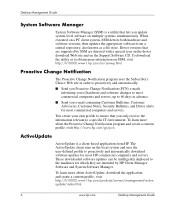
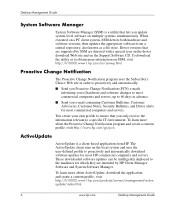
... updates the appropriate software from a central repository, also known as a file store. Driver versions that are supported by SSM are denoted with a special icon on the driver download Web site and on the Support Software CD. To download the utility or to obtain more information on SSM, visit http://h18000.www1.hp.com/im/ssmwp.html.
Proactive Change Notification
The Proactive...
HP Business Desktop d300 and dx6050 Series Personal Computers Service Reference Guide (8th Edition) - Page 25
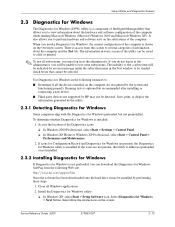
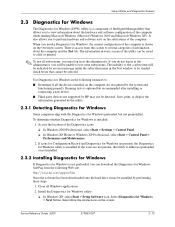
...http://www.hp.com/support/files
Once the software has been downloaded onto the hard drive it may be installed by performing these steps:
1. Close all Windows applications. 2. Install the Diagnostics for Windows utility:
❏ In Windows XP, select Start > Setup Software icon. Select Diagnostics for Windows > Next button, then follow the instructions on the screen.
Service Reference Guide, d300...
HP Business Desktop d300 and dx6050 Series Personal Computers Service Reference Guide (8th Edition) - Page 26
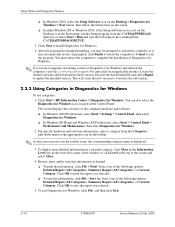
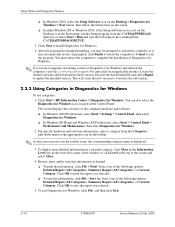
...; If you want to upgrade an existing version of Diagnostics for Windows installed on the computer, visit http://www.hp.com/support/files and click on an applicable product. Locate the desired software and download the latest version. Execute the downloaded file and select Repair to update the installed version. This will cause the new version to overwrite the old version.
2.3.3 Using Categories in...
HP Business Desktop d300 and dx6050 Series Personal Computers Service Reference Guide (8th Edition) - Page 30
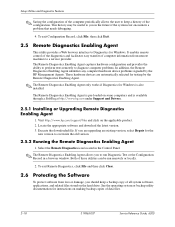
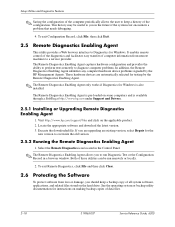
... for Windows is also installed.
The Remote Diagnostics Enabling Agent is pre-loaded on some computers and is available through a SoftPaq at http://www.hp.com under Support and Drivers.
2.5.1 Installing or Upgrading Remote Diagnostics Enabling Agent
1. Visit http://www.hp.com/support/files and click on the applicable product. 2. Locate the appropriate software and download the latest version...
HP Business Desktop d300 and dx6050 Series Personal Computers Service Reference Guide (8th Edition) - Page 31


Setup Utilities and Diagnostics Features
2.7 Restoring the Software
The Windows operating system and software can be restored to its original state by using the Restore CD. See the Restore CD for complete instructions on using this feature.
Service Reference Guide, d300
319865-007
2-19
HP Business Desktop d300 and dx6050 Series Personal Computers Service Reference Guide (8th Edition) - Page 35
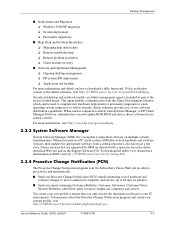
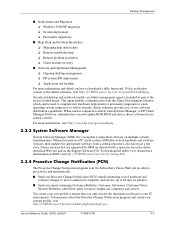
... help desk tickets
❏ Remote troubleshooting
❏ Remote problem resolution
❏ Client disaster recovery
■ Software and Operations Management
❏ Ongoing desktop management
❏ HP system SW deployment
❏ Application self-healing
For more information and details on how to download a fully-functional 30-day evaluation version of the Altiris solutions, visit...
HP Business Desktop d300 and dx6050 Series Personal Computers Service Reference Guide (8th Edition) - Page 215


... ends of the cable are securely attached to the correct devices. Replace the NIC.
Install a working, industry-standard NIC, or change the boot sequence to boot from another source.
Verify Network Connectivity, that a DHCP Server is present, and that the Remote System Installation Server contains the NIC drivers for your NIC. Flash the ROM.
Service Reference Guide, d300, dx6050
319865-008
D-19
HP Business Desktop d300 and dx6050 Series Personal Computers Service Reference Guide (8th Edition) - Page 236


...size 5-7 SCSI pin assignments A-4 SDRAM (synchronous dynamic random access
memory) E-1 security
Computer Setup heading 2-7 DT 8-4 µT 6-3 ST 7-6 security features, table 3-8 security settings, setup of 3-8 security, master boot record 3-18 serial interface pin assignments A-3 service considerations 5-7 setting
setup password 3-11, 3-12
timeouts 3-7 setup
software 1-2 windows 1-1 setup password...

