HP iPAQ rx4500 - Mobile Media Companion driver and firmware
Drivers and firmware downloads for this Hewlett-Packard item

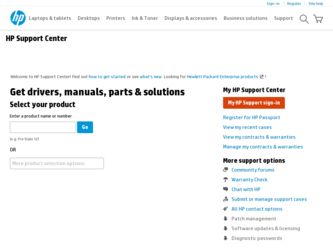
Related HP iPAQ rx4500 Manual Pages
Download the free PDF manual for HP iPAQ rx4500 and other HP manuals at ManualOwl.com
End User License Agreement - Page 1


... the HP Product.
RIGHTS IN THE SOFTWARE
the right to distribute the Software
PRODUCT ARE OFFERED ONLY Product. You may load the Software
ON THE CONDITION THAT YOU Product into Your Computer's
AGREE TO ALL TERMS AND
temporary memory (RAM) for
CONDITIONS OF THIS EULA. BY purposes of using the Software
INSTALLING, COPYING,
Product.
DOWNLOADING, OR
b. Storage. You may copy the
OTHERWISE...
End User License Agreement - Page 2


... of such license.
f. Recovery Solution. Any software recovery solution provided with/for your HP Product, whether in the form of a hard disk drive-based solution, an external media-based recovery solution (e.g. floppy disk, CD or DVD) or an equivalent solution delivered in any other form, may only be used for restoring the hard disk of the HP Product with/for which...
HP iPAQ Security Solutions - Page 2
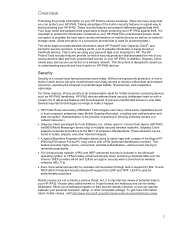
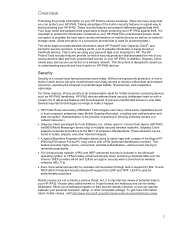
... is the process of granting or denying someone access to a network resource.)
• Odyssey Client developed by Funk Software, Inc. allows users to connect their device (HP iPAQ hw6900 Mobile Messenger series only) to multiple secured wireless networks. Odyssey Client supports networks that adhere to the 802.11b wireless LAN standards. These networks can be found in hotels, airports, and other...
HP iPAQ Security Solutions - Page 4
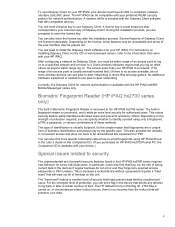
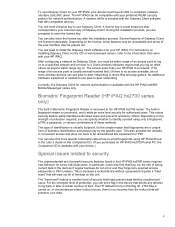
... like a password or PIN.
You can also find more specific information about how to enroll fingerprints using HP ProtectTools in the User's Guide on the Companion CD. (If you purchased an HP iPAQ hx2700 Pocket PC, the Companion CD is available with your device.)
Special issues related to security
The unprecedented set of powerful security features found in the HP iPAQ hx2000...
HP iPAQ Security Solutions - Page 8
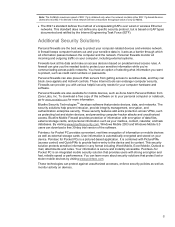
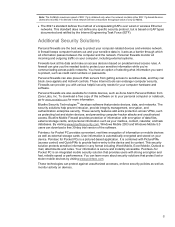
... Mobile 5.0 users can download a free 30-day trial version of the software. Pointsec® for Pocket PC provides convenient, real-time encryption of information on mobile devices as well as external storage cards. User-information is automatically encrypted and stored on your device. Pointsec for Pocket PCs is a pictured-based application. It is combined with PicturePIN® (access control...
HP iPAQ Additional Product Information - Page 4


... Address Book 31
5 Learning The Basics Entering Owner Information ...34 Using TodayPanel Lite ...35 Viewing the Operating System Information 36 Changing the Regional Settings ...37 Adjusting the Volume ...38 Changing Power Management Settings 39 Dimming or Adjusting the Brightness of the Backlight 40 Installing and Removing Programs ...41 Opening and Closing Programs ...42 Changing the Device...
HP iPAQ Additional Product Information - Page 20
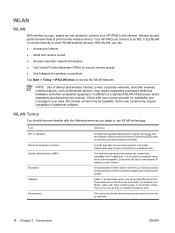
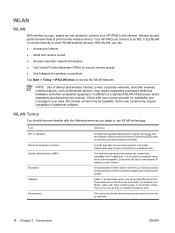
...
With wireless access, cables are not needed to connect your HP iPAQ to the Internet. Instead, access points transmit data to and from the wireless device. Your HP iPAQ can connect to an 802.11b/g WLAN or connect directly to other WLAN-enabled devices. With WLAN, you can:
● Access the Internet ● Send and receive e-mail ● Access corporate network information...
HP iPAQ Additional Product Information - Page 28


...edit, share, and print pictures on a personal computer. Use the Getting Started CD to install this imaging software on a personal computer.
With HP Photosmart Premier: ● View, organize, and ... pictures ● Print the most popular size pictures ● Set correct driver properties for photo printing on "older" HP printers ● Adjust printing with active preview ● Create custom...
HP iPAQ Additional Product Information - Page 37
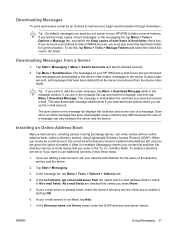
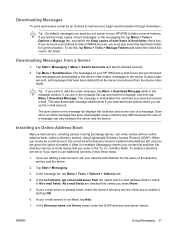
... options when you set up the e-mail account.
The size column in the message list displays the local size and server size of a message. Even when an entire message has been downloaded, these numbers may differ because the size of a message can vary between the server and the device.
Installing an Online Address Book
Many e-mail...
HP iPAQ Additional Product Information - Page 74
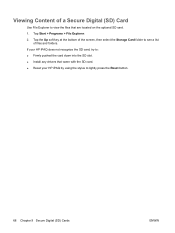
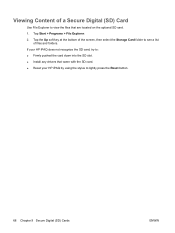
... Storage Card folder to see a list
of files and folders. If your HP iPAQ does not recognize the SD card, try to: ● Firmly pushed the card down into the SD slot. ● Install any drivers that came with the SD card. ● Reset your HP iPAQ by using the stylus to lightly press the Reset button.
68 Chapter 9 Secure Digital (SD) Cards...
HP iPAQ Additional Product Information - Page 100
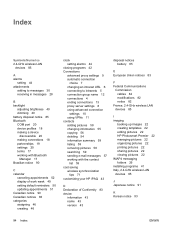
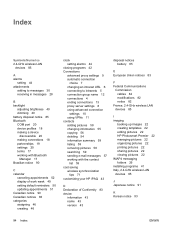
...57 working with the contact
list 59 cost saving
wireless synchronization tips 71
customizing your HP iPAQ 43
D Declaration of Conformity 83 device
information 43 name 43 version 43
disposal notices battery 85
E European Union notices 83
F Federal Communications
Commission cables 82 modifications 82 notice 82
France, 2.4-GHz wireless LAN devices 85
I imaging
backing up images 22 creating templates...
HP iPAQ Additional Product Information - Page 101


... system
information 36 volume
adjusting 38
W wireless LAN devices 90 wireless synchronization cost
saving tips 71 WLAN
accessing corporate networks 14
automatically connecting 15 configuring 802.1x
authentication settings 16 connecting to an 802.11b/g
WLAN 14 connecting to the Internet 14 deleting wireless networks 16 finding an IP address 15 manually connecting 15 terms 14 using hotspots 14...
HP iPAQ Product Information Guide - Page 2
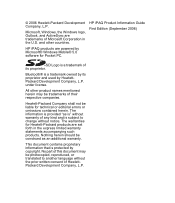
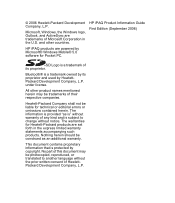
... the U.S. and other countries.
HP iPAQ Product Information Guide First Edition (September 2006)
HP iPAQ products are powered by Microsoft® Windows Mobile® 5.0 software for Pocket PC.
SD Logo ...errors or omissions contained herein. The information is provided "as is" without warranty of any kind and is subject to change without notice. The warranties for Hewlett-Packard products are set...
HP iPAQ Product Information Guide - Page 4


... Sorting the Message List 40 Internet Explorer Mobile 40 Word Mobile ...41 Excel Mobile ...41 PowerPoint Mobile 42
WLAN ...42 Turning WLAN On or Off 43 Searching for WLAN Networks to Access 43 Configuring Network Security Settings 44
Bluetooth ...44 Turning Bluetooth On or Off 45 Connecting to a Bluetooth Headset 45
Protecting the HP iPAQ Screen from Cracking or Damage...
HP iPAQ Product Information Guide - Page 9
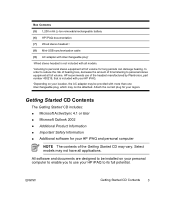
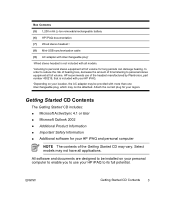
... battery
(6) HP iPAQ documentation
(7) Wired stereo headset1, 2
(8) Mini-USB synchronization cable
(9) AC adapter with interchangeable ...software for your HP iPAQ and personal computer
NOTE The contents of the Getting Started CD may vary. Select models may not have all applications.
All software and documents are designed to be installed on your personal computer to enable you to use your HP iPAQ...
HP iPAQ Product Information Guide - Page 14
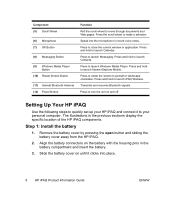
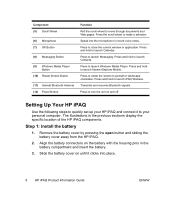
....
Press to launch Windows Media Player. Press and hold to launch Internet Explorer Mobile.
Press to rotate the screen to portrait or landscape orientation. Press and hold to launch iPAQ Wireless.
Transmits and receives Bluetooth signals.
Press to turn the unit on and off.
Setting Up Your HP iPAQ
Use the following steps to quickly set up your HP iPAQ and connect it...
HP iPAQ Product Information Guide - Page 16
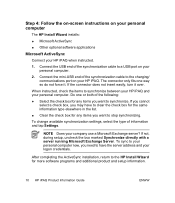
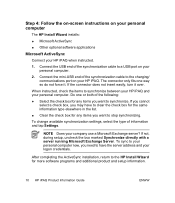
... on your personal computer
The HP Install Wizard installs: ● Microsoft ActiveSync ● Other optional software applications
Microsoft ActiveSync
Connect your HP iPAQ when instructed.
1. Connect the USB end of the synchronization cable to a USB port on your personal computer.
2. Connect the mini-USB end of the synchronization cable to the charging/ communications port on your HP iPAQ. The...
HP iPAQ Product Information Guide - Page 20
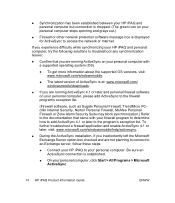
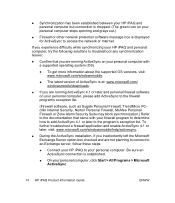
....)
● Firewall or other network protection software message box is displayed for ActiveSync to access the network or Internet.
If you experience difficulty while synchronizing your HP iPAQ and personal computer, try the following solutions to troubleshoot any synchronization issues:
● Confirm that you are running ActiveSync on your personal computer with a supported operating system (OS...
HP iPAQ Product Information Guide - Page 32


...
Play music and watch videos on your HP iPAQ with Windows Media Player 10 Mobile. Synchronize media files between a Windows-based computer and your HP iPAQ. Update playlists, copy music libraries, and use with online music services that support Windows Media DRM protection.
● View and manage digital photos
Use HP Photosmart Mobile to create a digital photo album that's always with you. View...
HP iPAQ Product Information Guide - Page 55
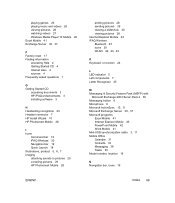
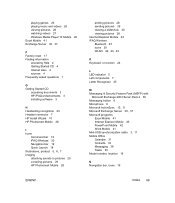
... videos 27 Windows Media Player 10 Mobile 26 Excel Mobile 41 Exchange Server 36, 37
F Factory reset 17 Finding information
accessing Help 4 Getting Started CD 4 Internet sites 4 sources 4 Frequently asked questions 1
G Getting Started CD
accessing documents 3 HP iPAQ enhancements 3 installing software 3
H Handwriting recognition 25 Headset connector 7 HP Install Wizard 10 HP Photosmart Mobile 28...
