HP mt245 driver and firmware
Related HP mt245 Manual Pages
Download the free PDF manual for HP mt245 and other HP manuals at ManualOwl.com
Administrator Guide - Page 5


... Supported operating systems ...1 Downloading and installing HP ThinUpdate ...1 Opening HP ThinUpdate ...1
2 Image Downloads ...2 Downloading an image to a USB drive or local storage 2 Configuring custom proxy settings ...2 Viewing release notes for the selected image ...2
3 Image Capture ...3 Capturing an image and saving it to a USB drive 3
4 Add-on Downloads ...4 Downloading add-ons to a USB...
Administrator Guide - Page 7
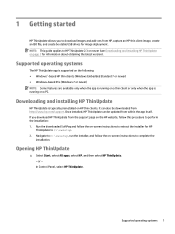
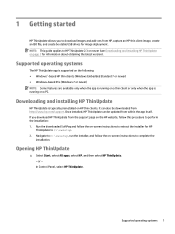
...an ISO file, and create bootable USB drives for image deployment. NOTE: This guide applies to HP ThinUpdate 2.3 or newer (see Downloading and installing HP ThinUpdate on page 1 for information about obtaining the latest version).
Supported operating systems
The HP ThinUpdate app is supported on the following: ● Windows®-based HP thin clients (Windows Embedded Standard 7 or newer) ●...
Administrator Guide - Page 15


...
Saving a list of available updates
1. On the Windows Update Catalog screen, select an operating system from the list. 2. Specify the destination path on the local drive or network drive. 3. Select Generate.
Configuring custom proxy settings
1. On the Windows Update Catalog Screen, select Options. 2. Select Custom proxy, specify the proxy address and port, and then select OK.
Downloading updates 9
Administrator Guide 7 - Page 7
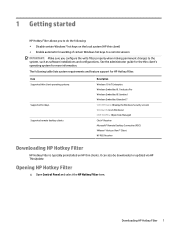
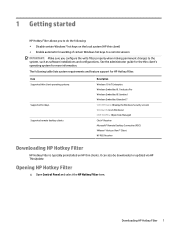
... software installations and configurations. See the administrator guide for the thin client's operating system for more information.
The following table lists system requirements and feature support for HP Hotkey Filter.
Item Supported thin client operating systems
Supported hot keys Supported remote desktop clients
Description Windows 10 IoT Enterprise Windows Embedded 8.1 Industry Pro Windows...
Administrator Guide 9 - Page 11
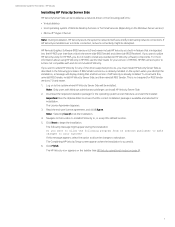
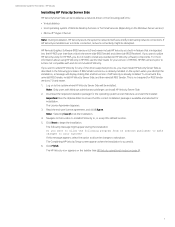
Administrator Guide for Thin Clients | HP Velocity
Installing HP Velocity Server Side
HP Velocity Server Side can be installed as a network driver on the following platforms: • Virtual desktop • Host operating system of Remote Desktop Services or Terminal Services (depending on the Windows Server version) • Microsoft® Hyper-V Server
Note: During installation, HP Velocity ...
Administrator Guide 9 - Page 14
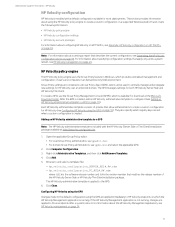
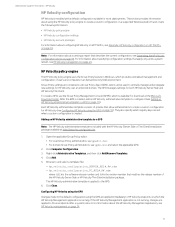
...| HP Velocity
HP Velocity configuration
HP Velocity is installed with a default configuration suitable for most deployments. This section provides information about using the HP Velocity policy engine to create a custom configuration on a supported Windows platform and covers the following information:
• HP Velocity policy engine • HP Velocity configuration settings • HP Velocity...
Administrator Guide 10 - Page 12


... keyboard to display.
Display time
If set to On, the current time is displayed in the lower-left corner of the user interface.
Display device name and IP address If set to On, the computer name and IP address are displayed in the lower-left corner of the user interface.
Display MAC address
If set to On, the MAC (Media Access Control) address for the computer is displayed in the...
Technology Overview - Page 4
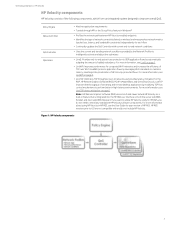
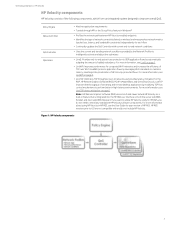
... Blast, and Citrix ICA protocols. LiveTCP improves the throughput of streaming and remote desktop applications by modifying TCP flow control mechanisms to perform better in high-latency environments. For more information, see LiveTCP latency mitigation on page 6.
Note: HP Remote Graphics Software (RGS) versions 6.0 and newer include HP Velocity as a built-in feature that is integrated into the...
Administrator Guide 11 - Page 7
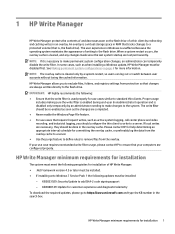
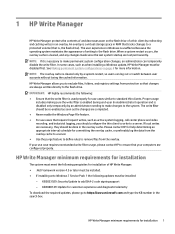
... the following perquisites for installation of HP Write Manager: ● .Net Framework version 4.5 or later must be installed. ● If installing onto Windows 7 Service Pack 1 the following updates must be installed:
- KB3033929: Security Update to add SHA-2 code signing support - KB3080149: Update for customer experience and diagnostic telemetry To download the required updates, please go to...
Administrator Guide 12 - Page 7
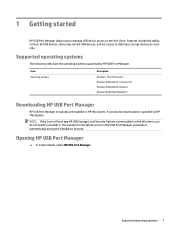
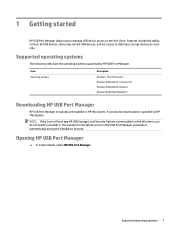
...Windows Embedded 8 Standard Windows Embedded Standard 7
Downloading HP USB Port Manager
HP USB Port Manager is typically preinstalled on HP thin clients. It can also be downloaded or updated via HP ThinUpdate.
NOTE: If the Control Panel app HP USB Storage Local Security Options is preinstalled on the thin client, you do not need to uninstall it. The installer for the latest version of HP USB Port...
mt245 Mobile Thin Client Maintenance and Service Guide - Page 2


... purchased hardware, drivers, and/or software to take full advantage of Windows 8 functionality. See http://www.microsoft.com for details.
This computer may require upgraded and/ or separately purchased hardware and/or a DVD drive to install the Windows 7 software and take full advantage of Windows 7 functionality. See http://windows.microsoft.com/en-us/ windows7/get-know-windows-7 for details...
mt245 Mobile Thin Client Maintenance and Service Guide - Page 67
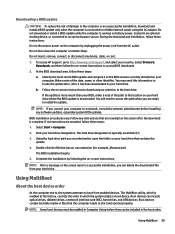
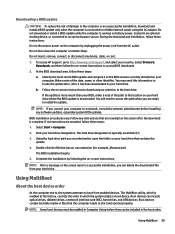
... or disconnect any device, cable, or cord.
1. To access HP Support, go to http://www.hp.com/support, and select your country. Select Drivers & Downloads, and then follow the on-screen instructions to access BIOS downloads.
2. At the BIOS download area, follow these steps:
a. Identify the most recent BIOS update and compare it to the BIOS version currently installed on your computer. Make a note of...
mt245 Mobile Thin Client Maintenance and Service Guide - Page 69
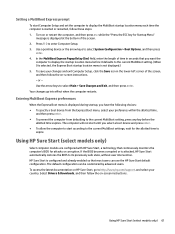
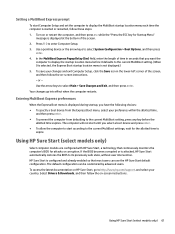
... that most users can use the HP Sure Start default configuration. The default configuration can be customized by advanced users. To access the latest documentation on HP Sure Start, go to http://www.hp.com/support, and select your country. Select Drivers & Downloads, and then follow the on-screen instructions.
Using HP Sure Start (select models only) 61
User Guide - Page 2


... most models. Some features may not be available on your computer. To access the latest user guide, go to http://www.hp.com/support, and select your country. Select Drivers & Downloads, and then follow the on-screen instructions.
Software terms By installing, copying, downloading, or otherwise using any software product preinstalled on this computer, you agree to be bound by the terms of...
User Guide - Page 7


...Inserting a memory card ...37 Removing a memory card ...37 Using a USB device ...38 Connecting a USB device ...39 Removing a USB device ...39 Using optional external devices ...39
8 Drives ...41 Handling drives ...41 Using hard drives ...41
9 Security ...42 Protecting the computer ...42 Using passwords ...42 Setting passwords in Windows ...43 Setting passwords in Computer Setup 44 Managing a BIOS...
User Guide - Page 12
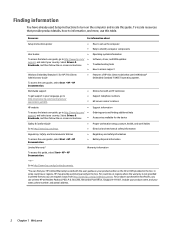
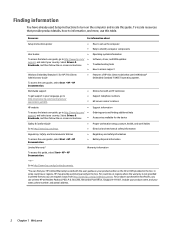
... to set up the computer ● Help to identify computer components
User Guides
●
To access the latest user guide, go to http://www.hp.com/ ●
support, and select your country. Select Drivers & Downloads, and then follow the on-screen instructions.
●
●
Operating system information Software, driver, and BIOS updates Troubleshooting tools How to access support
Windows...
User Guide - Page 58
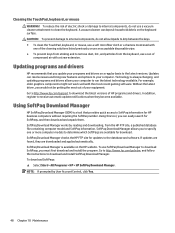
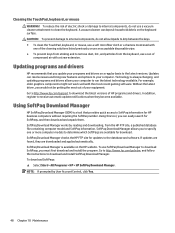
..., and updating programs and drivers allows your computer to run the latest technology available. For example, older graphics components might not work well with the most recent gaming software. Without the latest driver, you would not be getting the most out of your equipment. Go to http://www.hp.com/support to download the latest versions of HP programs and drivers...
User Guide - Page 61
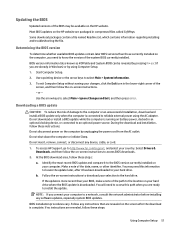
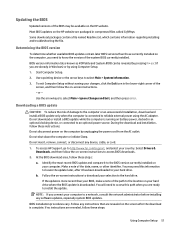
... or disconnect any device, cable, or cord. 1. To access HP Support, go to http://www.hp.com/support, and select your country. Select Drivers &
Downloads, and then follow the on-screen instructions to access BIOS downloads. 2. At the BIOS download area, follow these steps:
a. Identify the most recent BIOS update and compare it to the BIOS version currently installed on your computer. Make a note of...
User Guide - Page 64


... enabled so that most users can use the HP Sure Start default configuration. The default configuration can be customized by advanced users. To access the latest documentation on HP Sure Start, go to http://www.hp.com/support, and select your country. Select Drivers & Downloads, and then follow the on-screen instructions.
54 Chapter 11 Computer Setup (BIOS) and MultiBoot
User Guide - Page 71
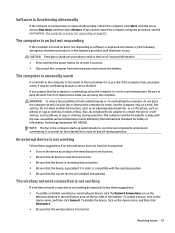
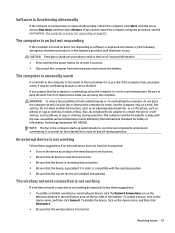
... manufacturer's instructions. ● Be sure that all device connections are secure. ● Be sure that the device is receiving electrical power. ● Be sure that the device, especially if it is older, is compatible with the operating system. ● Be sure that the correct drivers are installed and updated.
The wireless network connection is not working
If a wireless network connection is...

