HP rp2400 driver and firmware
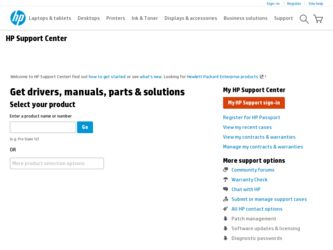
Related HP rp2400 Manual Pages
Download the free PDF manual for HP rp2400 and other HP manuals at ManualOwl.com
CIFS/9000 Client Release Note, June 2002 - Page 7
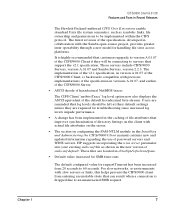
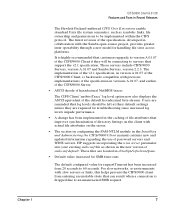
...upgrade to version A.01.07 of the CIFS/9000 Client if they will be connecting to servers that support the v2.1 specification. These servers include CIFS/9000 Servers, version A.01.07 and Samba Servers, version... in the Installing and Administering the CIFS/9000 Client manual contains new and updated information regarding the use of password servers and WINS servers. HP suggests incorporating ...
HP DTC Cabling and Racking Guide - Page 113
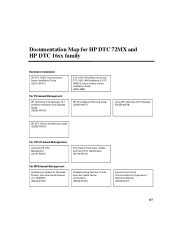
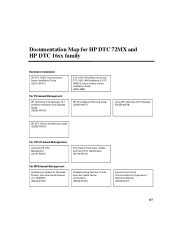
... Software Installation and Upgrade Guide (D2355-95016)
DTC 16TN TelnetTerminal Server, DTC 16iX LAN Multiplexer & DTC 16MX Communications Server Installation Guide (5959-4986)
HP DTC Network Planning Guide (D2355-95017)
Using HP OpenView DTC Manager (D2355-95018)
HP DTC Technical Reference Guide (D2355-95019)
For HP-UX-based Management
Using the HP DTC Manager/UX (J2120-62000)
DTC Device File...
BCS Global Limited Warranty and Technical Support, Fourth Edition - Page 8
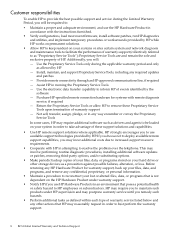
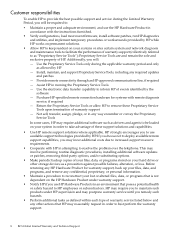
...routine diagnostic procedures, installing additional software updates or patches, removing third-party options, and/or substituting options.
• Make periodic backup copies of your files, data, or programs stored on your hard drive or other storage devices as a precaution against possible failures, alteration, or loss. Before returning any HP Hardware Product for warranty support, back up your...
BCS Global Limited Warranty and Technical Support, Fourth Edition - Page 10
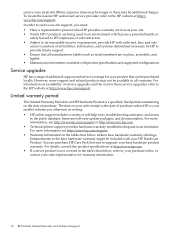
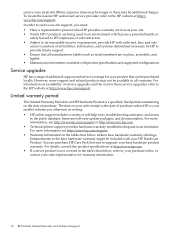
..., troubleshooting assistance, and access
to the patch database, firmware/software update packages, and documentation. For more information, see http://www.hp.com/support or http://www.itrc.hp.com. • Technical phone support provides hardware warranty troubleshooting and issue resolution. For more information see http://www.hp.com/support. • Warranty information in the tables that follow...
BCS Global Limited Warranty and Technical Support, Fourth Edition - Page 14
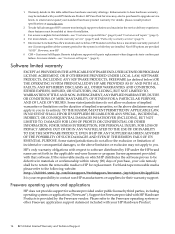
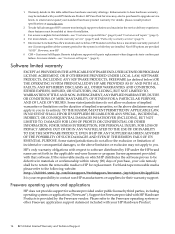
... your HP Hardware Product. HP Care Pack Services may also be purchased to upgrade service levels, to extend and expand your standard hardware product warranty. For details, please consult product specifications at www.hp.com.
2 To take full advantage of HP's remote monitoring & support solutions and maximize the service delivery experience, these features must be enabled at time of installation...
Hardware Manual - rp24xx, Customer Viewable - Page 69
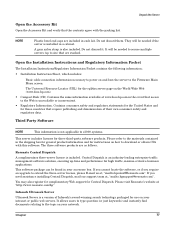
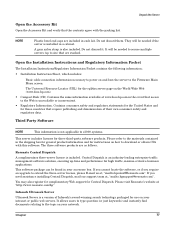
... Packet contains the following information:
• Installation Instruction Sheet, which includes:
Basic cable connection information necessary to power on and boot the server to the Firmware Main Menu screen. The Universal Resource Locator (URL) for the rp24xx server page on the World Wide Web (www.docs.hp.com). • Compact Disk (CD). Contains the same information available...
Hardware Manual - rp24xx, Customer Viewable - Page 135
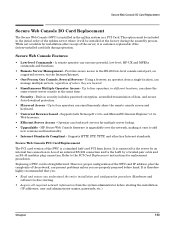
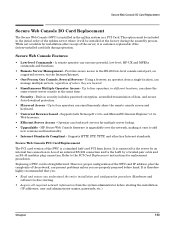
.... • Upgradable - HP Secure Web Console firmware is upgradable over the network, making it easy to add
new versions and functionality. • Internet Standards Compliant - Supports HTTP, FTP, TFTP, and other key Internet standards.
Secure Web Console PCI Card Replacement
The PCI card version of the SWC is a standard half-card PCI form factor. It is connected to the server by an internal bus...
Hardware Manual - rp24xx, Customer Viewable - Page 165
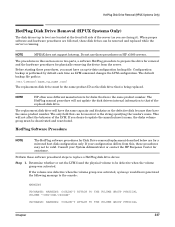
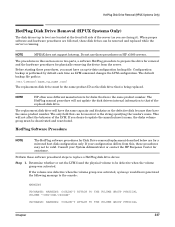
.../lvmconf/base_vg_name.conf
The replacement disk drive must be the same product ID as the disk drive that is being replaced.
NOTE
HP often uses different manufacturers for disks that have the same product number. The HotPlug manual procedure will not update the disk drivers internal information to that of the replaced disk drive.
The replacement disk drive will have the same capacity and...
Hardware Manual - rp24xx, Customer Viewable - Page 168


... NOT kill this process. Step 8. Update the disk BDRA using the lvlnboot command.
# lvlnboot -R
HotPlug Hardware Procedure
CAUTION
(MPE/iX does not support hotswap). Disk Drives can be removed or installed with the server still powered on. This is referred to as a "manual HotPlug". However, DO NOT remove a HotPlug disk drive until all prior software procedures have been completed. The MPE...
Hardware Manual - rp24xx, Customer Viewable - Page 172
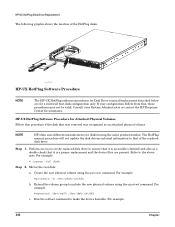
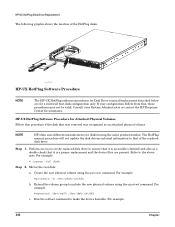
... was removed was recognized as an attached physical volume.
NOTE
HP often uses different manufacturers for disks having the same product number. The HotPlug manual procedure will not update the disk drivers internal information to that of the replaced disk drive.
Step 1. Perform an ioscan on the replaced disk drive to ensure that it is accessible (claimed) and also as...
rp24xx A180 User Manual - Page 47
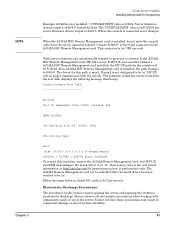
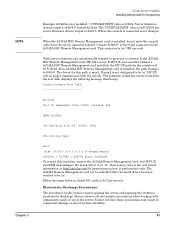
... be 8/16/4.0. If an A3342A HSC Remote Management card is installed, the path changes to 8/4/0.0. The driver for this path is mux2. If mux2 is not configured to be 'in', HP-UX will no longer communicate with the console. The symptom is that the server boots from the root disk, displays the following message then hangs; Trying...
rp24xx A180 User Manual - Page 49


... Online Diagnostic Environment (ODE) Mapper (Optional) The command to Boot HP-UX after running either of the preceding options is also included.
Power Up Procedures
Power Up All External Devices Apply power to all external devices, such as additional disk drives, Universal Power Supply, and Digital Data Storage. Observe that each device passes its own selftest and is ready for operation. Refer...
rp24xx A180 User Manual - Page 51
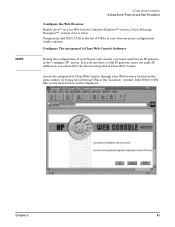
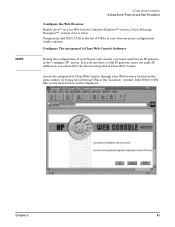
... Server Installation A-Class Server Power Up and Boot Procedures
Configure the Web Browser Enable Java™ on your Web browser (Internet Explorer™ version 3.02 or Netscape Navigator™, version 3.01 or later). Temporarily add 192.0.0.192 to the list of URLs in your browser proxy configuration (under options).
Configure The integrated A-Class Web Console Software...
rp24xx A180 User Manual - Page 56
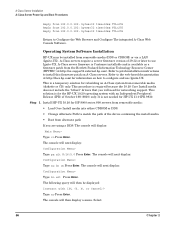
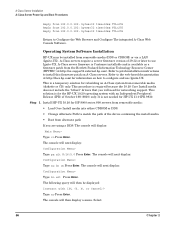
... Configure The integrated A-Class Web Console Software.
Operating System Software Installation
HP-UX may be installed from removable media (DDS or CDROM) or via a LAN (Ignite-UX). A-Class servers require a server firmware version of 39.32 or later to use Ignite-UX. A-Class server firmware is Customer installable and is available as a firmware patch from the Hewlett Packard Information Technology...
rp24xx A180 User Manual - Page 57


... system prompt "#" displays: mknot/dev/lan0 c 52 0x000000 Press Enter. The SD-UX software should now work properly.
Step 6. The following command string is for DDS installation of the XSW800HWECR1020 (version XR41) bundle from removable media. This procedure will install the "btlan3" driver and reboot the server, but it will not automatically add "btlan3" support to the...
rp24xx A180 User Manual - Page 58
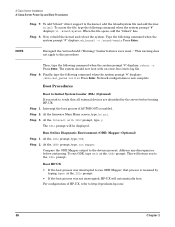
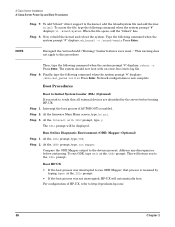
... system prompt "#" displays: /sbin/set_parms initial Press Enter. Network configuration is now complete.
Boot Procedures
Boot to Initial System Loader (ISL) (Optional) If you wish to verify that all external devices are identified by the server before booting HP-UX: Step 1. Interrupt the boot process if AUTOBOOT is enabled. Step 2. At the firmware Main Menu...
rp24xx A180 User Manual - Page 72
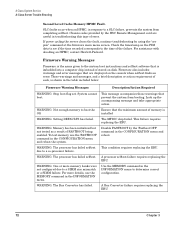
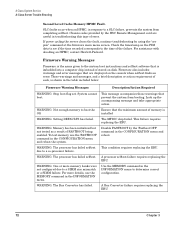
... if the time recorded corresponds to the time of the failure. For assistance with decoding an HPMC, contact Hewlett-Packard.
Firmware Warning Messages
Firmware is the name given to the system boot instructions and selftest software that is imbedded into a computer chip instead of stored on disk. Firmware also includes warnings and error messages that are displayed on the console...
rp24xx A180 User Manual - Page 76
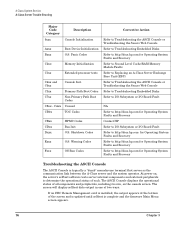
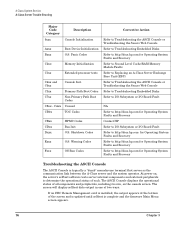
... System Service A-Class Server Trouble Shooting
Major Code Category
9xxx
Description Console Initialization
Axxx Bxxx
Boot Device Initialization O.S. Panic Codes
C2xx
Memory Initialization
C3xx
Extended processor tests
C4xx and C6xx
Console Init.
C5xx
Primary Path Boot Codes
C7xx
Non-Primary Path Boot Codes
C8xx - CAxx Unused
CB0x
TOC Codes
CBxx CDxx Dxxx
HPMC Codes Bus Init...
rp24xx A180 User Manual - Page 78
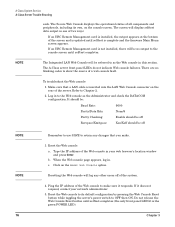
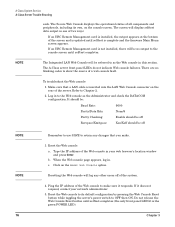
... Service A-Class Server Trouble Shooting
each. The Secure Web Console displays the operational status of all components and peripherals, including its own, on the console screen. The screen will display selftest data output in one of two ways:
If an HSC Remote Management card is installed, the output appears at the bottom of the screen and is updated...
rp24xx A180 User Manual - Page 79
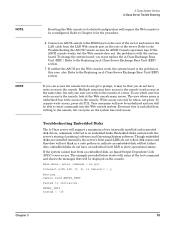
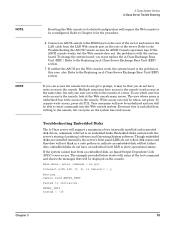
...
A-Class System Service A-Class Server Trouble Shooting
Resetting the Web console to its default configuration will require the Web console to be reconfigured. Refer to Chapter 2 for the procedure.
6. Connect an ASCII console to the RS232 port on the rear of the server and remove the LAN cable from the LAN Web console port on the rear...

