HP rp3410 driver and firmware
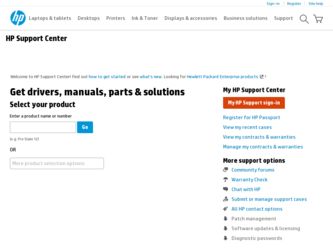
Related HP rp3410 Manual Pages
Download the free PDF manual for HP rp3410 and other HP manuals at ManualOwl.com
CIFS/9000 Client Release Note, June 2002 - Page 7
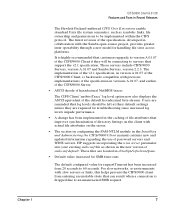
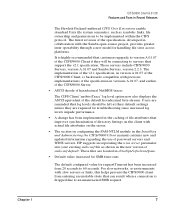
...upgrade to version A.01.07 of the CIFS/9000 Client if they will be connecting to servers that support the v2.1 specification. These servers include CIFS/9000 Servers, version A.01.07 and Samba Servers, version... in the Installing and Administering the CIFS/9000 Client manual contains new and updated information regarding the use of password servers and WINS servers. HP suggests incorporating ...
HP DTC Cabling and Racking Guide - Page 113
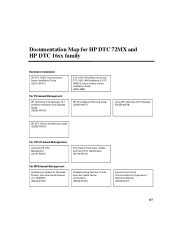
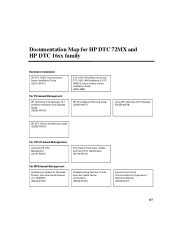
... Software Installation and Upgrade Guide (D2355-95016)
DTC 16TN TelnetTerminal Server, DTC 16iX LAN Multiplexer & DTC 16MX Communications Server Installation Guide (5959-4986)
HP DTC Network Planning Guide (D2355-95017)
Using HP OpenView DTC Manager (D2355-95018)
HP DTC Technical Reference Guide (D2355-95019)
For HP-UX-based Management
Using the HP DTC Manager/UX (J2120-62000)
DTC Device File...
Internal Cabling Guide for HP Smart Array Controllers - Page 3


...and Software for RAID 19
3. Cabling for the HP Integrity rx5670 Server Installing the HP Smart Array 5302 or 5304 Controller Card 23 Recabling for RAID 26 Setting Up RAID on Hot Plug Drives A and B 27 Setting Up RAID on Hot Plug Drives C and D 27 Configuring the Server Firmware and Software for RAID 28
4. Cabling for the HP 9000 rp3440 Server Installing the HP Smart Array Controller Card 31...
Internal Cabling Guide for HP Smart Array Controllers - Page 14


... Server Configuring the Server Firmware and Software for RAID
Configuring the Server Firmware and Software for RAID
To complete the installation and set up RAID for your server's internal hot swap drives, follow the procedures given in the Smart Array 5300 Controller User Guide: • Configure your HP Smart Array 5302 or 5304 controller card in an HP Integrity server (use HP Smart
Array 5300...
Internal Cabling Guide for HP Smart Array Controllers - Page 23
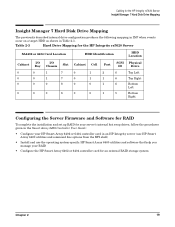
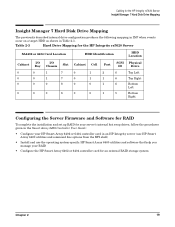
...Cell
Port
SCSI Physical
ID
Drive
0
0
1
7
0
1
2
6
Top Left
0
0
1
7
0
1
1
6
Top Right
0
0
0
8
0
0
1
6
Bottom
Left
0
0
0
8
0
0
1
5
Bottom
Right
Configuring the Server Firmware and Software for RAID
To complete the installation and set up RAID for your server's internal hot swap drives, follow the procedures given in the Smart Array 6400 Controller User Guide...
Internal Cabling Guide for HP Smart Array Controllers - Page 32


... Server Configuring the Server Firmware and Software for RAID
Configuring the Server Firmware and Software for RAID
To complete the installation and set up RAID for your server's internal hot swap drives, follow the procedures given in the Smart Array 5300 Controller User Guide: • Configure your HP Smart Array 5302 or 5304 controller card in an HP Integrity server (use HP Smart
Array 5300...
Internal Cabling Guide for HP Smart Array Controllers - Page 42
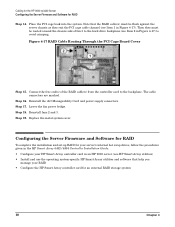
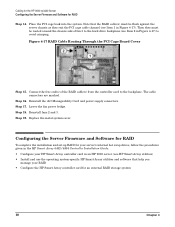
... the fan power bridge. Step 18. Reinstall fans 2 and 3. Step 19. Replace the metal system cover.
Configuring the Server Firmware and Software for RAID
To complete the installation and set up RAID for your server's internal hot swap drives, follow the procedures given in the HP Smart Array 6402/6404 Controller Installation Guide: • Configure your HP Smart Array controller card in an HP 9000...
Internal Cabling Guide for HP Smart Array Controllers - Page 53


...their memory banks. Step 18. Lower the fan power bridge. Step 19. Reinstall fans 2 and 3. Step 20. Replace the metal system cover.
Configuring the Server Firmware and Software for RAID
To complete the installation and set up RAID for your server's internal hot swap drives, follow the procedures given in the HP Smart Array Controller User Guide: • Configure your HP Smart Array controller card...
Read Me First: HP-UX Update Patches - Page 1


... patches:
HP-UX 11i (11.11) OE bundles
• HWEnable11i patch bundle • Updated driver bundles &#...Support Tool Manager Dec 2003 -Correct the handling of noncritical LPMC errors and other events.
• PHKL_30105 11.11 remove mem module and LPMC syslog msgs -Remove noncritical messages from dmesg buffer and syslog.
NOTE
PHKL_30100, PHKL_30105, and PHSS_30101 are already installed...
Site Preparation Guide, Fifth Edition - HP 9000 rp3410/rp3440 - Page 8
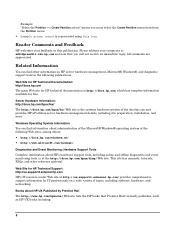
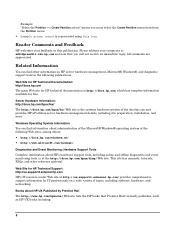
... site. This site has manuals, tutorials, FAQs, and other reference material.
Web Site for HP Technical Support: http://us-support2.external.hp.com HP's IT resource center Web site at http://us-support2.external.hp.com/ provides comprehensive support information for IT professionals on a wide variety of topics, including software, hardware, and networking.
Books about HP-UX Published by Prentice...
Rack to Tower and Tower to Rack System Conversion Guide, Second Edition - HP 9000 rp3410 and HP 9000 rp3440 - Page 2


..., can access a complete manual set by viewing the directory manuals. The manuals are in Adobe® Acrobat® Reader (pdf) format.
IMPORTANT
The latest versions of these documents, and any updates to these documents, are posted under the appropriate server at http://docs.hp.com.
Where to Get Help. For online access to technical support information, self-solve tools...
Rack to Tower and Tower to Rack System Conversion Guide, Second Edition - HP 9000 rp3410 and HP 9000 rp3440 - Page 8


... HP Server Documentation CD-ROM has been provided with your server. It contains a complete documentation set for the server, including localized versions of key documents. Included on the CD-ROM are the Site Preparation and Operations and Maintenance guides, which contain in-depth troubleshooting, installation, and repair information. The CD will autorun when you insert it into a Windows...
Installation Guide, Seventh Edition - HP 9000 rp3410 and HP 9000 rp3440 - Page 4


... Server Power Button 85 Server Does Not Power On 86 Operating System Does Not Boot 86 Operating System Boots with Problems 87 Intermittent Server Problems 87 DVD Problems 87 Hard Drive Problems 87 Console Problems 87 Downloading and Installing the Latest Version of the Firmware 88 Troubleshooting Using LEDs 89 Information to Collect Before You Contact Support 93...
Installation Guide, Seventh Edition - HP 9000 rp3410 and HP 9000 rp3440 - Page 17
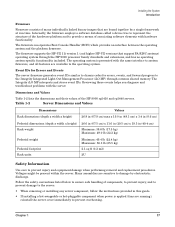
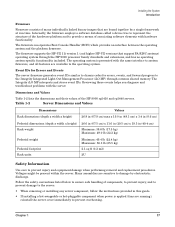
... database called a device tree to represent the structure of the hardware platform and to provide a means of associating software elements with hardware functionality.
The firmware incorporates Boot Console Handler (BCH) which provides an interface between the operating system and the platform firmware.
The firmware supports the HP-UX 11i version 1 (and higher HP-UX versions that support PA-RISC...
Installation Guide, Seventh Edition - HP 9000 rp3410 and HP 9000 rp3440 - Page 49
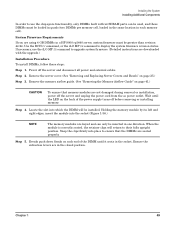
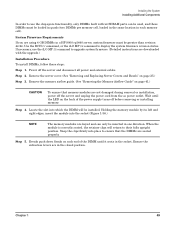
... upgrade system firmware. (Detailed instructions are downloaded with the upgrade.)
Installation Procedure To install DIMMs, follow these steps:
Step 1. Power off the server and disconnect all power and external cables.
Step 2. Remove the server cover. (See "Removing and Replacing Server Covers and Bezels" on page 25.)
Step 3. Remove the memory airflow guide. (See "Removing the Memory Airflow Guide...
Installation Guide, Seventh Edition - HP 9000 rp3410 and HP 9000 rp3440 - Page 72
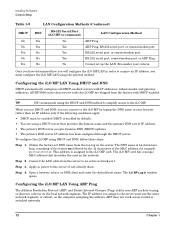
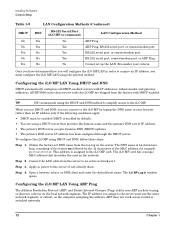
... iLO MP card. The iLO MP card has a unique MAC address that identifies the card on the network.
Step 2. Connect the LAN cable from the server to an active network port.
Step 3. Apply ac power to the server (if not already done).
Step 4. Open a browser, telnet, or SSH client and enter the default host name. The iLO MP Log In window opens...
Installation Guide, Seventh Edition - HP 9000 rp3410 and HP 9000 rp3440 - Page 75
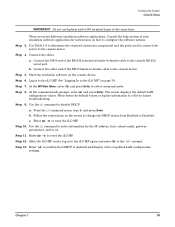
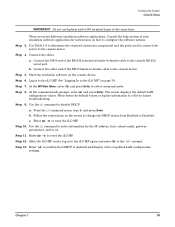
... your emulation software application for instructions on how to configure the software options. Step 3. Use Table 1-8 to determine the required connection components and the ports used to connect the server to the console device. Step 4. Connect the cables. a. Connect the DB-9 end of the RS-232 serial port female-to-female cable to the console RS-232
serial port. b. Connect the...
Installation Guide, Seventh Edition - HP 9000 rp3410 and HP 9000 rp3440 - Page 88
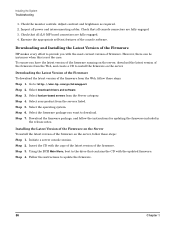
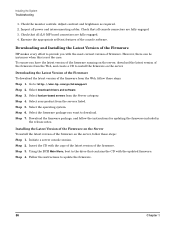
...
1. Check the monitor controls. Adjust contrast and brightness as required. 2. Inspect all power and interconnecting cables. Check that all console connectors are fully engaged. 3. Check that all iLO MP board connectors are fully engaged. 4. Exercise the appropriate self-test features of the console software.
Downloading and Installing the Latest Version of the Firmware
HP makes every effort to...
BCS Global Limited Warranty and Technical Support, Fourth Edition - Page 8
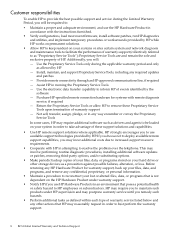
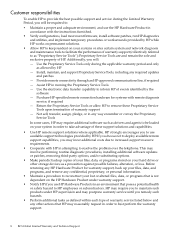
...routine diagnostic procedures, installing additional software updates or patches, removing third-party options, and/or substituting options.
• Make periodic backup copies of your files, data, or programs stored on your hard drive or other storage devices as a precaution against possible failures, alteration, or loss. Before returning any HP Hardware Product for warranty support, back up your...
BCS Global Limited Warranty and Technical Support, Fourth Edition - Page 10
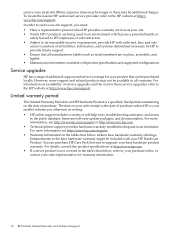
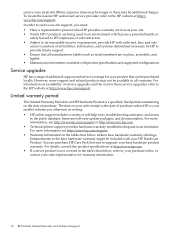
..., troubleshooting assistance, and access
to the patch database, firmware/software update packages, and documentation. For more information, see http://www.hp.com/support or http://www.itrc.hp.com. • Technical phone support provides hardware warranty troubleshooting and issue resolution. For more information see http://www.hp.com/support. • Warranty information in the tables that follow...

