Intel S4600LH driver and firmware

Related Intel S4600LH Manual Pages
Download the free PDF manual for Intel S4600LH and other Intel manuals at ManualOwl.com
Service Guide - Page 5


... for installing or replacing components such as the fan, power supply, and front panel board, among other components.
Chapter 3 provides instructions on using the utilities that are shipped with the board or that may be required to update the system. This includes information for navigating through the BIOS Setup screens, performing a BIOS update, and resetting the password or BIOS defaults...
Service Guide - Page 6
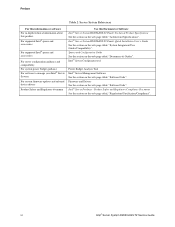
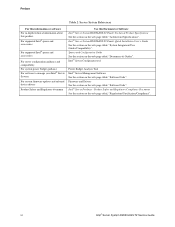
...-depth technical information about this product. For supported Intel® spares and accessories
For supported Intel® spares and accessories
For server configuration guidance and compatibility For system power budget guidance For software to manage your Intel® Server System.
For system firmware updates and onboard device drivers
Product Safety and Regulatory document
Use this Document...
Service Guide - Page 14


... each installed power supply module
Riser Cards
Video
On-board storage controllers and options
Support for two riser card slots. Each riser card slot has support for three PCIe x16 slots Integrated 2D Video Controller 16 MB DDR3 Memory One low-profile eUSB 2x5 pin connector to support low-profile eUSB solid state devices Two single port SATA connectors capable...
Service Guide - Page 21


... Devices
The Intel® Server System R2000LH2/LT2 provides locations and hardware for installing hard drives, CD-ROM drive, or DVD-ROM drive. The following figure shows the available options:
A Asset Tag B Slimline Optical Drive Bay C Video Port D USB Ports E Front Control Panel F Hard Disk Drive Bays
Figure 9. Optional Peripherals (4x3.5-inch hard drive bays as shown)
Hard Disk Drive...
Service Guide - Page 25


... cable routing. Note: Red lines are for power connection, dot lines are for optional device connection.
For system with 4 x 3.5" hot swap hard drive bay
Note: 1. To activate the port SCU1 (4-7) on the server board, a proper Intel® RAID C600 Upgrade Key must be installed. For instructions, see Intel® RAID C600 Upgrade Key Installation Guide. 2. A second SSD is supported when the optical...
Service Guide - Page 27
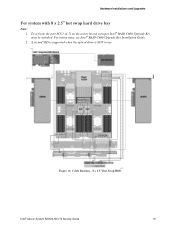
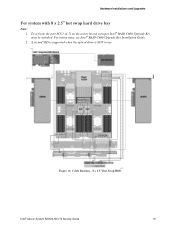
... hot swap hard drive bay
Note: 1. To activate the port SCU1 (4-7) on the server board, a proper Intel® RAID C600 Upgrade Key must be installed. For instructions, see Intel® RAID C600 Upgrade Key Installation Guide. 2. A second SSD is supported when the optical drive is NOT in use.
Figure 16. Cable Routing - 8 x 2.5" Hot Swap HDD
Intel® Server System R2000LH2/LT2 Service Guide
15
Service Guide - Page 41


...recommends using Processor Insertion/ Removal Tool (IPN: G21819-003) to install or replace the processor(s). Before removing or replacing the processor, please make sure following steps are performed. 1. Ensure the AC power cord(s) are disconnected from the system. 2. Remove the system cover. For instructions, see Removing the System Cover.
Intel® Server System R2000LH2/LT2 Service Guide
29
Service Guide - Page 80
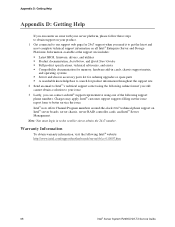
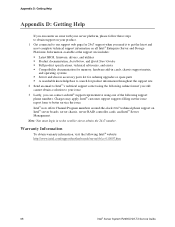
... all Intel® Enterprise Server and Storage Platforms. Information available at the support site includes: Latest BIOS, firmware, drivers, and utilities Product documentation, Installation, and Quick Start Guides Full product specifications, technical advisories, and errata Compatibility documentation for memory, hardware add-in cards, chassis support matrix...
Service Guide - Page 83


... RAID controller firmware version: Has the latest RAID firmware been tried? (Yes/No): RAID driver version: Has the latest RAID driver been tried? (Yes/No): RAID volumes configuration (disks & RAID level): RAID volume use (Boot device/Data Volume): Is BBU (Battery Backup Unit) installed? (Yes/No): BBU part number:
Detailed description of issue:
Intel® Server System R2000LH2/LT2 Service Guide...
Technical product specification - Page 19


...Length (FHHL) cards
Integrated 2D Video Controller
128 MB DDR3 Memory
One eUSB 2x5 pin connector to support 2mm low-profile eUSB solid state devices Two single port SATA connectors capable of supporting up to 6 Gb/sec
Two 4-port mini-SAS connectors capable of supporting up to 3 Gb/sec SAS/SATA Intel® RAID C600 Upgrade Key support providing...
Technical product specification - Page 50


...be cabled for front panel support • One internal Type 'A' USB port • One eUSB connector intended for use with an optional eUSB SSD device • Two USB ports are routed to the BMC
3.3.3 Embedded Serial ATA (SATA)/Serial Attached SCSI (SAS)/RAID Support The Intel® C600 chipset provides storage support from two integrated controllers: AHCI and SCU. By default the server board will...
Technical product specification - Page 51


...on LSI* MegaRAID SW RAID technology supporting SATA RAID levels 0,1,10 • Intel® Rapid Storage Technology (RSTe) supporting SATA RAID levels 0,1,5,10
The server board is capable of supporting additional chipset embedded SAS and RAID options from the SCU controller when configured with one of several available Intel® RAID C600 Upgrade Keys. Upgrade keys install onto a 4-pin connector...
Technical product specification - Page 52


... memory and CPU utilization • Supported RAID Levels - 0,1,5,10
o 4 & 8 Port SATA RAID 5 support provided with appropriate Intel® RAID C600 Upgrade Key o 4 & 8 Port SAS RAID 5 support provided with appropriate Intel® RAID C600 Upgrade Key • Maximum drive support = 8 (with or without SAS expander option installed) • Open Source Compliance = Binary Driver (includes...
Technical product specification - Page 53


... software RAID option Intel® Rapid Storage Technology (RSTe) include the following:
• Software RAID with system providing memory and CPU utilization • Supported RAID Levels - 0,1,5,10
o 4 Port SATA RAID 5 available standard (no option key required) o 8 Port SATA RAID 5 support provided with appropriate Intel® RAID C600 Upgrade Key o No SAS RAID 5 support • Maximum drive...
Technical product specification - Page 66


... the server board is integrated and any additional system level components and options that may be installed.
6.1.1 IPMI 2.0 Features • Baseboard management controller (BMC) • IPMI Watchdog timer • Messaging support, including command bridging and user/session support • Chassis device functionality, including power/reset control and BIOS boot flags support • Event...
Technical product specification - Page 79


... (=0). All Block write requests are updated into a local Memory byte array. When Byte 2 is set to "Update is
Complete", the Local Memory is committed to the NV Storage. Local Memory is reset to NULL after changes are committed. When Byte 1 (Block Selector = 1), firmware resets all the 64 bytes local memory. This can be used to undo any...
Technical product specification - Page 90


...feature is intended to allow system administrators or users to mount a remote IDE or USB CD-ROM, floppy drive, or a USB flash disk as a remote device to the server. Once mounted, the remote device appears just like a local device to the server, allowing system administrators or users to install software (including operating systems), copy files, update BIOS, and so on, or boot the server from this...
Technical product specification - Page 107


... the BIOS Recovery Jumper (J74) on the server board and move the jumper block from pins 1-2
(default) to pins 2-3 (recovery setting). 4. Insert the recovery media into a USB port. 5. Power ON the system. 6. The system will automatically boot into the embedded EFI Shell. 7. The STARTUP.NSH file automatically executes and initiates the flash update. When complete, the
IFlash utility will display...
Technical product specification - Page 108


... 2) position to the Set BIOS Defaults
position (pins 2 and 3) 3. Wait 5 seconds then move the jumper back to the default position of pins 1 and 2 4. Install riser card assembly 5. Install Power Cords 6. Power on system
F - BMC Force Update Jumper Block The BMC Force Update jumper is used to put the BMC in Boot Recovery mode for a low-level update. It causes the BMC...
Technical product specification - Page 152


... the device that will support Bootable Drives, whether they are in RAID arrays or individual pass-through SAS/SATA drives. Once selected and set up (if necessary), individual bootable devices will be listed in the Bootable Devices menu display.
Comments:
This option appears only when Intel® RSTe has been selected as the operational
mode on both the AHCI and SCU controllers...

