Intel SR1640TH driver and firmware

Related Intel SR1640TH Manual Pages
Download the free PDF manual for Intel SR1640TH and other Intel manuals at ManualOwl.com
Service Guide - Page 7


...system. This includes how to navigate through the BIOS Setup screens, how to perform a BIOS update, and how to reset the password or CMOS. Information about the specific BIOS settings and screens available in the Intel® Server System SR1640TH Technical Product Specification. See the "Server System References" chapter for more information.
Intel® Server System SR1640TH Service Guide
vii
Service Guide - Page 9


... Systems ...17 Hardware Requirements ...17 Processor ...17 Memory ...17 Power Supply ...19 Optional Hardware ...19 Hard Disk Drives ...19
Chapter 3: Hardware Installations and Upgrades 21
Before You Begin ...21 Tools and Supplies Needed 21 System References ...21
Plugging out and Plugging in System Trays 21 Plugging out System Tray 21
Intel® Server System SR1640TH Service Guide
ix
Service Guide - Page 10


... from the Rack 52
Chapter 4: Server Utilities 53
Using the BIOS Setup Utility 53 Starting Setup ...53 If You Cannot Access Setup 53 Setup Menus ...53
Upgrading the BIOS ...55 Preparing for the Upgrade 55 Upgrading the BIOS ...56 Clearing the CMOS ...56
Appendix A: Technical Reference 59
Cable Routing ...59 Cable Routing (SR1640TH 60
x
Intel® Server System SR1640TH Service Guide
Service Guide - Page 13


.... Installing the Processor 29 Figure 23. Closing the Load Plate and Socket Lever 30 Figure 24. IU Reference Heat sink Assembly 31 Figure 25. Locating Drive Positions 33 Figure 26. Removing Drive Carrier from Server System 33 Figure 27. Installing Drive into the Drive Carrier 34 Figure 28. Installing Drive Assembly into the Server System 35 Figure 29. Connecting Hard Driver Power...
Service Guide - Page 17


....com/support/motherboards/server/SR1640TH/
For drivers
Driver (for an extensive list of drivers available) Operating System Driver (for operating system drivers) http://www.intel.com/support/motherboards/server/SR1640TH/
For firmware and BIOS updates
Firmware updates can be found at: http://www.intel.com/support/motherboards/server/SR1640TH/
Intel® Server System SR1640TH Service Guide
1
Service Guide - Page 37


... positioned for normal operation.
Plugging out and Plugging in System Trays
System trays can only be installed from chassis front, while power supply units can only be installed from system rear.
Plugging out System Tray
To plug-out the system tray, press the latch and pull out the tray.
Intel® Server System SR1640TH Service Guide
21
Service Guide - Page 71
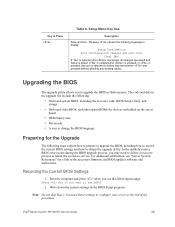
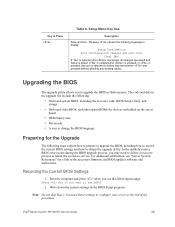
...error occurs during the BIOS upgrade process, you may need to follow a recovery process to return the system to service. For additional information, see "Server System References" for a link to the necessary firmware and BIOS updates software and instructions.
Recording the Current BIOS Settings
1. Boot the computer and press when you see the following message:
Press Key if you want to run SETUP...
Service Guide - Page 72


... 6, "Setup Menu Key Use".
Obtaining the Upgrade
Download the BIOS image file to a temporary folder on your hard drive. See "Server System References" for a link to the update software.
Review the instructions and release notes provided in the readme file distributed with the BIOS image file before attempting a BIOS upgrade. The release notes contain critical information regarding jumper settings...
Service Guide - Page 89
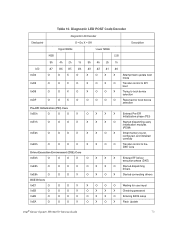
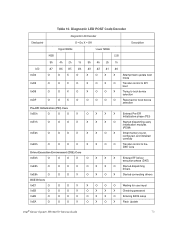
...configured, and installed
correctly
X
X
O
O
Transfer control to the
DXE Core
O
X
X
X
Entered EFI driver
execution phase (DXE)
O
X
X
O
Started dispatching
drivers
O
X
O
X
Started connecting drivers
X
O
O
O
Waiting for user input
O
X
X
X
Checking password
O
X
X
O
Entering BIOS setup
O
X
O
X
Flash Update
Intel® Server System SR1640TH Service Guide
73
Service Guide - Page 91


...web page:
http://support.intel.com/support/motherboards/server
This web page provides 24x7 support when you need it to get the latest and most complete technical support information on all Intel Enterprise Server and Storage Platforms. Information available at the support site includes:
Latest BIOS, firmware, drivers and utilities - Product documentation, installation and quick start guides - Full...
Service Guide - Page 109


... of the Product.
Extent of Limited Warranty
Intel does not warrant that Products to be delivered hereunder, whether delivered standalone or integrated with other Products, including without limitation semiconductor components, will be free from design defects or errors known as "errata." Current characterized errata are available upon request.
Intel® Server System SR1640TH Service Guide
93
Technical Product Specification - Page 6


Table of Contents
Intel® Server System SR1640TH TPS
6.1
Control Panel Button 77
6.2
Control Panel LED Indicators 77
6.2.1 Power / Sleep LED 78
6.2.2 System Status LED 78
6.2.3 System Identification LED 79
7. Configuration Jumpers...81
7.1
Force IBMC Update (J1A1, J5A1 82
7.2
BIOS Recovery Mode (J1G3, J9H3 82
7.3
Clearing the CMOS (J1G2, J9J1 82
Steps for clearing the ...
Technical Product Specification - Page 13


...Refer to the Intel® Server System SR1640TH Specification Update for published errata.
1.1 Chapter Outline
This document is divided into the following chapters:
ƒ Chapter 1 - Introduction ƒ Chapter 2 - Functional Architecture ƒ Chapter 3 - Power Sub-System ƒ Chapter 4 - Cooling Sub-System ƒ Chapter 5 - Hard Disk Driver Support ƒ Chapter 6 - Front Panel Control and...
Technical Product Specification - Page 32


... to a Manageability Controller (MC) EEE 1149.1 JTAG (note that BSDL testing is NOT supported)
2.4.8.2
Dedicated 10/100Mbps management port
The KSZ8041NL network PHY is connected to iBMC through RMMII interface as dedicated management port. This port can only work with Intel® RMM3 Lite-V module installed.
2.4.8.3
MAC Address Definition
Each computing node in Intel® Server System...
Technical Product Specification - Page 33


...Server Management Bus (SMBUS) architecture used on this server board.
2.5.1 Feature Support
2.5.1.1
IPMI 2.0 Features
ƒ Integrated Baseboard Management Controller (Integrated BMC). ƒ IPMI Watchdog timer.
ƒ Messaging support, including command bridging and user/session support.
ƒ Chassis device functionality, including power/reset control and BIOS boot flags support.
ƒ...
Technical Product Specification - Page 35


... is intended to allow system administrators or users to mount a remote IDE or USB CD-ROM, floppy drive, or a USB flash disk as a remote device to the server. Once mounted, the remote device appears just like a local device to the server, allowing system administrators or users to install software (including operating systems), copy files, update the BIOS, and so forth, or boot the server from this...
Technical Product Specification - Page 36


... Storage
BIOS retrieve the SMBIOS data from flash during POST, and it builds the SMBIOS type 1, 2, 3 into SMBIOS table and then transfers the control to operating system. Operating system and system management software can use the SMBIOS table for system management purpose.
2.5.5 Event log and Viewer
2.5.5.1
Event Log Viewer in Setup
On Intel® Server System SR1640TH, there...
Technical Product Specification - Page 44


...device assignment to VMM through DMAR ACPI Tables Enable/Disable Intel® VT-d Interrupt Remapping support.
Enable/Disable Intel® VT-d Coherency support.
Enable/Disable Intel® VT-d Address Translation Services (ATS) support.
Enable/Disable Intel® VT-d Pass-through DMA support.
Hardware Prefetcher is a speculative prefetch unit within the processor(s). Note: Modifying this setting...
Technical Product Specification - Page 106


... onto a live networking environment. This includes system BIOS, FRUSDR, BMC firmware, and hot-swap controller firmware. The system software can be updated using the Intel Deployment CDROM that came with your system or can be downloaded from the Intel website referenced at the bottom of this page.
ƒ System fans are not hot-swappable.
ƒ Only supported memory validated by Intel should be...
Technical Product Specification - Page 113


...O X Started connecting drivers
DXE Drivers
0xE7h
O O O X O O X O Waiting for user input
0xE8h
O O O X O X X X Checking password
0xE9h
O O O X O X X O Entering BIOS setup
0xEAh
O O O X O O X X Flash Update
0xEEh
O O O X O O X X Calling Int 19. One beep unless silent boot is enabled.
0xEFh
O O O X O O X O Unrecoverable boot failure
Pre-EFI Initialization Module (PEIM) / Recovery
0x30h...

