Intermec PA30 driver and firmware

Related Intermec PA30 Manual Pages
Download the free PDF manual for Intermec PA30 and other Intermec manuals at ManualOwl.com
Intermec End User License Agreement - Page 1


... only. The Software includes any disks or media on which it is recorded, any printed Documentation or any "on-line" or electronic Documentation.
1.3 "Documentation" means the materials accompanying the Software which describe its functions and how to install and use the Software.
1.4 "Revision" means any correction, modification, update, enhancement, or new version of the Software or Documentation...
Fingerprint Developer's Guide (old) - Page 18


... Fingerprint and is used for combining variable input data with predefined label layouts. For more information, see the Intermec Direct Protocol Programmer's Reference Manual .
Which Printers Support Fingerprint?
The next table lists Intermec printers and supported Fingerprint versions.
Intermec Printer
PA30 Print Engine PF2i, PF4i, PM4i, PX4i, PX6i PD41, PD42 PB21, PB31, PB22, PB32, PB50, PB51...
Fingerprint Developer's Guide (old) - Page 27


... (optional) Input/Output
usb1:
USB communication port
Input/Output
finisher: Printer finisher interface
Input/Output
Memory Devices
Name /rom /c tmp:
Refers To
Printer firmware (Kernel) plus read-only memory card. Also called "rom:". Main printer memory. Also called "c:" or "ram:" Printer temporary memory.
card1:
Compact Flash memory card if installed.
Can Be OPENed For Input...
Fingerprint Developer's Guide (old) - Page 46


... in CompactFlash Memory Cards
Programs can be saved or copied to a DOS-formatted Compact Flash memory card ("card1:"). Directories are not supported. In addition, Intermec Shell has an application that allows you to download files from the host directly to a CompactFlash memory card using the Zmodem communication tool in order to create firmware upgrade cards. See the printer user's guide for more...
Fingerprint Developer's Guide (old) - Page 59


... updated automatically. The display can show most printable Latin characters. In Setup Mode, all characters are mapped according to the US-ASCII standard.
• Data transmitted from the printer via any of the communication channels is not affected, since the data is defined by ASCII values and not as alphanumeric characters. The active character set...
Fingerprint Developer's Guide (old) - Page 86


... Fonts
Use the FILE& LOAD, IMAGE LOAD, TRANSFER KERMIT, or TRANSFER ZMODEM commands to download font files to the printer. You can also download fonts from a Font Install Card, or you can use fonts directly from a Font Card. For information on these products, consult your Intermec sales representative.
Font files stored in the read/write devices ("/c", "tmp:", and "card1:") can...
Fingerprint Developer's Guide (old) - Page 90


... monochrome .PCX format can be downloaded to the printer using the Kermit or Zmodem protocols, after which the files are automatically converted to the internal bitmap format of Fingerprint and then installed. Image files in .PCX format can also be downloaded, automatically converted to images, and installed using the IMAGE LOAD statement. The current print buffer...
Fingerprint Developer's Guide (old) - Page 91


... have been designed in some application program or printer driver in the host. Using the PRBUF statement, these print images can be downloaded directly to the printer image buffer and printed, but cannot be saved in the printer.
Listing Images
The names of all images stored in printer memory can be listed to the standard OUT channel...
Fingerprint Developer's Guide (old) - Page 134


Chapter 7 - Controlling the Printer
Setting the Date and Time
Some Intermec printers are equipped with a real-time clock (RTC) with battery backup. If an RTC is installed, the internal clock is updated from the RTC at each startup. If no RTC is installed, you need to manually set the clock using either a DATE$ or a TIME$ variable, or an error occurs when trying...
Fingerprint Developer's Guide (old) - Page 139


... and memory checksum calculations.
• The printer checks for possible optional devices such as an interface board or cutter.
• The printer memory is searched for possible startup programs. The first startup program found is executed.
• The printer internal clock is reset to default, or updated from the real-time clock if one is installed.
Intermec Fingerprint Developer's Guide...
Fingerprint Developer's Guide (old) - Page 179
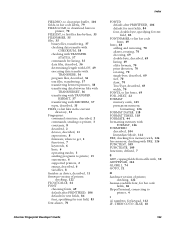
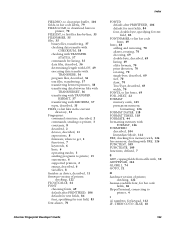
..., 3 sending programs to printer, 15 statements, 6 supported printers, 2 syntax, described, 6 variables, 8 finisher: as device, described, 11 firmware version of printer,
checking, 122 FLOATCALC$, 44 FONT
choosing fonts, 69 default after PRINTFEED, 106 default for text fields, 84 font, specifying for text field, 83 font aliases, 70
Intermec Fingerprint Developer's Guide
Index
FONTD default after...
Fingerprint Developer's Guide (old) - Page 182
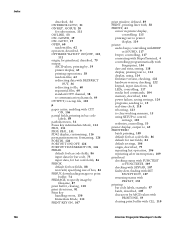
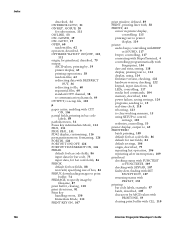
... 114 display, using, 114 firmware version, checking, 122 hardware version, checking, 122 keypad, input data from, 51 LEDs, controlling, 117 media feed commands, 104 memory, described, 124 power failure, saving settings, 124 programs, sending to, 15 real-time clock, 118 rebooting, 123 to clear working memory, 15 using SETUP to control settings, 120 verbosity, controlling, 53
printer display, output...
PA30 Print Engine User's Manual - Page 2


..., provided that the above copyright notice appear in all copies and that both that copyright notice and this permission notice appear in supporting documentation. Dr John Maddock makes no representations about the suitability of this software for any purpose. It is provided "as is" without express or implied warranty.
ii
PA30 Print Engine User's Manual
PA30 Print Engine User's Manual - Page 79


...). Set the print speed to a value appropriate for your media. For more information, see "Media Type Settings" on page 71.
Enables or disables printing of partial fields. Partial fields are print fields that have been configured larger than the print window and will be truncated if Clip Default is enabled.
PA30 Print Engine User's Manual...
PA30 Print Engine User's Manual - Page 85


...memory installed in the PA30. For more information, contact your Intermec sales representative.
The length setting also decides the amount of media feed when using "fix length strip."
When the printer is set to use label or ticket stock, the length setting... Settings
These settings specify the type of media and related parameters.
Media Type
Specifies the media type being used, which also controls ...
PA30 Print Engine User's Manual - Page 95


...; Power source
• In signals
• Out signals
• Relay signals
For more information on these settings, see "Configuring Applicator Port Settings" on page 34.
Setup Mode Menus
The menus in Setup mode are organized as a loop from which you can choose individual settings and options for each setting. At startup, the firmware determines which hardware options are installed in...
PA30 Print Engine User's Manual - Page 104


..., see Appendix A.
Software Update
Using the Z-modem communication tool, files can be downloaded from a PC, either to be stored on a standard CompactFlash memory card or to upgrade the printer's firmware. The following options are available:
• Update CompactFlash card allows the PA30 to be used as a CompactFlash card programming device. Any files can be
90
PA30 Print Engine User's Manual
PA30 Print Engine User's Manual - Page 105


... the card to upgrade the firmware in several PA30s simply by moving the card from print engine to print engine. Just insert the card, switch on the power, and follow the prompts that appear in the PA30 display.
• Update firmware is used to directly upgrade the firmware of a specific PA30 from a new firmware version stored as a file in a PC. Firmware upgrade files can be found on www.intermec...
PA30 Print Engine User's Manual - Page 107


...8226; Error Messages and the Ready-to-Work Indicator: Includes information on the states of the Ready-to-Work Indicator and error messages that may appear during operation.
• About Product Support: How to contact Intermec Product Support with technical questions.
• Loading Firmware: Describes how to use the web browser to load firmware and upgrades.
PA30 Print Engine User's Manual
93
PA30 Print Engine User's Manual - Page 140


... media jams, clearing, 105 printhead
cleaning, 101 replacing, 102 managing the PA30, 94 firmware, loading, 114 Intermec Shell program, using, 88 Setup Mode, using, 78 Simple Network Management
Protocol, 99 upgrades, 114 Wavelink Avalanche, 98 web shell, 94 media auto-stop of media feed, 71 contrast, setting, 72 feed doesn't work correctly, 108 fixed length strip, 71 jams...

